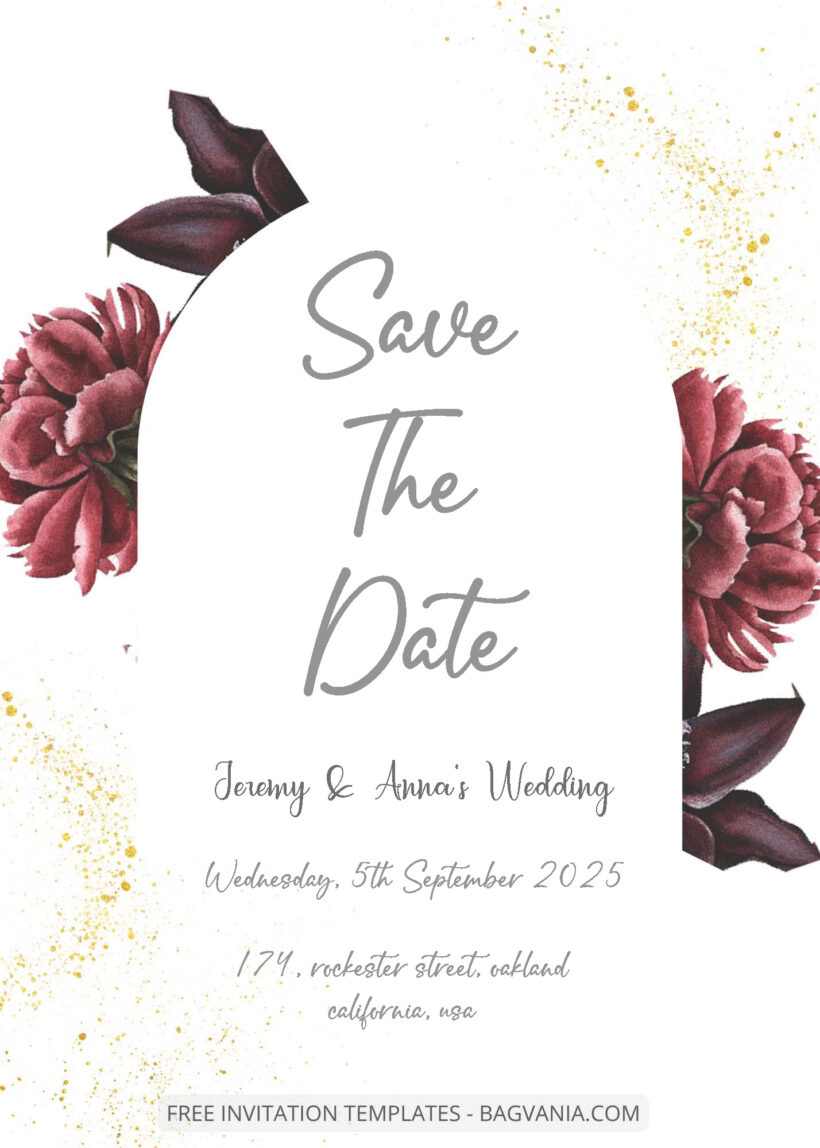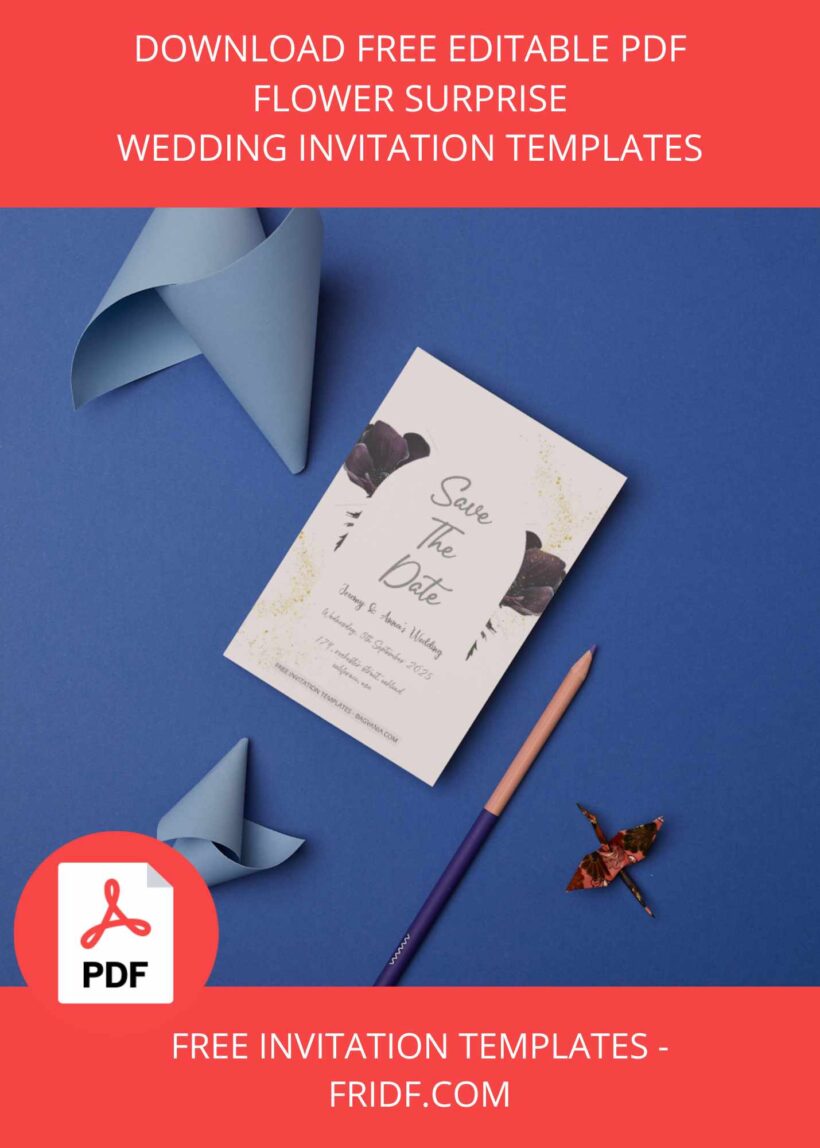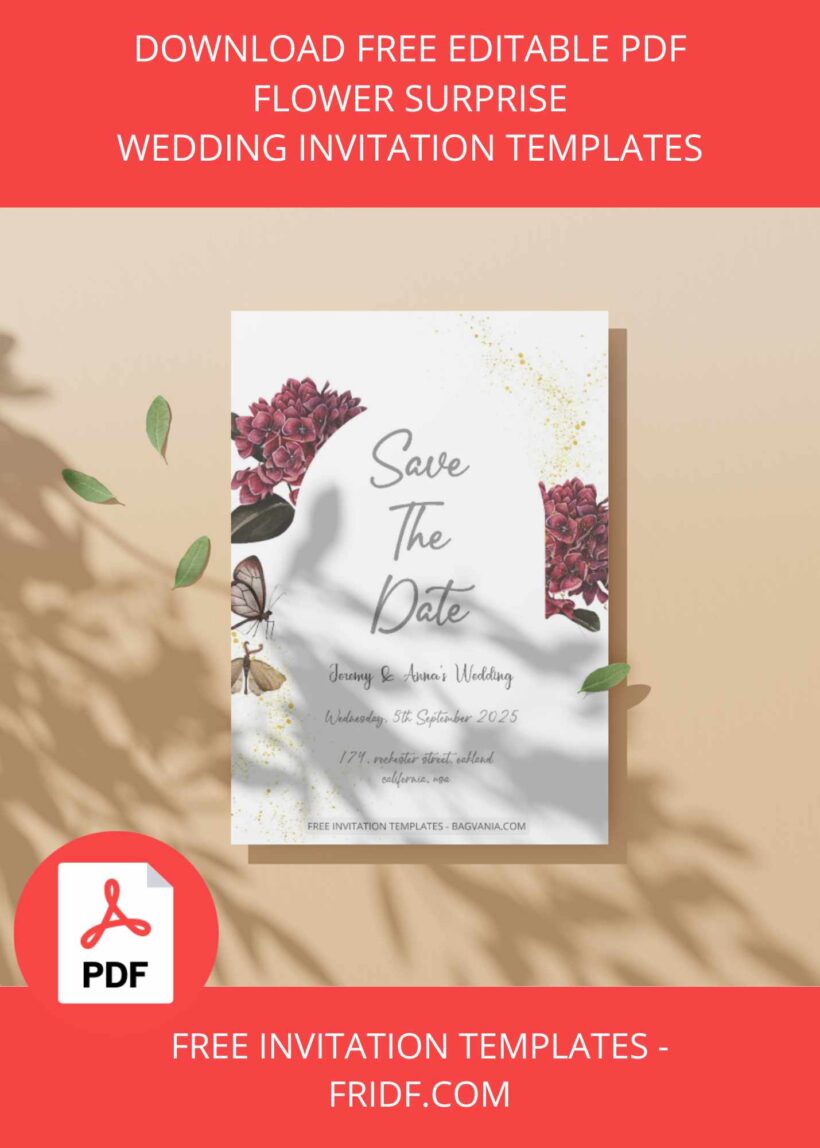Flowers have long been the quintessential symbol of beauty, romance, and elegance, making them an enduring choice for wedding themes across cultures and generations. From delicate bouquets to elaborate centerpieces, floral arrangements infuse weddings with a touch of natural splendor and timeless allure. The popularity of the floral theme in wedding parties endures for numerous reasons, transcending trends and fads.
Flowers hold deep symbolic meanings across various cultures and traditions. Roses symbolize love and passion, while lilies signify purity and devotion. Couples often choose floral themes not only for their aesthetic appeal but also for the emotional resonance they evoke. The language of flowers allows couples to convey their sentiments and intentions subtly, adding layers of meaning to their special day.

And for your upcoming all-flower wedding party, we have prepared the right invitations for you. FREE PDF Invitation – Flower Surprise Wedding Invitation Templates is a package of invitations that we made specifically for your flower themed party. At a wedding, you will definitely find flowers in every corner of the party. In the bridal bouquet and decorations, for example, in this invitation we made flower arrangements as the main feature. Flower arrangements of various types with different themes bring you a beautiful nostalgia that will be remembered when the party is over.
And here is the little corner that we prepare for you on how to download our editable pdf template follow step by step and you will get your invitation in just a second!
- After you scroll down, you will find the download link in the bottom after the last panel of image. Just click the link, trust me!
- The link will bring you to a OneDrive folder where the editable invitation located. You can download them by clicking one of them then when the display comes out, choose the download button ( the one with an arrow pointing downward! ) on the top where the taskbar are.
- Then you have successfully downloaded them, congratulation.
- You can use Adobe Acrobat or PDF editor to edit them.