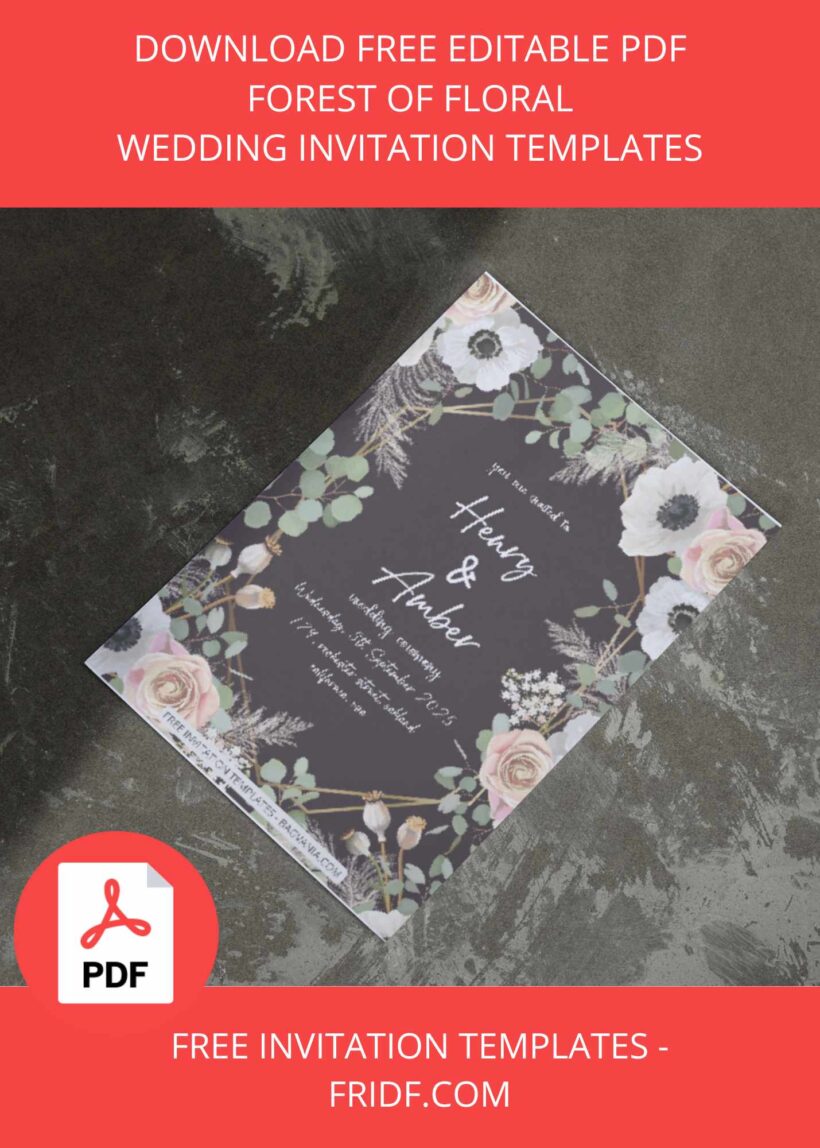Weddings are profound milestones in our lives, marking the union of two souls embarking on a journey together. Among the myriad of elements contributing to the splendor of this occasion, floral décor stands out as a symbol of beauty, elegance, and symbolism. From the bridal bouquet to elaborate venue arrangements, flowers infuse weddings with a sense of enchantment and romance.
Flowers have a remarkable ability to evoke emotions and create lasting memories. The sight and scent of fresh blooms evoke feelings of joy, happiness, and nostalgia, transporting couples and guests to a realm of romance and enchantment. For brides, the bridal bouquet holds special significance, representing their unique style and personality. From classic cascading arrangements to modern minimalist designs, the bridal bouquet serves as a tangible expression of the bride’s emotions on her special day.
From the bridal bouquet to venue arrangements, flowers infuse weddings with beauty, charm, and romance, creating unforgettable moments for couples and guests alike. As couples embark on their journey together, let the timeless elegance of floral décor serve as a reminder of the love and devotion shared on their special day.
And when it comes to preparing the party, don’t forget to choose the right invitations for your flower-themed wedding party. Because for a wedding party full of flowers that leaves beautiful memories, of course you need beautiful invitations, right? Because flower themes are currently popular, that’s why we made FREE PDF Invitation – Forest of Floral Wedding Invitation Templates which is a package of flower-themed wedding invitations that you can choose and use. There are so many kinds of flowers, so choosing the right one will be a little difficult, so we chose to make this flower pattern themed invitation. Of the three different types, different flowers are used. Wouldn’t having more than one option be great?
And here is the little corner that we prepare for you on how to download our editable pdf template follow step by step and you will get your invitation in just a second!
- After you scroll down, you will find the download link in the bottom after the last panel of image. Just click the link, trust me!
- The link will bring you to a OneDrive folder where the editable invitation located. You can download them by clicking one of them then when the display comes out, choose the download button ( the one with an arrow pointing downward! ) on the top where the taskbar are.
- Then you have successfully downloaded them, congratulation.
- You can use Adobe Acrobat or PDF editor to edit them.