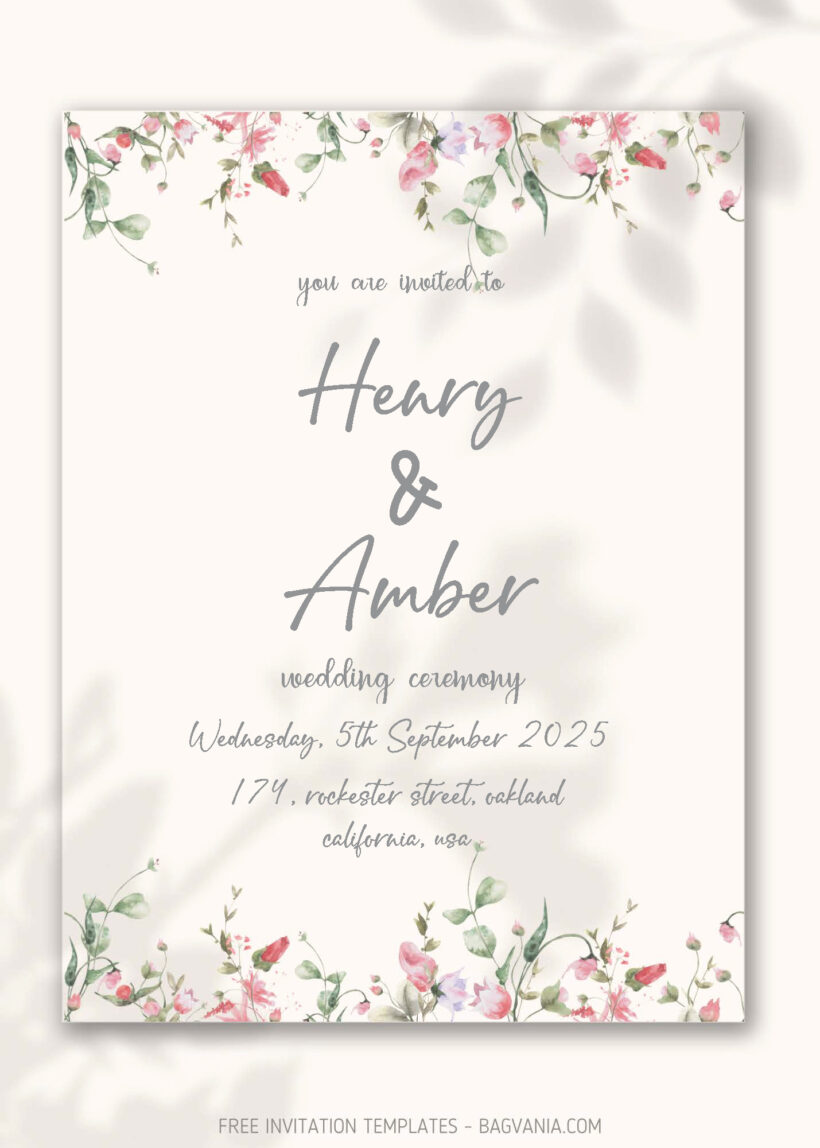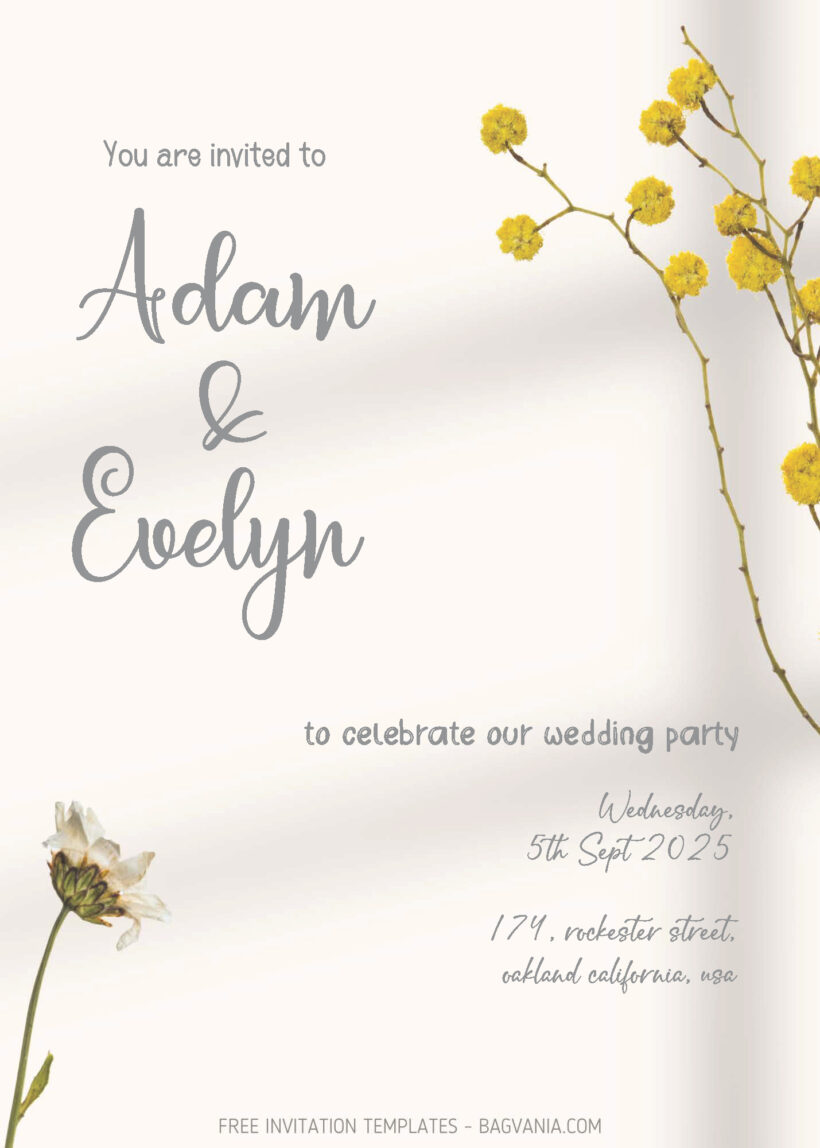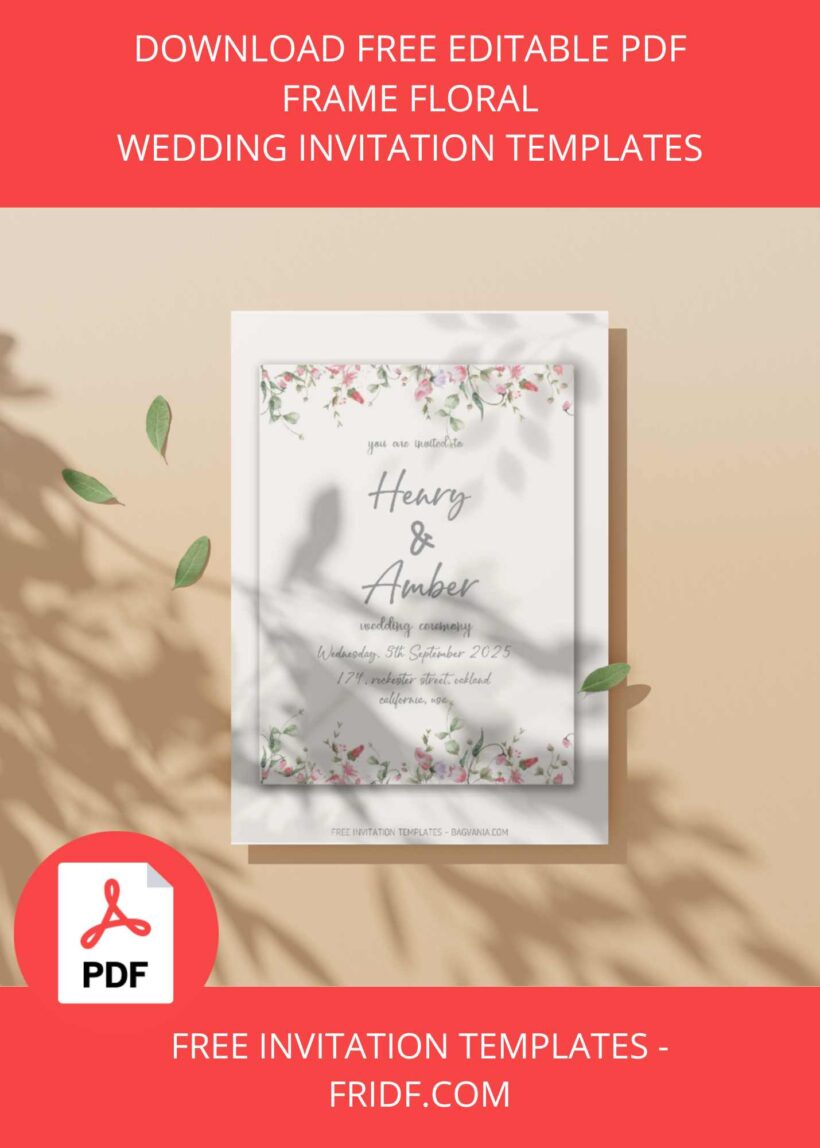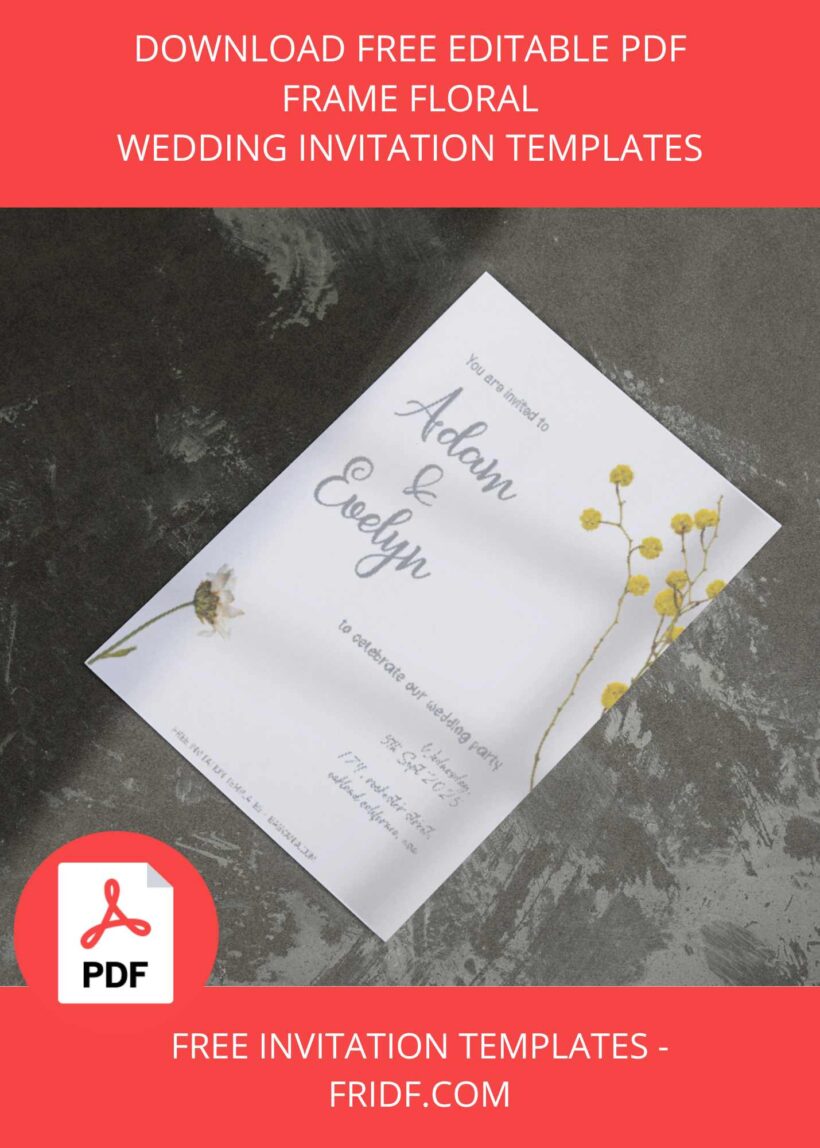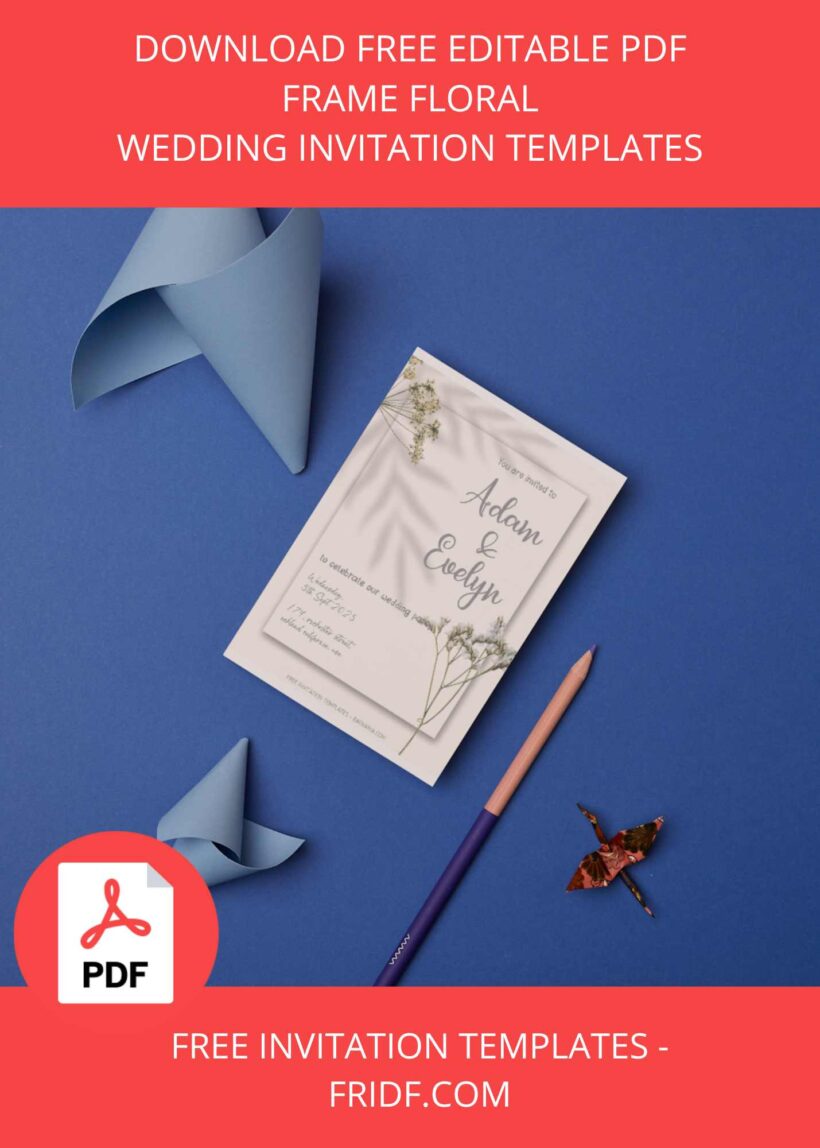Your wedding day is one of the most significant milestones in your life, a celebration of love and commitment that deserves to be adorned with a theme that reflects your personality and style. Selecting a wedding theme sets the tone for your entire event, influencing everything from décor and attire to venue selection and ambiance. But with countless themes to choose from, how do you narrow down the options and find the one that’s just right for you?
Before diving into the world of wedding themes, take some time to reflect on your personal style as a couple. Consider your interests, hobbies, and the things that bring you joy. Are you drawn to vintage charm, modern elegance, or bohemian whimsy? Use these preferences as a starting point for brainstorming potential themes that resonate with you both.
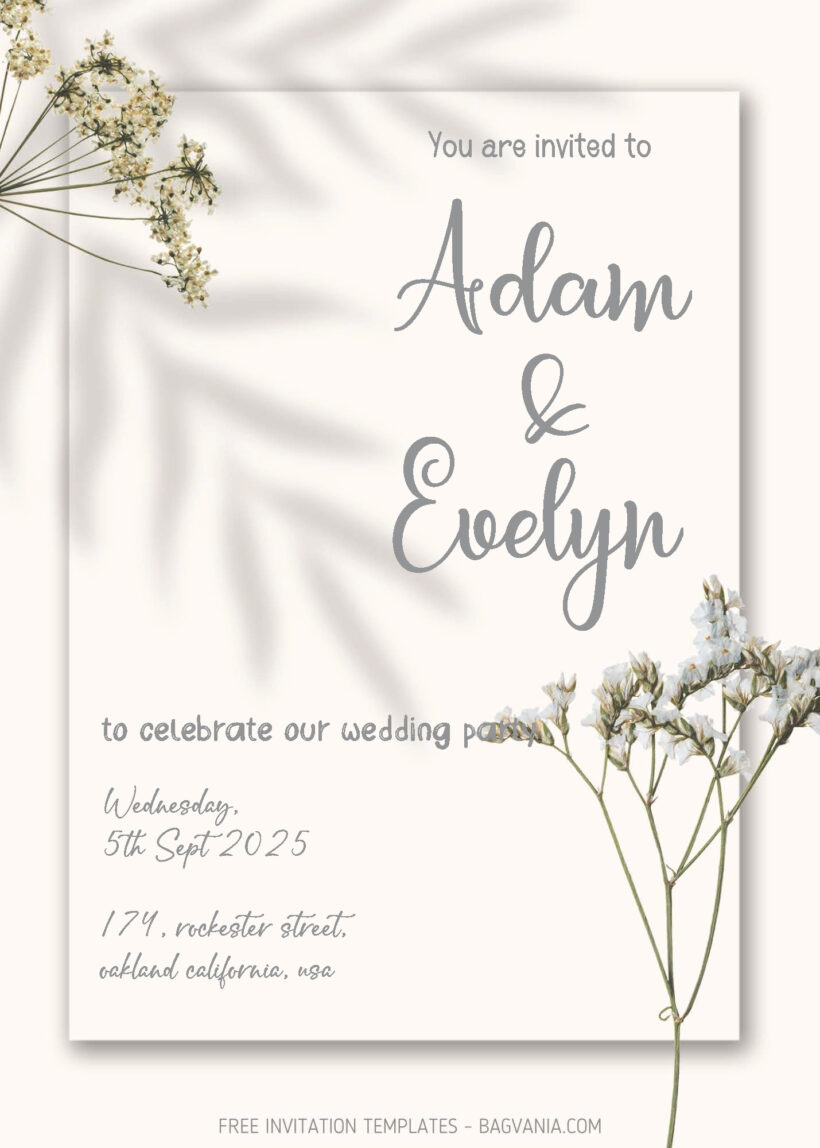
And in choosing a party theme, you also have to choose which invitations will be suitable for the party theme of your choice. Don’t worry about choosing an invitation because we have lots of choices that you can rely on. One of which is FREE PDF Invitation – Frame Floral Wedding Invitation Templates which we present here. By taking a flower theme which is very popular from year to year, we made it wholeheartedly. Carrying a homey and warm urban theme, this invitation will remind you of the comfortable atmosphere at home.
And here is the little corner that we prepare for you on how to download our editable pdf template follow step by step and you will get your invitation in just a second!
- After you scroll down, you will find the download link in the bottom after the last panel of image. Just click the link, trust me!
- The link will bring you to a OneDrive folder where the editable invitation located. You can download them by clicking one of them then when the display comes out, choose the download button ( the one with an arrow pointing downward! ) on the top where the taskbar are.
- Then you have successfully downloaded them, congratulation.
- You can use Adobe Acrobat or PDF editor to edit them.