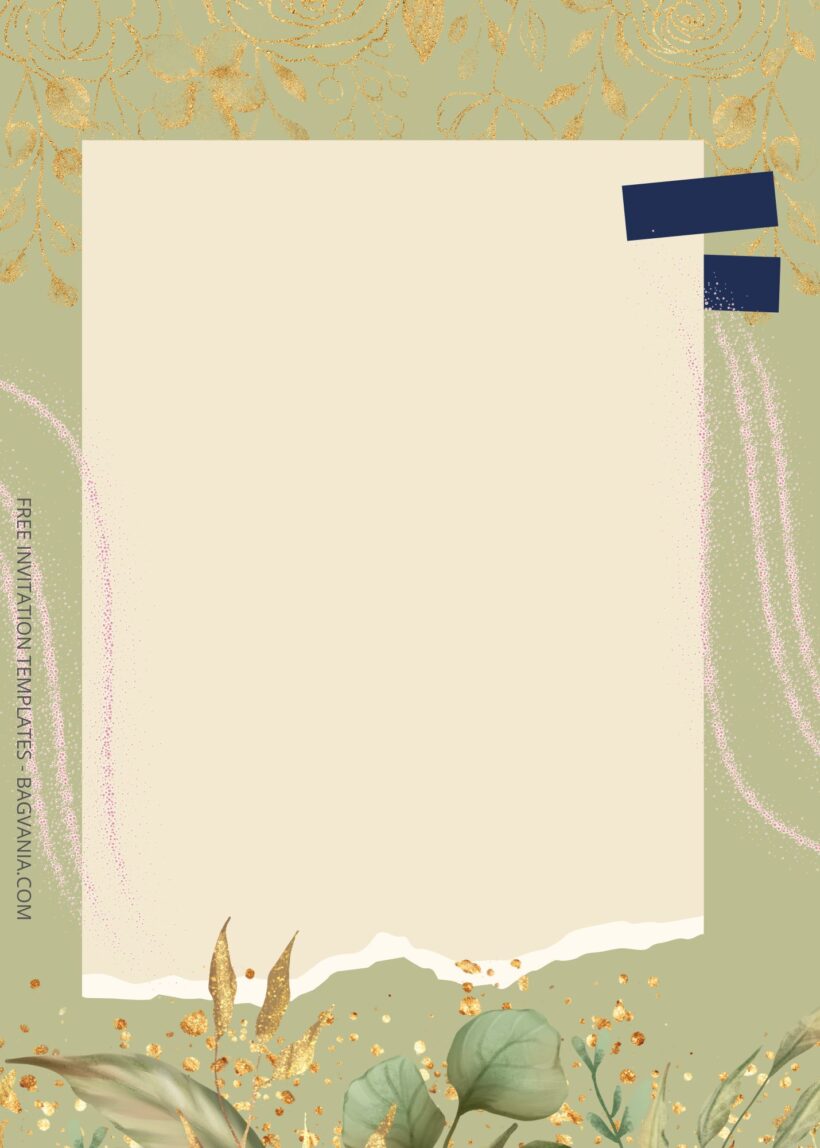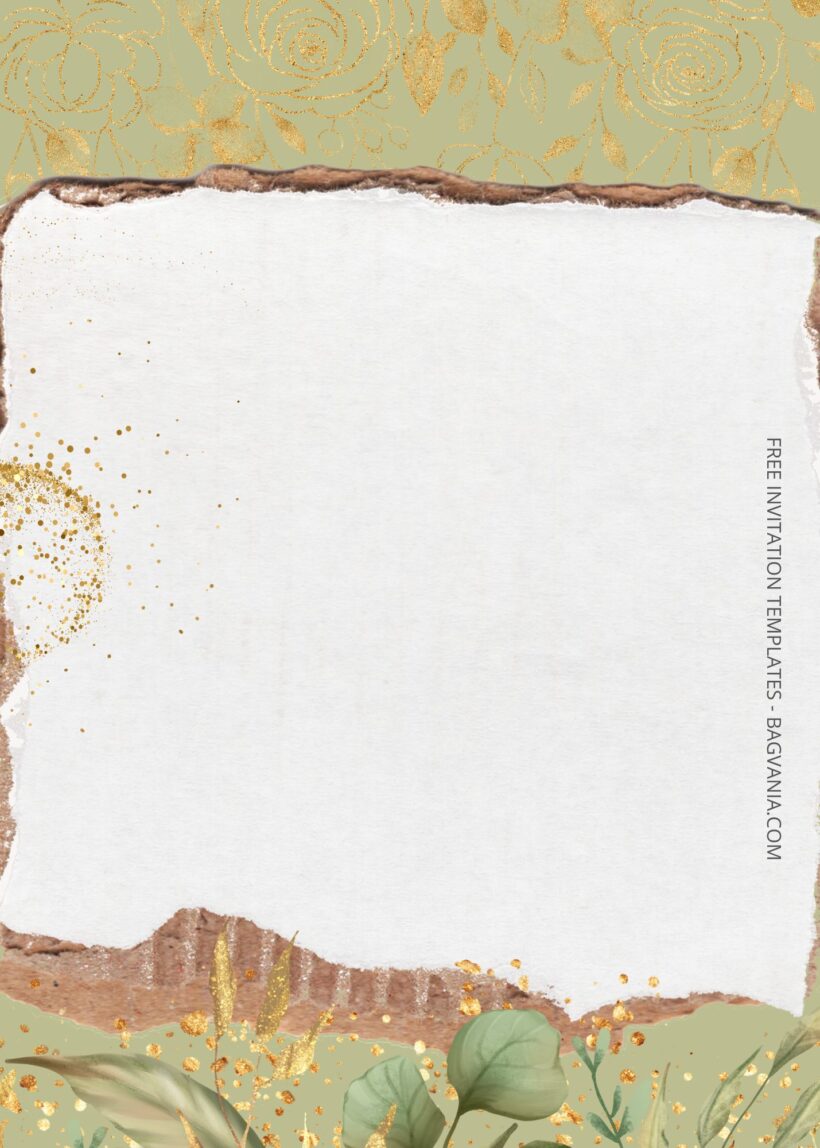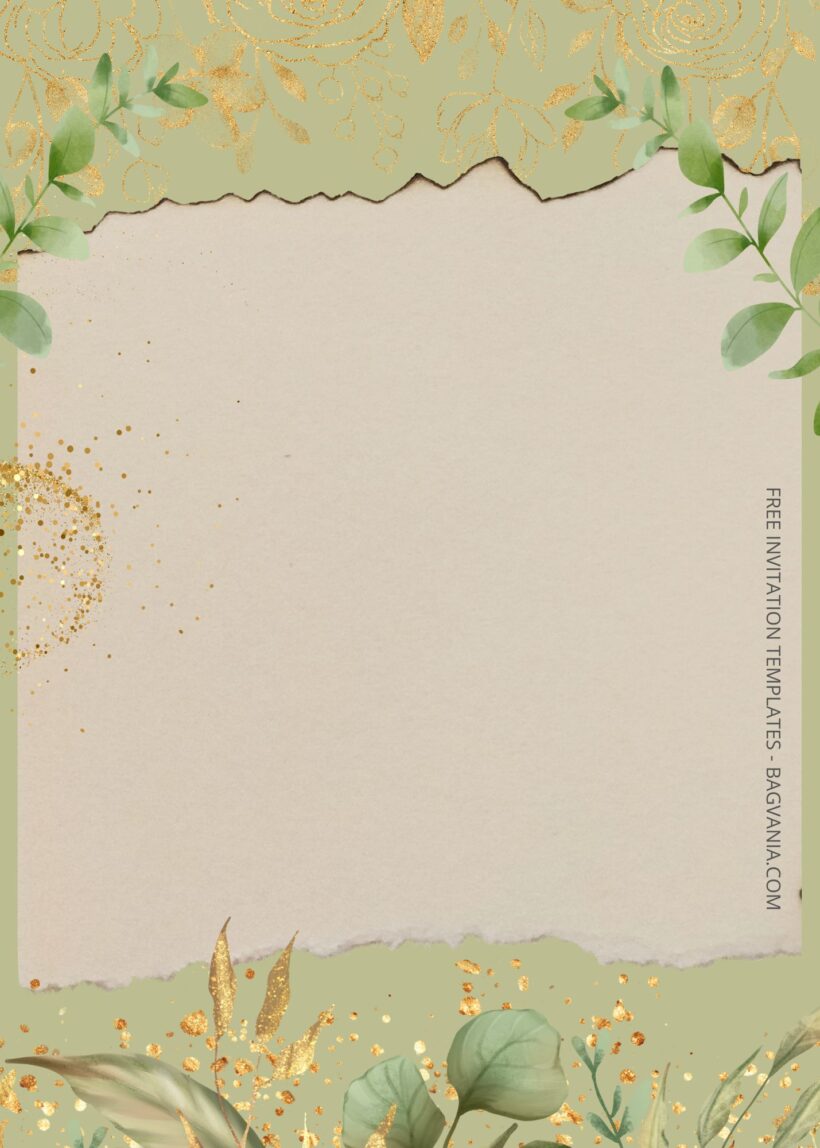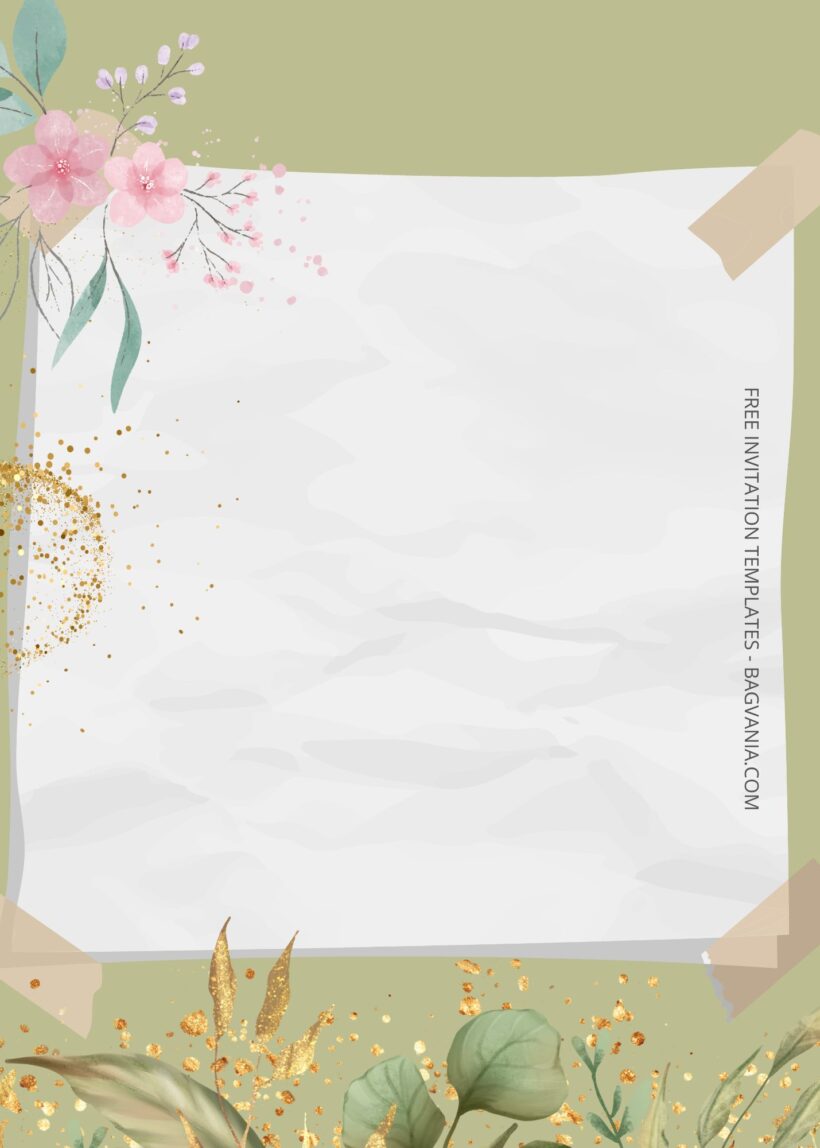It is important to know that invitation actually being a bigger party in a party. When it comes to party, invitation definitely being the one who will leave the first impression of the soon to be guest about how your party will turn out. Like sneak a peek so a personalized one maybe the one that will suit your themes. A personalized invitation is a great way to let your guests know you would appreciate their presence at your event.
It can also boost your chances of receiving a positive response with guests more likely to attend if they feel as if their company would be valued by hosts and fellow guests. And here we brought ( Free ) 10+ Golden Leaves Canva Wedding Invitation Templates, which is a package of wedding invitation that are offering a calm and simple vibes. With little ornaments here and there, with the lighter shade of green that the background over.
We top it with a frame in the middle and a little sprinkle of pink dust on its side. Then leaves that are belonging to summer flowers will be the one stealing the main highlight along with the sparkling golden flowers on top!
And because the invitation we present to you today is a package that can be use immediately, here we will gave you a little guide on how to have your chosen invitation and make your party become complete and then leaving a memorable memory.
First, choose the one that you like the most then right-click on the chosen invitation. When a new option tab comes out, choose the one with ‘save image as’. Save it in your device and done your invitation finally yours. And then you can add party information by using Microsoft Word or Adobe Photoshop to add them. It’s very simple and easy, right?
And if you want to edit the template, this is a little guide for it:
You just have to scroll through this page with all the preview of the invitation that you want to choose then you will find a button in the lower section of the article with ‘Edit on Canva here!’ Click the button if you have decided that it is the chosen package that you will be choosing as the invitation for your party. Then a new page will appear and it will direct you immediately to Canva. When the page finally appears, you can use the template. The download button is on the top right, just click on the arrow with share as it text and you can download them.