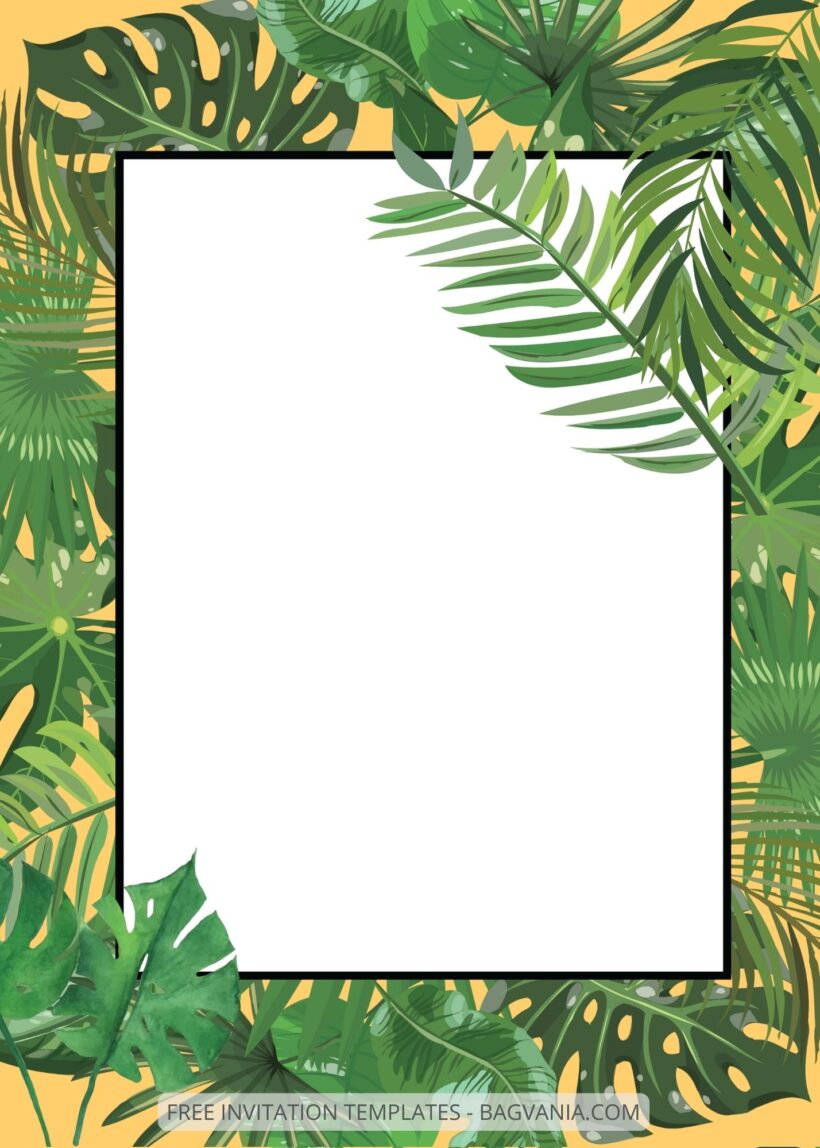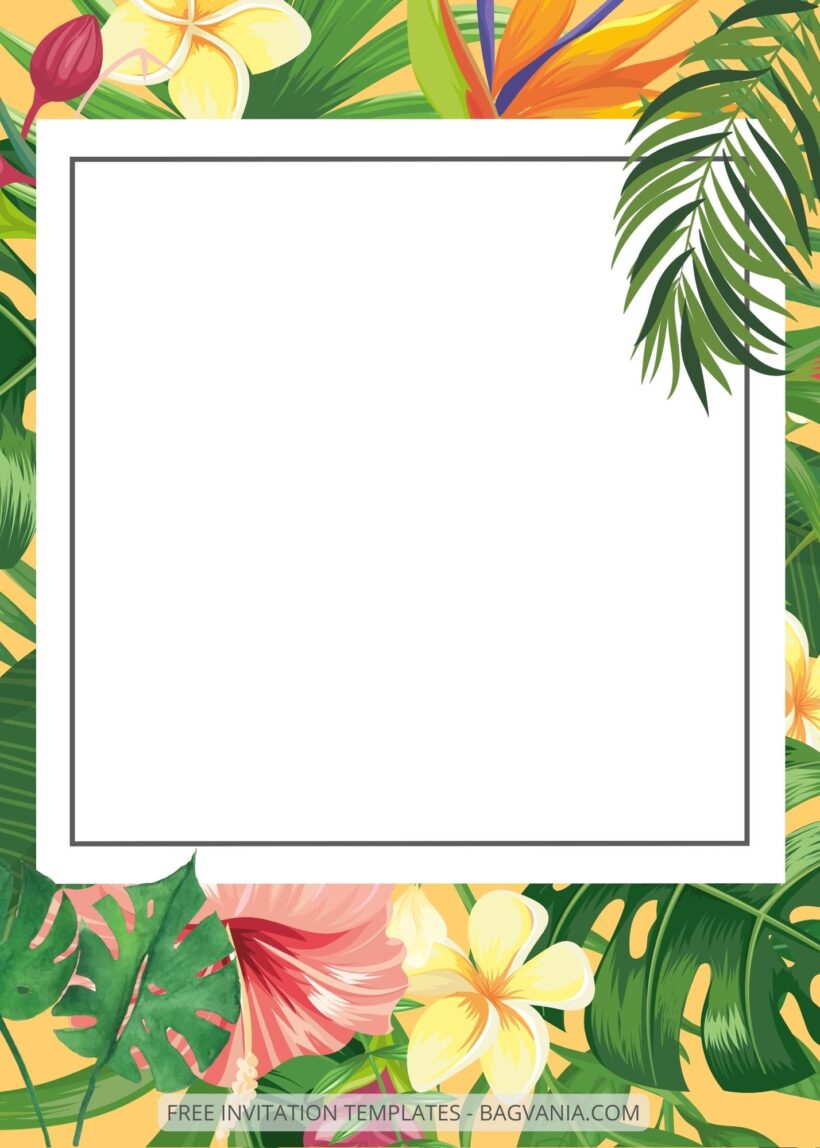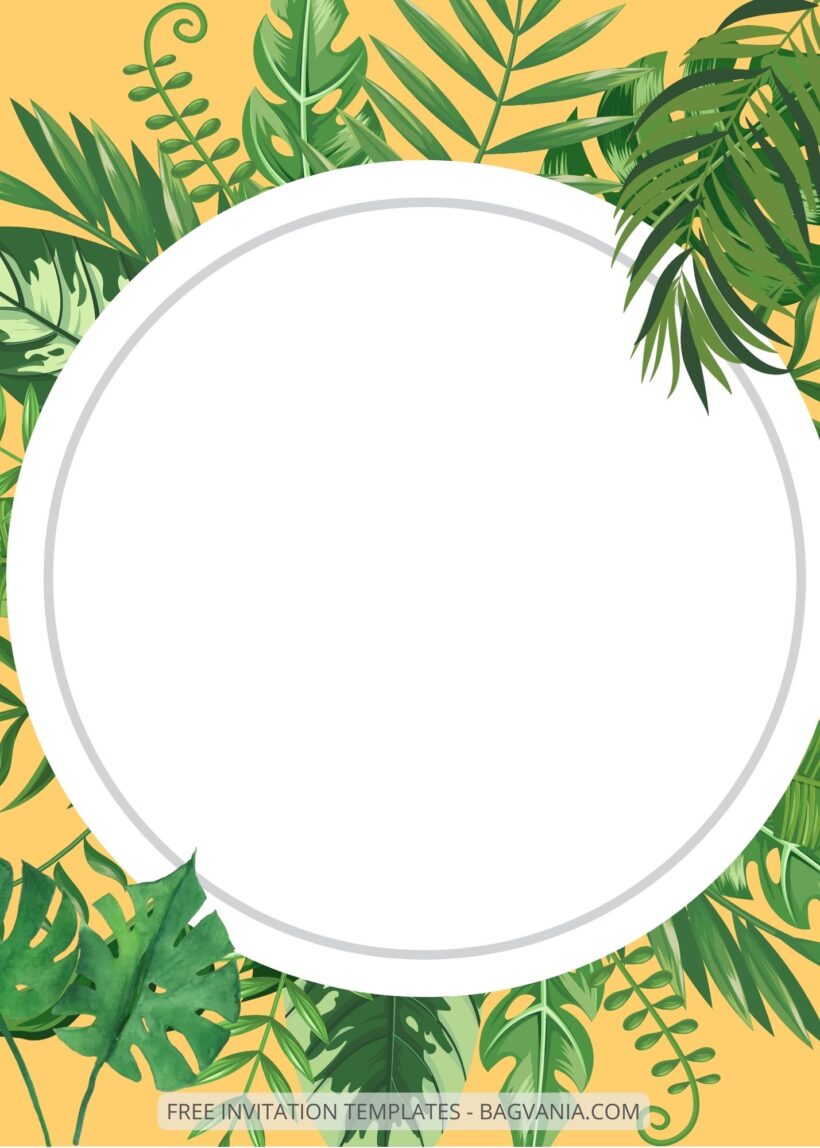People have their own taste when it comes to the time they have to choose a theme for their wedding party. Some people like to choose theme that is containing fairy tale or hobbies that they like the most and want to include them inside their party. And some people love seasons, the most popular one was summer. Summer really gave you everything that is warm and enjoyable. When it comes to summer, tropical theme is the choice.
And to make it a whole tropical vibes, one of our advice is to use palm leaves to decorate as table decor. Palm leaves are a great tropical wedding theme idea because they automatically will make your guests feel like they are on vacation. Here, we have (Free) 8+ Tropical Go! Canva Wedding Invitation Templates, which is a package of wedding invitation using tropical as the theme. When you are confused on how to make your tropical party then you can match them with this invitation!
What kind of elements that need to be add to create a tropical party? Palm leaves is one of them like we said earlier and don’t forget the beautiful magnolia flowers that is the diamond of tropical paradise. So, let’s start to make your own tropical party and make a memorable memory with it.
And because the invitation we present to you today is a package that can be use immediately, here we will gave you a little guide on how to have your chosen invitation and make your party become complete and then leaving a memorable memory.
First, choose the one that you like the most then right-click on the chosen invitation. When a new option tab comes out, choose the one with ‘save image as’. Save it in your device and done your invitation finally yours. And then you can add party information by using Microsoft Word or Adobe Photoshop to add them. It’s very simple and easy, right?
And if you want to edit the template, this is a little guide for it:
You just have to scroll through this page with all the preview of the invitation that you want to choose then you will find a button in the lower section of the article with ‘Edit on Canva here!’ Click the button if you have decided that it is the chosen package that you will be choosing as the invitation for your party. Then a new page will appear and it will direct you immediately to Canva. When the page finally appears, you can use the template. The download button is on the top right, just click on the arrow with share as it text and you can download them.