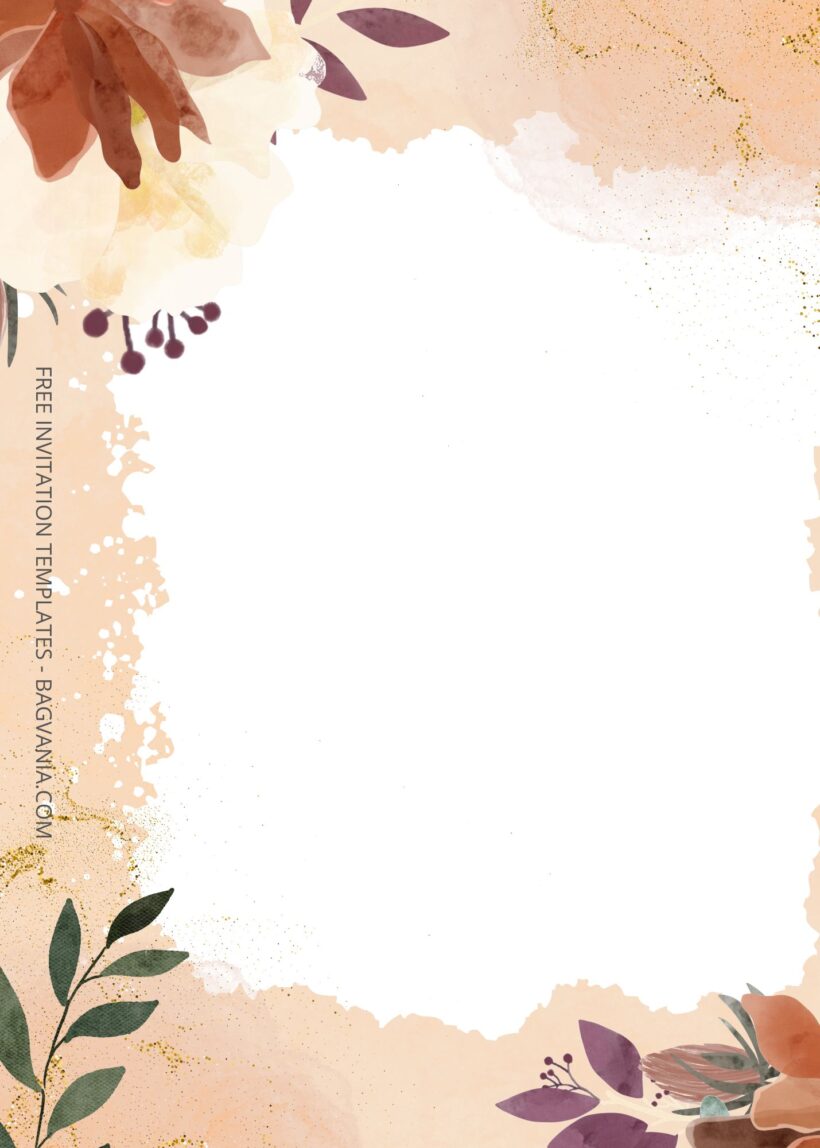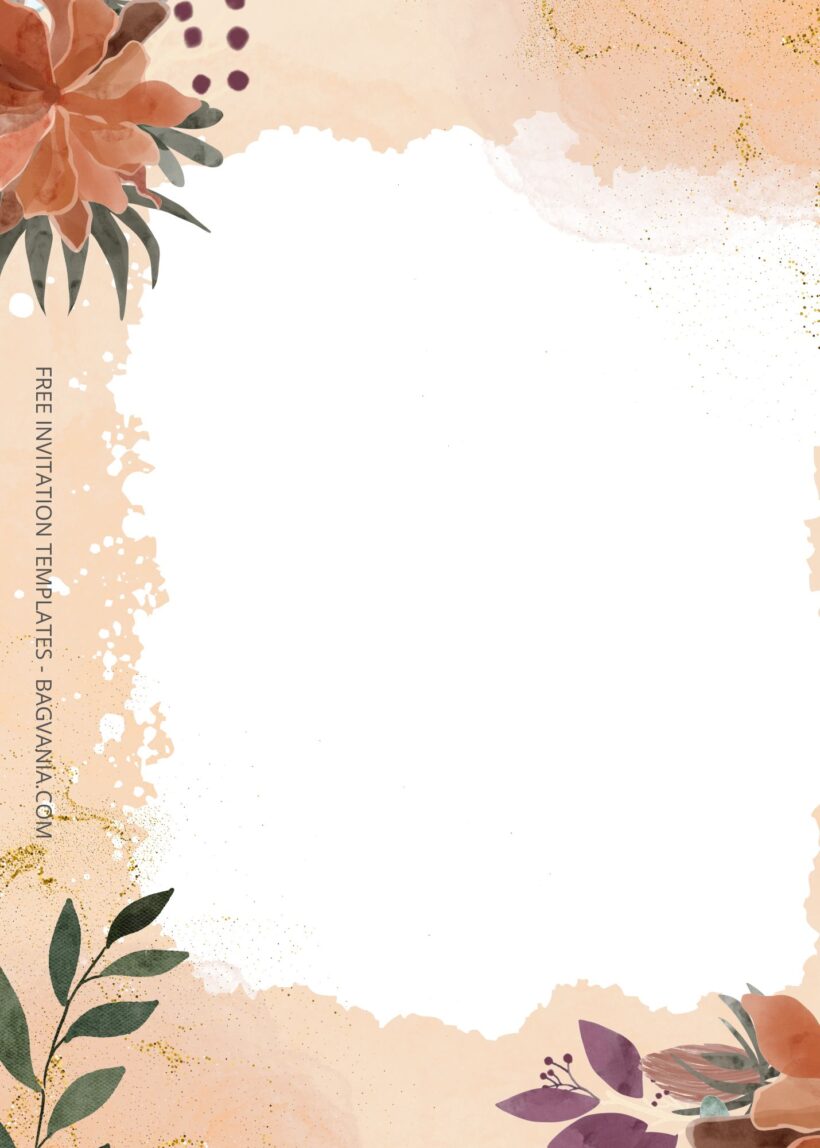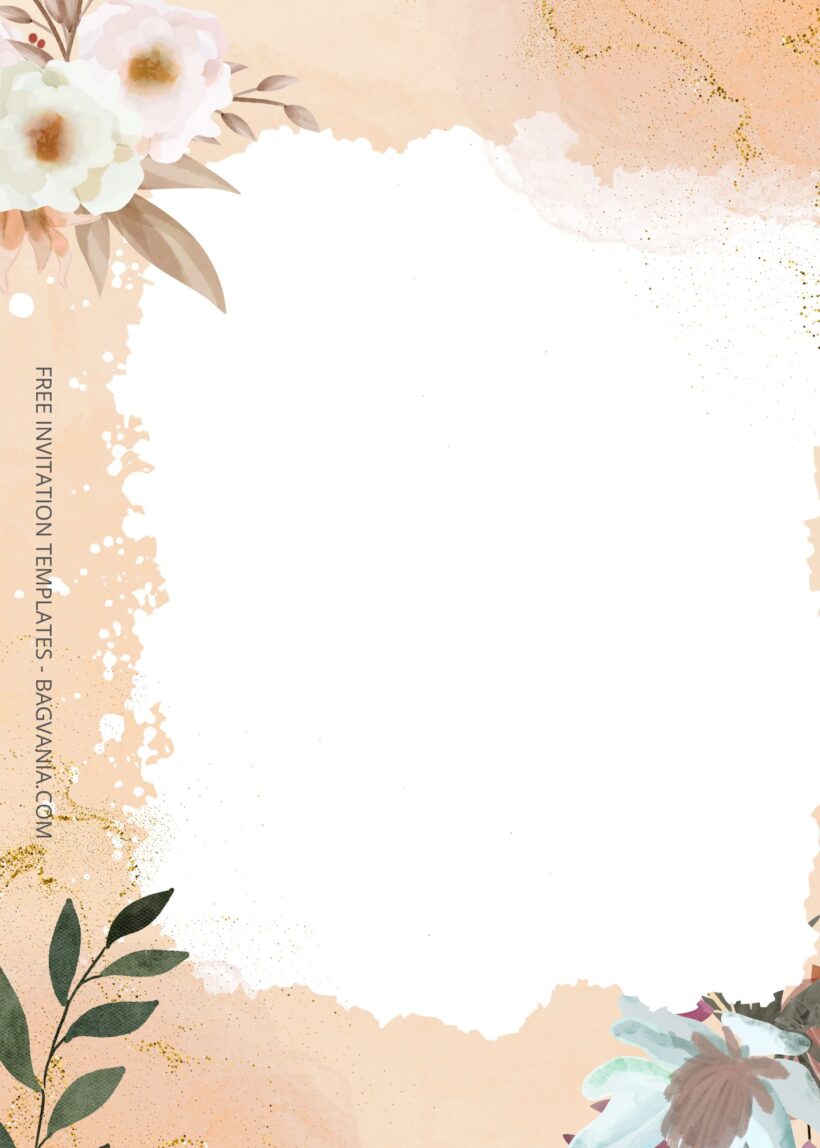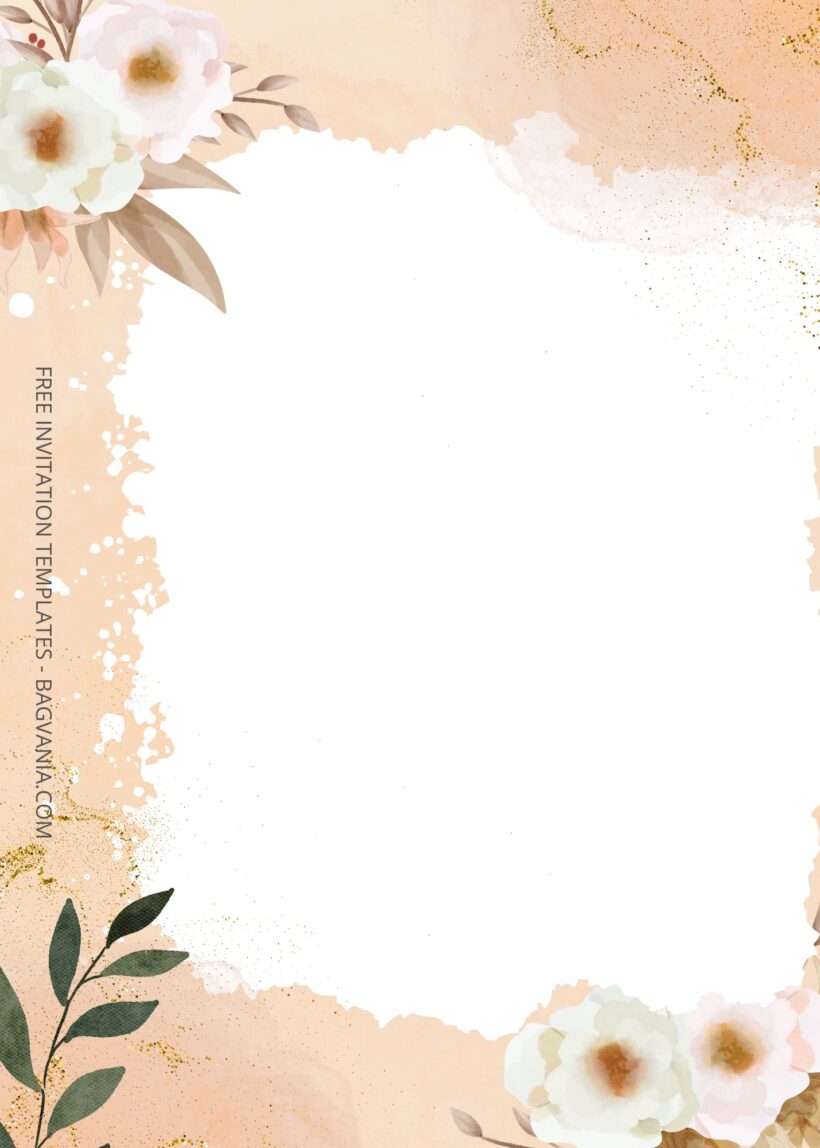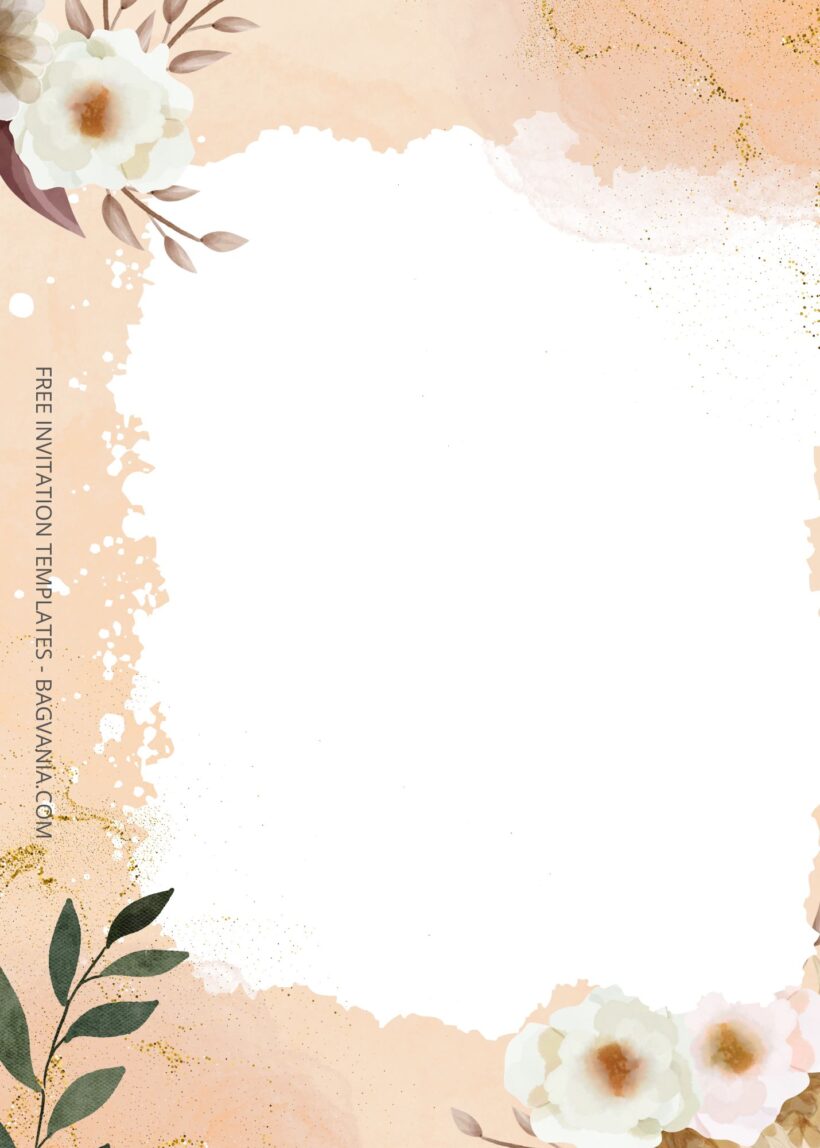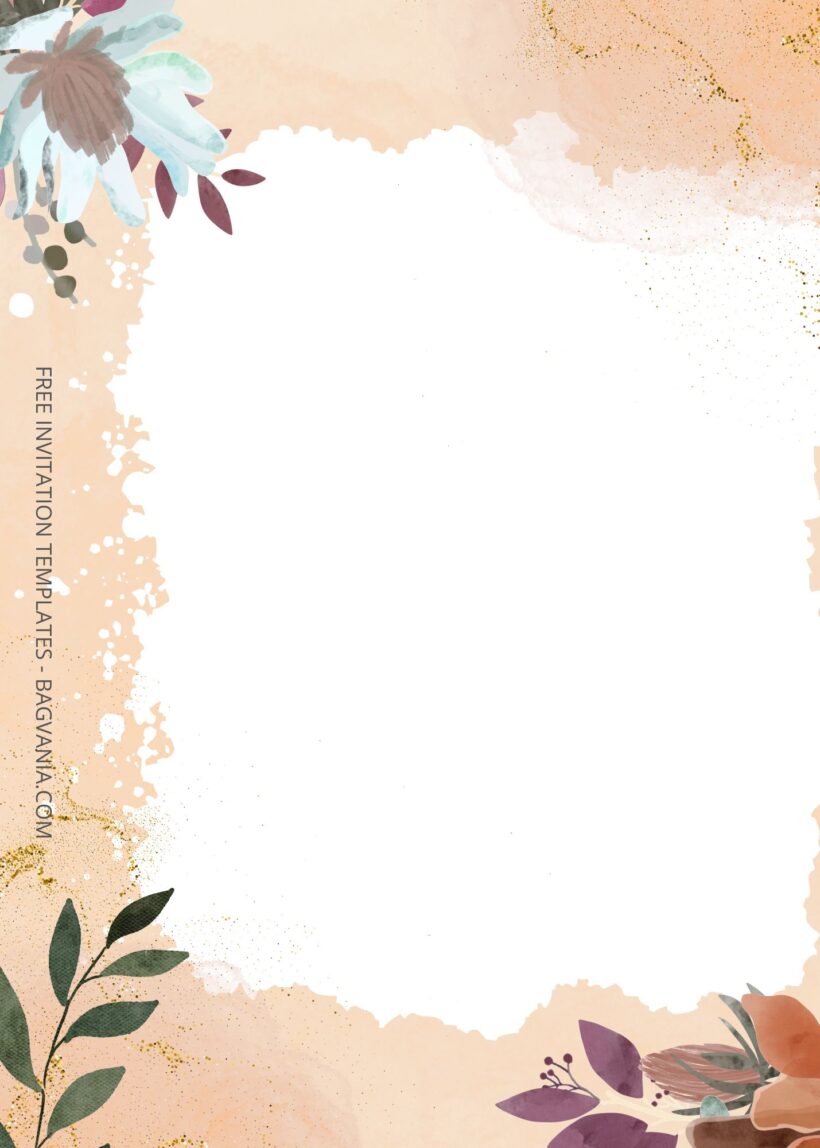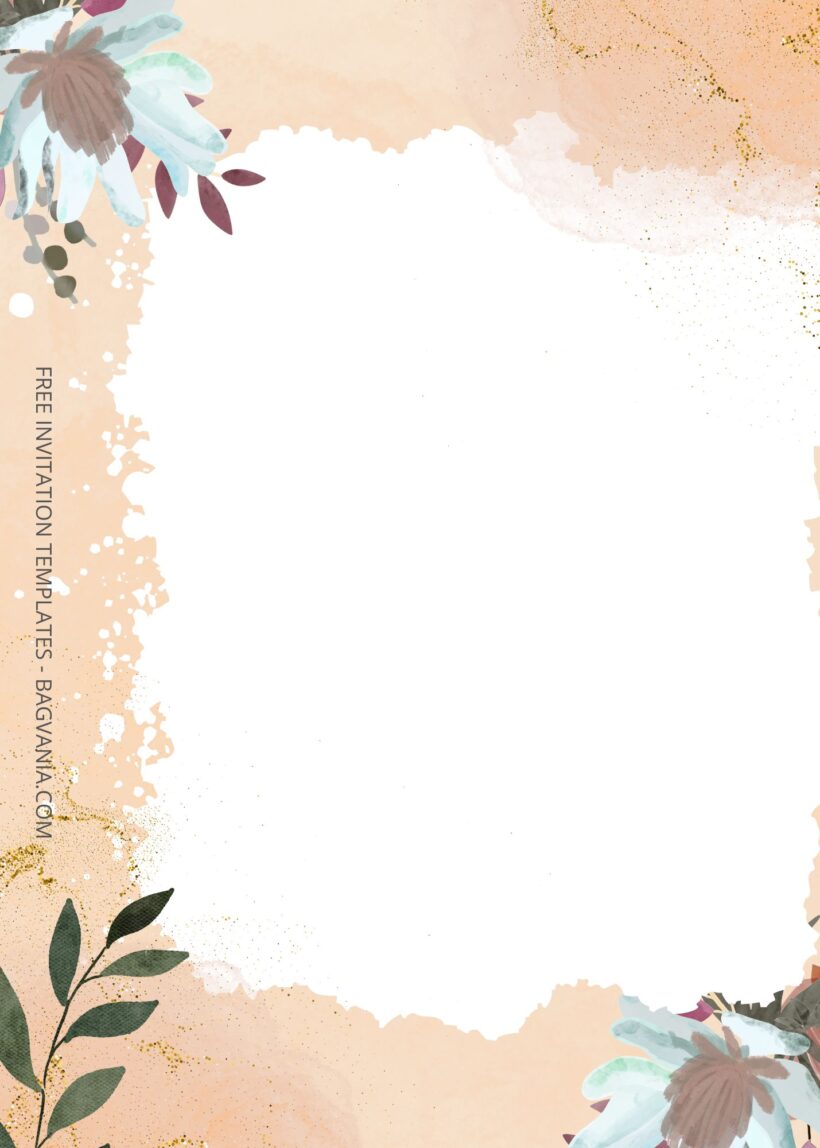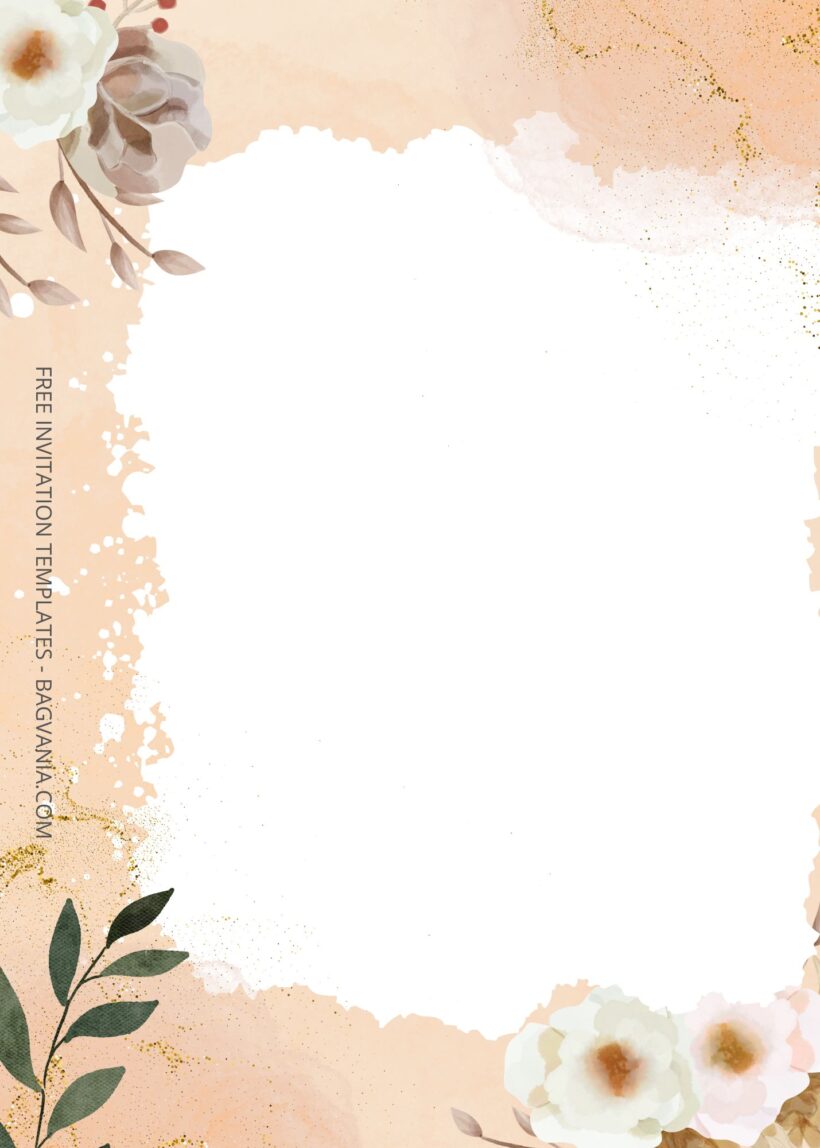Rustic weddings are always a popular wedding theme choice, especially among couples who want a cool, relaxed vibe on their big day. Though the idea of a rustic wedding has been of particular interest over the past few years, the fact is: it’s a timeless wedding theme that has been around for, well, ages. Rustic weddings have a strong country, garden or farm-like influence, and they tend to feature lots of natural textures such as bark, and various organic materials and fibers.
It is the perfect theme for anyone who love to the feeling of natural and calmness, even a little bit country vibe nostalgic. Well, if you want to choose this theme, you probably want to get a look in this package of invitation. With the name ( Free ) 9+ Rustic Floral Canva Wedding Invitation Templates, we got a whole package of sweet looking rustic theme invitation. One that will complete your rustic party. Why rustic?
Because this particular theme is so popular this year and a lot of people love the simple vibes rustic gave off. These invitations also offer the feeling of calmness and a lil bit on the sweet side. A swerve of pink juice as the background, the frame in the middle who make it more aesthetic. Then the rustic theme flowers decorate them on the side. They are the perfect invitation for your wedding party!
And because the invitation we present to you today is a package that can be use immediately, here we will gave you a little guide on how to have your chosen invitation and make your party become complete and then leaving a memorable memory.
First, choose the one that you like the most then right-click on the chosen invitation. When a new option tab comes out, choose the one with ‘save image as’. Save it in your device and done your invitation finally yours. And then you can add party information by using Microsoft Word or Adobe Photoshop to add them. It’s very simple and easy, right?
And if you want to edit the template, this is a little guide for it:
You just have to scroll through this page with all the preview of the invitation that you want to choose then you will find a button in the lower section of the article with ‘Edit on Canva here!’ Click the button if you have decided that it is the chosen package that you will be choosing as the invitation for your party. Then a new page will appear and it will direct you immediately to Canva. When the page finally appears, you can use the template. The download button is on the top right, just click on the arrow with share as it text and you can download them.