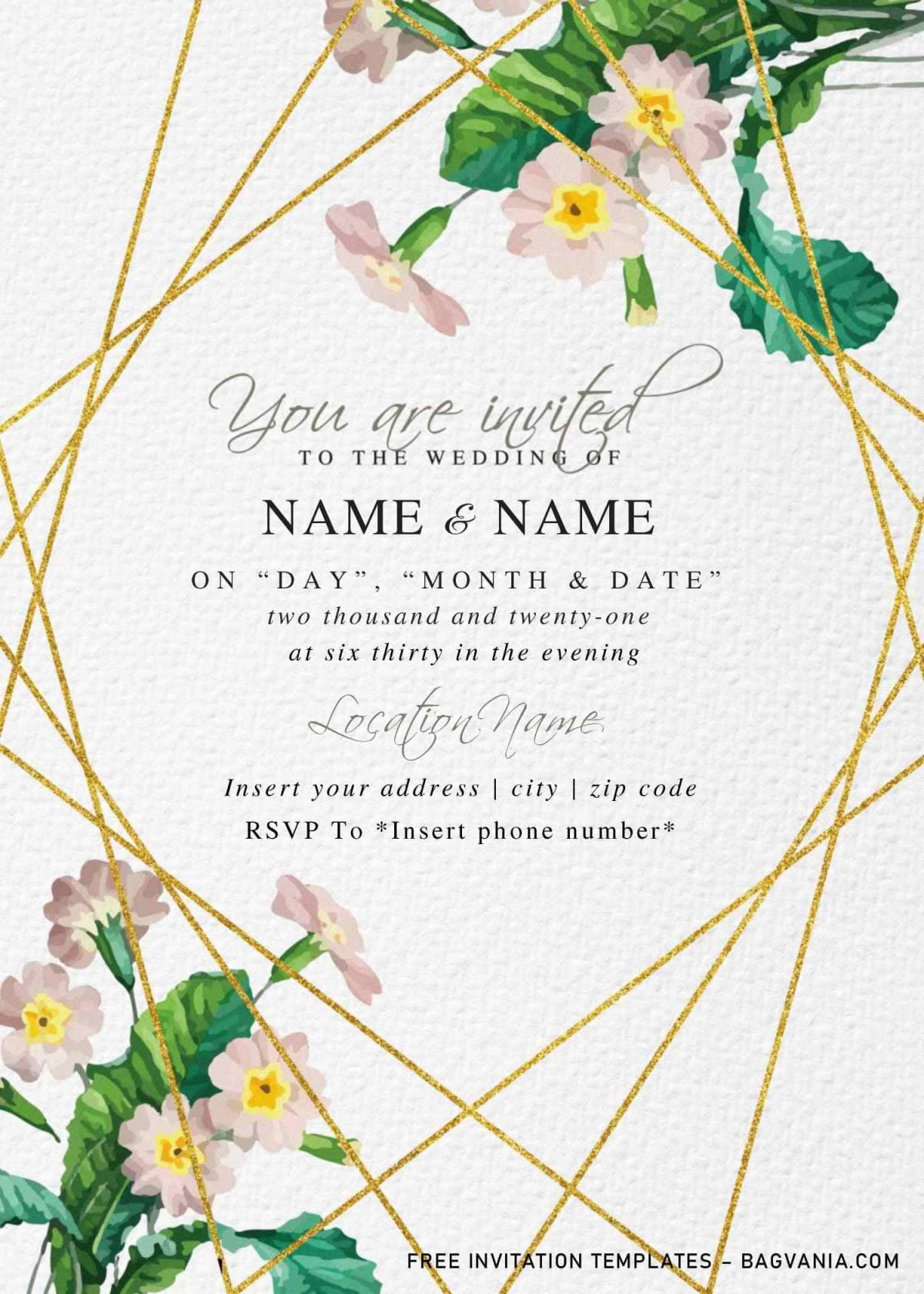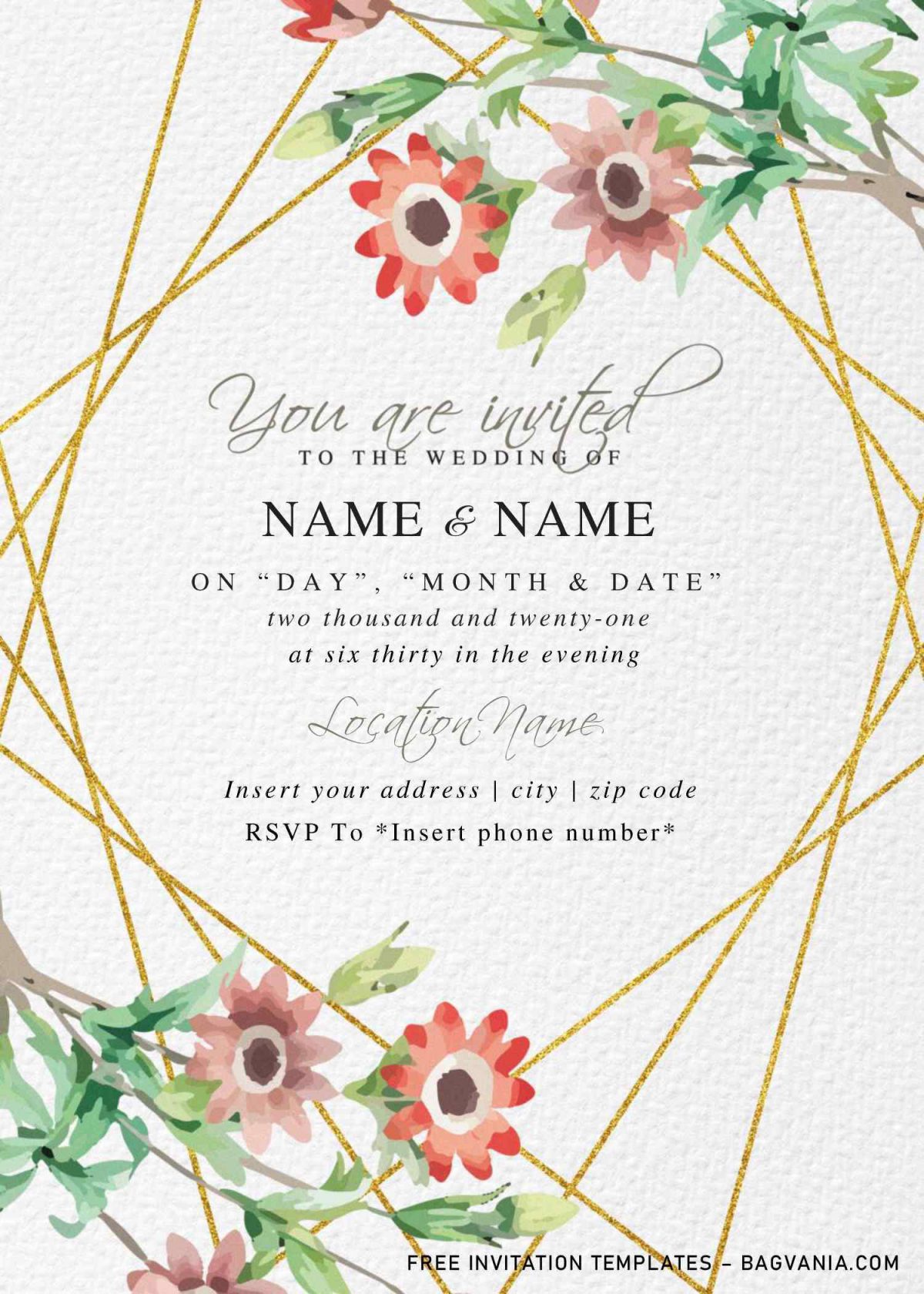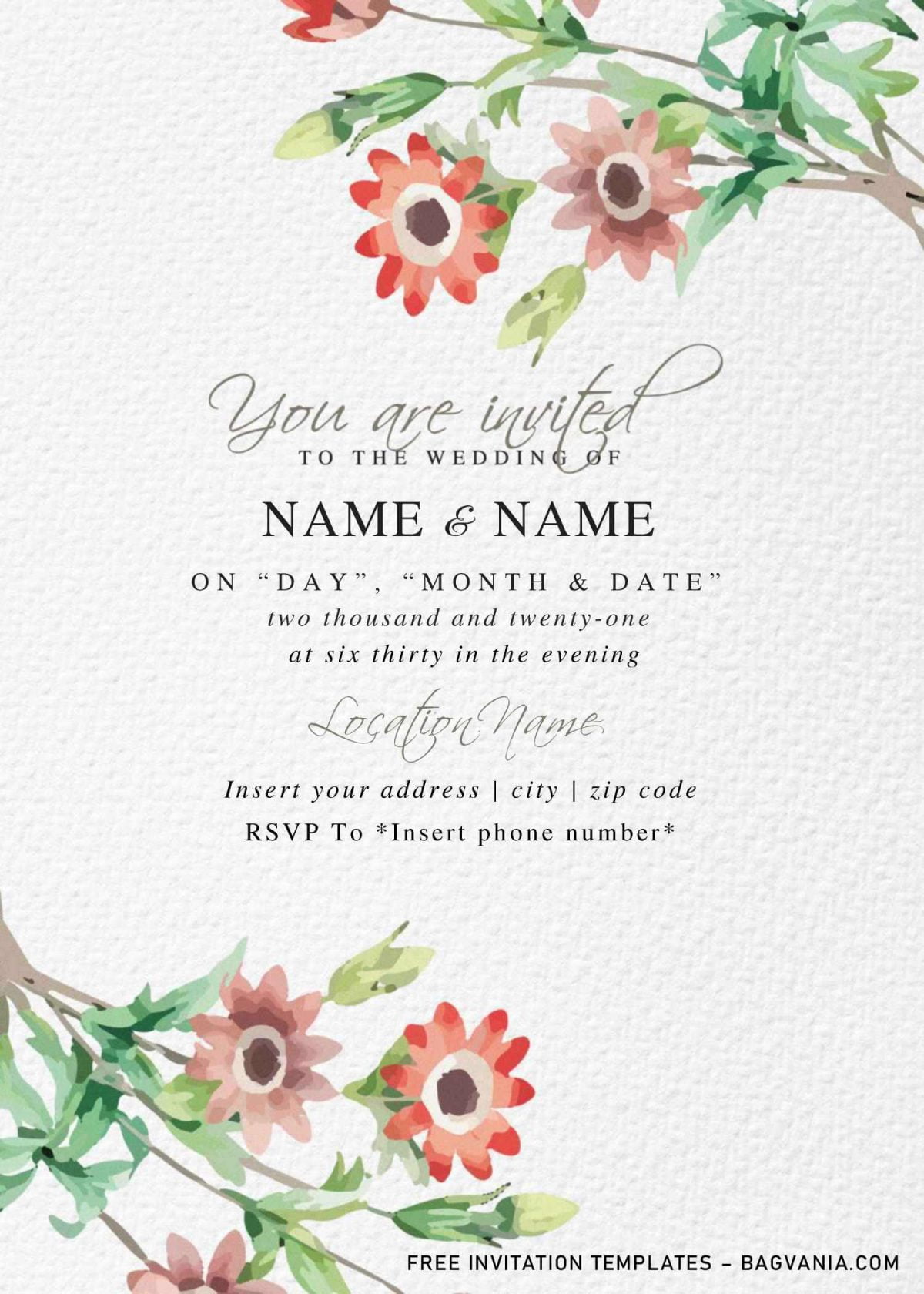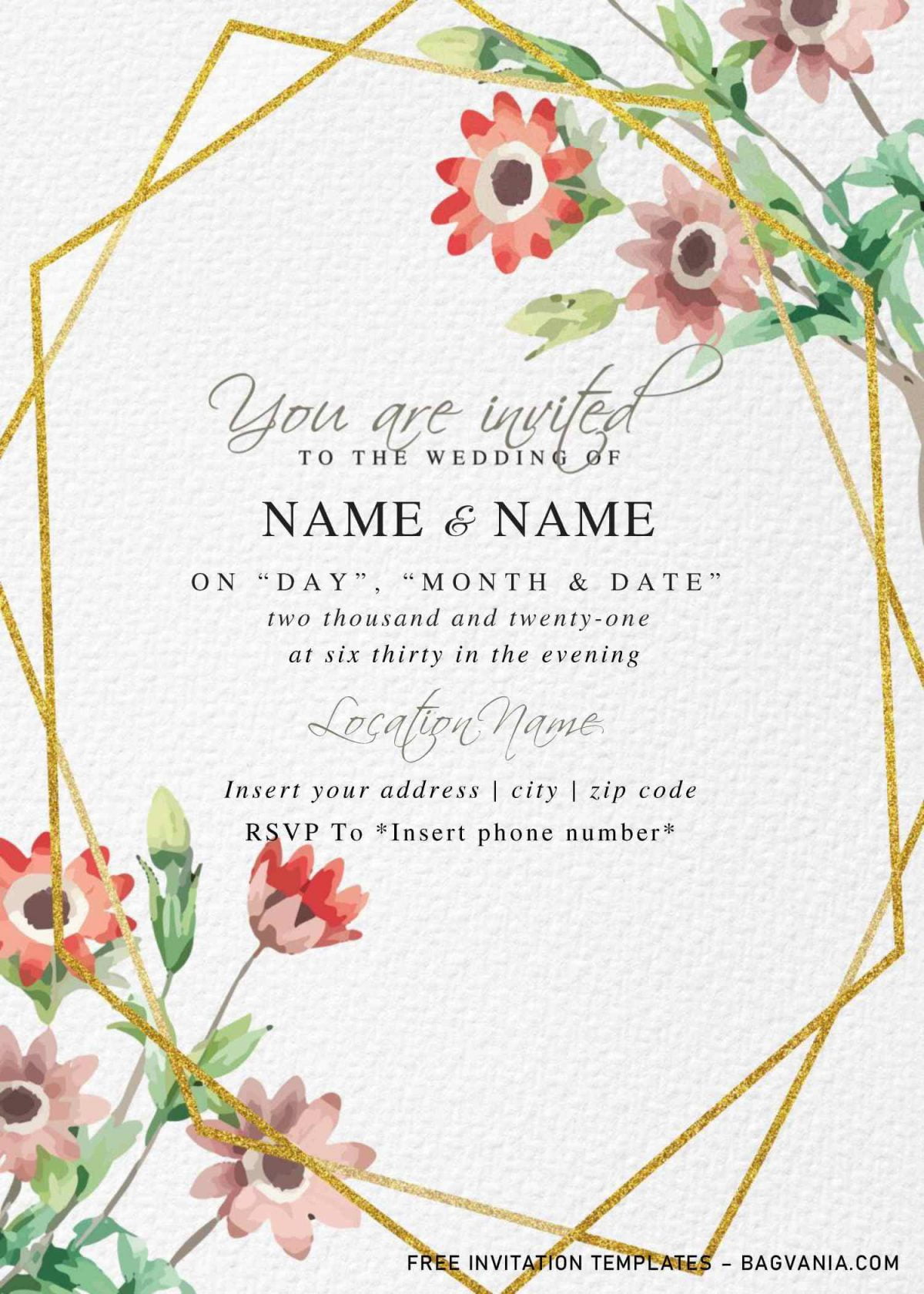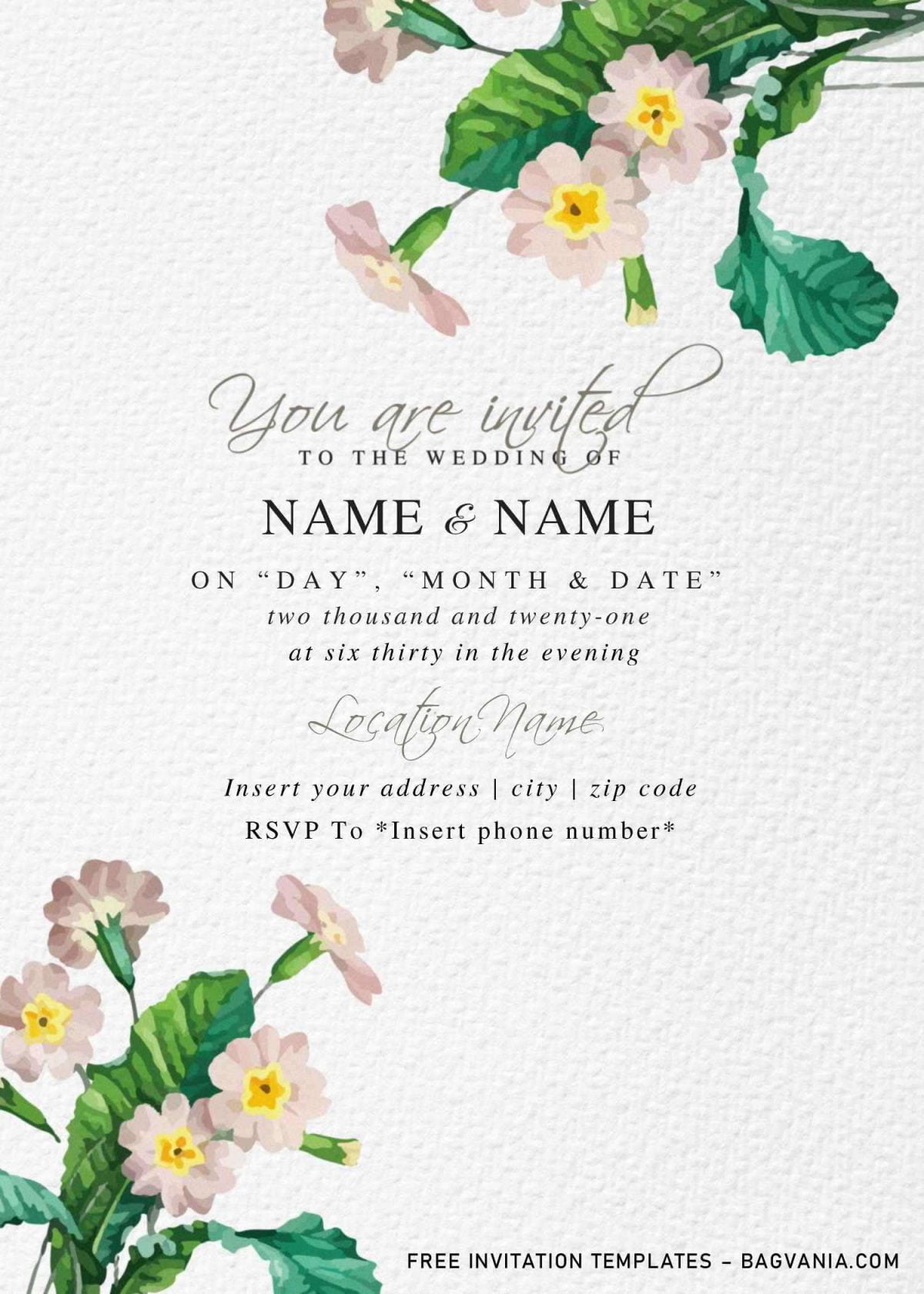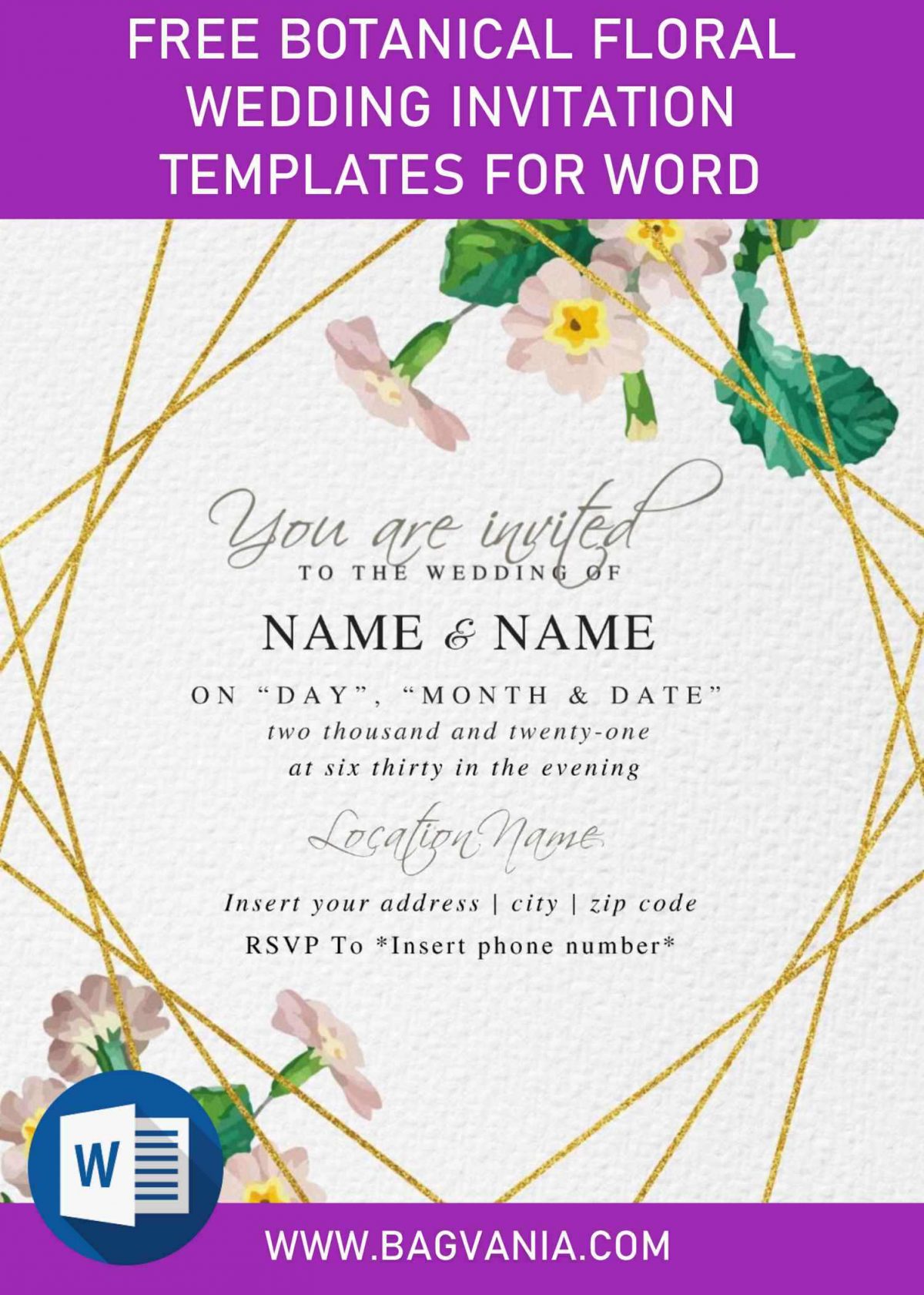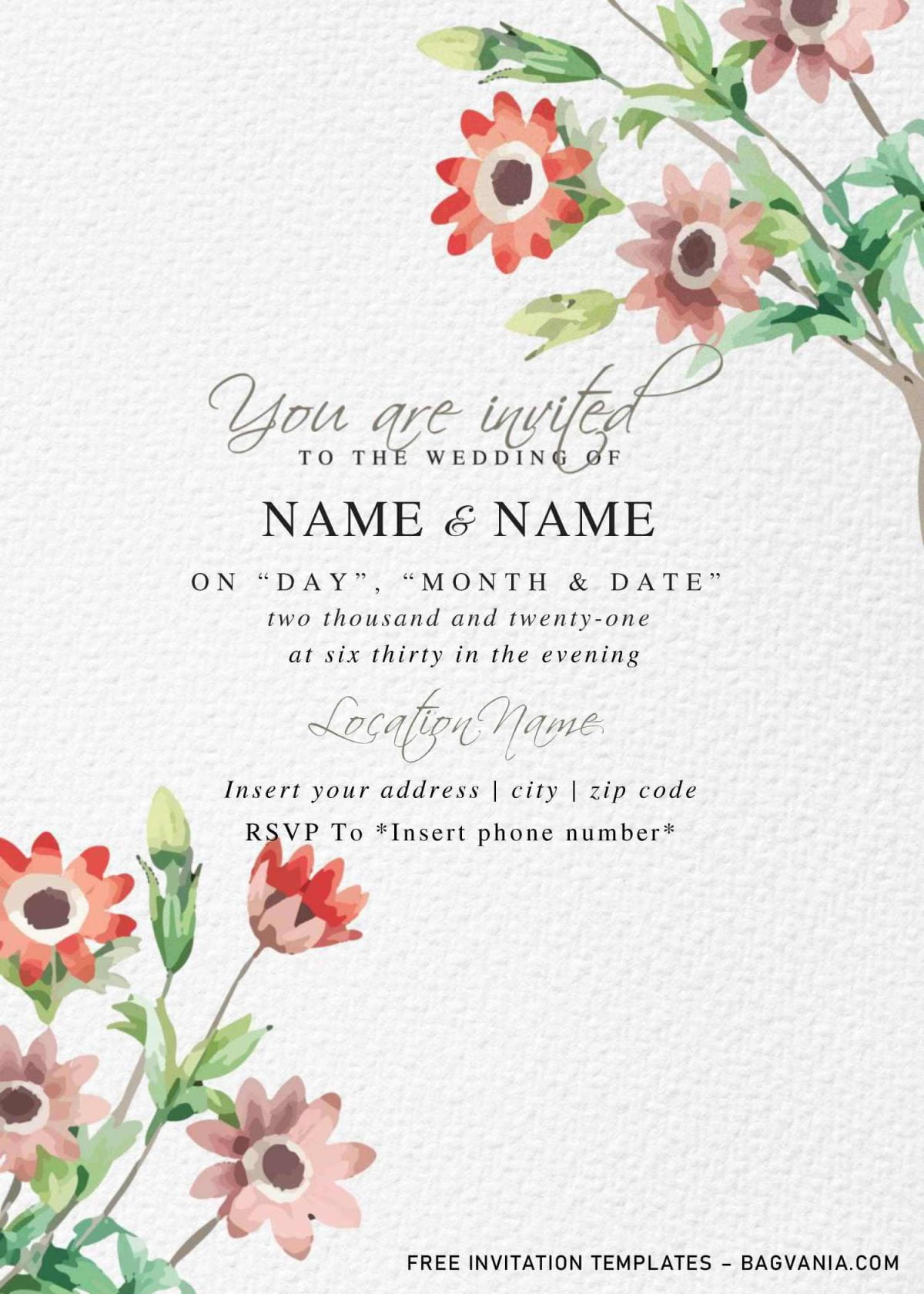Let’s bring your dream to have a momentous Wedding at beautiful garden or park with this enchanted botanical floral wedding invitation suites. It may sound over-rated by trust me; this will give you a good impression from your guests.
Actually, the geometric pattern is the base of this card, in which later on, I decided to add additional elements so it has kind of rustic vibes and looks. When it comes to rustic or vintage style, my favorite choices for background layer are the one-and-only, canvas style background, with a little touch of brush stroke effect.
As it’s made for wedding invitation suites, you are going to see the enchanted floral, like what I said before. Watercolor roses and sunflowers were gathered into one beautiful bouquet and it will be placed on the corner of card. So, by all means, your information or wording will be surrounded with gorgeous flowers and dazzling gold glitter pattern, and you can even replace or change how the font will look like. It’s possible, since our template is editable with Microsoft Word, and it’s not hard for you to do that.
DOWNLOAD BOTANICAL FLORAL DOCX HERE
How it works
- Download the File
- Scroll-up a bit, and you’re going to see the download link
- This link will give you an access to our file-storage.
- Wait for a second, and Google drive will be shown shortly.
- Did you see the download button? It has “red” accent. Click that.
- Then tap “Enter” key, and the download process will begin shortly.
- Customization
- First of all, you must install all fonts that have been provided and placed inside the Fonts
- To open the file, use any Rar file opener, and right-click the file > Extract To “…”.
- Go to Fonts folder and do what I mentioned above.
- Then you can open the file and insert text to the template you’d like to use with Microsoft Word 2007 or later.
- To insert text in pre-existing text-box, move your mouse pointer and point it onto “the center” of the text-box > Click that > Type your text.