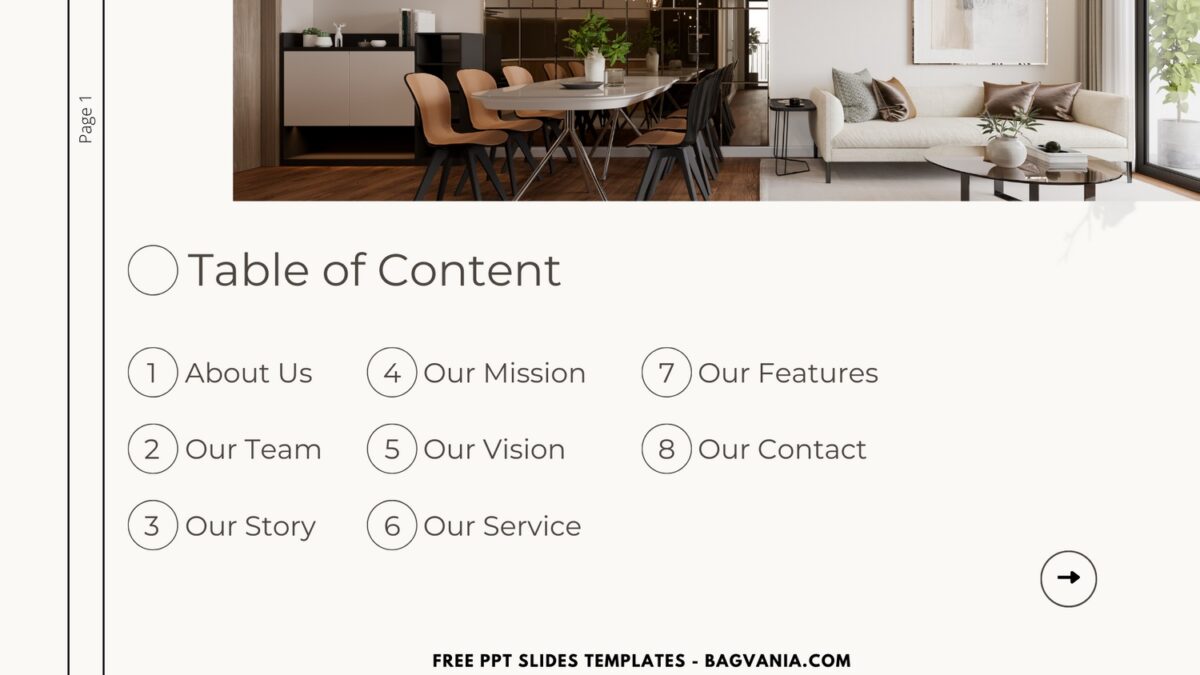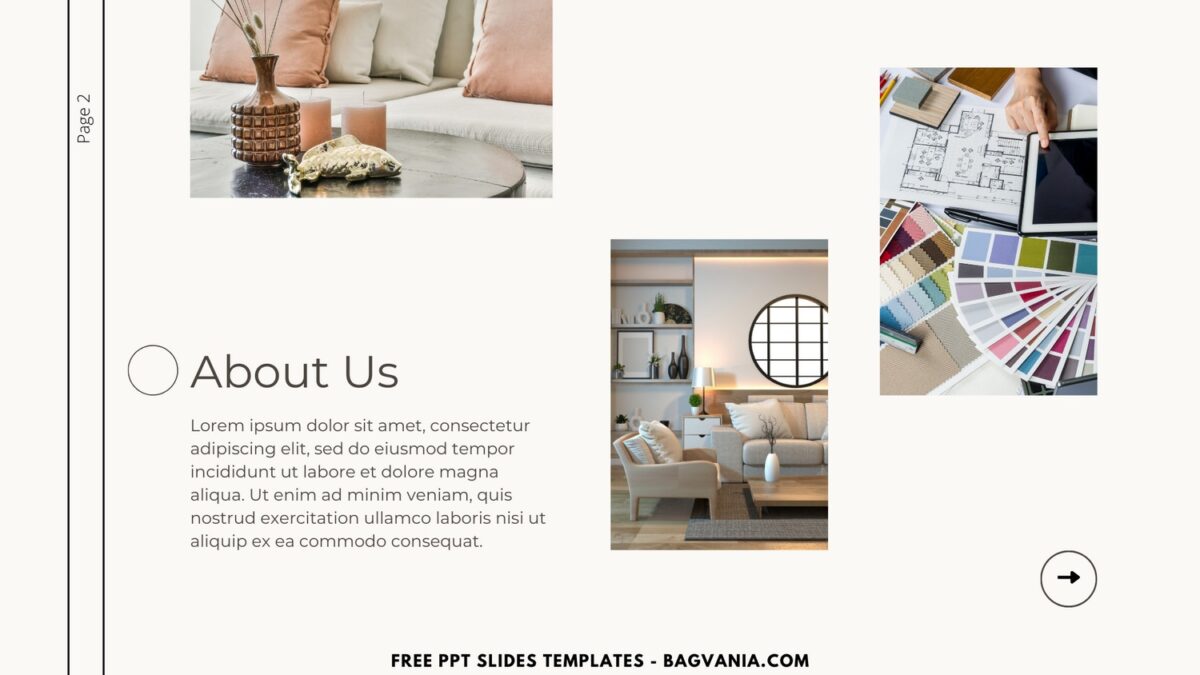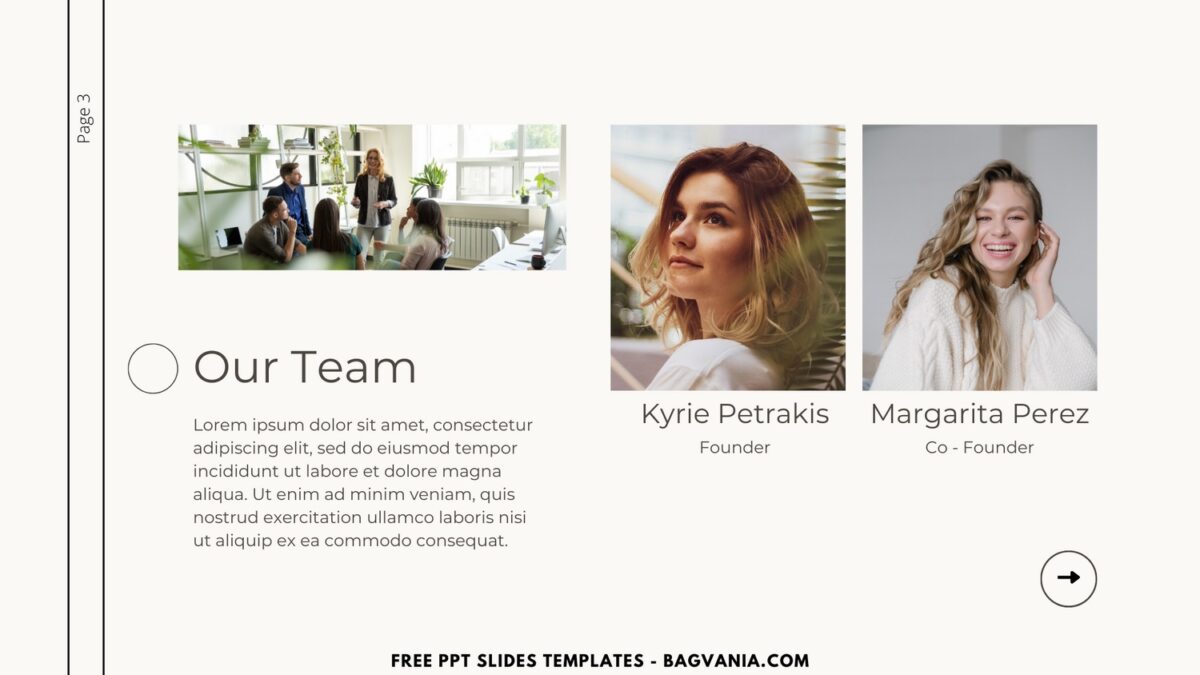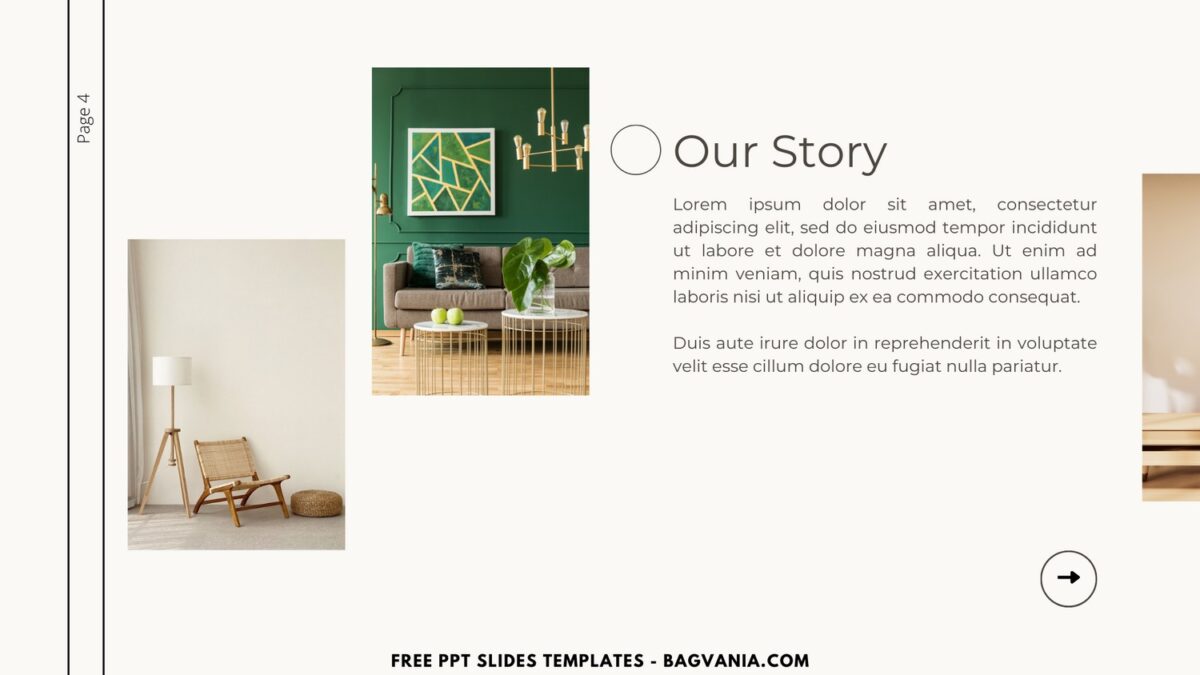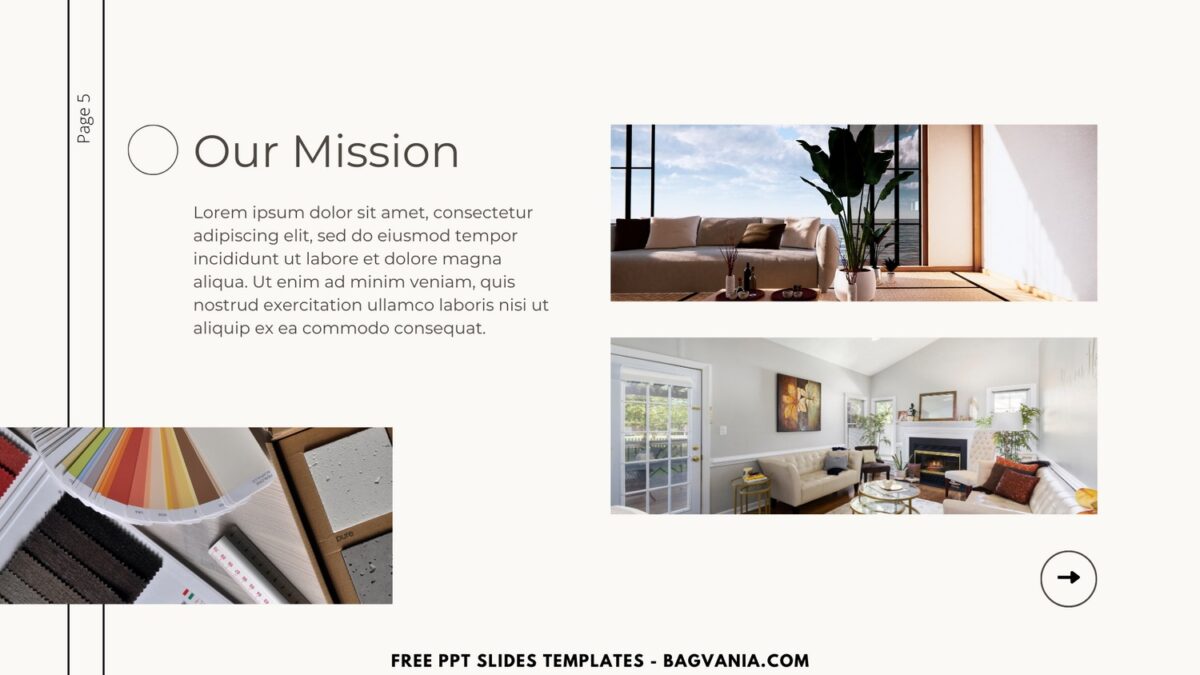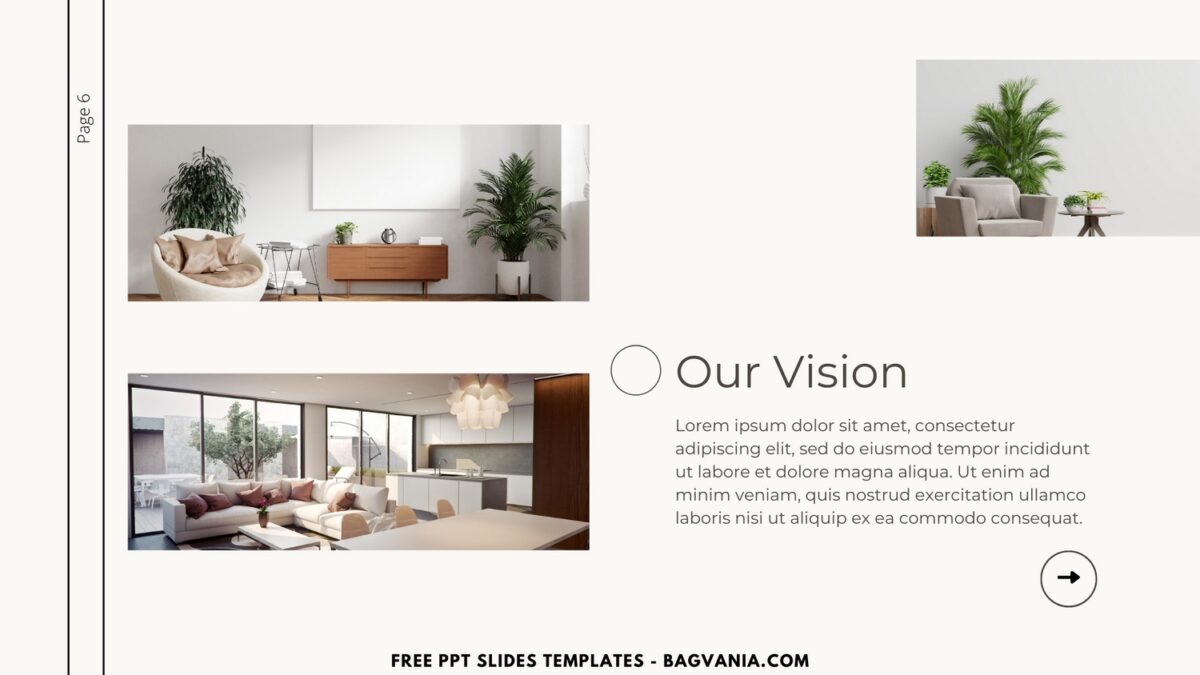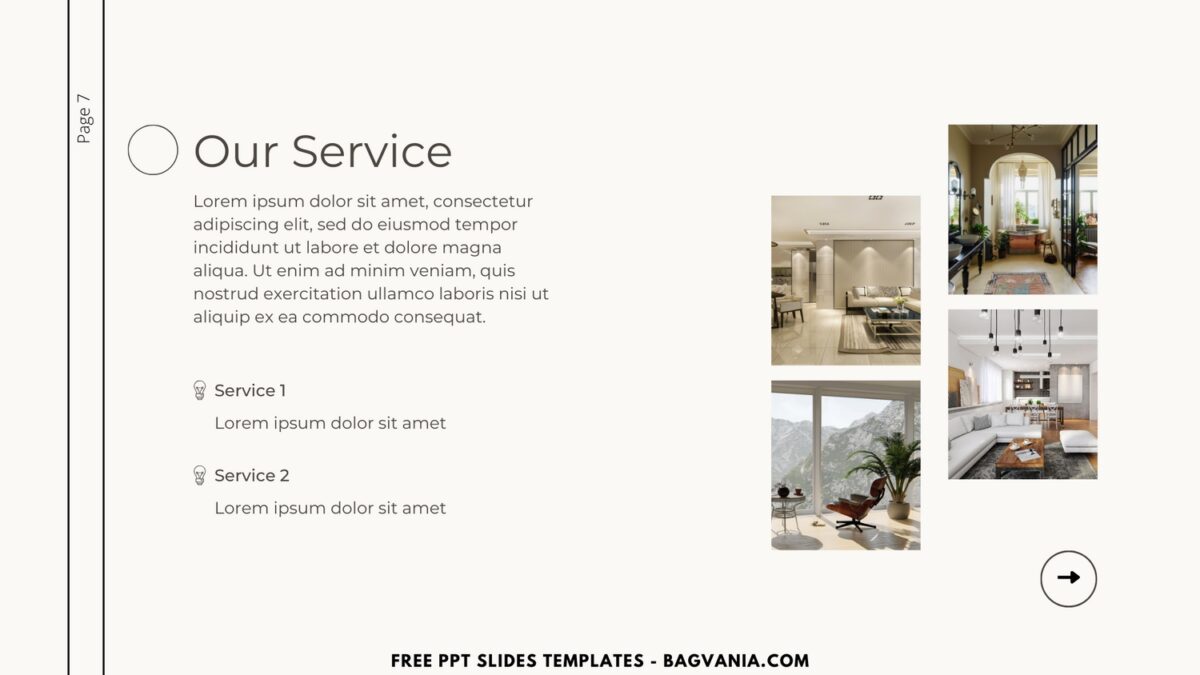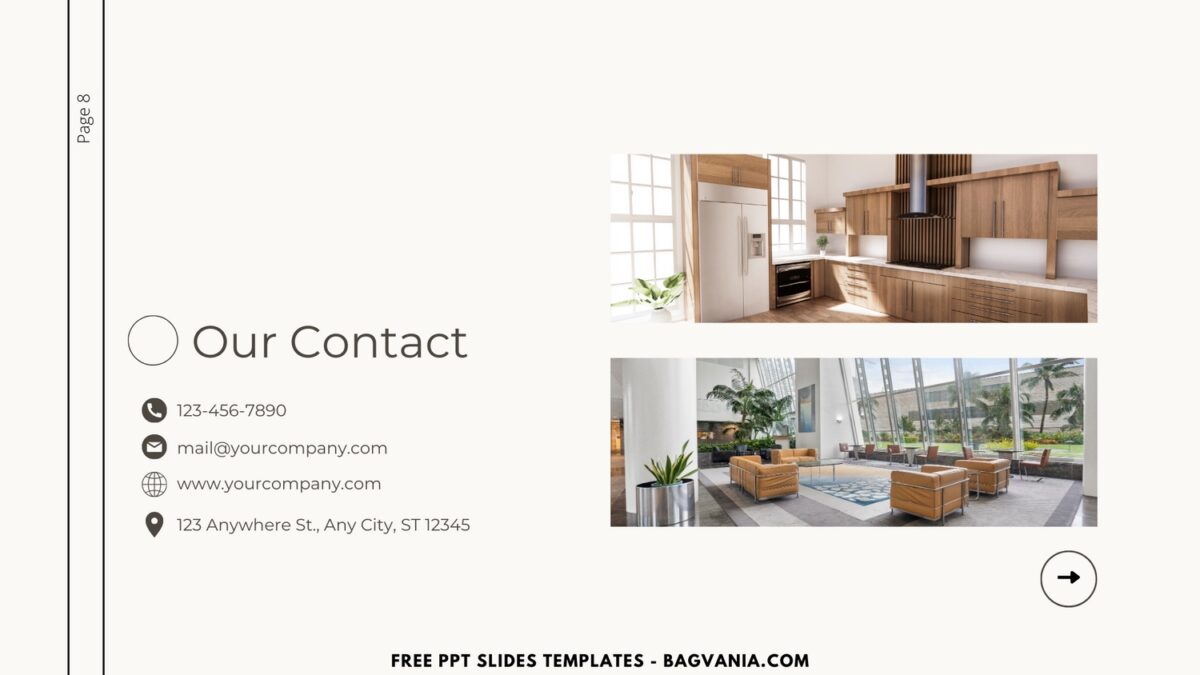Creating a polished and refined presentation is essential for conveying professionalism and sophistication, and nothing achieves this more effectively than classy and sleek interior design-themed Canva PPT slides templates. These templates combine aesthetic appeal with functionality, making them ideal for designers, architects, real estate professionals, and anyone looking to make a lasting impression with their visual communications.
Elevating Your PPT Presentations with Class
Classy interior design templates on Canva exude elegance and refinement. They often feature muted color palettes, such as soft greys, deep blues, and crisp whites, which evoke a sense of calm and sophistication. These colors, paired with high-quality images of modern interiors, create a visually pleasing backdrop that enhances the content without overwhelming it. Fonts are typically sleek and minimalistic, ensuring readability while contributing to the overall polished look.
Sleekness in design is about creating a clean, uncluttered, and streamlined aesthetic. Canva’s templates achieve this with well-organized layouts, ample white space, and strategically placed design elements that guide the viewer’s eye naturally through the content. Features like grid-based structures, subtle animations, and seamless transitions between slides ensure that presentations flow smoothly and maintain audience engagement.
DOWNLOAD FREE EDITABLE PPT SLIDES TEMPLATES HERE
Have you made up your choice?
If you already had something in your mind, then the next step would be downloading our template to your device. To download our template, isn’t that hard, by the way, you just need to follow this guide:
Download Information
This following instruction will show you how to download and open the template. Here they are:
- Option 1: Scroll-up a bit and you should see the provided link that says “Download Free … PPT Slides Templates here”, point your mouse pointer there and click it. Click “Download” and Tap “Enter” to start the download process. Edit the file using Ms. Powerpoint software.
- Option 2: Click the “Customize Now On Canva”, if you prefer to customize and make it even better.