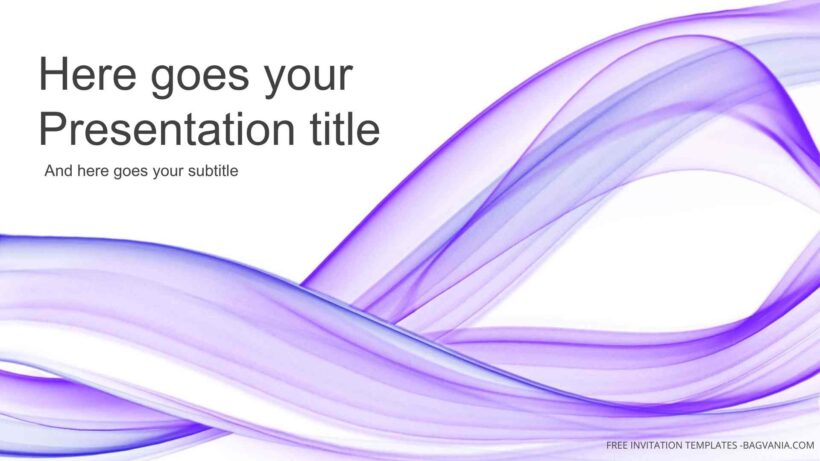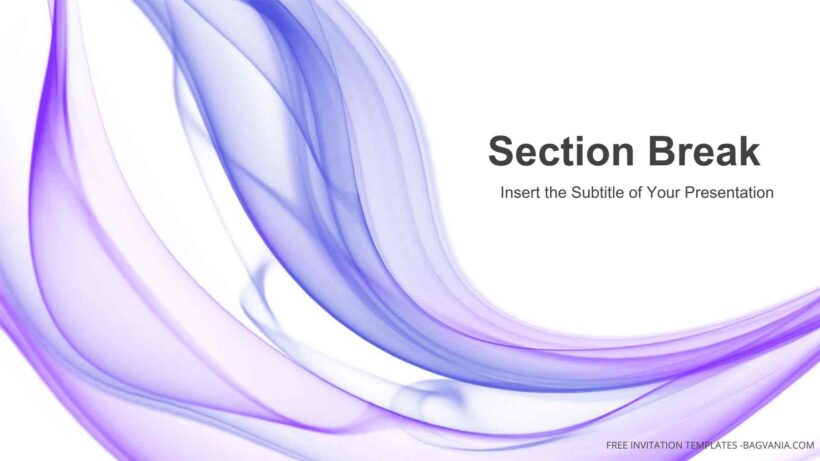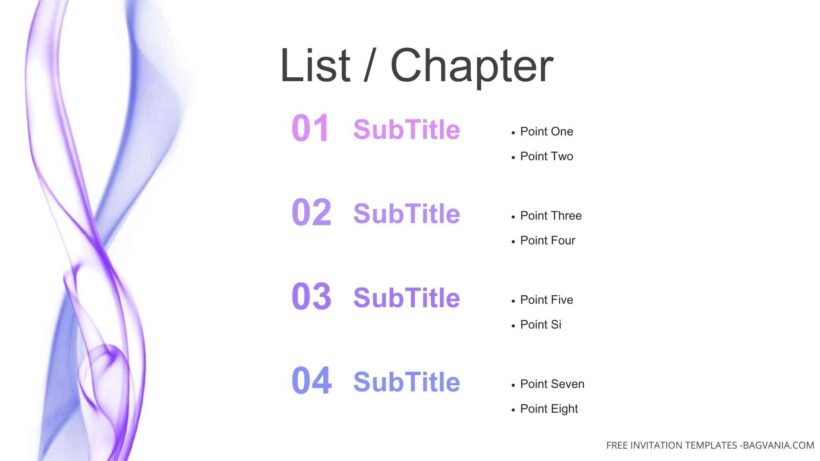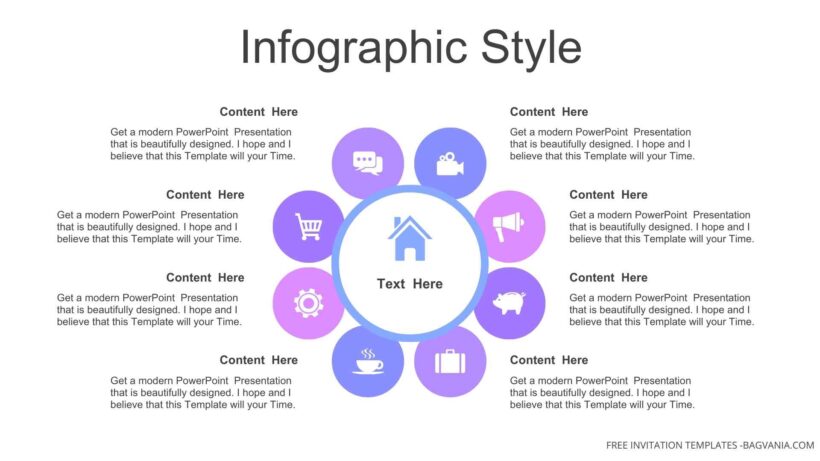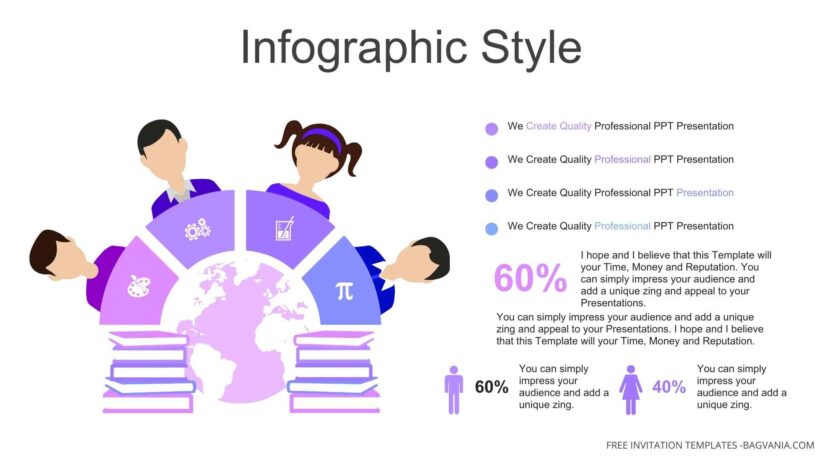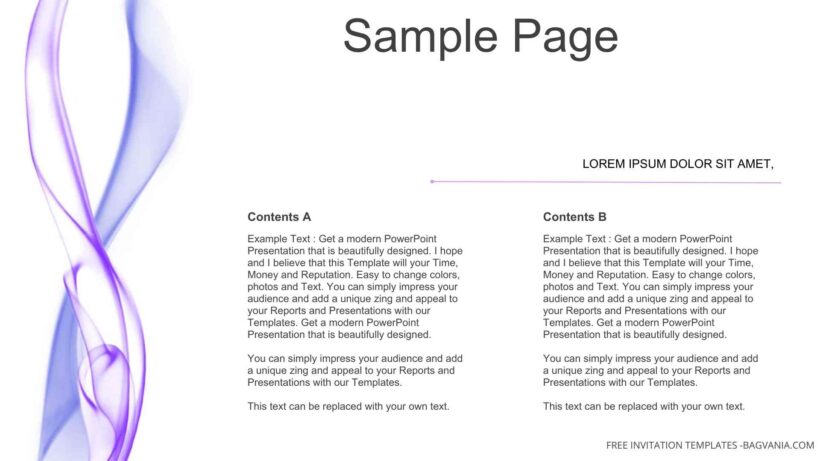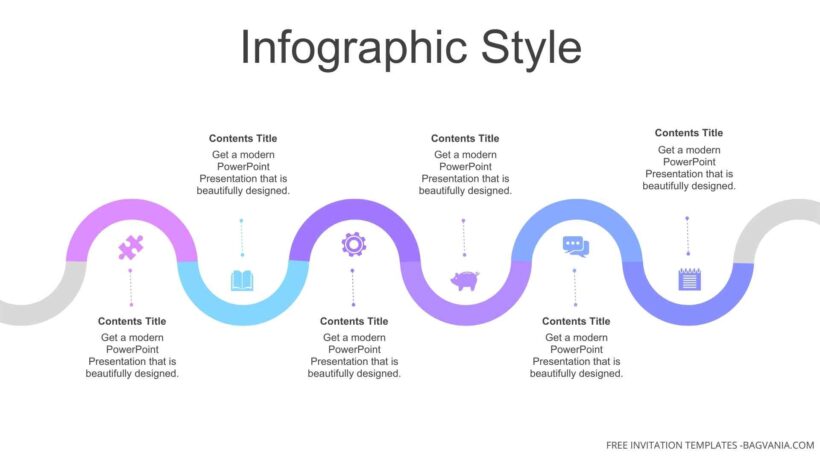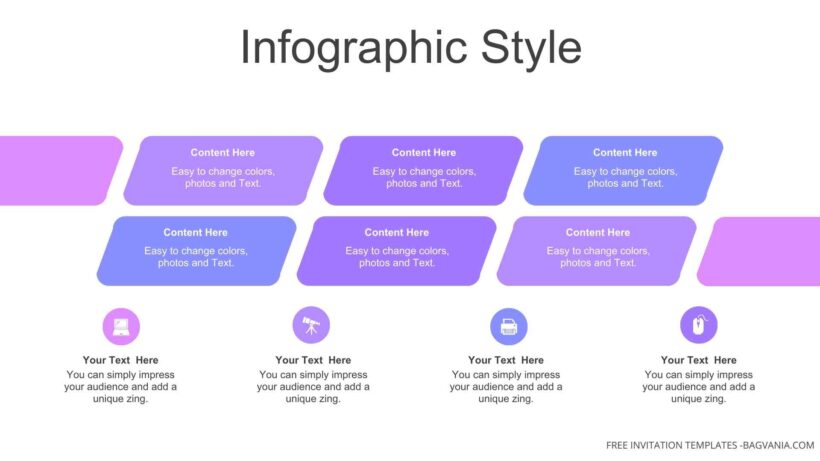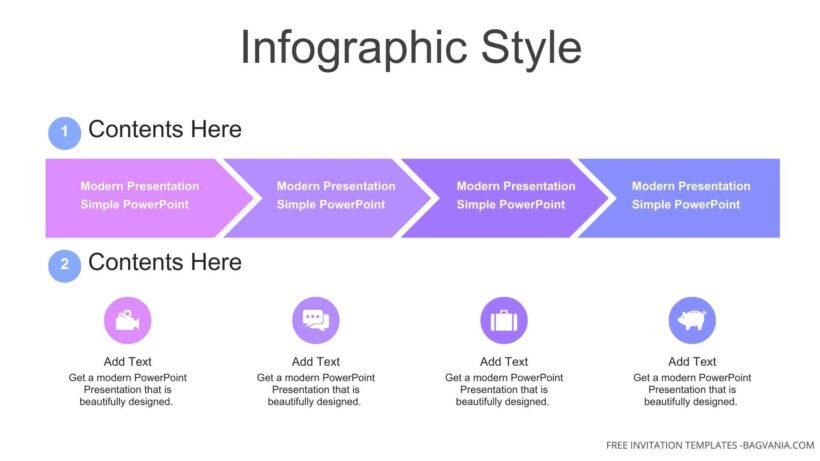In the realm of presentations, visual appeal plays a crucial role in capturing and maintaining audience interest. Abstract Waves combined With Infographics in PowerPoint (PPT) slides templates offer a dynamic and visually striking way to convey information.
Why Choose Abstract Waves with Infographics?
Visual Dynamism
Abstract waves add a sense of fluidity and motion to your slides, making them visually engaging. They can represent concepts like progress, flow, and connectivity, enhancing the overall narrative of your presentation.
Information Visualization
Infographics are powerful tools for presenting complex data in a clear and concise manner. By integrating abstract waves with infographics, you can transform data-heavy content into visually compelling stories that are easy for your audience to grasp.

DOWNLOAD FREE EDITABLE PPT SLIDES TEMPLATES HERE
Download Information
For you, who want to get these wonderful slides but don’t know how to do it. Well, don’t worry fellas, because we have it all cover here. Just follow this simple steps and you will get it! We have to option for you to download, one that you can edit with Ms. Powerpoint and the second one you can edit easily in canva. Here we go :
- Option 1: Just like it says, option one will be the first link that we include here, scroll a bit after a preview and you should see the provided link that says “Download Free … PPT Slides Templates here”, point your mouse pointer there and click it. Click “Download” and Tap “Enter” to start the download process. Edit the file using Ms. Powerpoint software.
- Option 2: And for the second option, click the second attached link we provide. One with name “Customize Now On Canva”, if you prefer to customize and make it even better on Canva. The choice is yours!