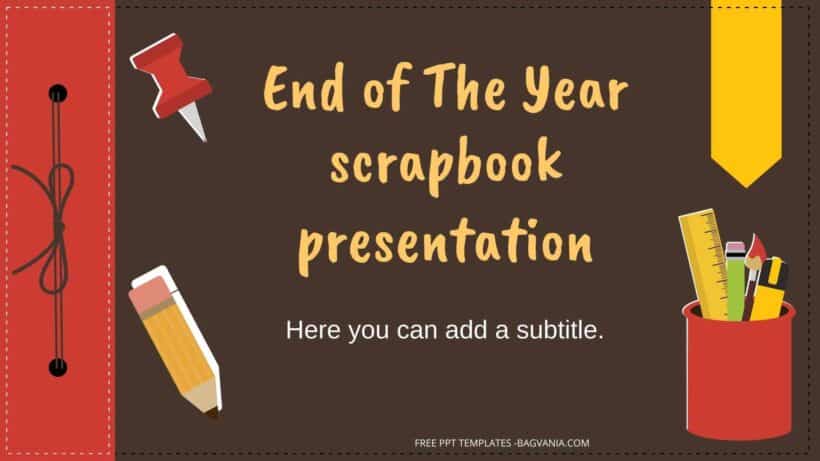As the year draws to a close, it’s the perfect time to reflect on the highlights and cherished moments that made the past twelve months memorable. Creating a scrapbook is a fantastic way to preserve these memories, and with the rise of digital tools, PowerPoint (PPT) slides have become a popular medium for crafting personalized scrapbooks. End of the Year Scrapbook PPT Slides Templates offer a convenient and creative way to compile your year in review.
What Are End of The Year Scrapbook PPT Slides Templates?
End of the Year Scrapbook PPT Slides Templates are pre-designed PowerPoint slides that provide a framework for compiling your memories and experiences from the past year. These templates typically include a variety of layouts, themes, and design elements that make it easy to add photos, text, and other multimedia content. They are designed to be user-friendly and customizable, allowing you to create a unique and personalized scrapbook without starting from scratch.
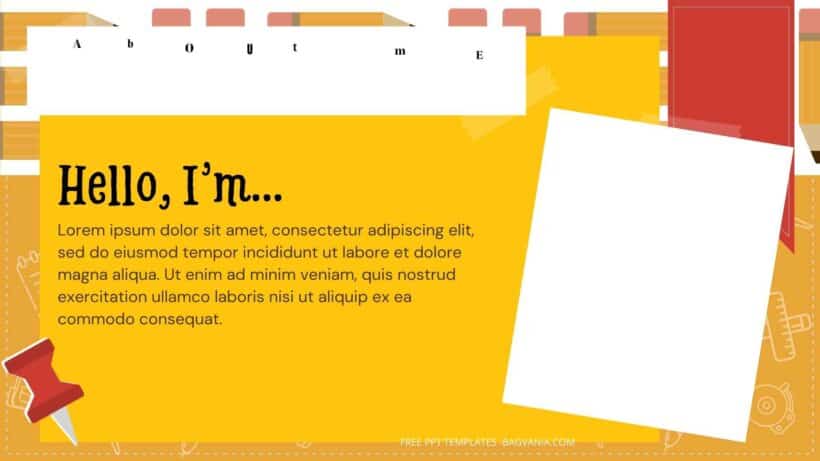
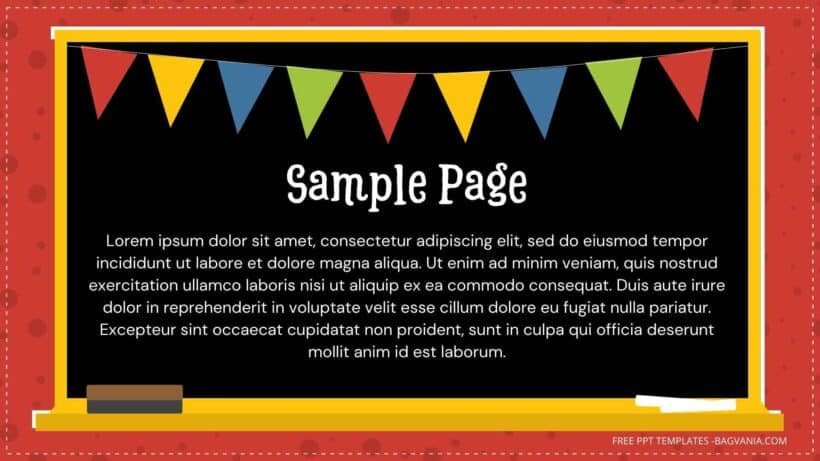
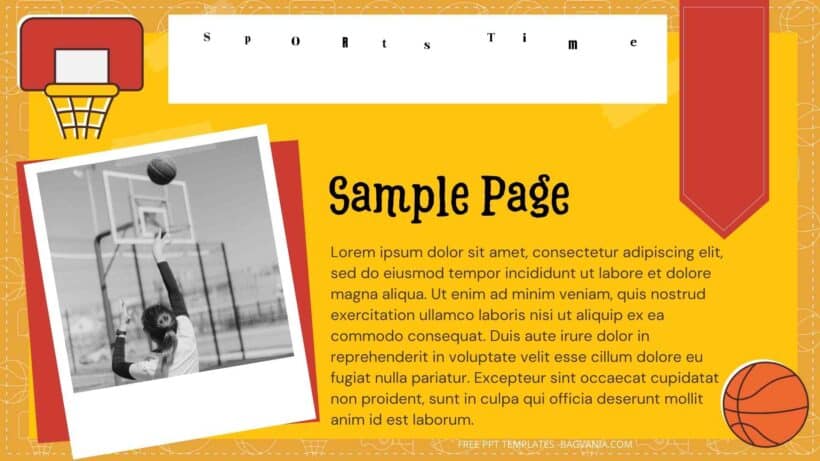
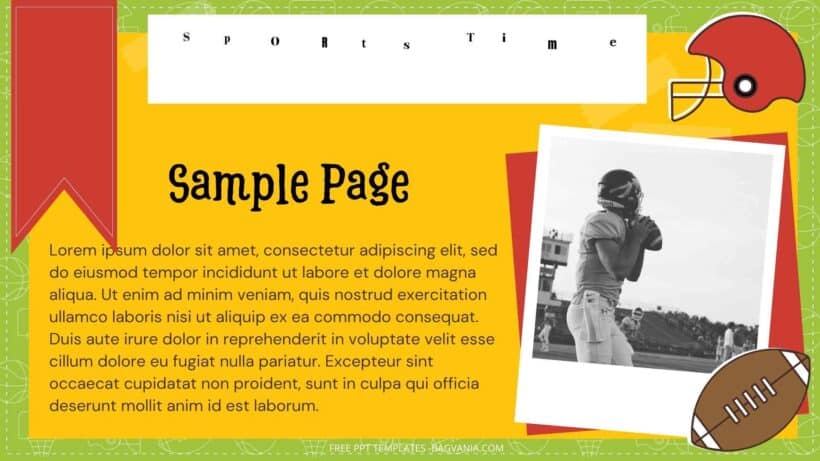


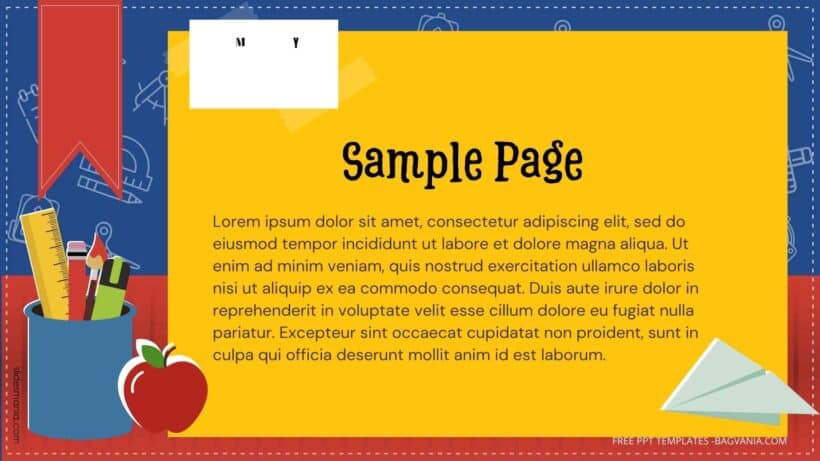
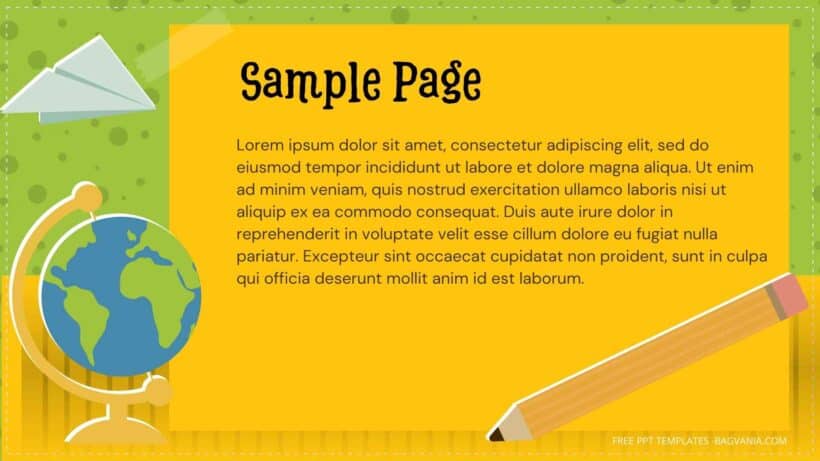
DOWNLOAD FREE EDITABLE PPT SLIDES TEMPLATES HERE
Download Information
For you, who want to get these wonderful slides but don’t know how to do it. Well, don’t worry fellas, because we have it all cover here. Just follow this simple steps and you will get it! We have to option for you to download, one that you can edit with Ms. Powerpoint and the second one you can edit easily in canva. Here we go :
- Option 1: Just like it says, option one will be the first link that we include here, scroll a bit after a preview and you should see the provided link that says “Download Free … PPT Slides Templates here”, point your mouse pointer there and click it. Click “Download” and Tap “Enter” to start the download process. Edit the file using Ms. Powerpoint software.
- Option 2: And for the second option, click the second attached link we provide. One with name “Customize Now On Canva”, if you prefer to customize and make it even better on Canva. The choice is yours!