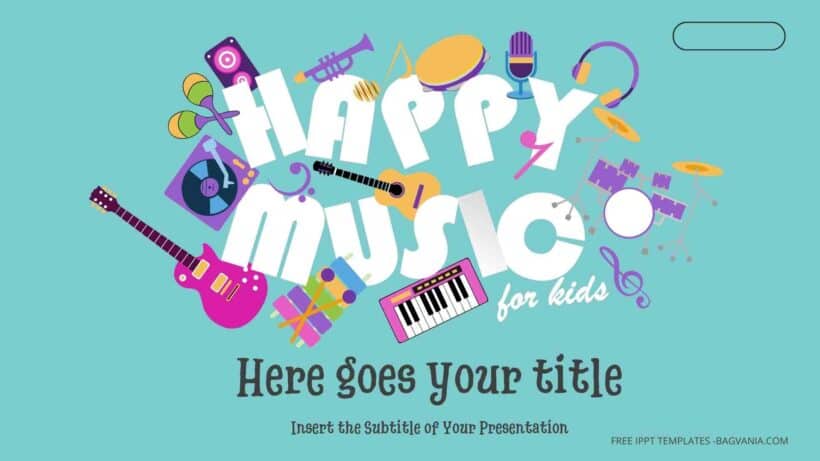In today’s fast-paced world, presentations need to be engaging and captivating to hold the audience’s attention. Happy Music PPT Slides Templates are a fantastic way to infuse your presentations with joy, energy, and a sense of fun. Whether you’re presenting in a classroom, boardroom, or a virtual setting, these templates can help you deliver your message effectively while keeping your audience entertained.
What Are Happy Music PPT Slides Templates?
They are pre-designed PowerPoint slide layouts that feature vibrant and cheerful music-themed elements. These templates typically include colorful backgrounds, lively graphics, and music-related icons such as notes, instruments, and sound waves. Designed to create a positive atmosphere, they make your presentation visually appealing and enjoyable.






DOWNLOAD FREE EDITABLE PPT SLIDES TEMPLATES HERE
Download Information
For you, who want to get these wonderful slides but don’t know how to do it. Well, don’t worry fellas, because we have it all cover here. Just follow this simple steps and you will get it! We have to option for you to download, one that you can edit with Ms. Powerpoint and the second one you can edit easily in canva. Here we go :
- Option 1: Just like it says, option one will be the first link that we include here, scroll a bit after a preview and you should see the provided link that says “Download Free … PPT Slides Templates here”, point your mouse pointer there and click it. Click “Download” and Tap “Enter” to start the download process. Edit the file using Ms. Powerpoint software.
- Option 2: And for the second option, click the second attached link we provide. One with name “Customize Now On Canva”, if you prefer to customize and make it even better on Canva. The choice is yours!