Are you looking to spice up your next presentation with a creative twist? Imagine diving into the world of Paradise Island, where every slide of your PowerPoint presentation becomes an adventure! Whether you’re planning a school project, a business pitch, or a fun gaming event, these Paradise Island Board Game PPT slides templates are sure to make waves.
Welcome to Paradise Island, where the sun always shines and creativity knows no bounds. Begin your presentation with a title slide that captures the essence of adventure and discovery. Use vibrant colors, tropical motifs, and playful fonts to instantly transport your audience to a world of fun and excitement.
Every great game starts with clear rules. Use this slide to outline the objectives of your presentation or the agenda of your meeting. Incorporate elements like treasure maps, compasses, or tropical flora to add a touch of whimsy. Remember, clarity is key, so make sure your rules are easy to understand and visually appealing.
ake your audience on a journey of exploration with a slide that features different locations on Paradise Island. Use icons or illustrations of beaches, jungles, and hidden caves to represent various topics or sections of your presentation. Encourage interaction by adding clickable hotspots or animated pathways between slides.

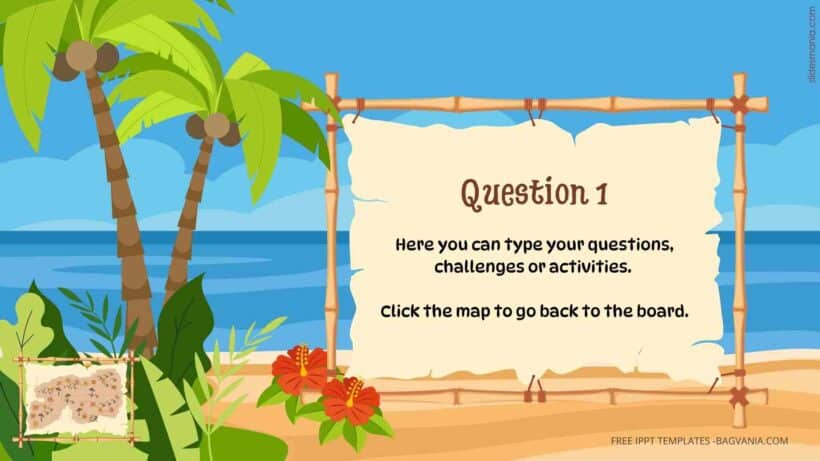
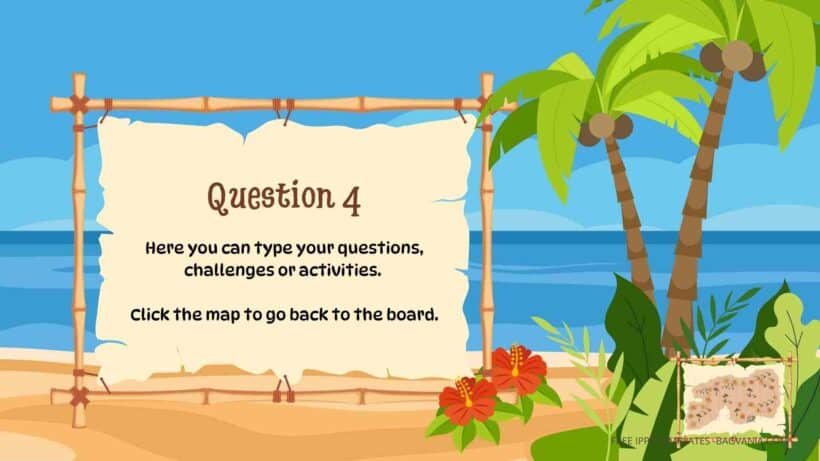

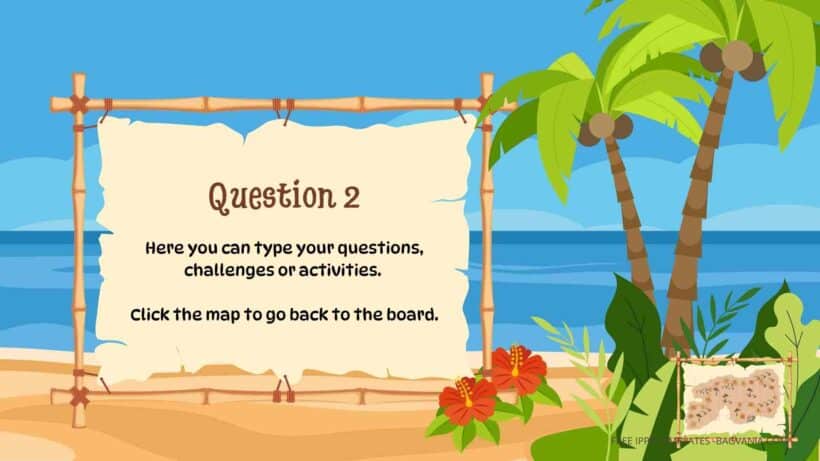

DOWNLOAD FREE EDITABLE PPT SLIDES TEMPLATES HERE
Download Information
For you, who want to get these wonderful slides but don’t know how to do it. Well, don’t worry fellas, because we have it all cover here. Just follow this simple steps and you will get it! We have to option for you to download, one that you can edit with Ms. Powerpoint and the second one you can edit easily in canva. Here we go :
- Option 1: Just like it says, option one will be the first link that we include here, scroll a bit after a preview and you should see the provided link that says “Download Free … PPT Slides Templates here”, point your mouse pointer there and click it. Click “Download” and Tap “Enter” to start the download process. Edit the file using Ms. Powerpoint software.
- Option 2: And for the second option, click the second attached link we provide. One with name “Customize Now On Canva”, if you prefer to customize and make it even better on Canva. The choice is yours!
































