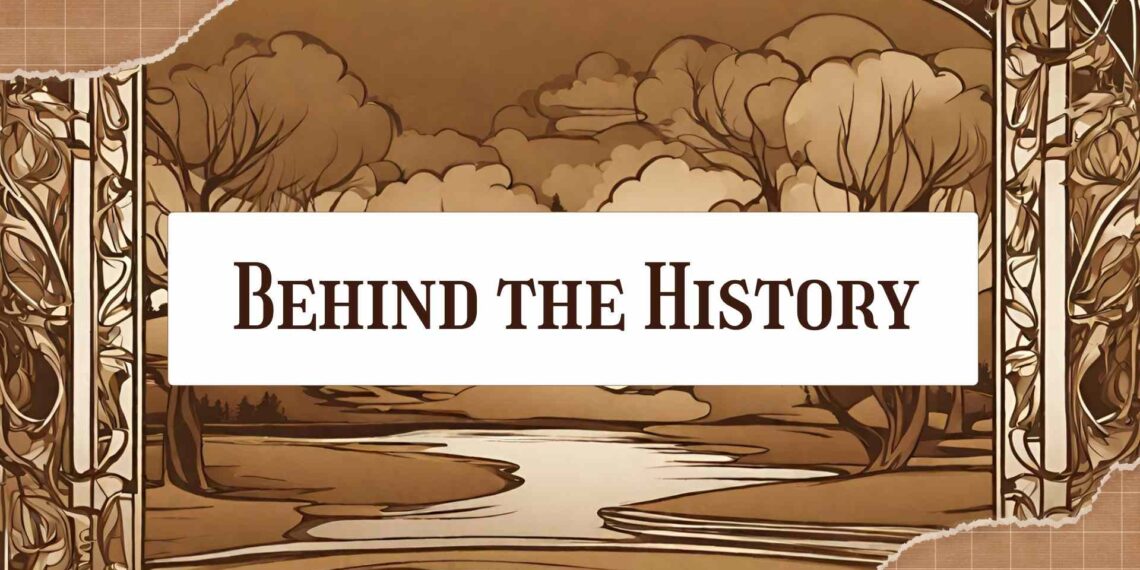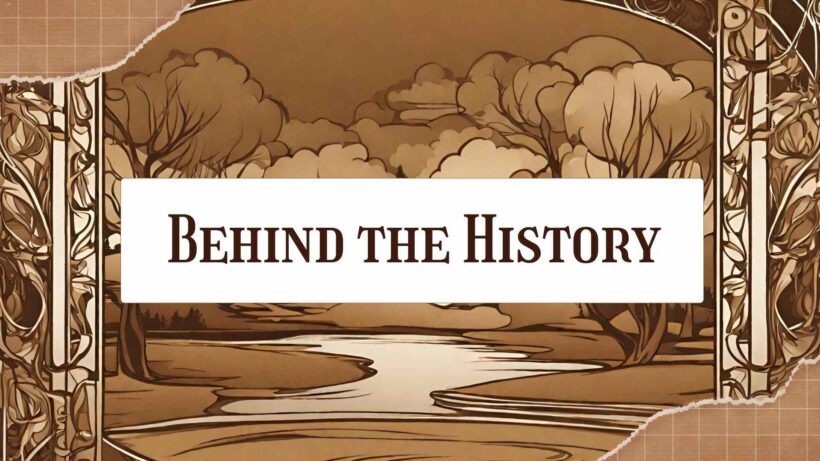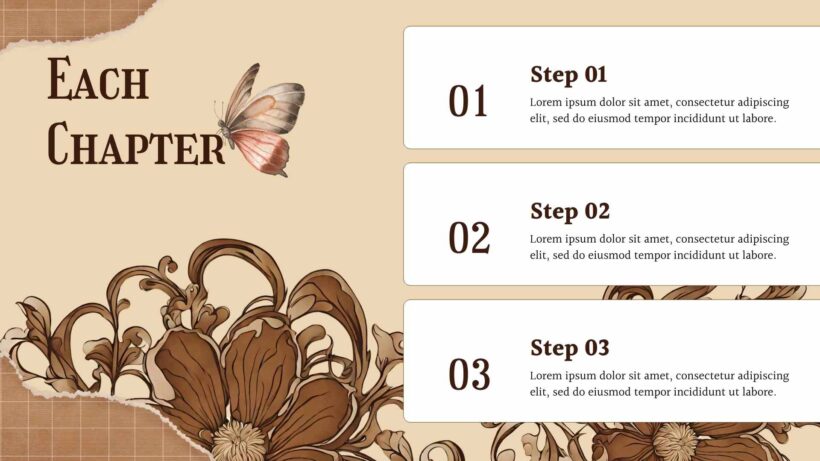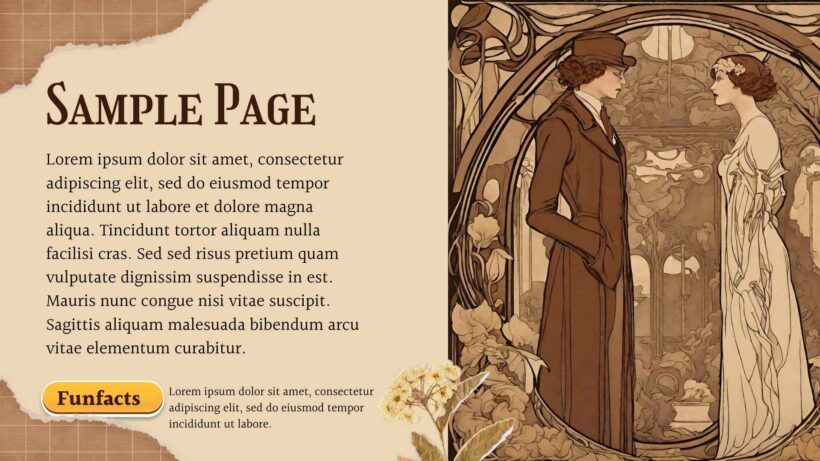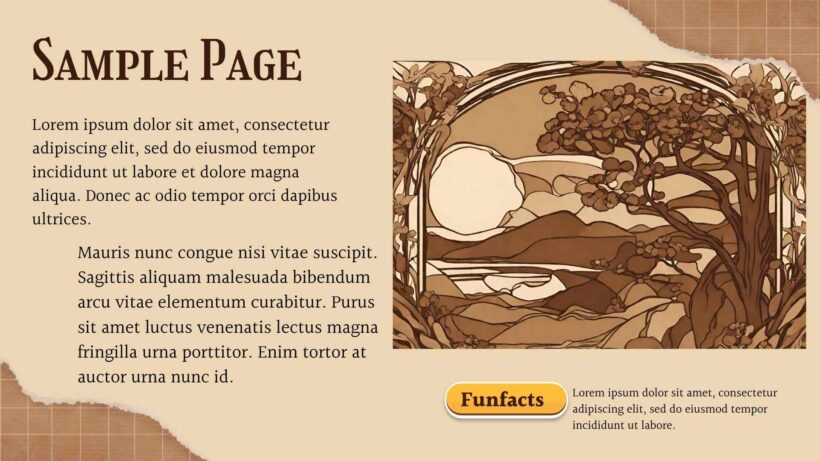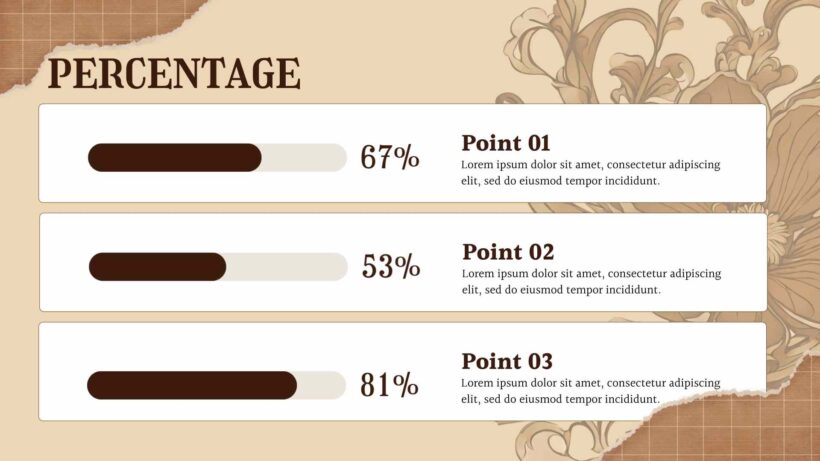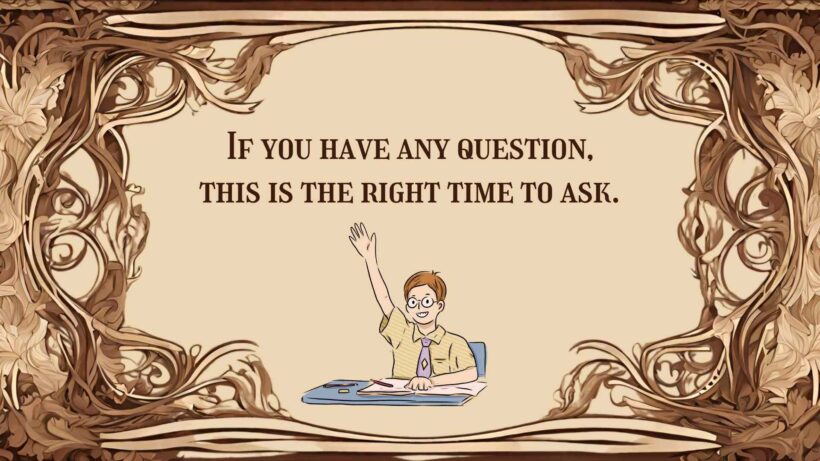In the realm of presentations, creating an engaging and visually appealing slide deck is crucial for capturing and retaining your audience’s attention. One way to achieve this is by using this beautiful templates. These templates combine the nostalgic charm of vintage aesthetics with the informative richness of historical art, making them ideal for a variety of presentation topics, from academic lectures to creative projects.
The Charm of Vintage Aesthetics
Vintage aesthetics evoke a sense of nostalgia and timeless elegance. This style is characterized by muted color palettes, classic typography, and design elements that harken back to earlier eras. When applied to PPT slides, these features can create a visually cohesive and captivating presentation that stands out in a digital age dominated by sleek, modern designs.
Richness of Historical Art
Historical art adds depth and context to your slides, making your content more engaging and informative. By incorporating artwork from different periods and movements, you can illustrate historical events, cultural developments, and artistic evolution. This not only enriches your presentation but also helps convey complex information in a visually appealing manner.

DOWNLOAD FREE EDITABLE PPT SLIDES TEMPLATES HERE
Download Information
For you, who want to get these wonderful slides but don’t know how to do it. Well, don’t worry fellas, because we have it all cover here. Just follow this simple steps and you will get it! We have to option for you to download, one that you can edit with Ms. Powerpoint and the second one you can edit easily in canva. Here we go :
- Option 1: Just like it says, option one will be the first link that we include here, scroll a bit after a preview and you should see the provided link that says “Download Free … PPT Slides Templates here”, point your mouse pointer there and click it. Click “Download” and Tap “Enter” to start the download process. Edit the file using Ms. Powerpoint software.
- Option 2: And for the second option, click the second attached link we provide. One with name “Customize Now On Canva”, if you prefer to customize and make it even better on Canva. The choice is yours!