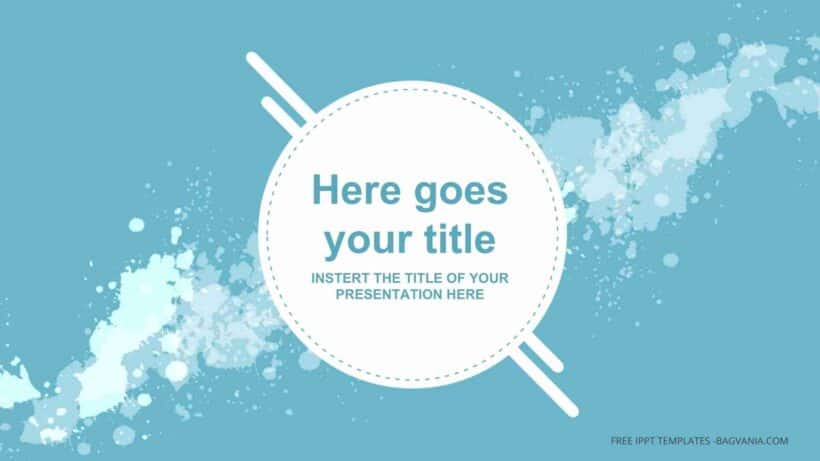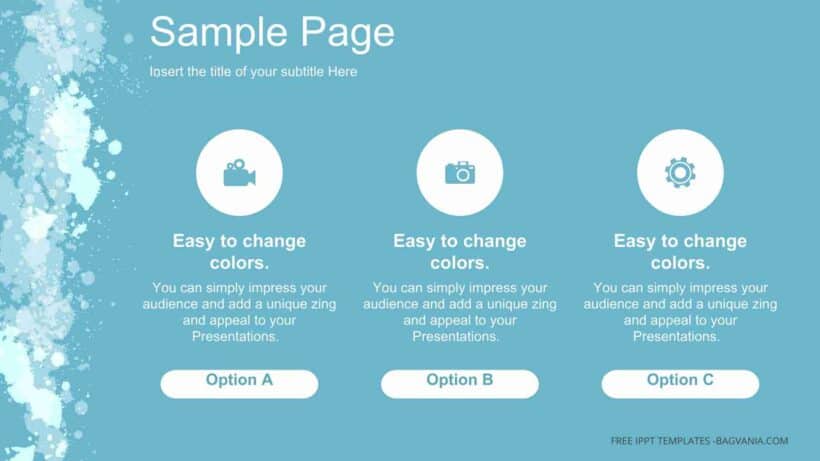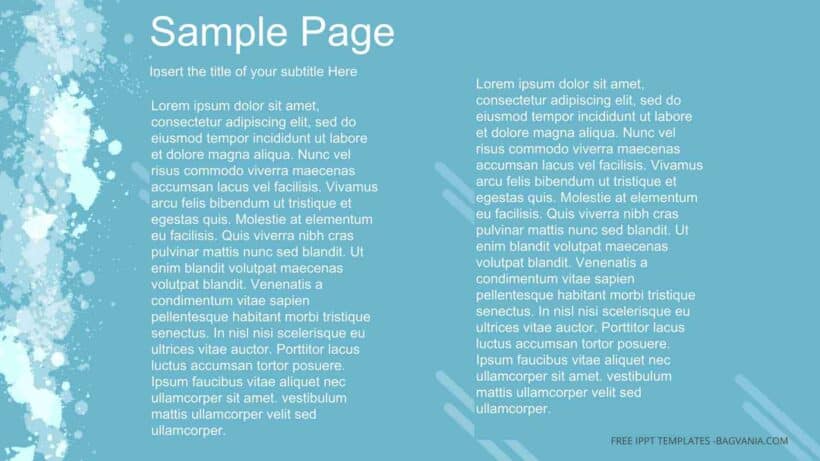Ahoy, fellow creators and presenters! Are you ready to dive into a sea of creativity with Water Colored Splash PPT Slide Templates? Imagine your next presentation as a canvas where vibrant hues and dynamic designs merge seamlessly to captivate your audience.
Your first slide, adorned with a gentle splash of aquamarine, setting a serene tone for what’s to come. The subtle gradients and fluid lines mimic the soothing flow of water, instantly calming your viewers’ minds. Whether you’re pitching a project, teaching a class, or sharing ideas, these templates ensure your message flows effortlessly.
Flexibility is key, and Water Colored Splash PPT Slide Templates deliver. Whether you prefer minimalist elegance or bold creativity, there’s a template to match your style. Overlay text with a gentle wash of color or frame your images with splashes that highlight key points. The versatility allows you to tailor each slide to perfection.
Imagine your data flowing seamlessly across slides like a stream finding its path. These templates are designed for effortless integration of charts, graphs, and visuals. Enhance your narrative with diagrams that feel like they’re part of the artwork, not just numbers on a page.
DOWNLOAD FREE EDITABLE PPT SLIDES TEMPLATES HERE
Download Information
For you, who want to get these wonderful slides but don’t know how to do it. Well, don’t worry fellas, because we have it all cover here. Just follow this simple steps and you will get it! We have to option for you to download, one that you can edit with Ms. Powerpoint and the second one you can edit easily in canva. Here we go :
- Option 1: Just like it says, option one will be the first link that we include here, scroll a bit after a preview and you should see the provided link that says “Download Free … PPT Slides Templates here”, point your mouse pointer there and click it. Click “Download” and Tap “Enter” to start the download process. Edit the file using Ms. Powerpoint software.
- Option 2: And for the second option, click the second attached link we provide. One with name “Customize Now On Canva”, if you prefer to customize and make it even better on Canva. The choice is yours!