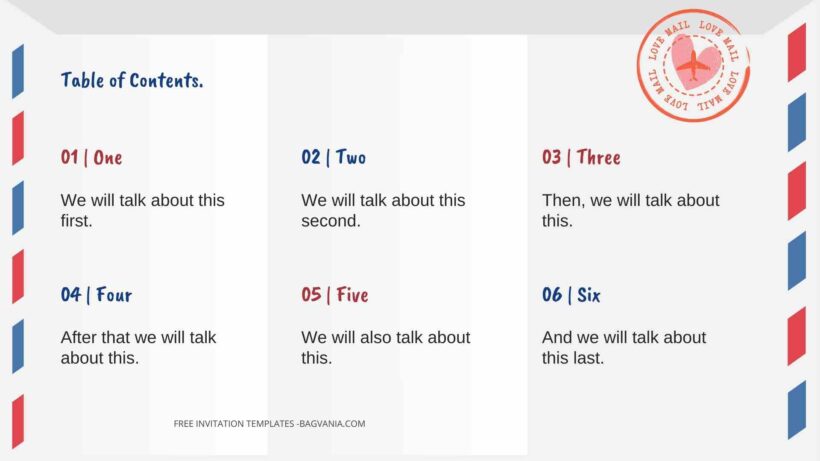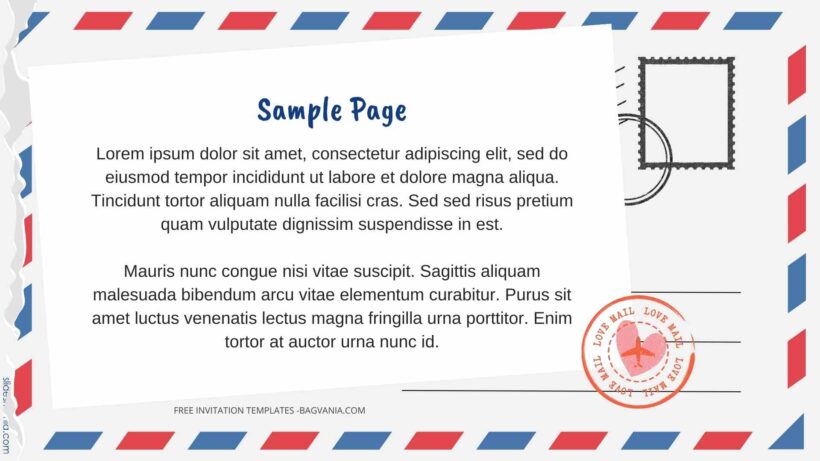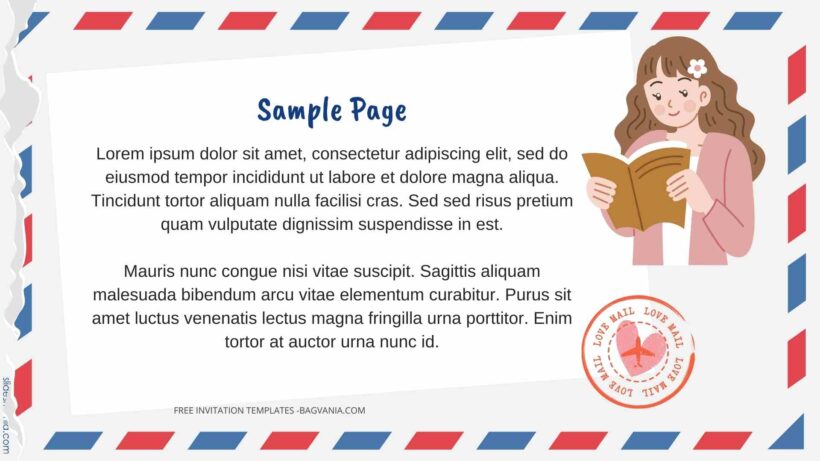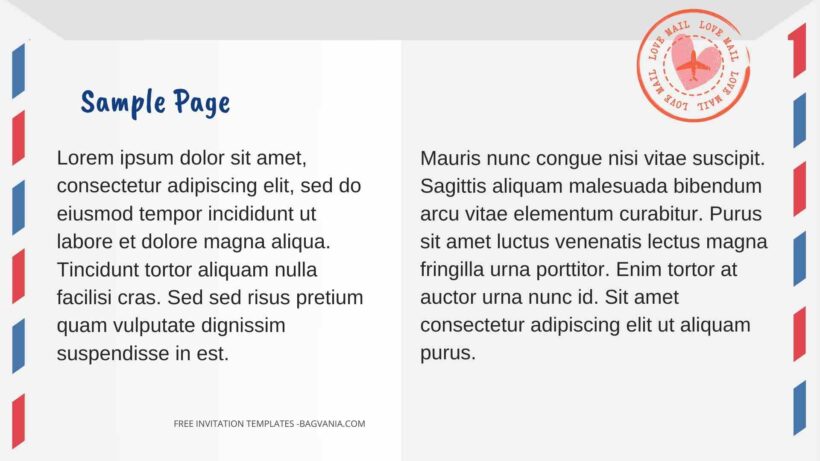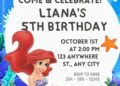In a world where you need a unique presentation to win your audience or just to add aesthetics, the visual appeal and thematic coherence play crucial roles in engaging and effectively communicating with your audience. ‘Write a Mail Theme’ PowerPoint (PPT) slides templates offer a unique and evocative way to convey messages of communication, connection, and correspondence. Cute and adorable theme seem to be more popular those days, right?
Why Choose Write a Mail Theme Templates?
Symbolism of Communication
The mail theme evokes notions of communication, exchange of ideas, and connectivity, making it ideal for presentations centered around these concepts. It symbolizes a personal touch and the art of correspondence, resonating well with various audience demographics. And also bring some kind of nostalgia on how we would write our mail to talk to pen pals.
Visual Appeal and Coherence
“Write a Mail Theme” templates often feature design elements such as envelopes, stamps, postcards, and vintage motifs. These visuals not only add aesthetic charm but also create a cohesive narrative throughout your presentation, enhancing visual appeal and engagement. Don’t forget to add cute cartoon to make it more wholesome.

DOWNLOAD FREE EDITABLE PPT SLIDES TEMPLATES HERE
Download Information
For you, who want to get these wonderful slides but don’t know how to do it. Well, don’t worry fellas, because we have it all cover here. Just follow this simple steps and you will get it! We have to option for you to download, one that you can edit with Ms. Powerpoint and the second one you can edit easily in canva. Here we go :
- Option 1: Just like it says, option one will be the first link that we include here, scroll a bit after a preview and you should see the provided link that says “Download Free … PPT Slides Templates here”, point your mouse pointer there and click it. Click “Download” and Tap “Enter” to start the download process. Edit the file using Ms. Powerpoint software.
- Option 2: And for the second option, click the second attached link we provide. One with name “Customize Now On Canva”, if you prefer to customize and make it even better on Canva. The choice is yours!