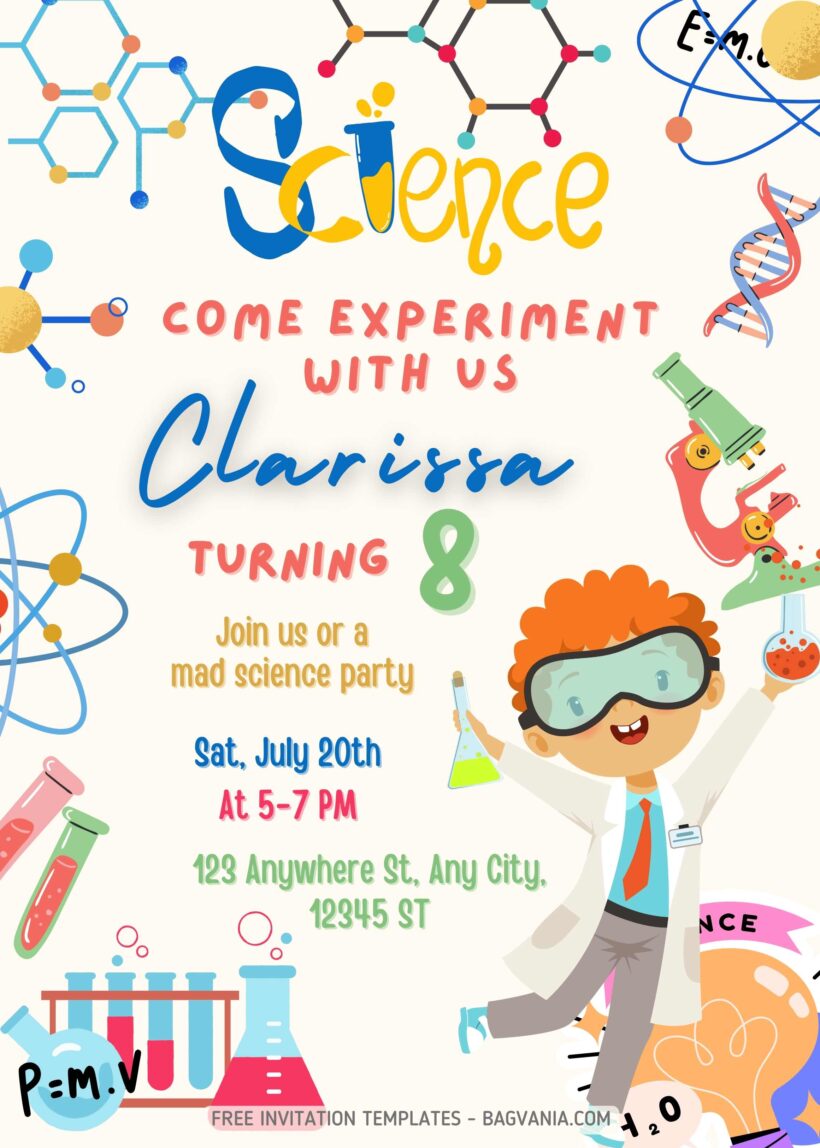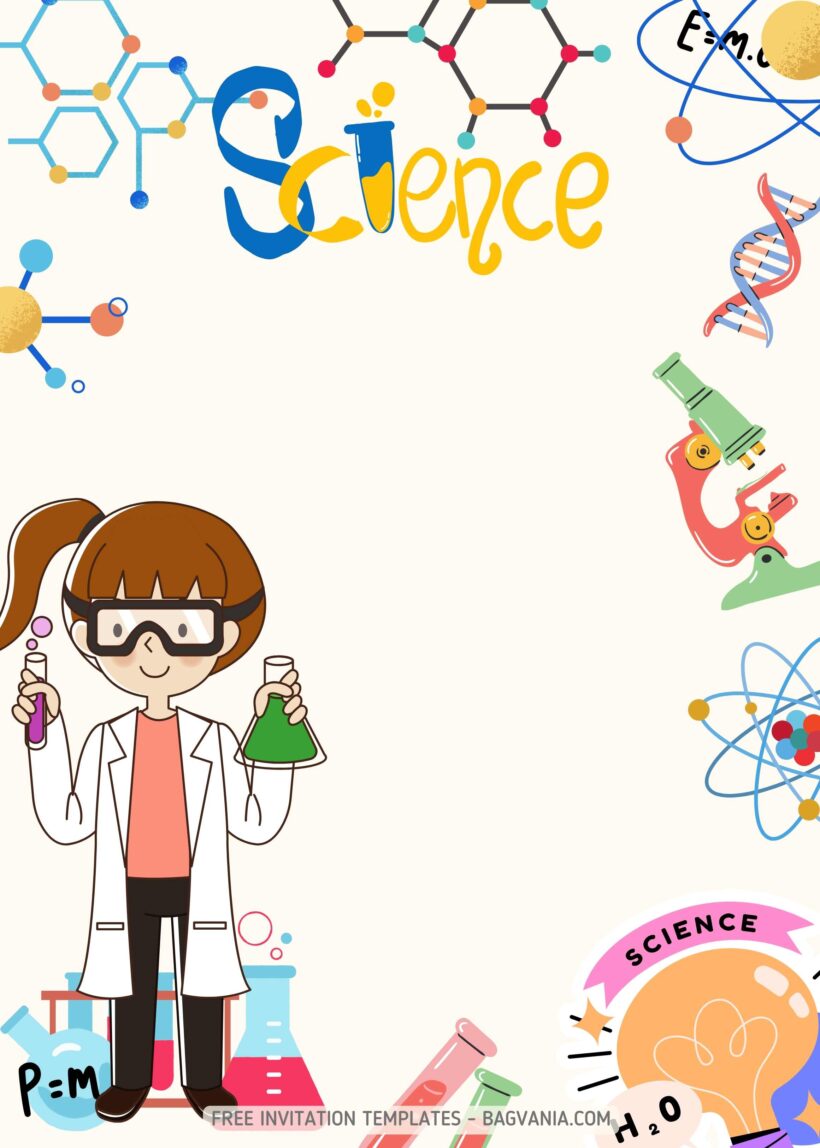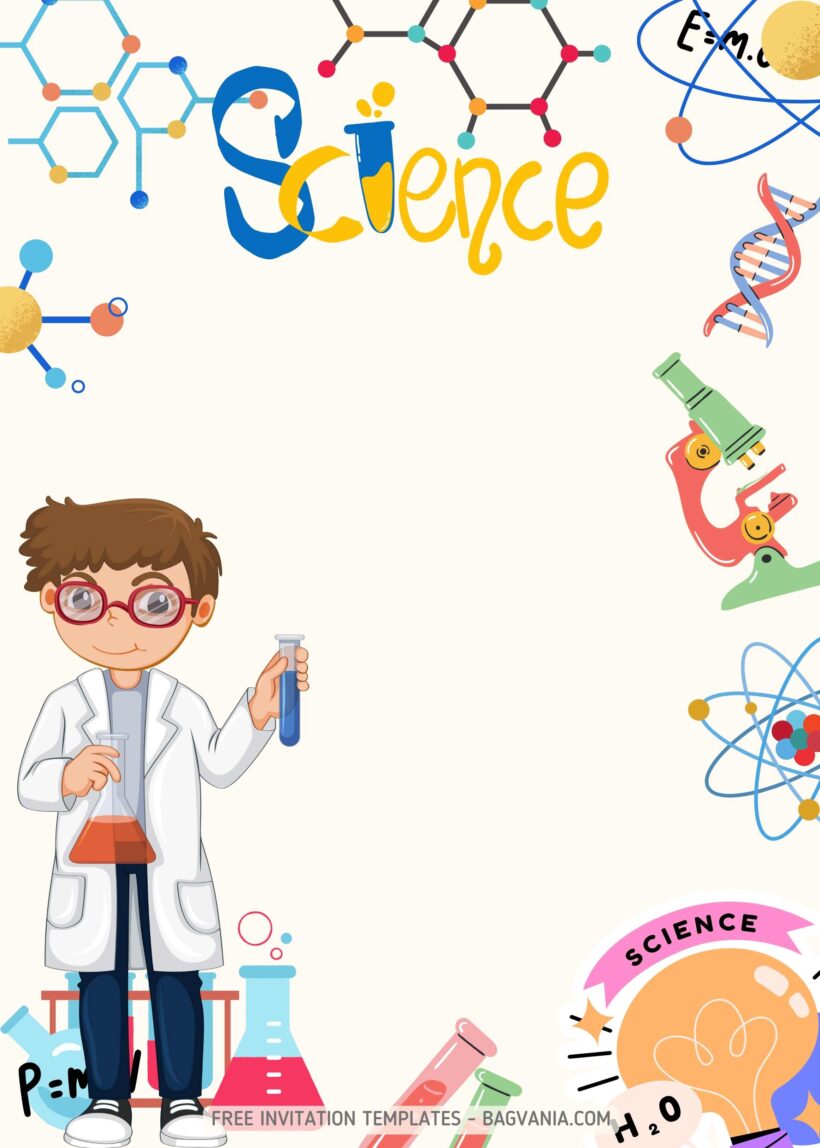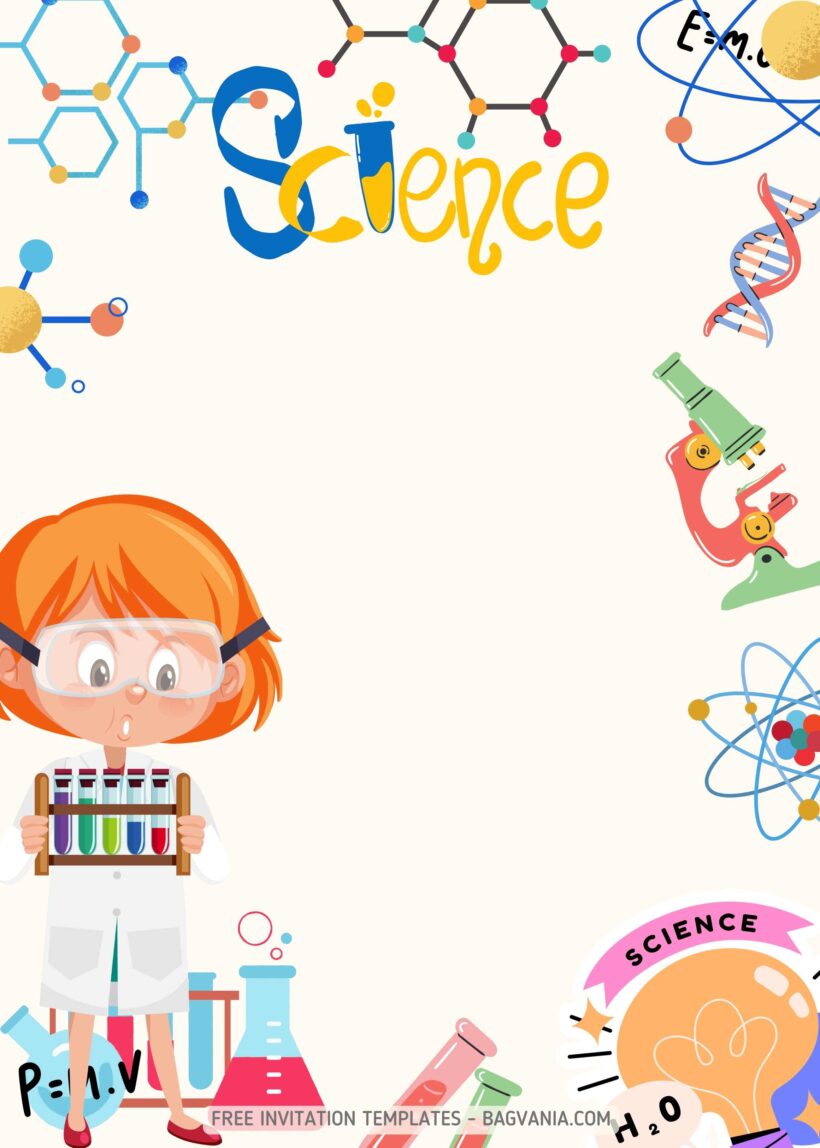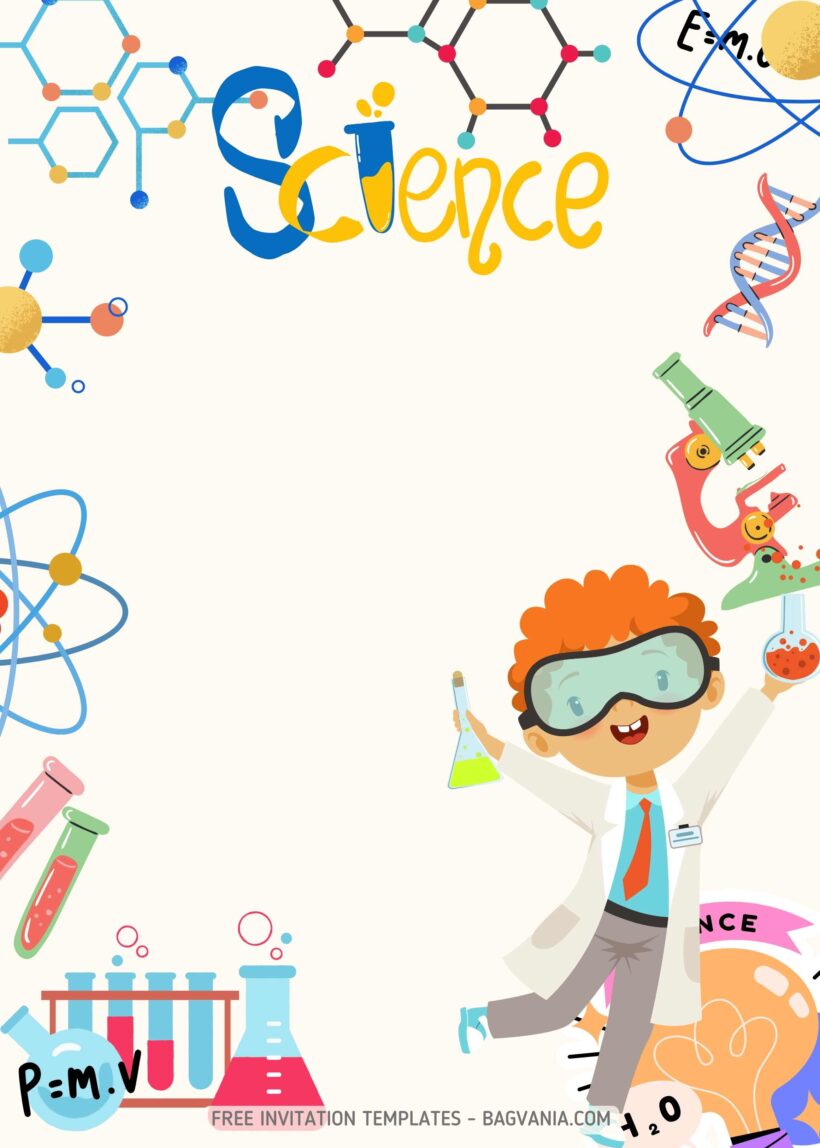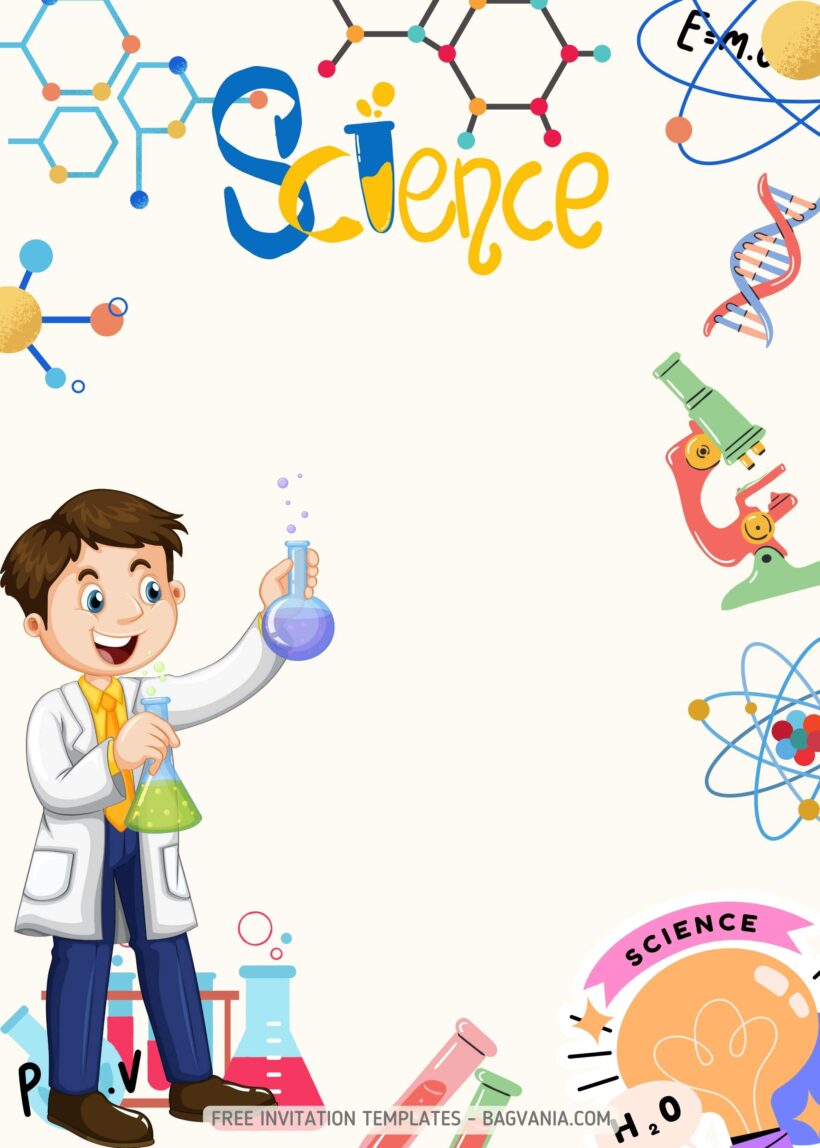Embark on a birthday adventure that’s equal parts educational and entertaining with our FREE DIY Science Lab Birthday Invitation Templates. In this article, we’ll dive into the world of hands-on creativity, exploring the simplicity and excitement of crafting your own science-themed invitations. Get ready to inspire the budding scientist in your child and set the stage for an experimentation extravaganza!
The visual appeal of our DIY Science Lab Birthday Invitation Templates is designed to captivate the imagination. Featuring graphics of bubbling beakers, magnifying glasses, and molecular structures, the invitations promise a sneak peek into the laboratory of fun awaiting your young scientists. The layout is thoughtfully crafted to balance style with substance, ensuring the invitation is visually appealing and informative.
Take the DIY adventure into the digital realm by exploring online possibilities. Share the excitement with friends and family through email or social media, transforming the invitation into a virtual laboratory experience. Consider adding interactive elements, such as links to science-themed videos or online experiments, to engage guests and make the digital invitation an extension of the hands-on learning journey.
With our DIY Science Lab Birthday Invitation Templates, you have the blueprint for a birthday celebration that seamlessly combines creativity with scientific exploration. Customize, captivate, and share the invitation to transport your guests into a world of experimentation and discovery. Get ready to witness the wonder and laughter as your child’s birthday unfolds in a DIY science lab where learning is celebrated, and curiosity is the greatest gift of all!
And because the invitation we present to you today is a package that can be use immediately, here we will gave you a little guide on how to have your chosen invitation and make your party become complete and then leaving a memorable memory.
First, choose the one that you like the most then right-click on the chosen invitation. When a new option tab comes out, choose the one with ‘save image as’. Save it in your device and done your invitation finally yours. And then you can add party information by using Microsoft Word or Adobe Photoshop to add them. It’s very simple and easy, right? And if you want to edit them with an easy way, we have a template for them here.