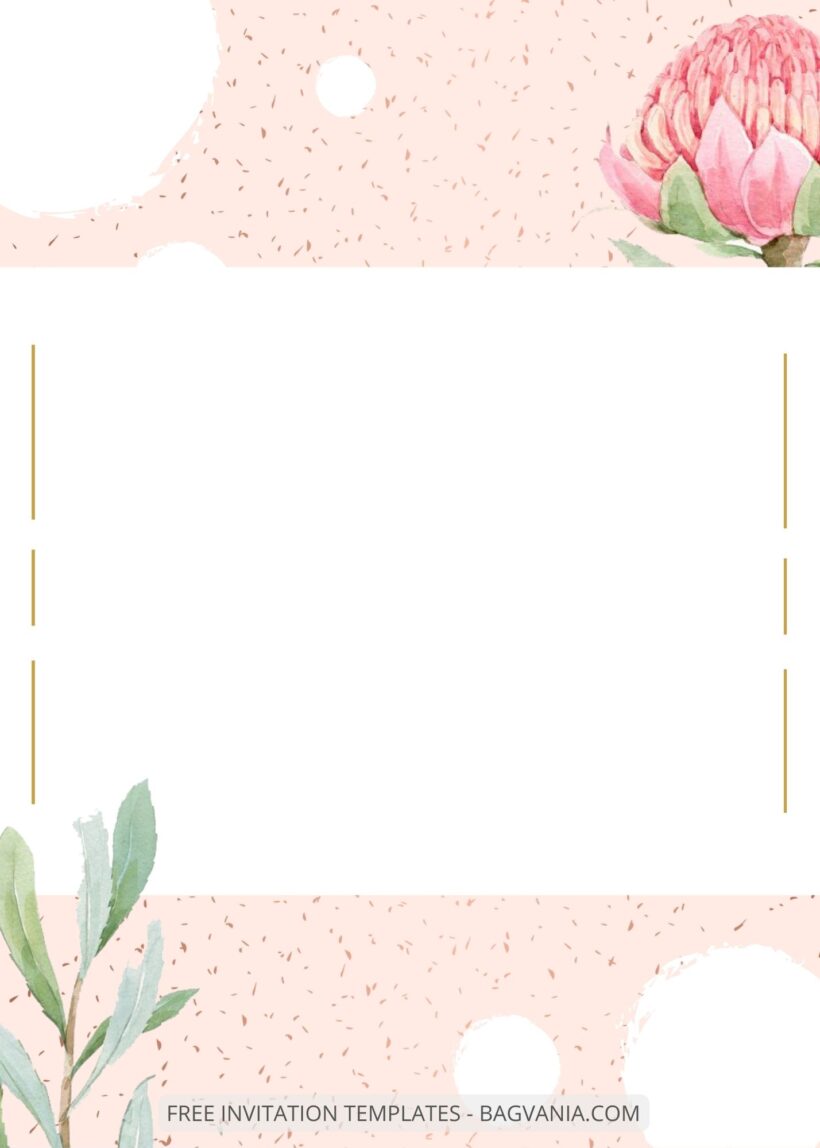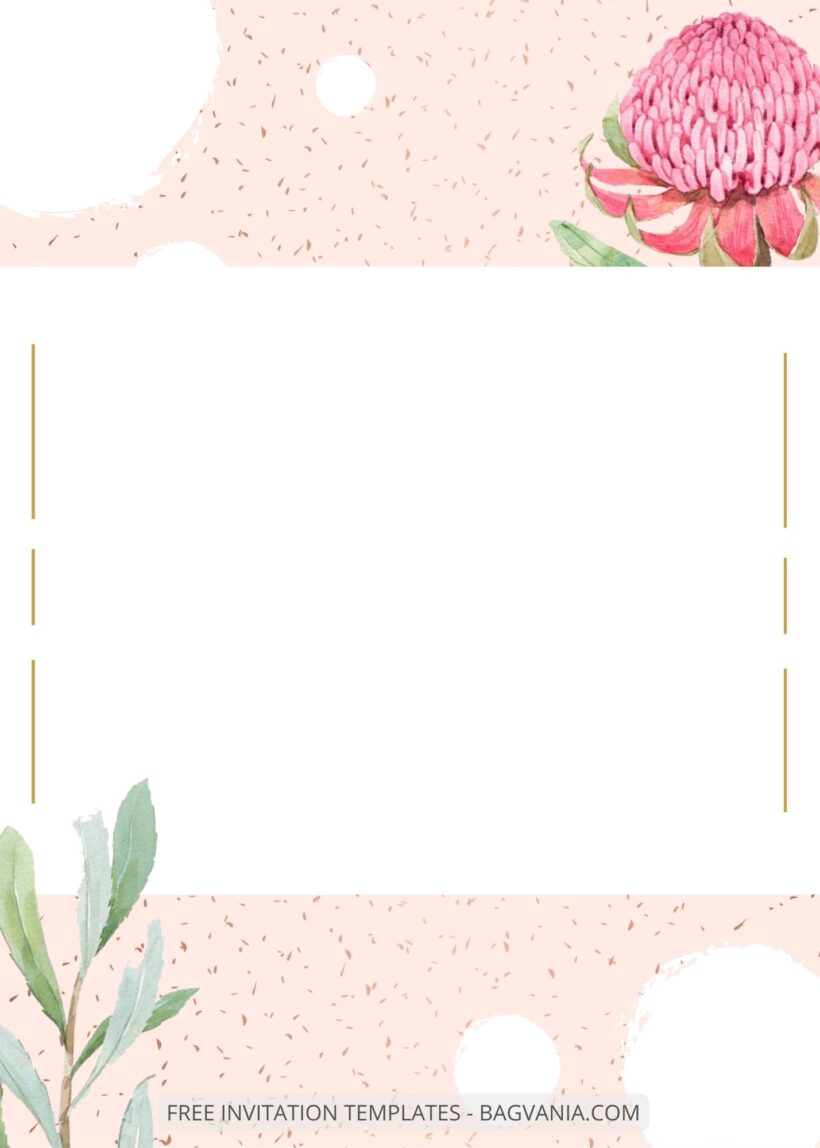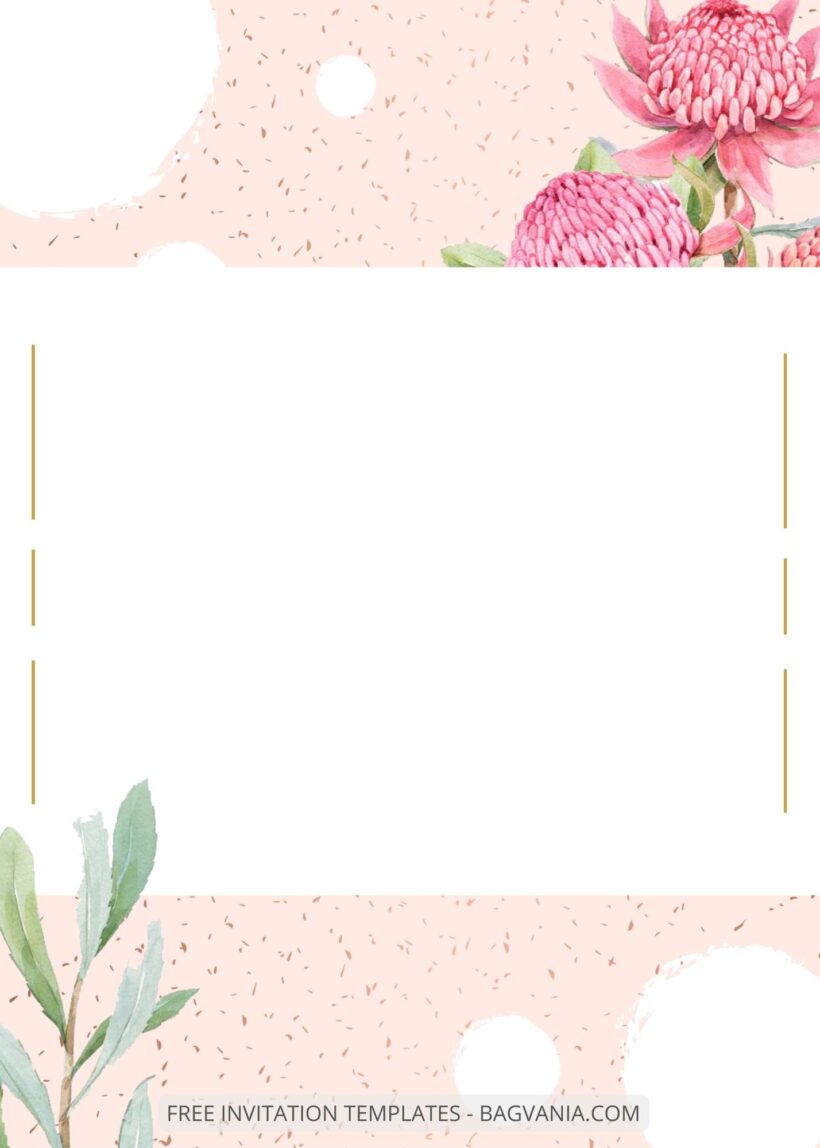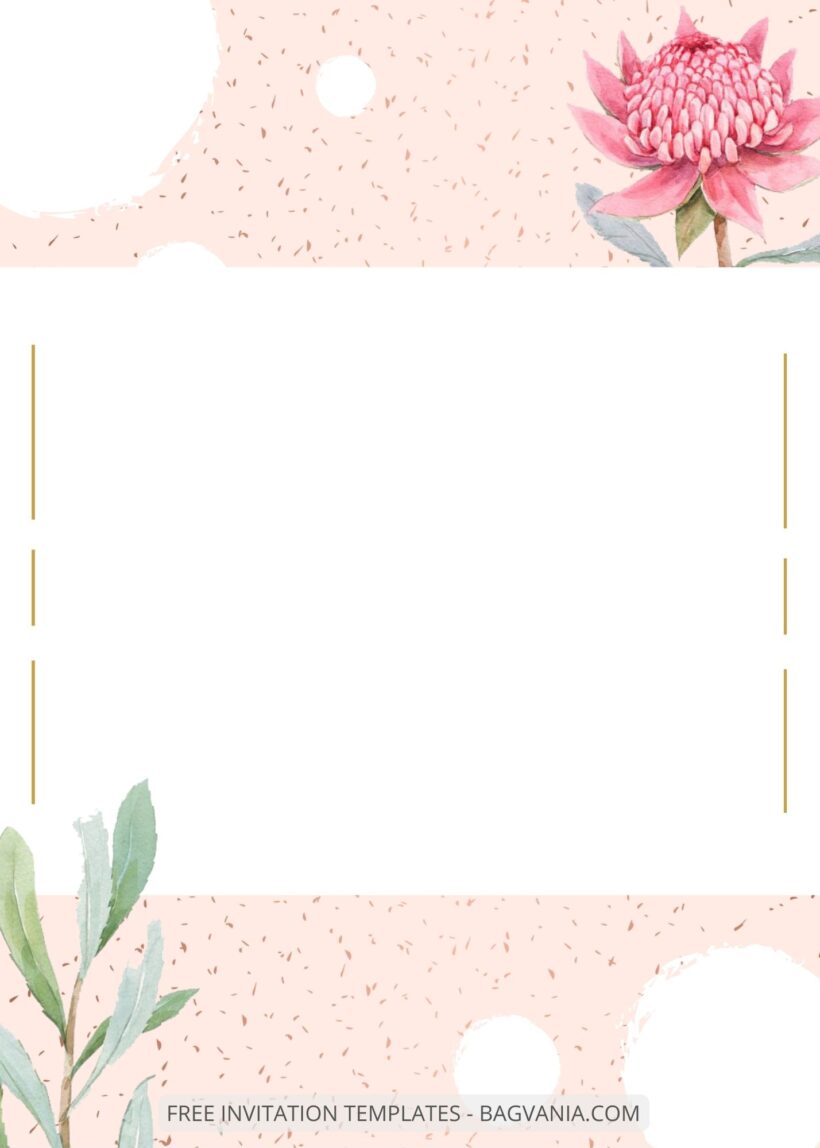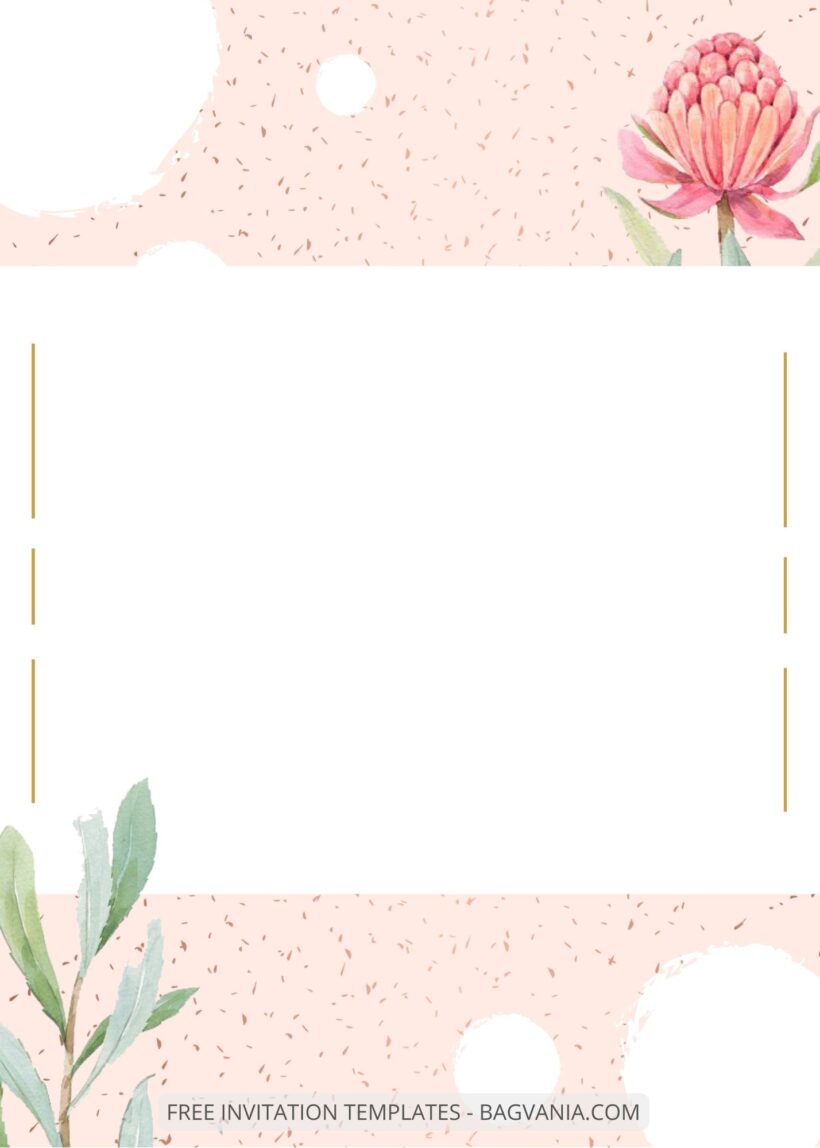Hello, dear friends, are you waiting for your next happy day? If yes then congrats! Surely you are very enthusiastic about waiting for that happy day, imagining how lively your wedding party will be. Everyone gathers and also shares happiness with you and your partner. Who doesn’t want this to come true? We all want the perfect party, so proper preparation is the answer. Have you found the theme that is best for you?
Otherwise, we recommend pink as a pretty theme for a sweet party. Pink is globally the color that represents love, so pink is the right color for a wedding that symbolizes love. And to complete your pink party, of course you need an invitation. Invitations are just as important as flowers in a wedding, you know. You can’t have a big party if you don’t have invitations to send messages about your happy day to your relatives and family.
Therefore, we present FREE EDITABLE – 7+ Pink Watercolor Floral Canva Wedding Invitation Templates, namely a package of invitations pink themed wedding that will complete your pink party. With pink as the background, it’s a soft pink that’s also sweet. This describes the sweet taste of cotton candy! Not only that, the flowers we use are also pink. Beautiful flowers that will bloom when spring comes, no need to wait until spring will come because all flowers will bloom when your wedding ceremony begins. How? Have you decided to take a pink theme for your wedding?
And because the invitation we present to you today is a package that can be use immediately, here we will gave you a little guide on how to have your chosen invitation and make your party become complete and then leaving a memorable memory.
First, choose the one that you like the most then right-click on the chosen invitation. When a new option tab comes out, choose the one with ‘save image as’. Save it in your device and done your invitation finally yours. And then you can add party information by using Microsoft Word or Adobe Photoshop to add them. It’s very simple and easy, right?
And if you want to edit the template, this is a little guide for it:
You just have to scroll through this page with all the preview of the invitation that you want to choose then you will find a button in the lower section of the article with ‘Edit on Canva here!’ Click the button if you have decided that it is the chosen package that you will be choosing as the invitation for your party. Then a new page will appear and it will direct you immediately to Canva. When the page finally appears, you can use the template. The download button is on the top right, just click on the arrow with share as it text and you can download them.