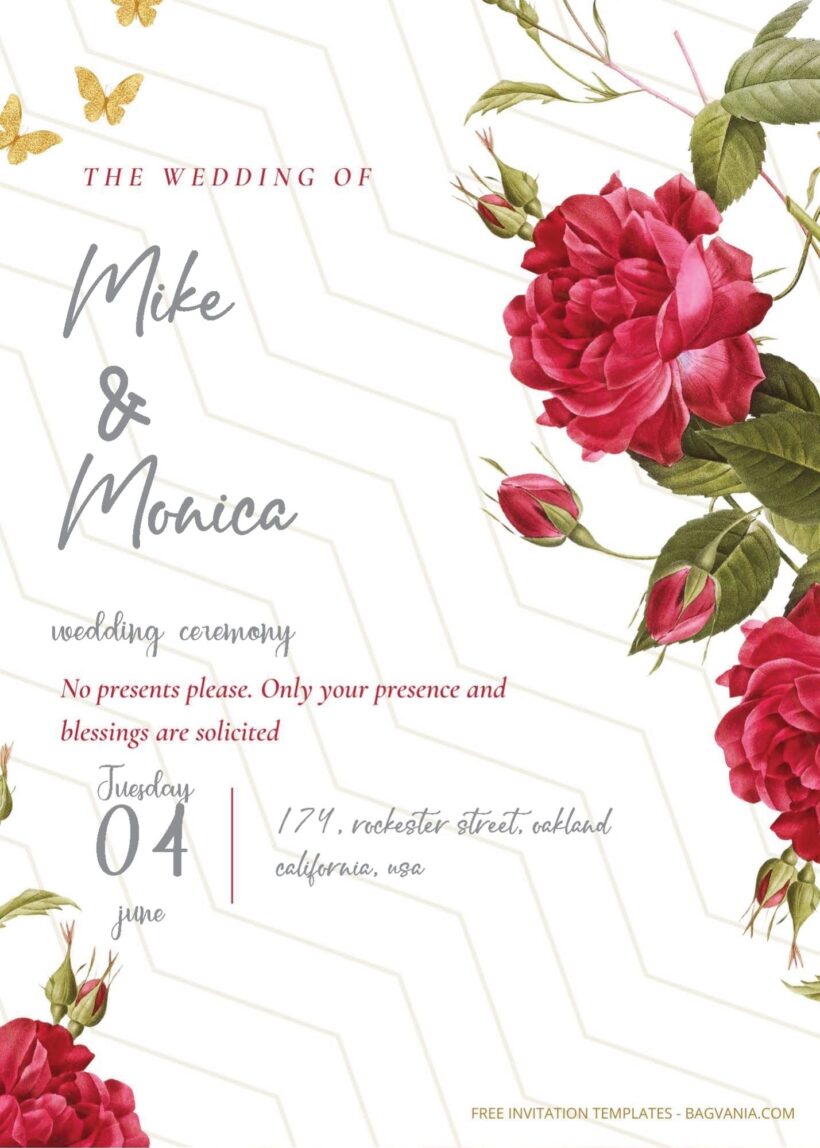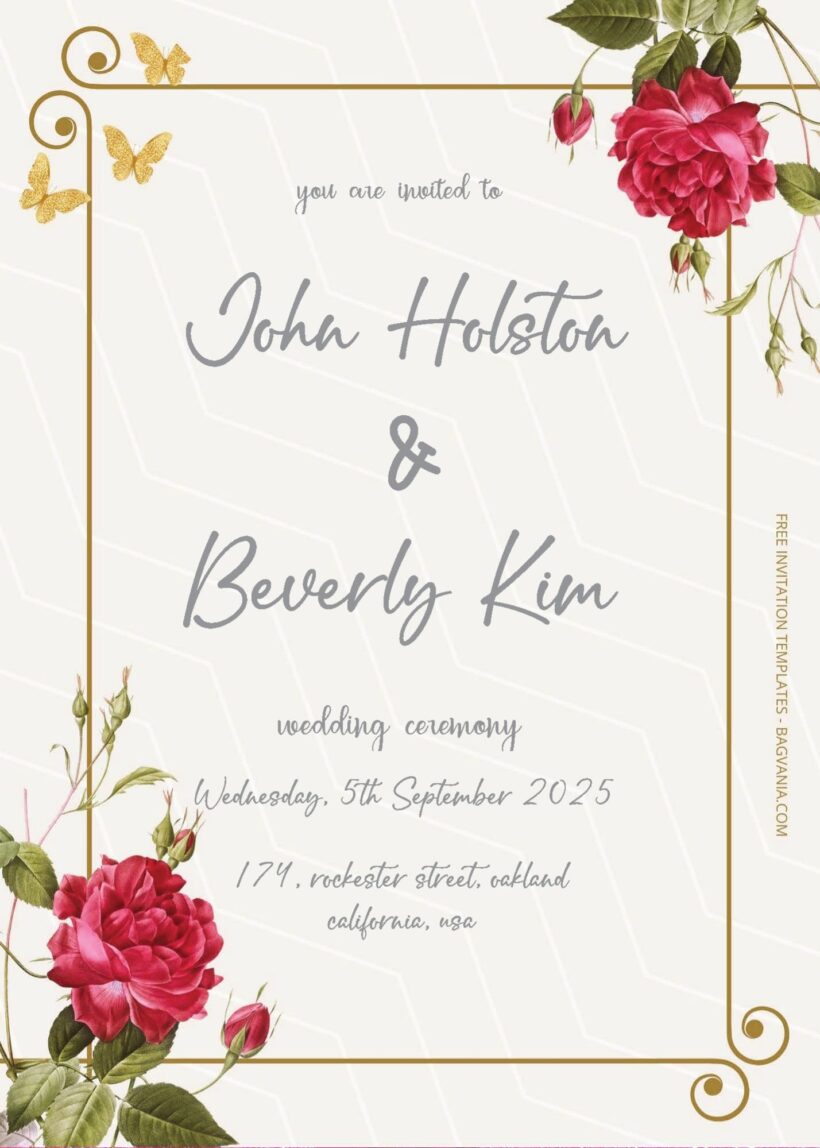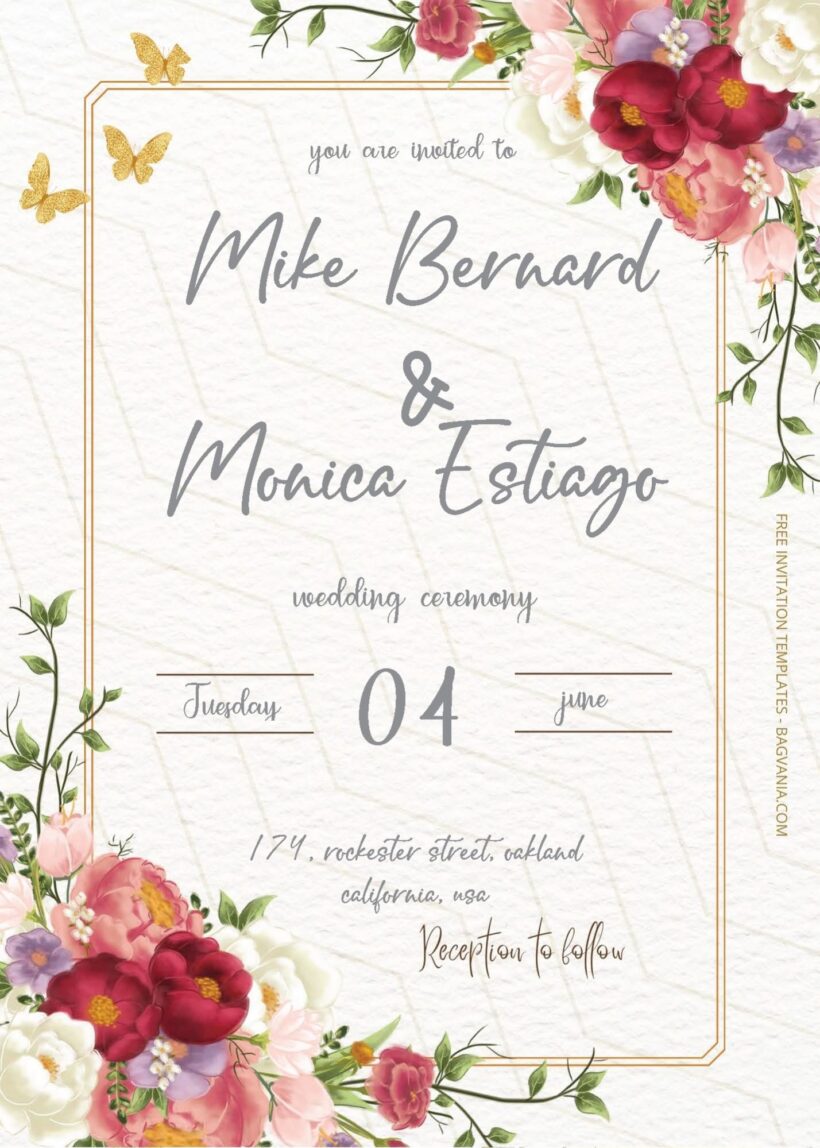A wedding day is a celebration of love, commitment, and the beginning of a beautiful journey shared by two souls. Among the myriad of decisions that go into planning a wedding, choosing the right theme can set the tone for a truly unforgettable event.
One theme that never fails to enchant and captivate is the floral wedding. Combining nature’s beauty with timeless elegance, floral weddings create a dreamlike atmosphere that leaves guests in awe. In this article, we’ll explore the allure and versatility of floral weddings, offering inspiration and ideas to help you create a blooming fairytale on your special day.
And another flower to color your wedding day is in ( Free Editable PDF ) Fancy Floral Wedding Invitation Templates. Your flower party won’t be complete if you don’t have an invitation. Because invitation also plays an important rules in every party. That’s why for a floral wedding, you also need a floral invitation.
Flowers have long been associated with emotions and symbolic meanings, making them the perfect language to express love, devotion, and joy on a wedding day. From roses symbolizing love and passion to lilies representing purity and beauty, each flower can tell a unique story. Consider incorporating meaningful blooms in bouquets, centerpieces, and decor to add a personalized touch to your wedding.
A floral wedding is a celebration of life, love, and the enchanting beauty of nature. From the meaningful language of flowers to the stunning arrangements and attire, a floral theme can infuse your special day with timeless elegance and romantic charm. So, let the petals unfurl and the colors bloom as you embark on your journey together, surrounded by the captivating allure of a floral wedding.
And here is the little corner that we prepare for you on how to download our editable pdf template follow step by step and you will get your invitation in just a second!
- After you scroll down, you will find the download link in the bottom after the last panel of image. Just click the link, trust me!
- The link will bring you to a OneDrive folder where the editable invitation located. You can download them by clicking one of them then when the display comes out, choose the download bottom ( the one with an arrow pointing downward! ) on the top right where the taskbar are.
- Then you have successfully downloaded them, congratulation.
- You can use Adobe Reader or any PDF editor.
Thank you for coming to our humble home! Hope you found the invitation that you want the most because we have everything here and have a nice day for all the lovely people that comes by here!