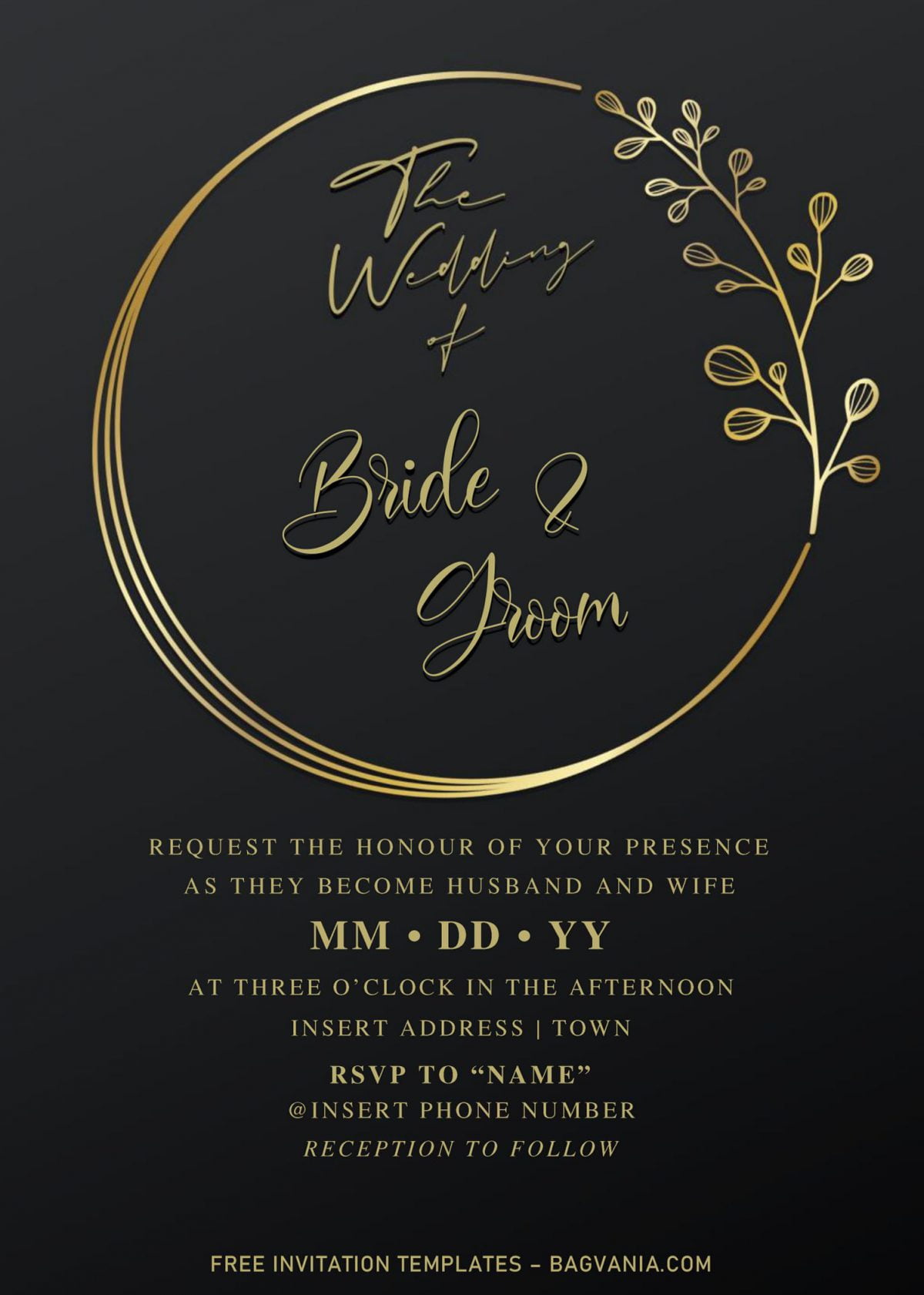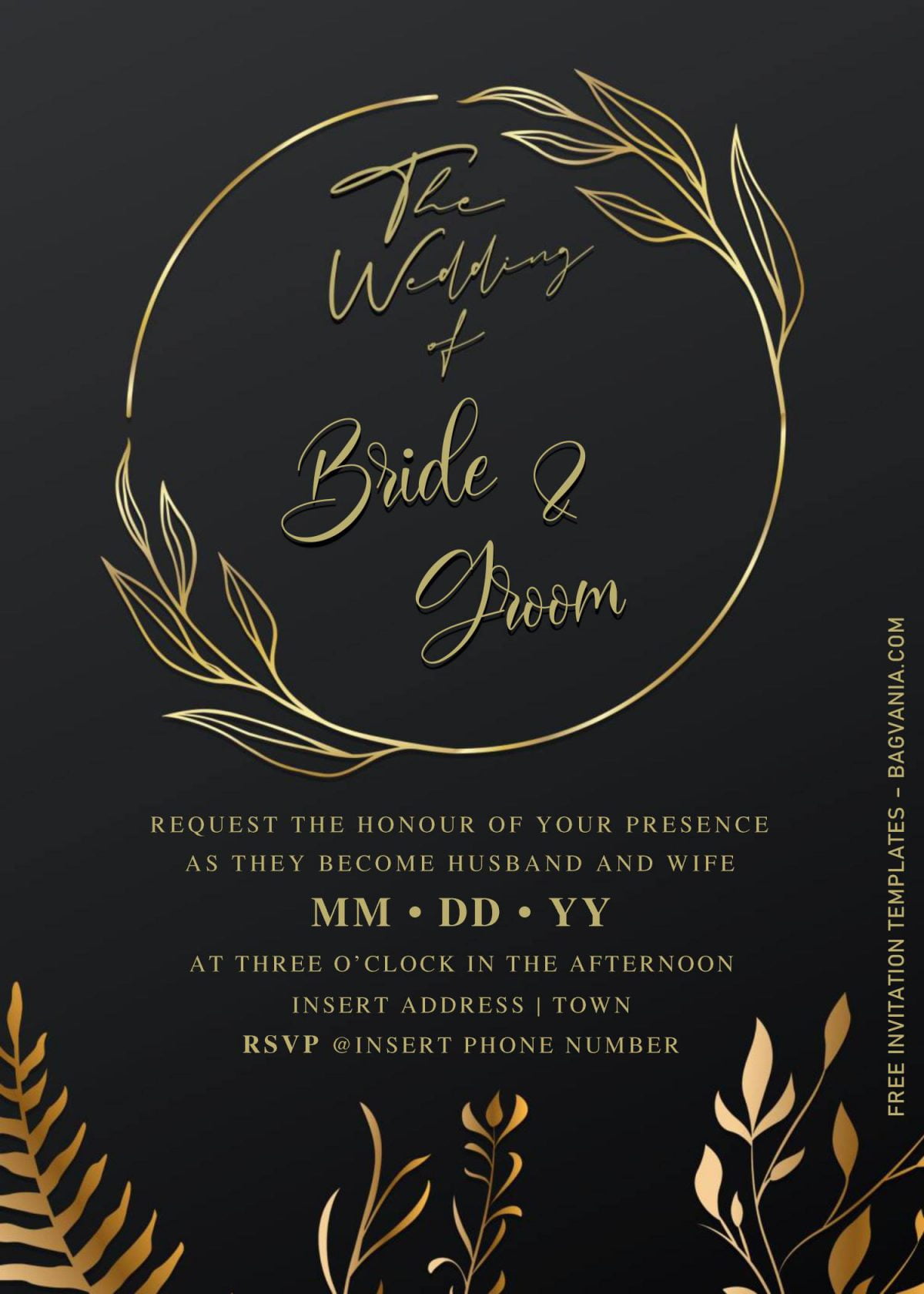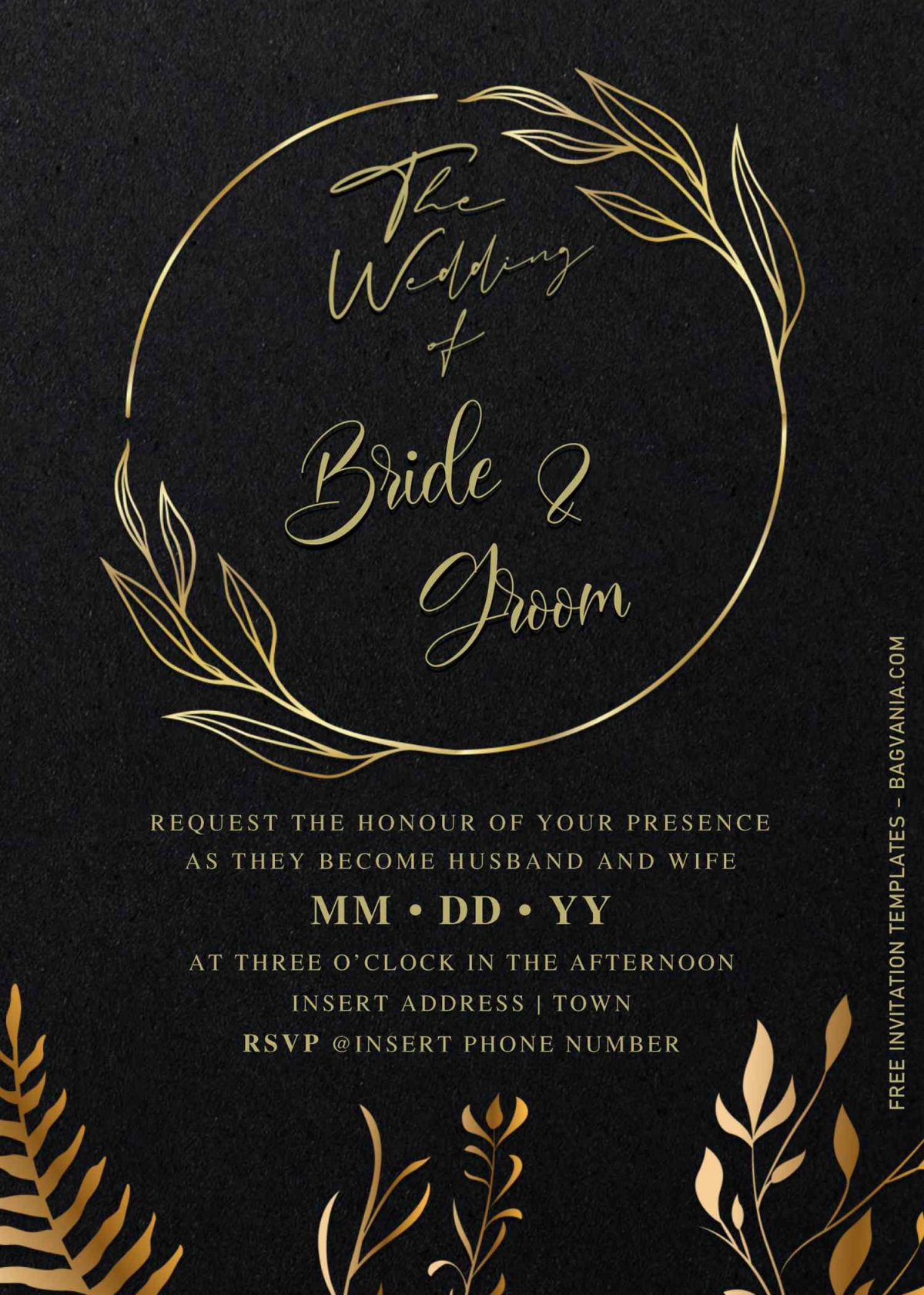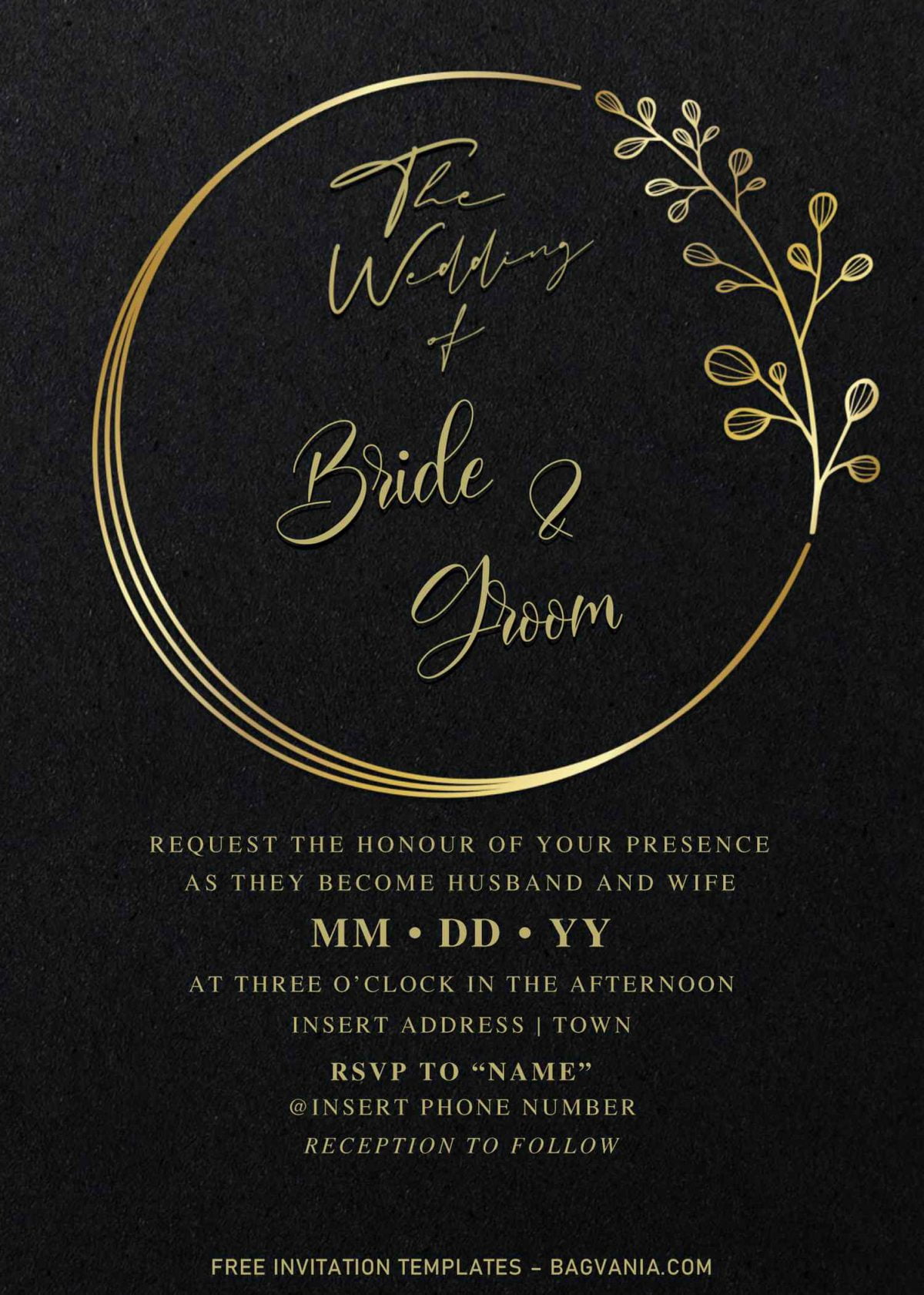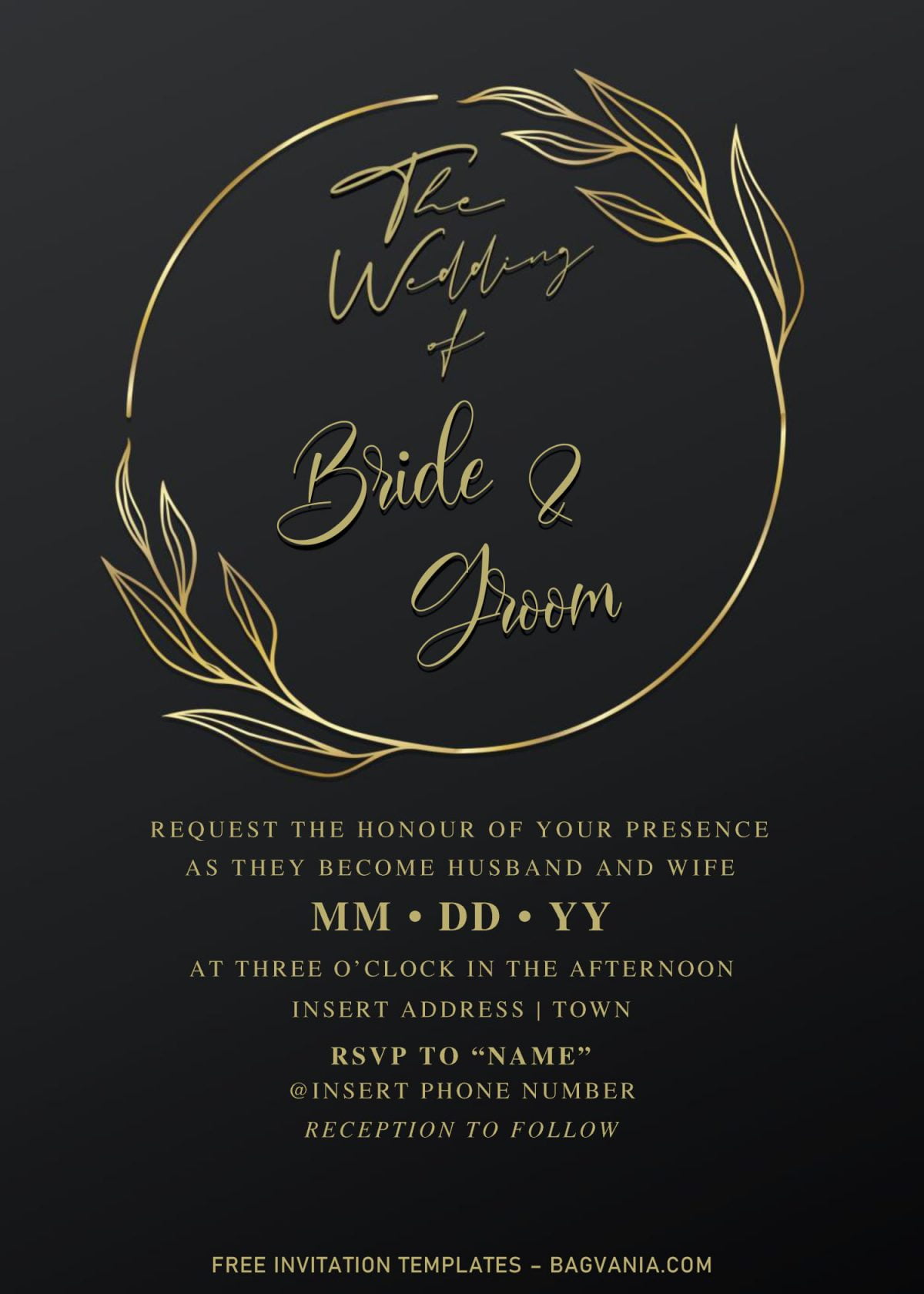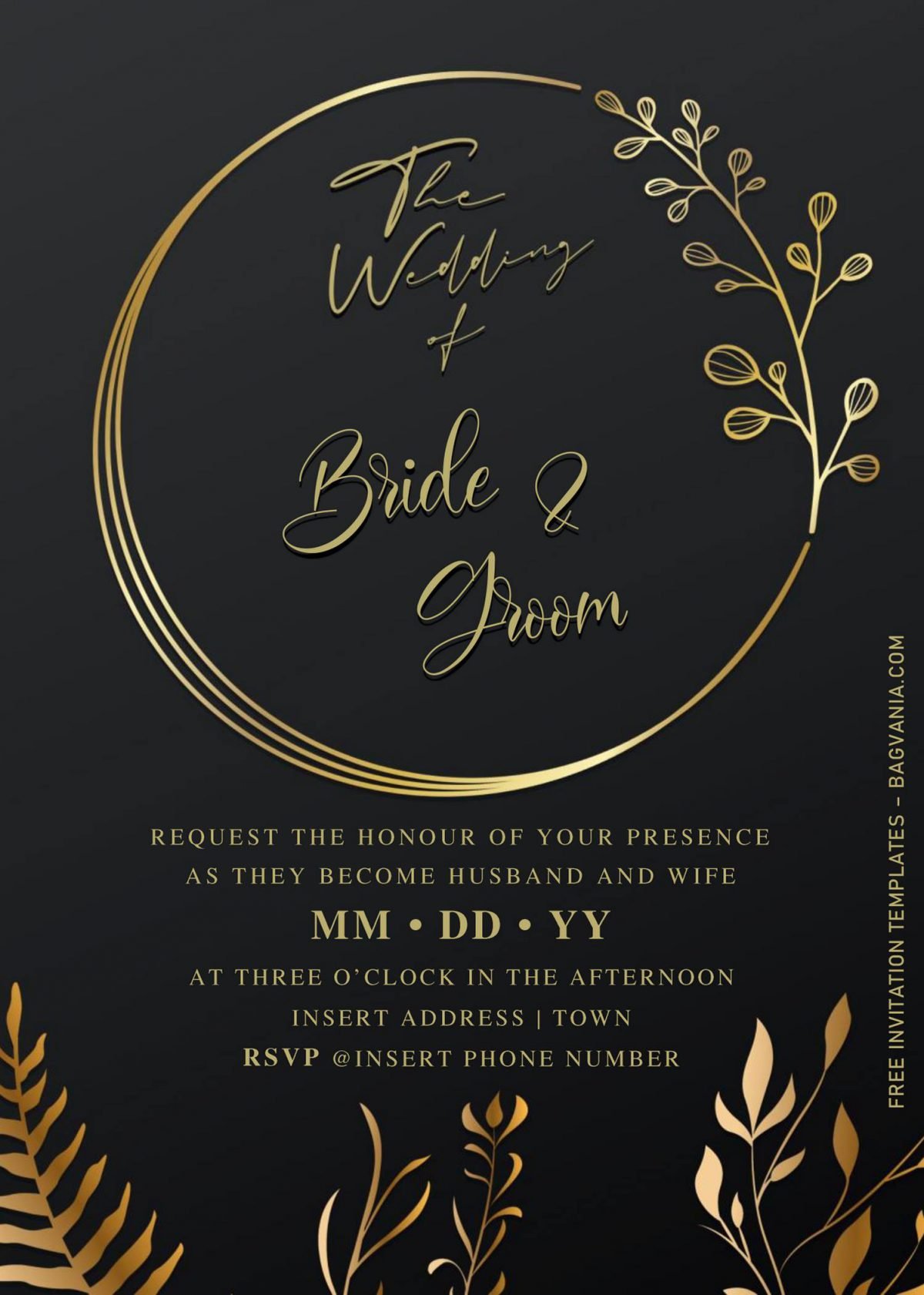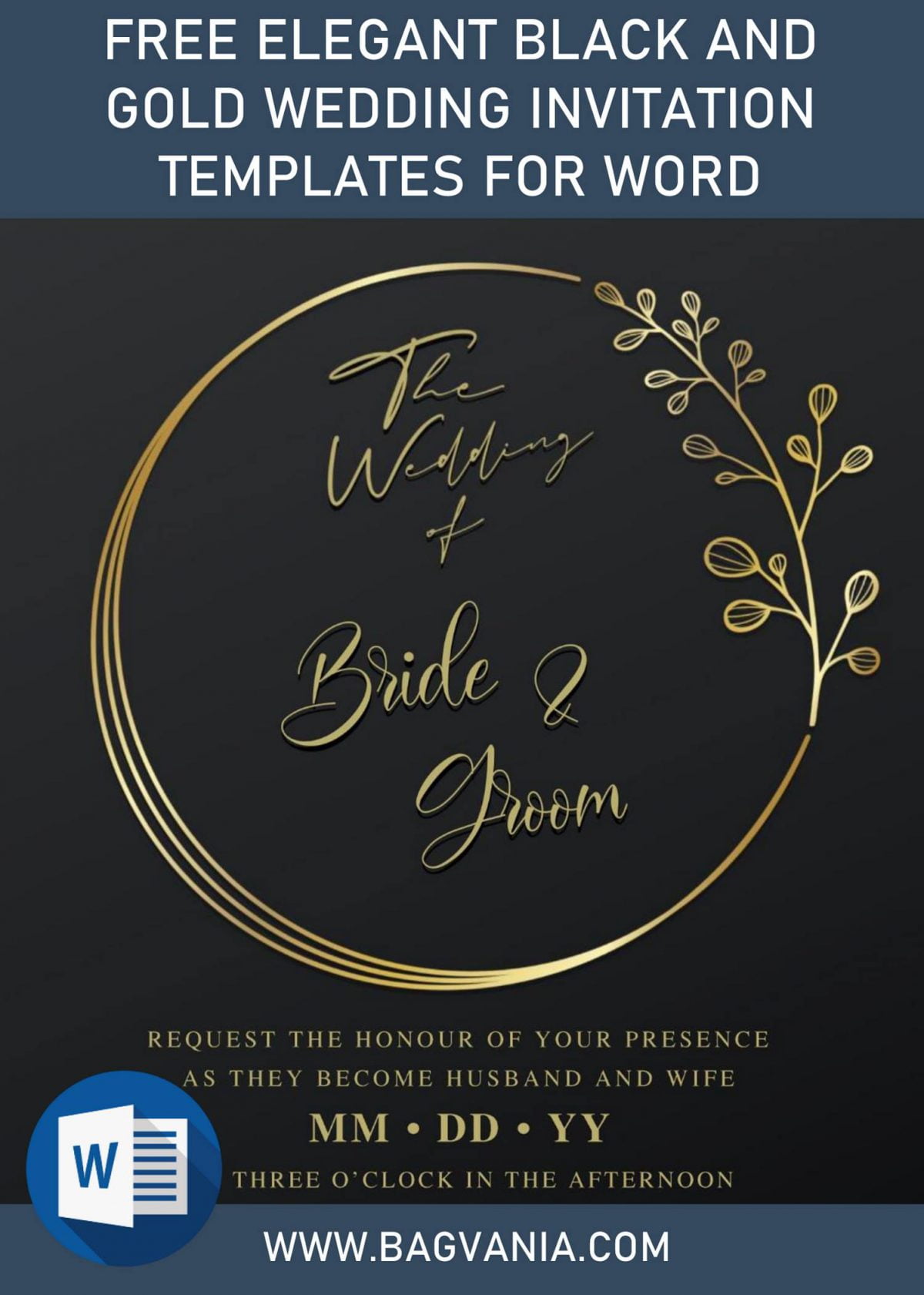You may switch up your favorite color combination from black & white to purple & orange, but still can’t replace how good Black and Gold, when those two are combined. Actually, I had experience for this, it was happened in last Summer, when my parent was celebrating their 40th wedding anniversary.
Me and my sister had a plan to set a mini party, which sets for our family only. You must be knowing what I did, right? yup, I was in charge of the decoration, as well as designing a kind of simple but has luxury looking invitation cards. My final choice was using Black and Gold combination, and the result is much better than I thought it would be. From this memory, I turned it into these following invitation card designs,
It will shine brightly and looks great for wedding, baby shower and birthday party. Back then, I chose floral as the element which later on, I combined it with black and gold. Today, I’m not going to use the traditional painting style, but I’m using floral and made it into beautiful wreath, which your party detailed information will be there.
DOWNLOAD ELEGANT BLACK AND GOLD TEMPLATES HERE
How to download
Many of you were asking to make the guides a little bit more detailed, I granted your request, so please have a look at these,
- Note: all files in this site are stored safely in our Google drive account. It comes in Rar file, all materials (Templates & Fonts) have been archived into single file.
- To download the file: You are going to click the download button above this.
- Wait for a second. Now you should be on Google drive page, right at the center of the card, you will see a menu box with download button on it. Click that.
- Locate the destination folder and Save or Enter.
- Once it’s done, open the file with Rar file Opener and go to fonts In that folder, there are fonts that needs to be installed first then you are able to open the template without getting any error message.