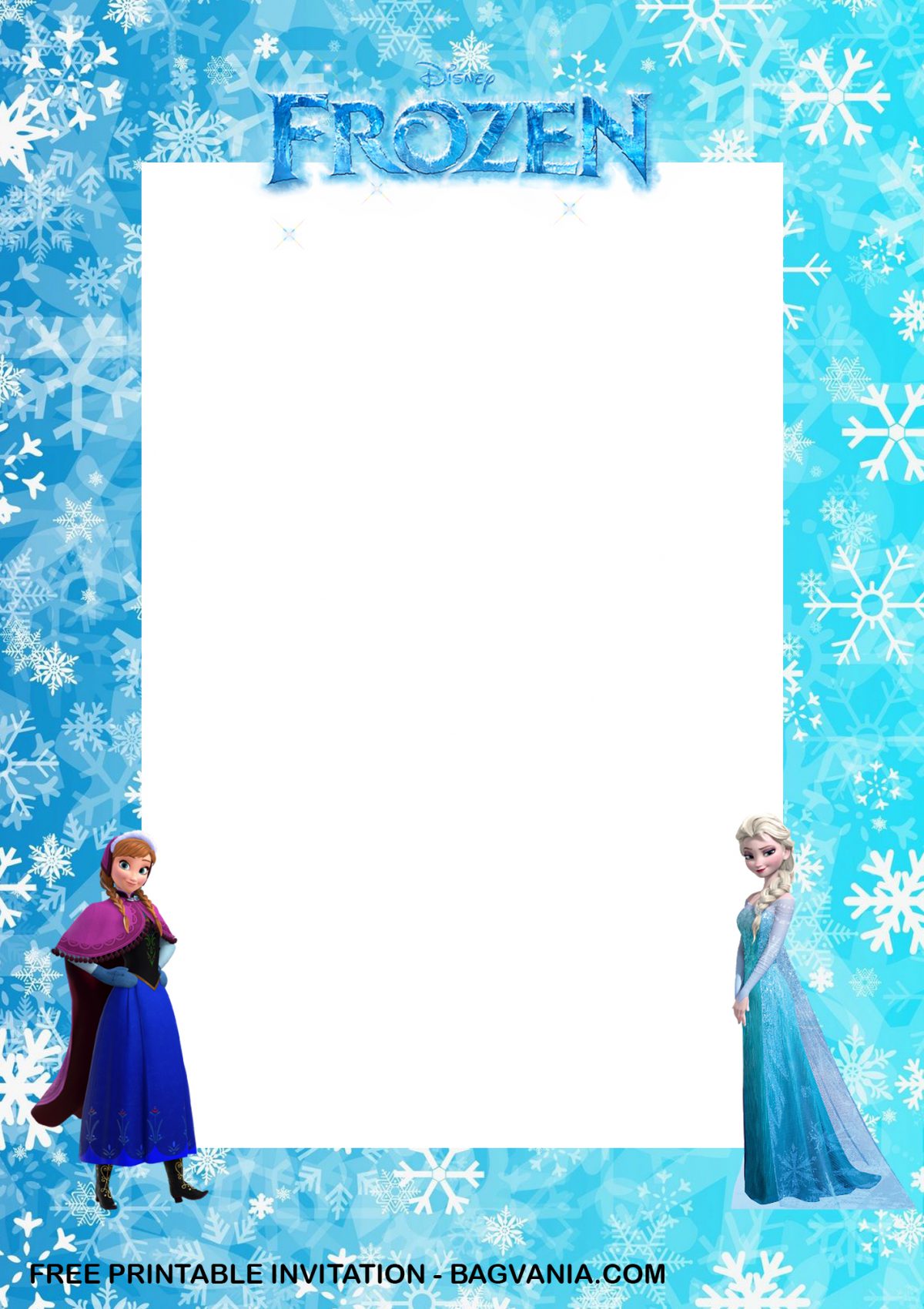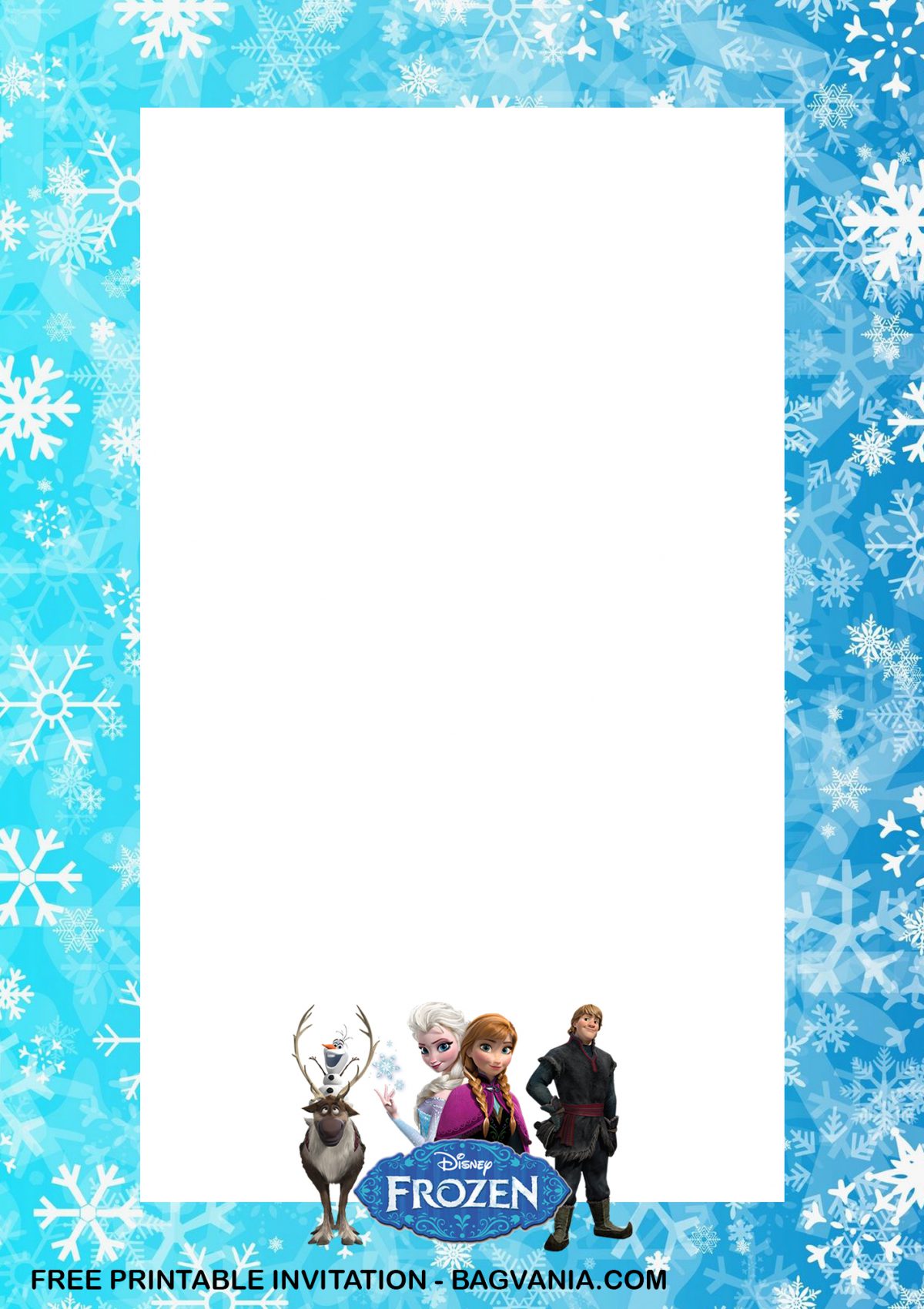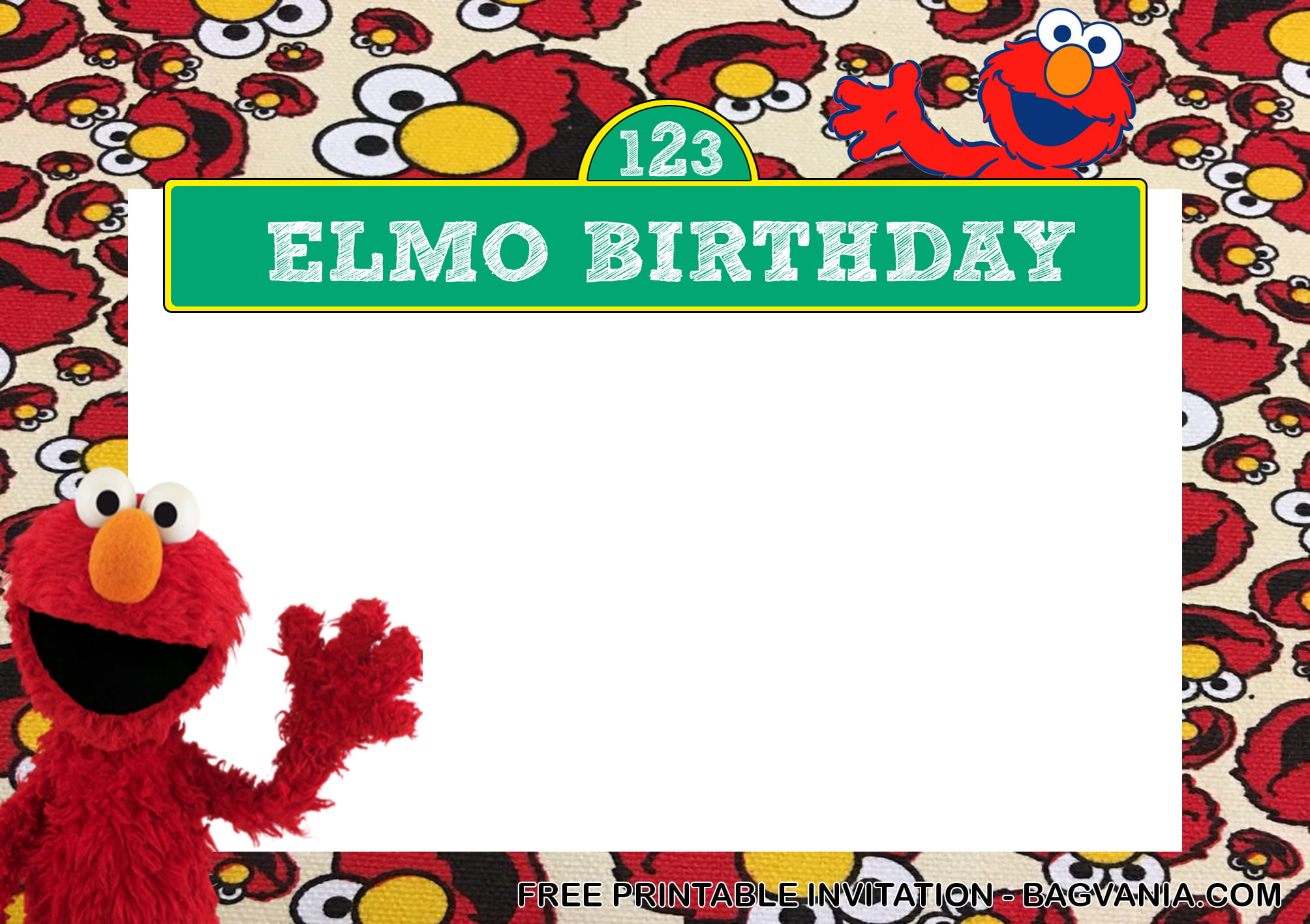When we’re talking about “Birthday” or such related party, we can’t turn our head upon this one, yeah, especially if you want to impress your daughter and her friends. I am a Frozen fan, and I’m gonna say that, Frozen is darn good movie and it’s enjoyable, and if my daughter is asking me in the future, without a doubt, I want these one at her birthday party.
This template was decorated with such beautiful looking display. Thanks to my 6 years old daughter, I could present it to you with any of these beautiful and dazzling design. She helped me to pick stunning “Snow-flakes” and give me many ideas what should I drew for that (Background). Almost all day long, we have been working for these one, and – as we can see, this template will catch every guests in your list and lure them to join and help you fill the good vibe.
Let me explain why you should consider these ones, first thing first, for the main layer of the card, I’ve decorated them with such stunning Blue and White Snow-flakes to show how “Cool” your party is going to be. Besides that, as you have noticed it, Yup! I also made a couple of drawing from Frozen’s Characters, such as Elsa, Anna, Olaf, Kristoff, and placed them right at the bottom and right section of the “Text-Box”. This is very helpful to impress your guests when they just had received your invitation, so they know how your party is.
In addition, this template also comes in both landscape and portrait design, as well as six different styles, so you don’t have to worry if one of them don’t suit your taste, because you can pick either one or even all of them. For those, who is having a question about “What’s app should I use?”, I would suggest you to use Adobe Photoshop, instead the others, But, if you haven’t had enough experience in design or editing images, you should use a simple editing apps, such as Photoscape, Paints/Paints 3d, Microsoft Word, or you can try to use Online Photo or Image editor.
How To Download?
- Move your mouse pointer on top of each template you desire
- Right-Click the template, then Select “Save Image As”
- Locate where the template files are going to be placed in your device.
- Tap “Enter” and now the download process will begin shortly.
- Printing Paper: Card-stock or Linen paper.