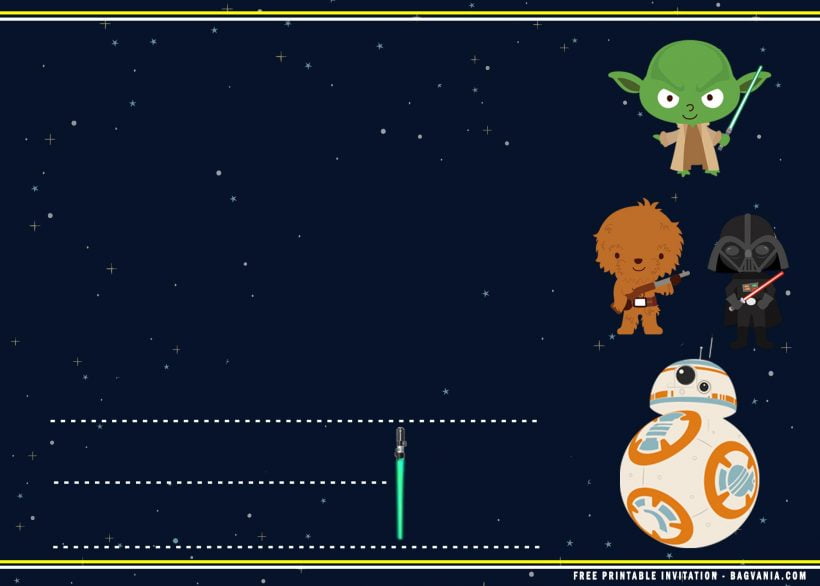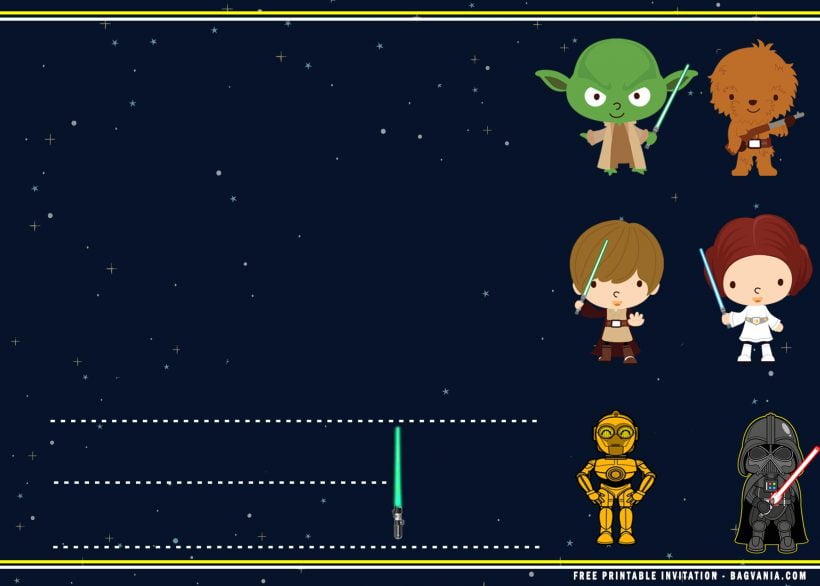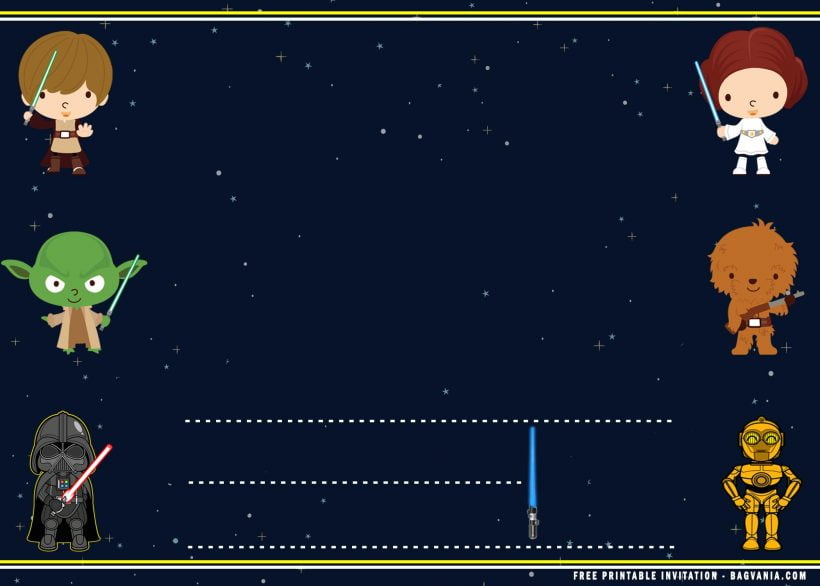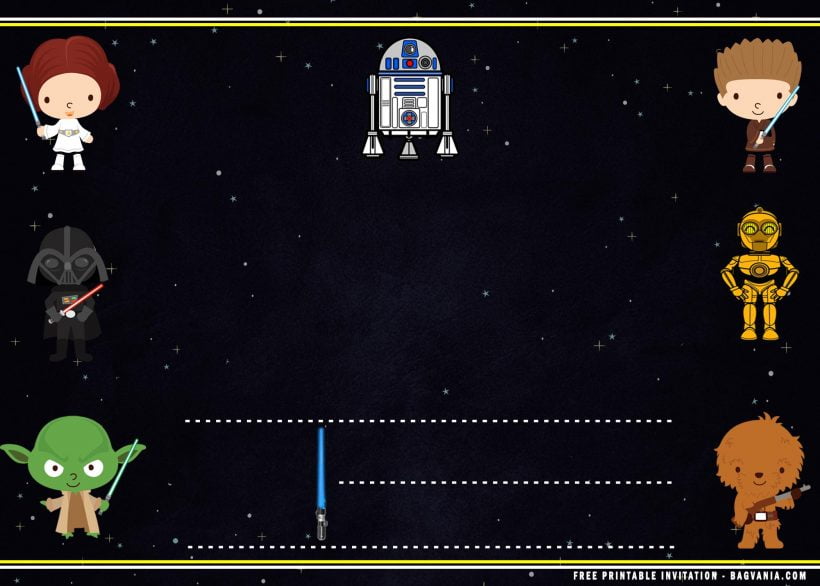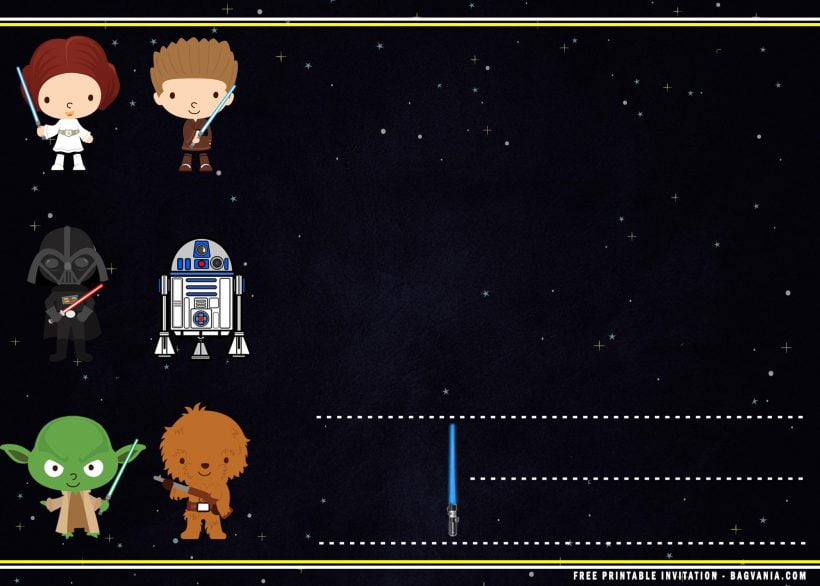Is your kid wants to throw a Star Wars-themed birthday party? It could be a daunting task though. But you can’t blame them, because for their special day – they want a special treatment right? Yeah. The adventures in a galaxy far, far away are culturally ubiquitous, and even if they haven’t seen Solo, they know all about it. The question isn’t if you should throw a Star Wars-themed party, instead, it’s all about what kind of Star Wars party that you should throw and how the party invitation will look like. If you are looking for some inspiration regarding party invitation, congratulation, because you have come the right place peeps! Enjoy our free template design for any parties that you want to throw.
Whether your kids love the Classic Star Wars, or the newer series like Solo and Rogue One, there are many different styles of invitations that you can pick from. Luckily, in this page you are about to see our freshly designed template, which also inspired from the iconic Star war movie.
This invitation card is taking a place at outer-space, surrounded by million stars, to fill up the background layer, we put a complete sets of star wars figures such as, Darth Vader, Obi Wan, Princess Leia, Yoda and as well as the famous BB-8 Robot to lure your guests eyes with these cool baby star wars design and willing to come at your joyful party with smile on their face. You can also put your own text and picture to complete our template and make it perfect for you.
You may have a question about “How to edit the template” Right? If so, we suggest you to use a simple application, like your default windows app (Microsoft Word and Paint). Besides that, we recommend you to pick card-stock paper as your printing material, because it’s commonly used for this type of occasion and has good durability.
Download Instructions
Can’t wait to keep this template as yours? And use them at your special party? Relax! You only need an extra effort to download these adorable template. Take a look at this following instructions:
- Choose your favorite template
- Click on each one of your selected template
- A pop-up page will appear so you will need to wait for a second
- Right click those image or template
- Then choose “Save Image As” and Tap your “Enter” key to download it
- Now your template will be automatically saved