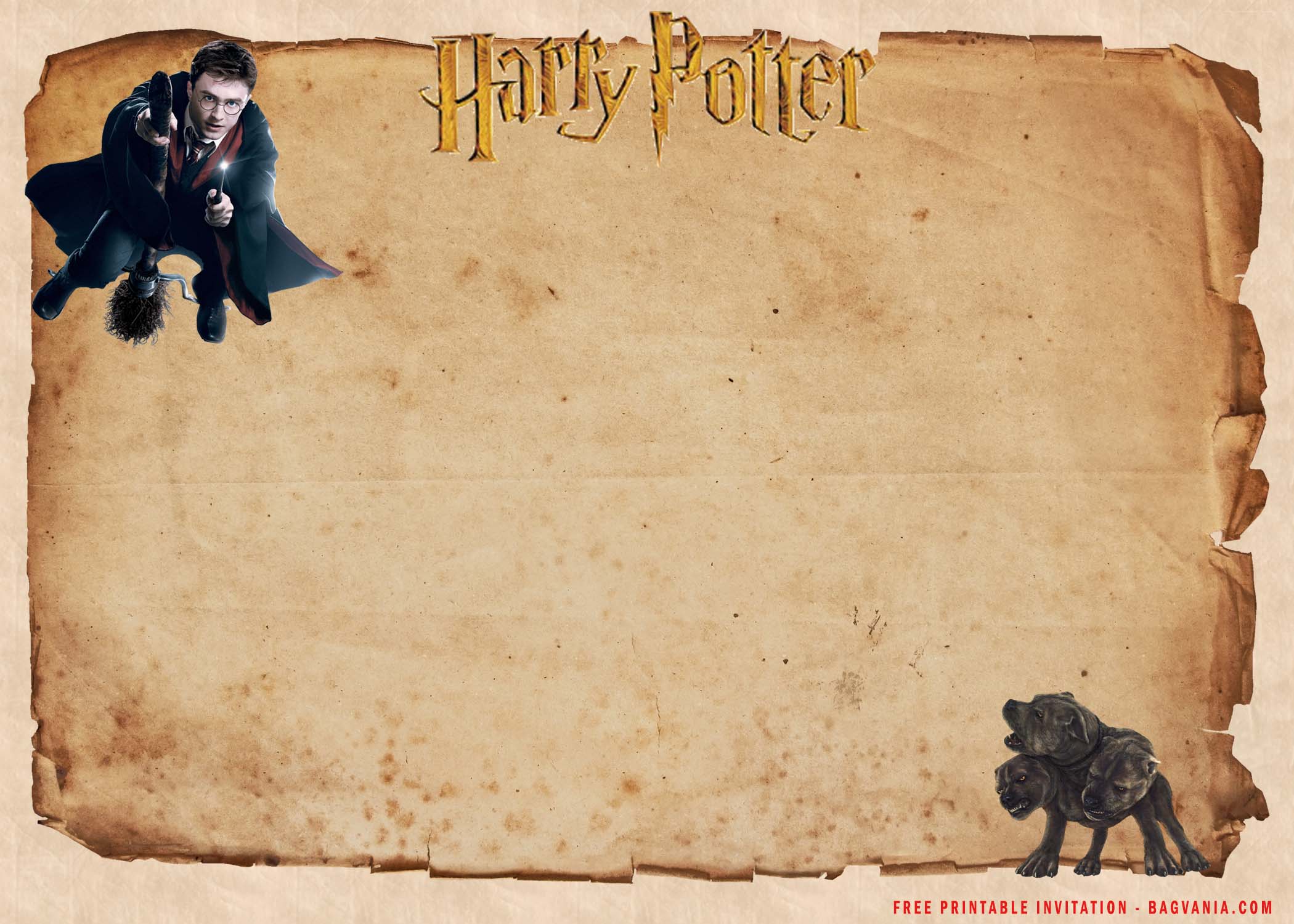Designing a baby shower party invitation using underwater theme might be a new concept to be nailed down, but we think it will gain traction and encourage your guests to come at your special party. Whether you’re having a boy, or girl, this themed invitation totally works and worth it, which is another reason why we love it! If you’re keeping the gender under wraps, why not you use these Shark themed invitation. Besides that, you are going to get this template for absolutely free! Are you ready to craft your own invitation card? Let’s get this thing started.
This template has six different options, you can select your favorite one or sure you can grab them all at once! It comes in White & Gray colors along with the gorgeous Gray shark showing his enormous teeth. Beyond that, you will also get another knick-knacks, such as cute Waves roll and Dash lines to decorate your entire card in one of the cutest ways. Without further ado, you can have these template design for your invitation card. The Shark themed card will symbolize your baby’s future for passion to keep moving ahead to catch their goals and dreams.
You can browse through the internet to search some wording ideas for your baby invitations and put them into the available space, you can add some rhymes and you can also put your baby’s cute photo to boost the cuteness and crack your guests smile. These are our recommendation for you to make everyone smile even when they just had received your invitation,
- “Twinkle Twinkle, it’s a sprinkle!”
- “Oh, baby! There’s someone special on the way.”
- “It’s a girl! Come celebrate our little girl with your sprinkle”
- “Let’s celebrate this beautiful day. ______’s baby is on the way.”
Download Instructions
To get these adorable Shark themed invitation card, these following instruction will help you for sure, here they are:
- Move your mouse pointer on top of your selected template
- Then “click your left mouse button” wait for a second as they will pop a new page up.
- Right click your mouse button and Choose “save image as”.
- Locate where the template files are going to be placed in your device.
- Tap Enter on your keyboard to start the download process.