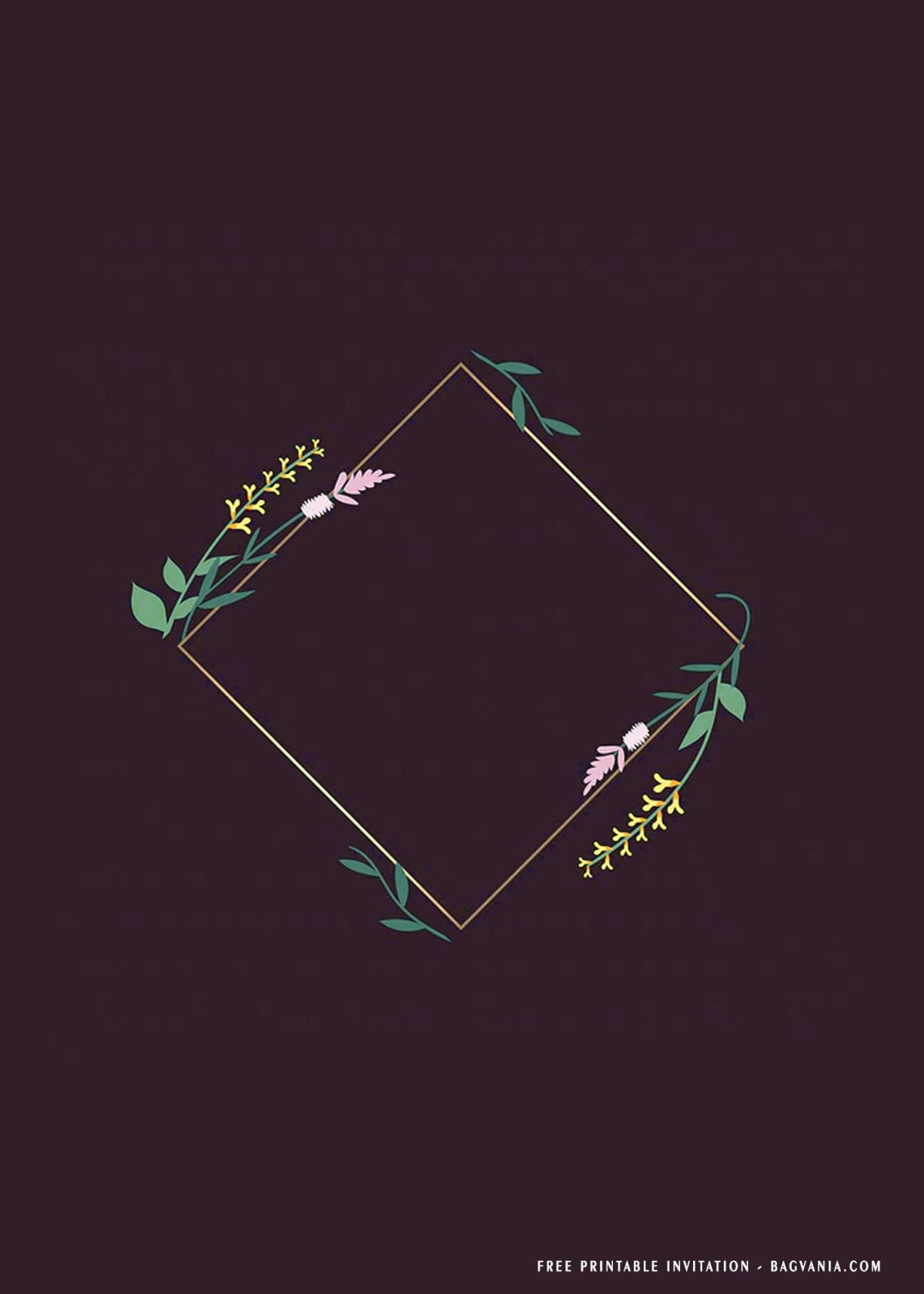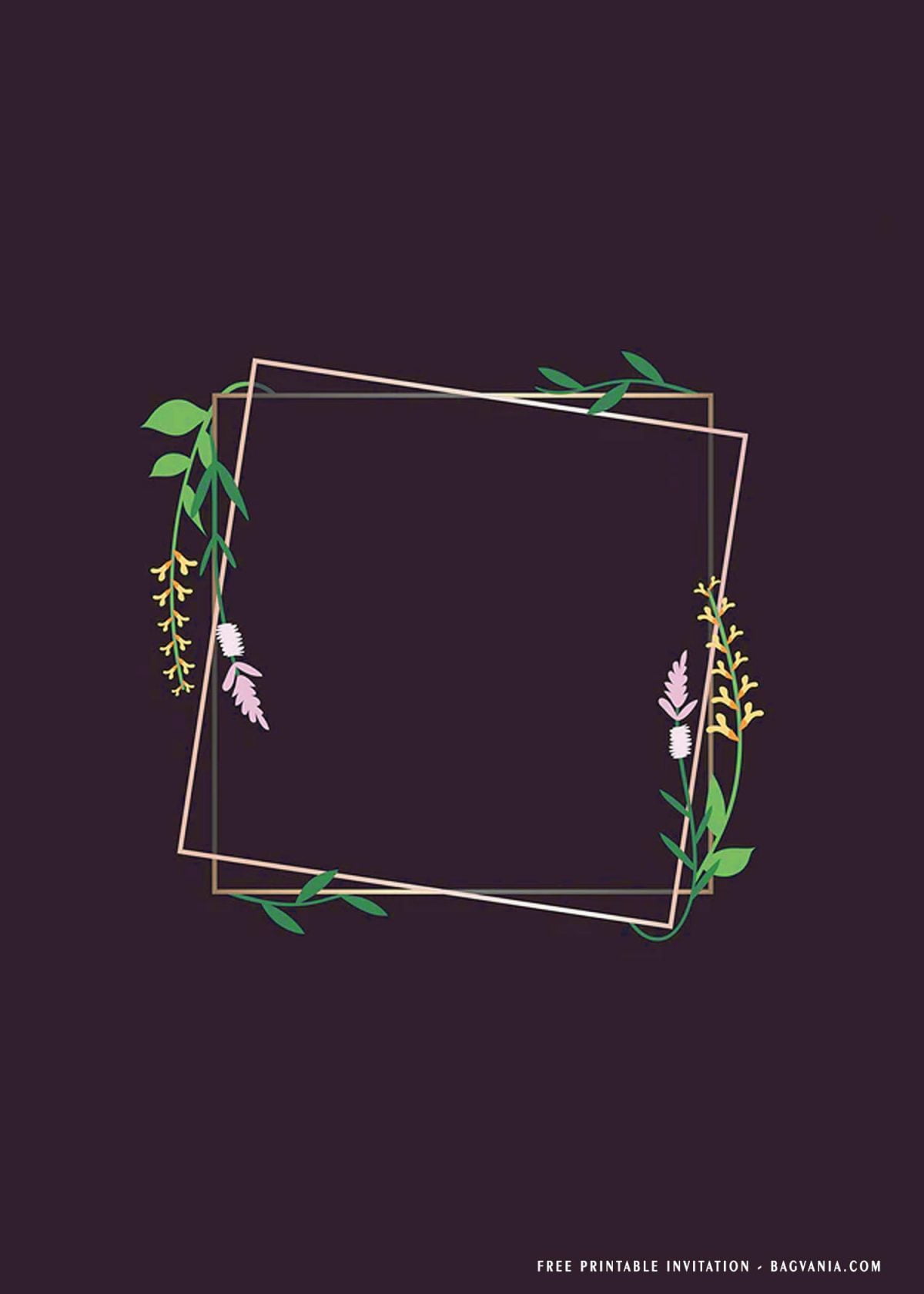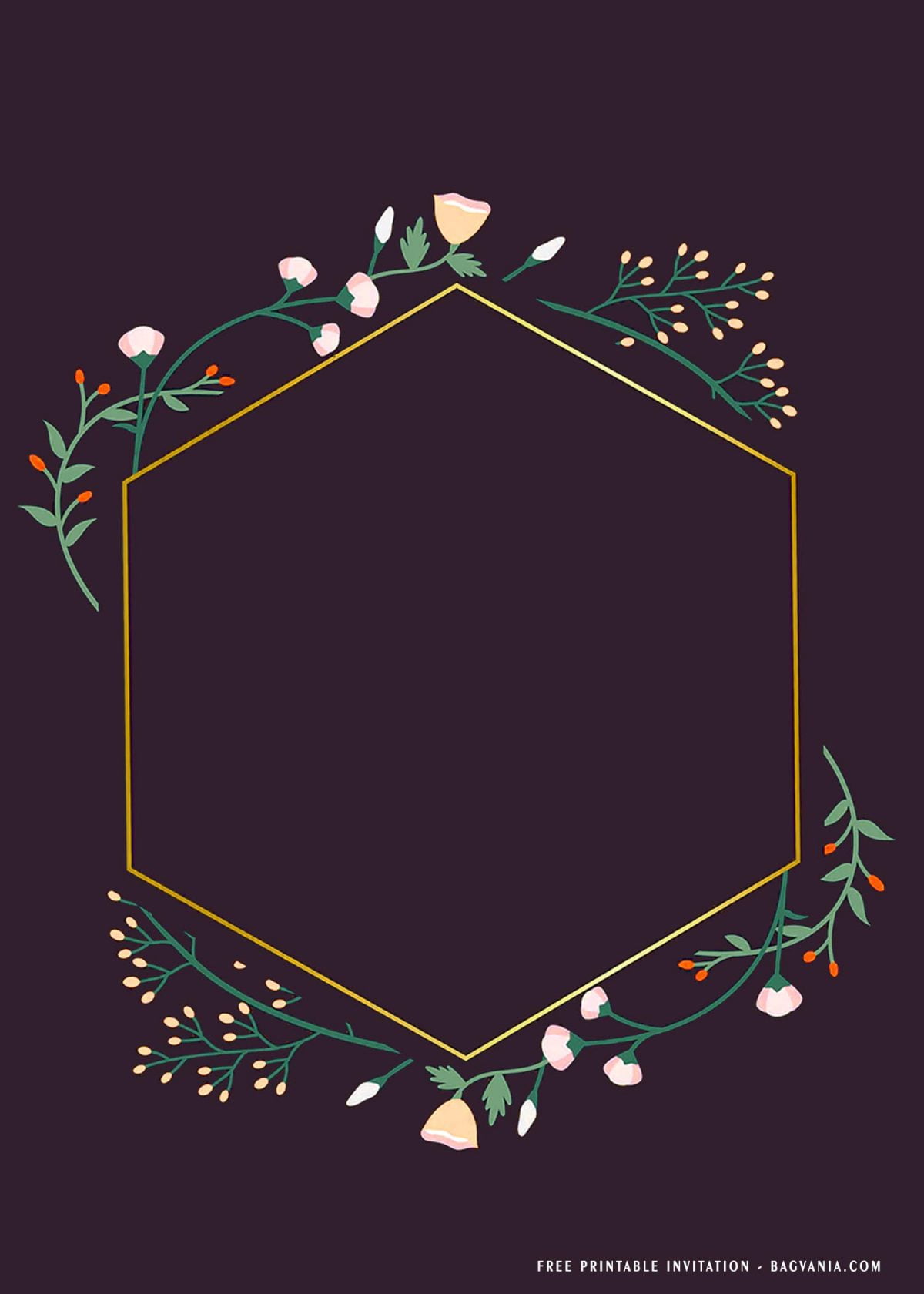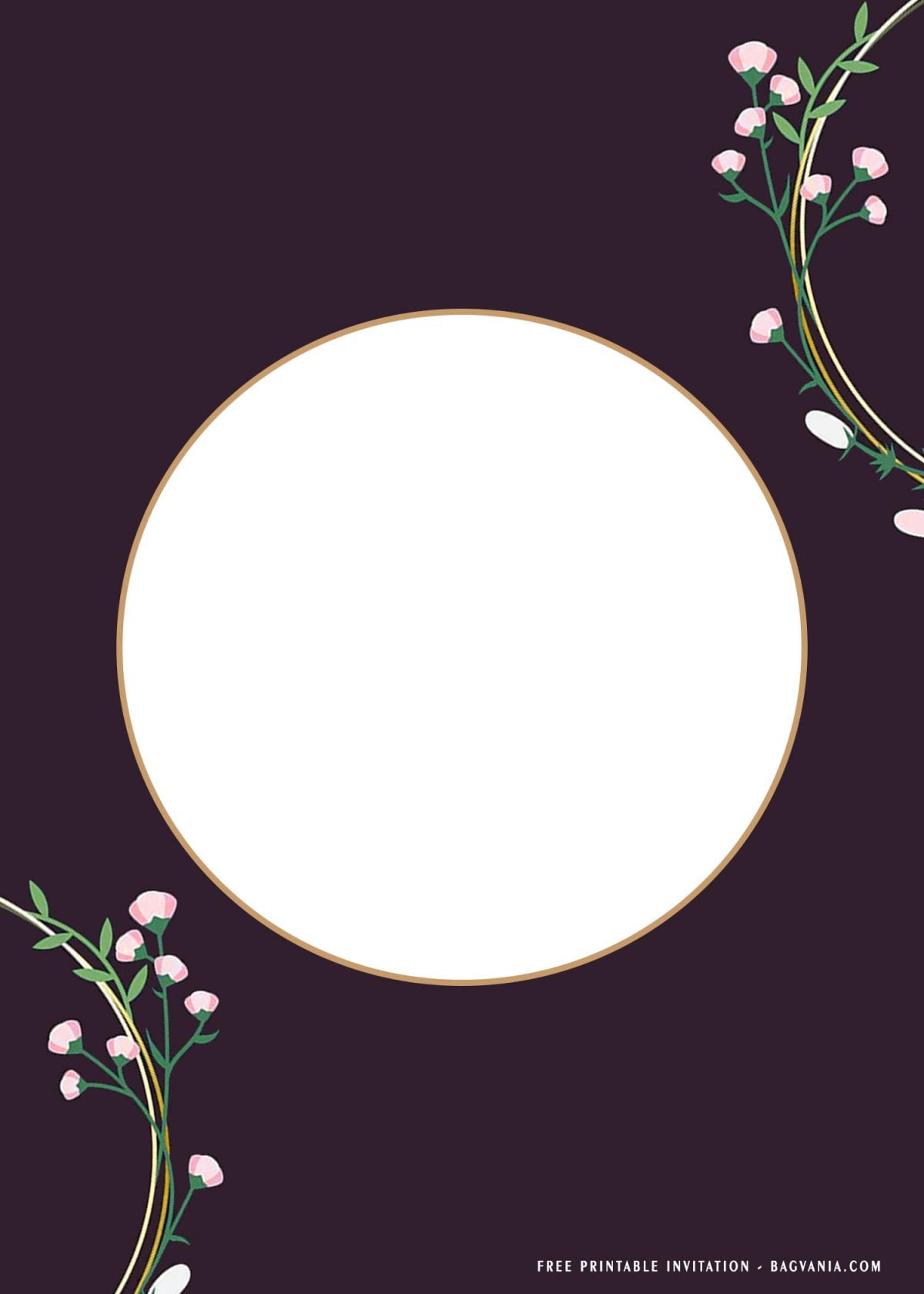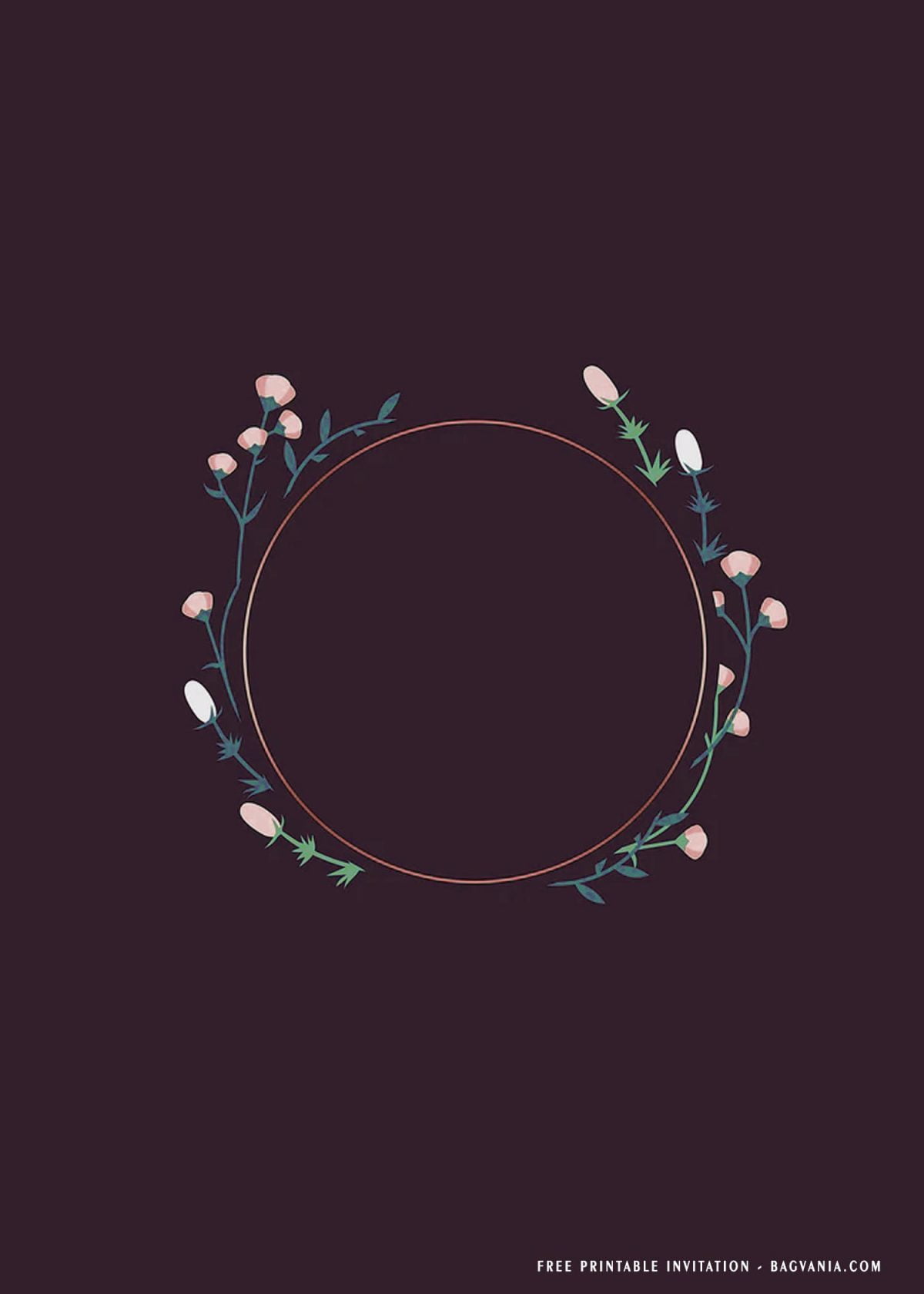Hi, folks! For any one of you, who wants to give a lovely surprise for their loved ones, I got something for you! Yeah, I’ve made a special things for you, and of course, it will be free. The thing is, a perfect template design to beautify your party invitation, and let’s invite our armies to give a big surprise to our boyfriend or girlfriend.
Is it real? Really?
That’s true, this template would be a perfect thing to display your party, how awesome that would be, and sure everyone or guests in your list will be very happy and Under Your Spell. Without further ado, let’s see how it goes!
What’s your opinion?
It looks awesome, right? Please, leave your word in the comment section. I was very happy to share this templates with all of you, you will be pleased to see How My Design Do The Magic, ?. There are six different models for you to choose, from having a perfectly made Square shaped Text-Box, or stunning Ellipse shape which has custom Flower Loops Frame.
You don’t have to worry about “The Cost”, because every single design in this site is free for you (For Personal Use), and last but not least, you can customize it whatever you want, let’s make them suit your taste! How to edit the template? Ah, it’s pretty simple though, all you need is open the file on third-party apps, such as Adobe Photoshop, Corel Draw, or maybe use some Free Online Image Editor, just search it on Google, and you’re gonna see ‘em.
Are you ready to give add your personal touch? Let’s get this thing started, this following instructions will guide you to download our lovely template. Here they are,
- Click on your selected template, wait for a second & new pop up page will be appeared.
- Or Right-Click the image, and choose “Save image as”
- Locate where the template will be saved in your device, or you can leave it as it is, so the saved file will be in your default download folder.
- Tap “Enter” on your keyboard and your download process will begin shortly.
- I almost forgot to mention it, you can use “Card-stock” paper as the printing material that you’re going to use.