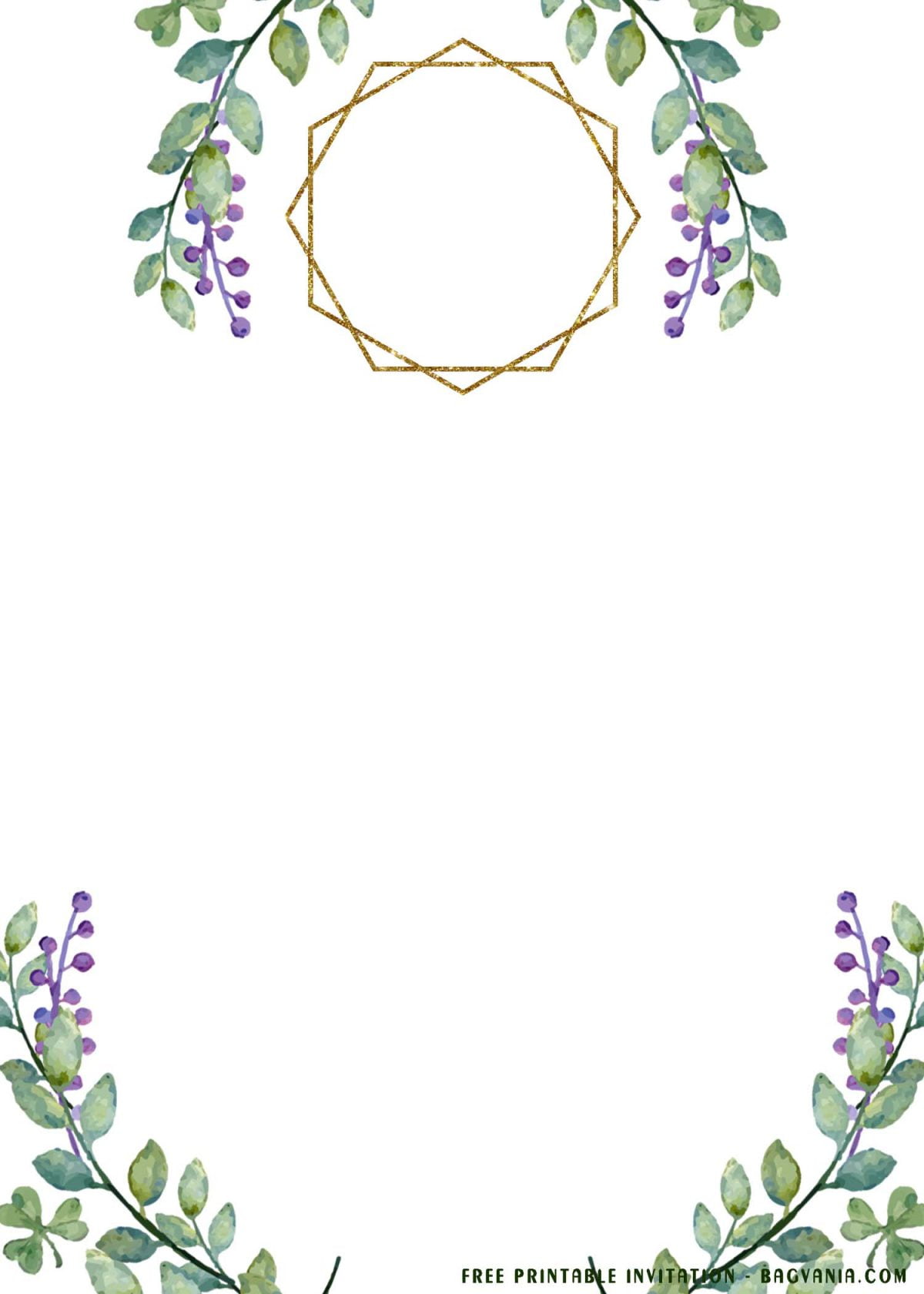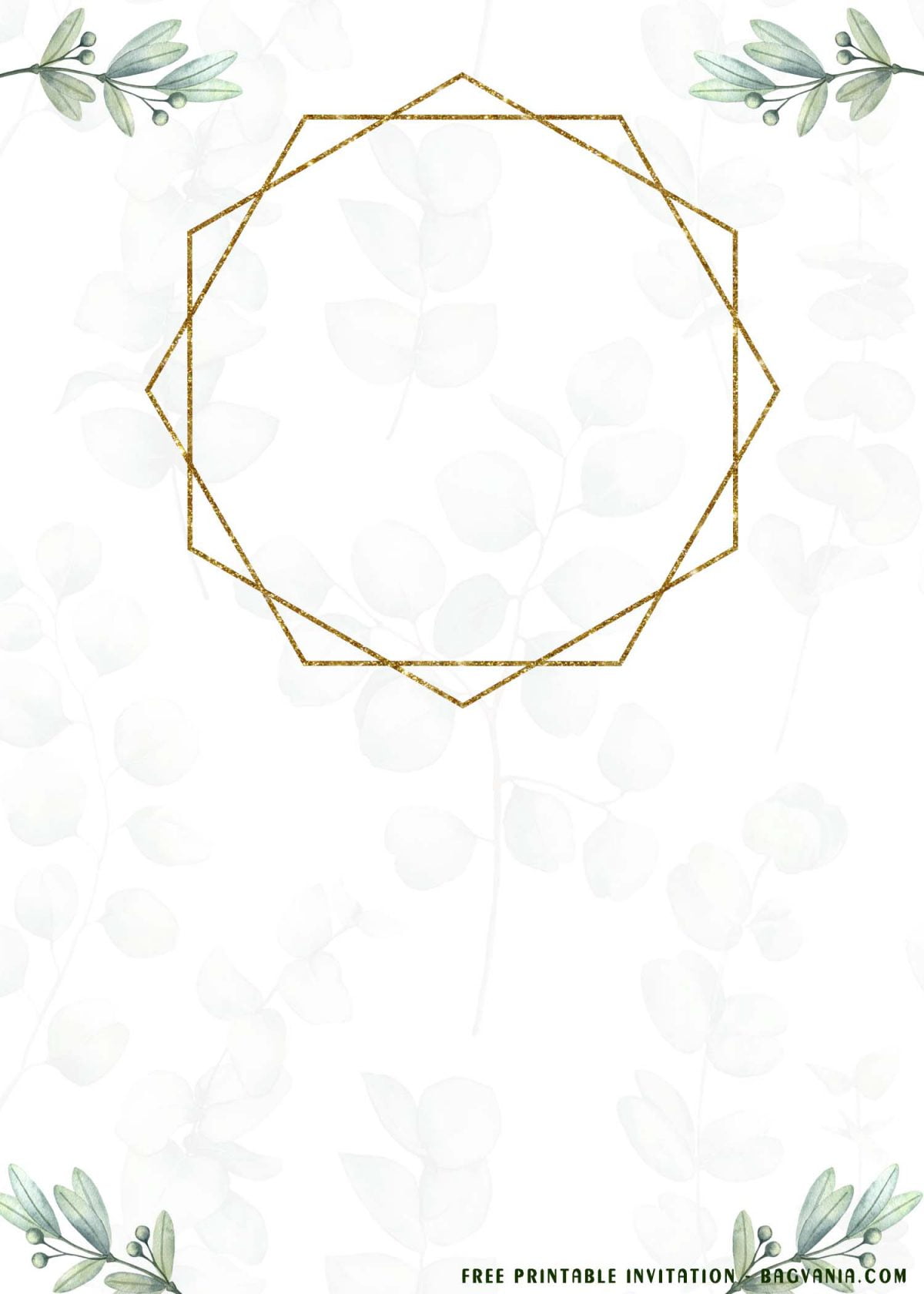Giving your loved ones one of the best present for their special day will also earn you something special like memorable moment that can be lasted for so long. You know that, one of the best way to capture that moment is by hosting a special event for them, from birthday to momentous party like Wedding, and the first thing you’ll need to do is sending out all the invitations to your neighbors and friends, right? Of course, folks.
Luckily, we got your back folks! There are plenty of template for your invitation card in our site and you can browse and grab it for free. Today, we also have something special to share it with you, here it is, we have a stunning yet elegant template, which you can get it for free. How awesome is that? Besides that, everything can be customized, so get ready to add magic on it!
In these following templates, it contains these following feature, it has White colored Background, and some of them has that kind of unique, Green leaves backdrop. Not only that, you basically got six different designs though, such as Geometric Style Text-Frame (Which is so popular, lately), as well as gorgeous Eucalyptus painting.
Download Instruction (Right-click, Save Image As, Enter)
How to customize it
- You’ll need any third-party apps, to be able to customize our template
- For Advanced User: Adobe Photoshop and Corel Draw
- For Beginner: Paint/Paint 3d, or Online Image/Photo Editor
How to insert Text in Paint
- Basically, you’ll need to click the “A” symbol, once you click it, you’re going to point it at the place where you want the text to be written/placed.
- With your index finger holding down the “left-click” button, drag your mouse till it form rectangle shape. The bigger, the larger space you get.
- Try to type some random word, if it’s showing up, then you can erase it and type your original word.
- To change the font, you need to highlight the word and click the drop-down arrow, next to “Calibri” word. It’s located, right at the same ribbon menu with the “A” Symbol.