Hi Guys! How was your birthday party last year? Really? That’s sounds good. Okay, I’m gonna share another template for you, so you can get prepared with pretty much all the hectic stuff. Can’t be eager to wait to see my newest creation? Go check the template in down below, folks!
Let me explain why I decided to pick these beautiful design as one of my favorite design to date. The answer is clearly because I do love them so much, and I can’t wait to share it with y’all, my audience. Ha-ha! Yeah, this is true (??). Thus, I made this template for all of you and hope y’all enjoyed the result.
You see it right? What are your thoughts? It looks so beautiful, doesn’t it? Leave a comment in down below, let me know what are you gonna tell about these templates. I’ve made this template in plenty of options, so you can choose which design that suit you the most and use them as the final design of your party invitation.
As I have mentioned it, you can freely choose each one of these design and it’s absolutely free. As we can see, I’ve decorated the template with Marble Texture as its background, along with dazzling Text Frame, which is decorated with such good-looking design (Gold Frame, Gold Dot lines, etc.). Besides that, you will also get stunning flowers on each corner of the card, to captivate your guests and lure them to join your awesome party.
Want to keep these one?
These following instruction will help you for sure, here they are:
- Move your mouse pointer on top of your favorite template or design, then right click on them.
- Select “Save Image As”
- Locate where the template files are going to be placed in your device.
- Tap “Enter” and now the download process will begin shortly.
- Software for editing: Microsoft Word, Paint or Adobe Photoshop.
- If you have finished the editing, you can print them out on Card-stock paper, I highly recommend you to pick this paper, because it’s commonly used for wedding, birthday and any other related occasion.



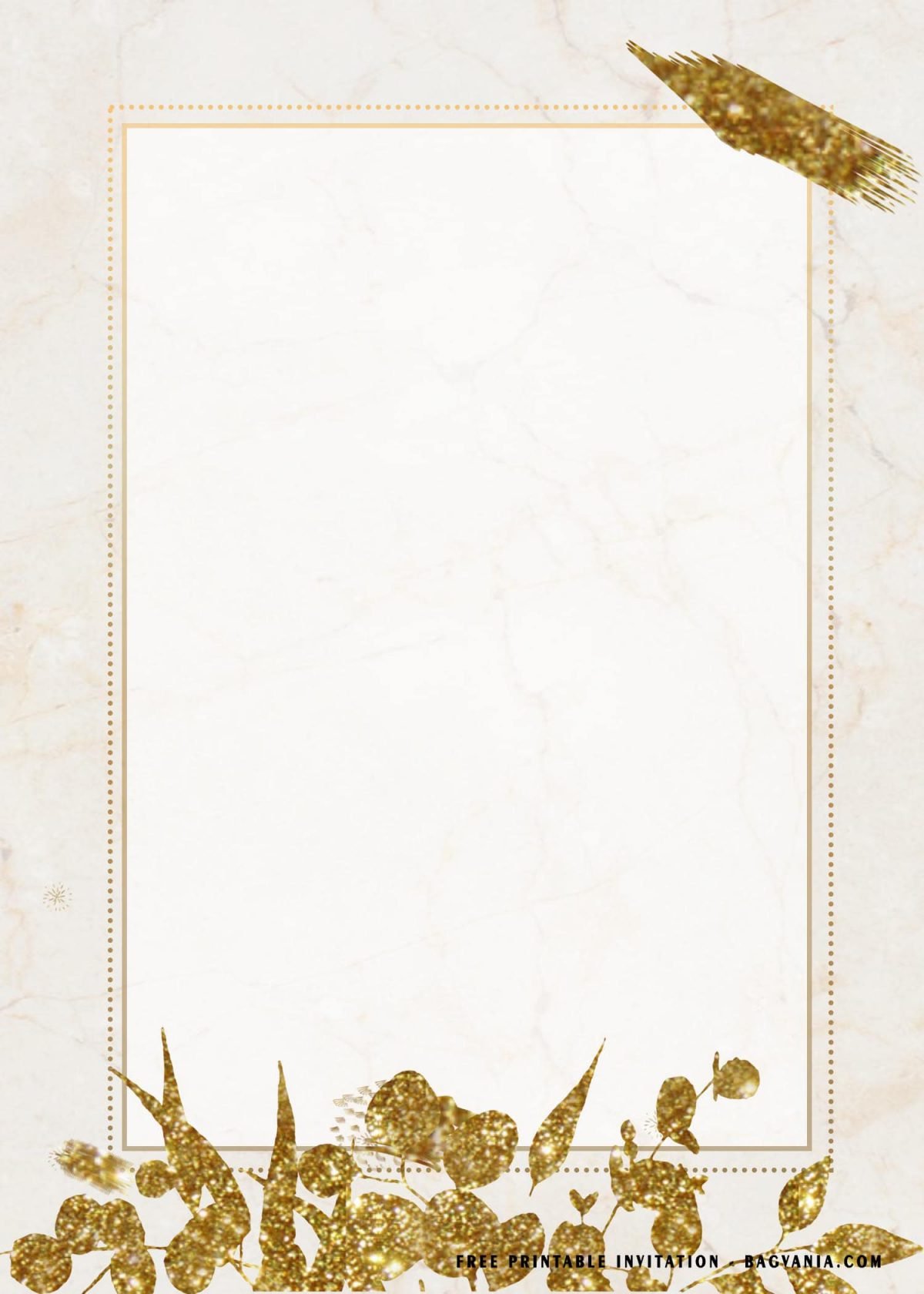

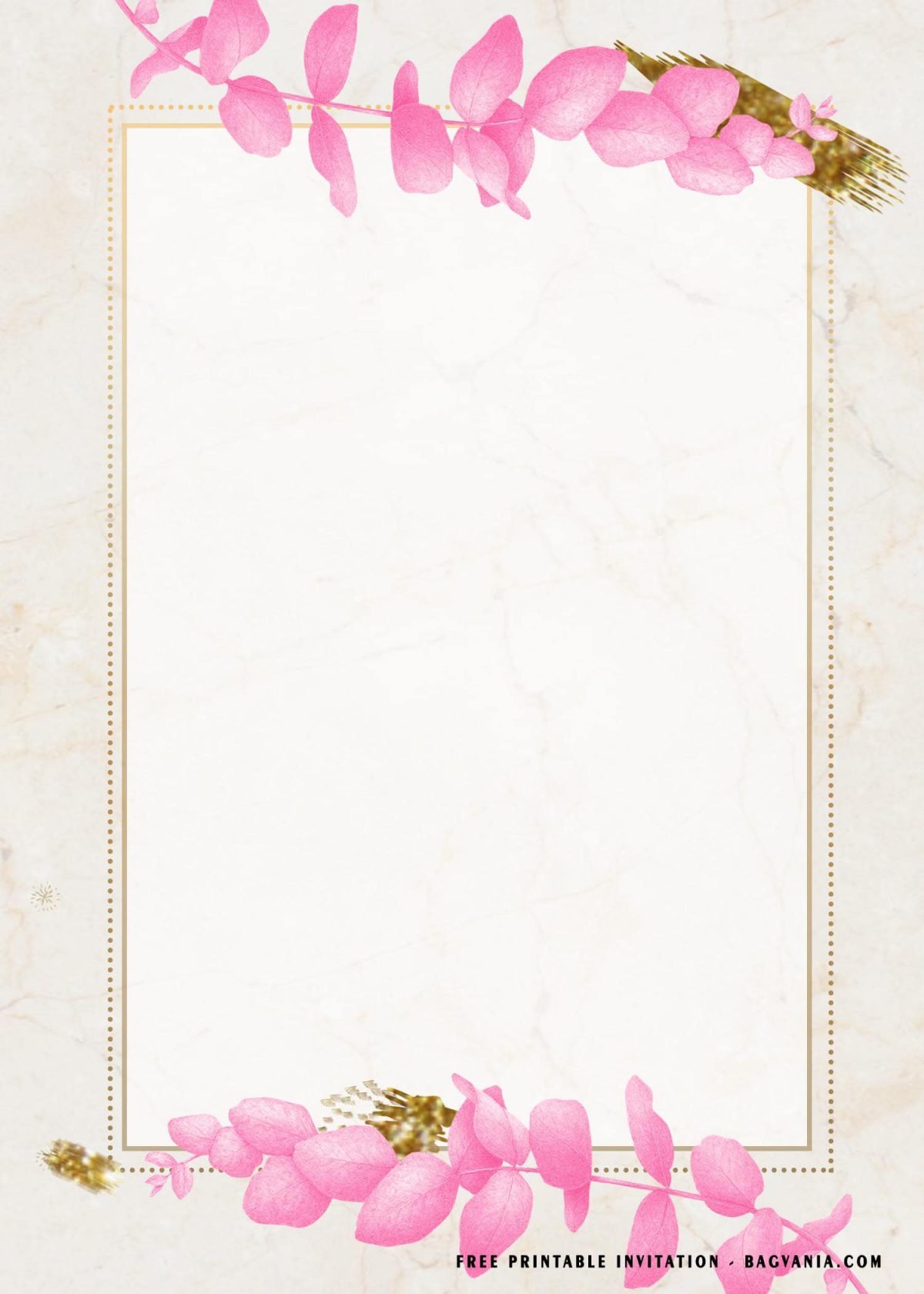
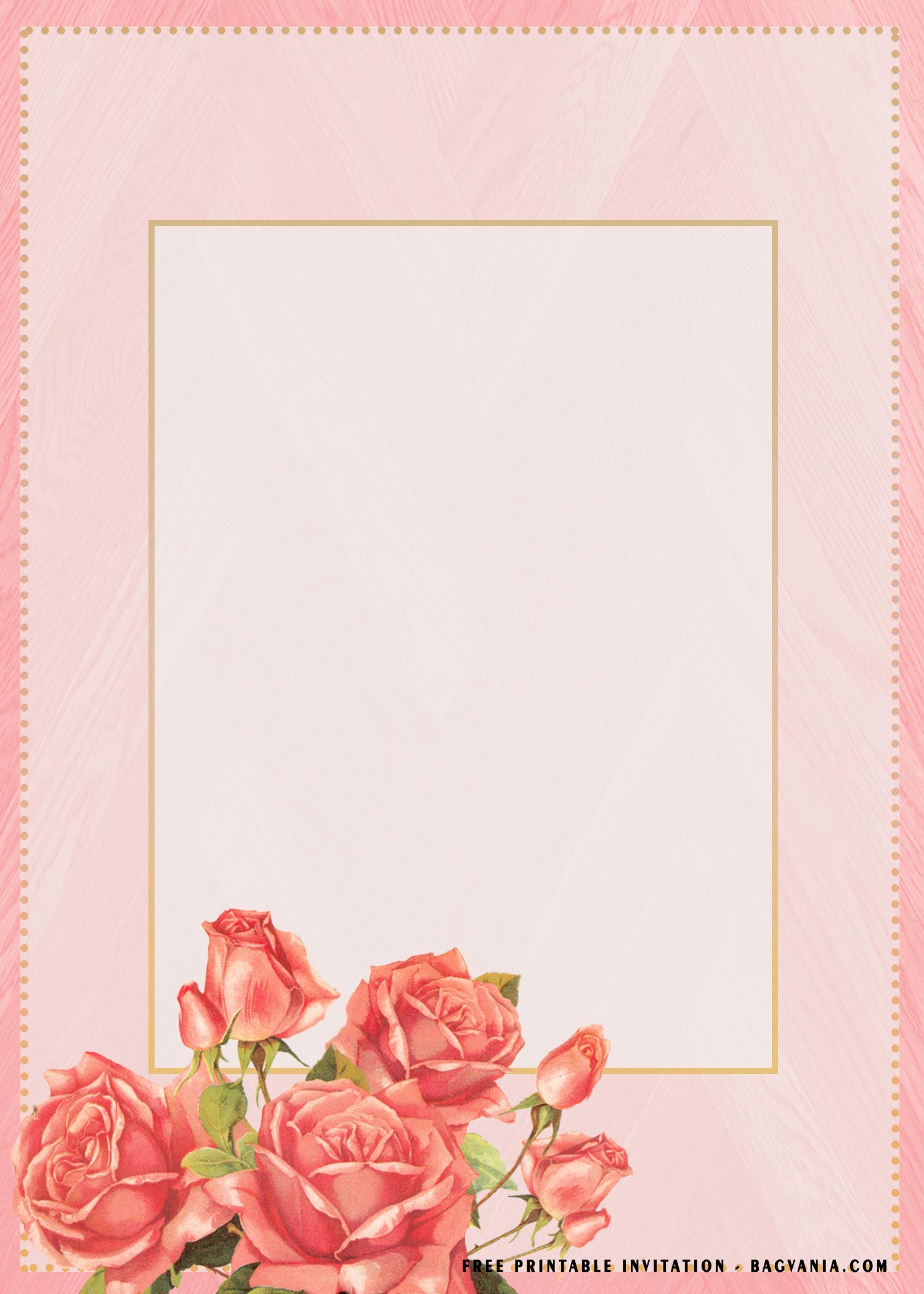

























How do you print it? I am a noob
Hi Luna! Thanks for your question, btw.
You can either print it with Microsoft Word or Adobe Photoshop.
(Let’s say you already have put or written all text/party information to the templates), then follow this instruction,
>> In Ms. Word/Photoshop, go to the top left ribbon, click File > Print. Then Select the printer, number of copies, and layout orientation.
If you had another questions, feel free to contact me again. Hope it can help you, have a great day! 🙂