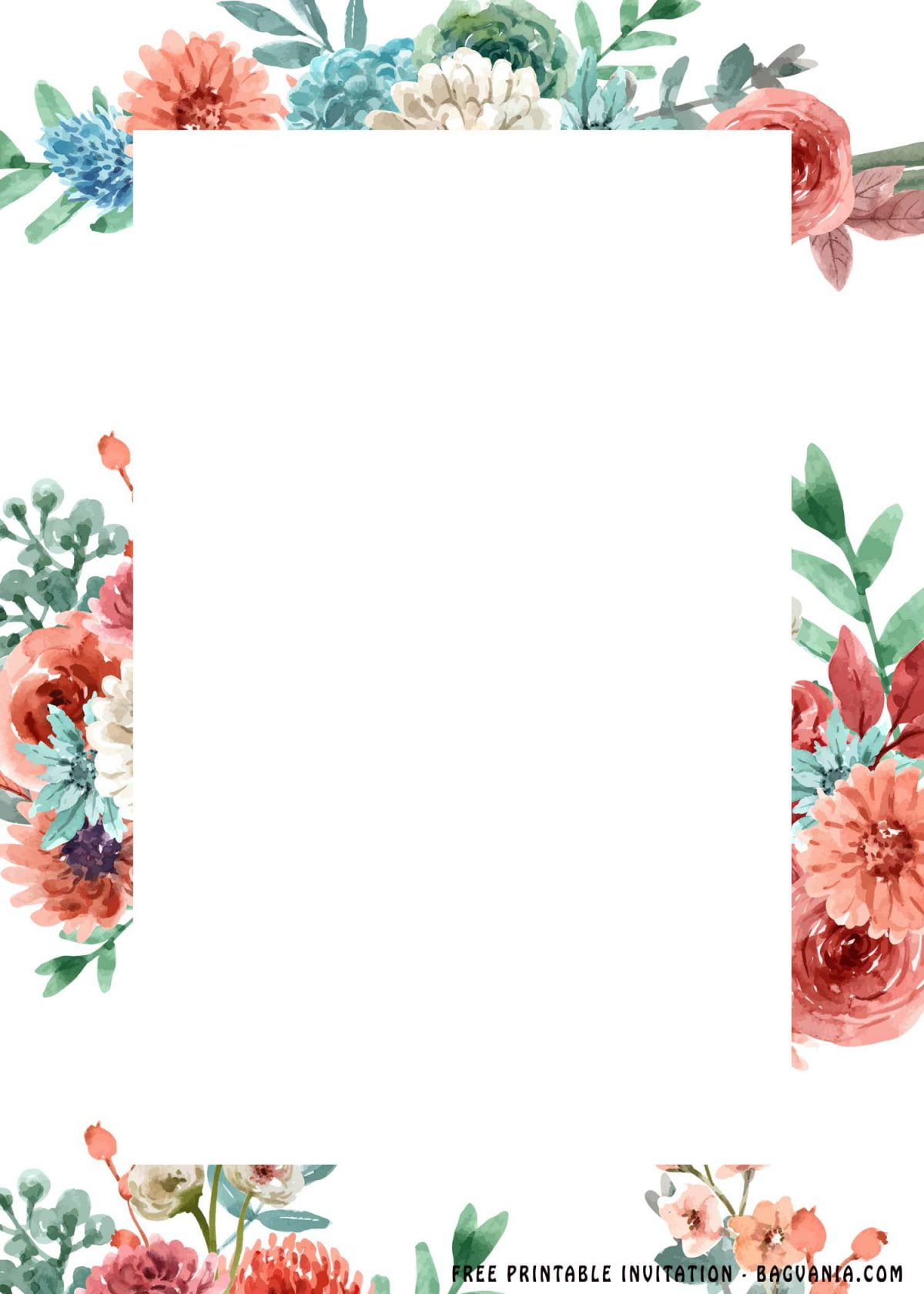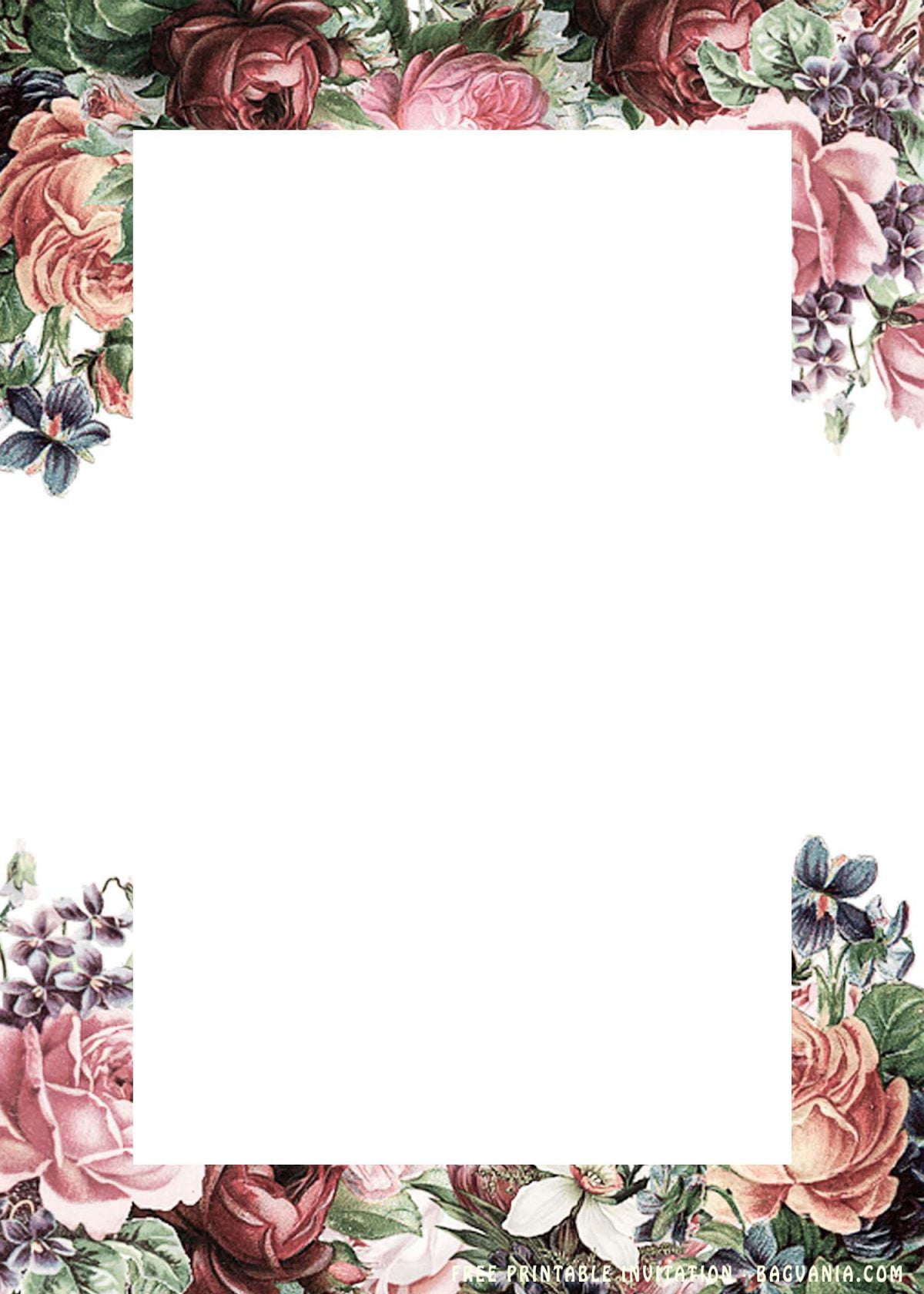(*Fun-fact) Today, we’re going to learn something together. Yeah, we’re going to find out how to use design template as the final draft, and how do we edit the template. You’re going to love it, for sure. So, happy reading guys.
Have you tried to use “Free Design Template” before?
Yeah, there are hundreds design out there, and you can easily find it in Google, or even in Pinterest. I still clearly remember tho, when I was student, few years back. At that time, both me and my friend couldn’t even create “template”, so you know what that mean. We often used design template to design our party invitation card.
This one is also applied to you, especially for someone who haven’t had enough experience in any editing session before. What if I show you my design, and yeah! Feel free to use it as the final draft of your invitation cards. Here they are,
As it was mentioned it in the title, this template features Floral Concept, which never make you feel disappoint at all. Stock-white background, along with beautiful “floral painting” as its frame. You’re not only get one option though, but there will be six different type of them, so you got the option to choose which is the best and go with it. From gorgeous Roses, to the beautiful Peonies, and each of them have been painted in “Watercolor” style painting.
In addition, every template in our site will have six different styles and also comes in printable (JPG File) format, so you can easily handle this task at your home with your own printer and laptop.
Oh-Wait! I almost forgot to mention, after you have finished the editing or customizing process, you should browse and get some information about what’s the perfect paper-material for you. If I could give you some recommendation, I’d suggest you to either pick Card-stock or Linen Paper.
How To Download
- Right Click your selection – Choose “Save Image As”
- Locate the folder and Tap “Enter” to start the download process.
- Open the file using Paint or Paint 3d (Only Available in Windows)
- Or you can open the file and try to use Online Image/Photo Editor.
- For advanced user: Adobe Photoshop and Corel Draw.