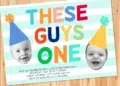There are endless ways to lit up the artistry level in your party invitations! In fact, you can customize every detail of your invitation layout. The essential part of invitations is to deliver your message toward your guests that you are going to get a best baby shower party in town! So, don’t be afraid to get creative with the shape, design, and as well as color palette. Even if you are on tight budget, you can still get creative without having to throw a lavish birthday party like the one that you might have seen it while scrolling your Instagram feeds.
Fluffy clouds and baby elephant are without a doubt is one of the biggest trend around at the moment! Much likely these template. This template has many adorable stuff, such as Fluffy gray clouds, stars, as well as pairs of baby elephant playing around with his signature trunk to adorn and catch your guest’s attentions and lure them to come at your delightful party. There are six of them, you can choose which fluffy clouds do you prefer, or sure you can have it all.
Which one is your favorite? If you have decided, you can follow this guidance to help you out. Here they are,
- Move your mouse pointer and click on each one of your selection.
- A pop up page will appear, then right click the image.
- Choose “Save Image As”.
- Locate where the file will be saved in to your device.
- Finally tap your “Enter” key to start the download process.
- If the download process is finished, open your Ms. Word or Paint
- Click the “File” menu on the far left – in the same ribbon with Home, Insert & Design.
- Then choose “Open” and now you are ready to edit them.
The standard print sizes of the invitation card is 5×7 inches (Landscape) and 7×5 inches (Portrait), and for the printing material, we suggest you to pick card-stock paper or standard text paper. Usually, many people will prefer to use card-stock paper as their printing paper, because this paper won’t easily get torn and commonly used for wedding occasion.