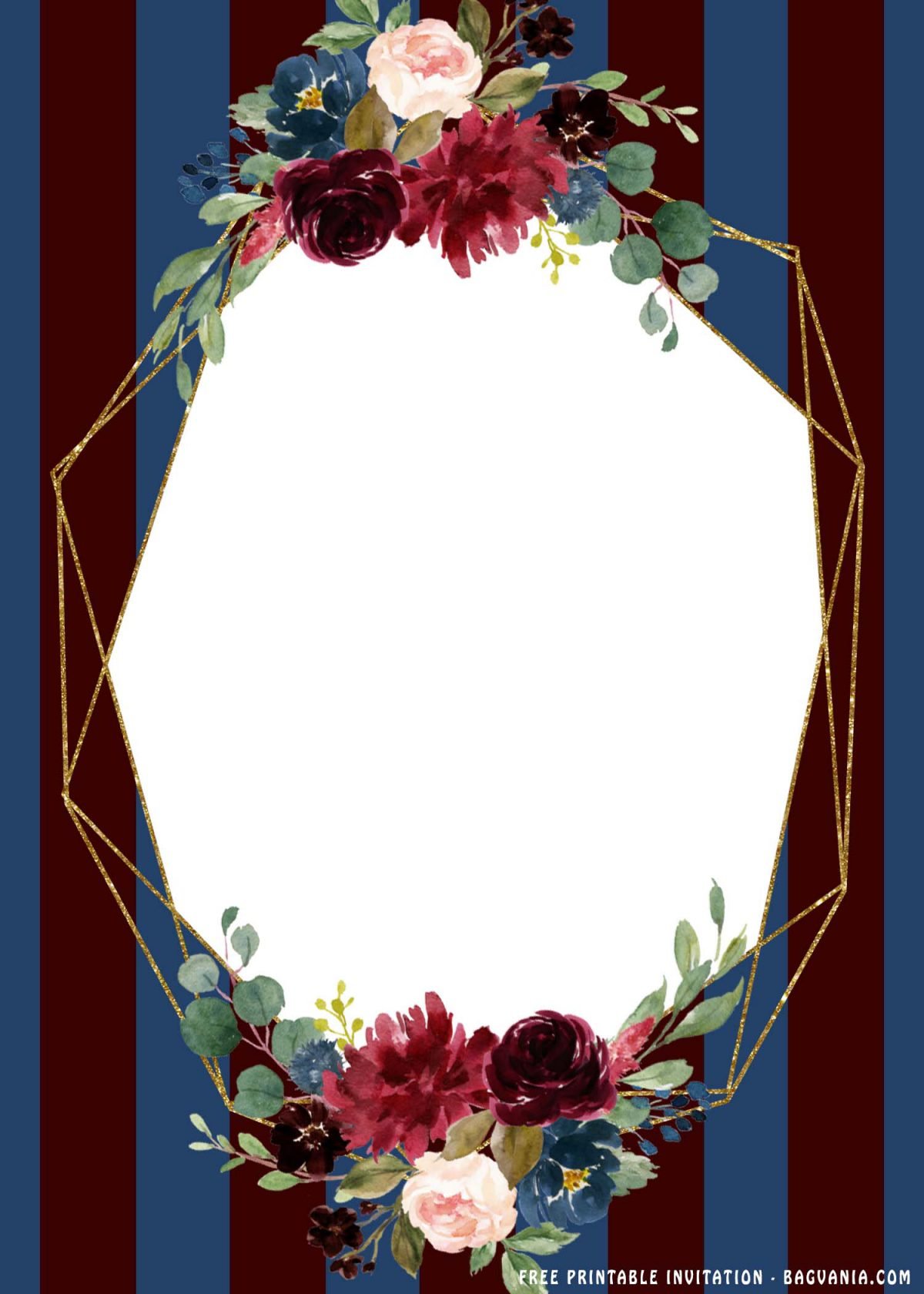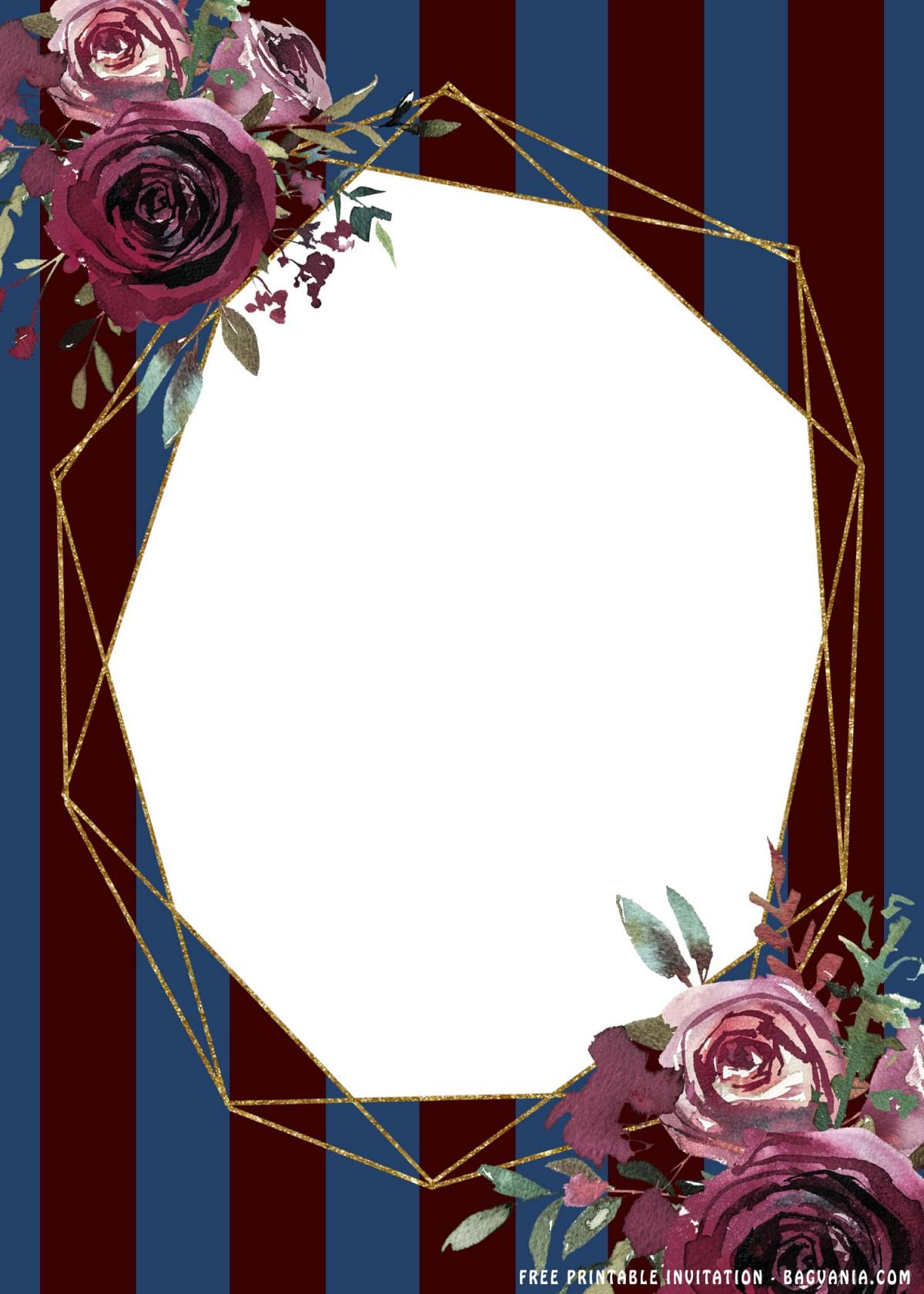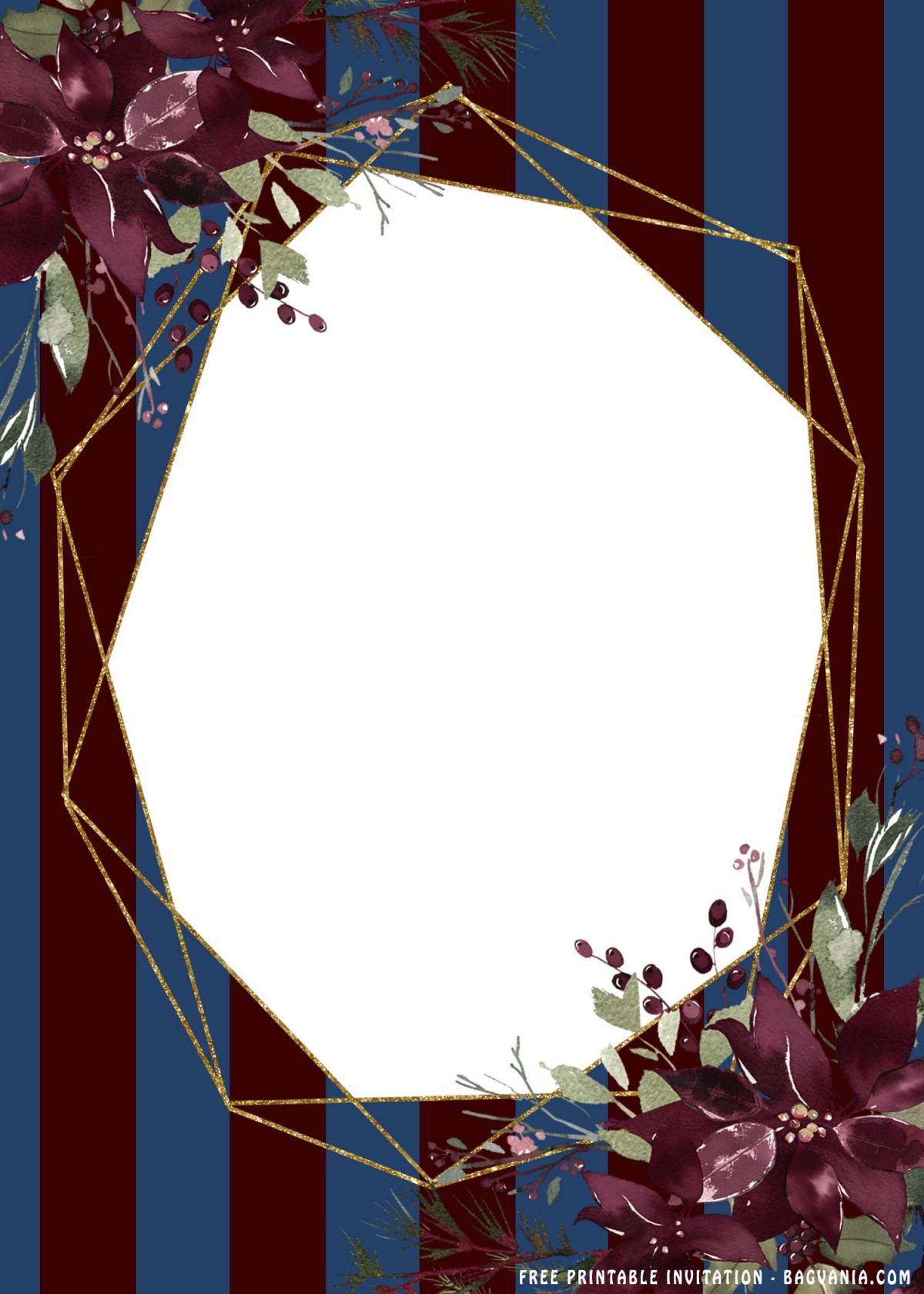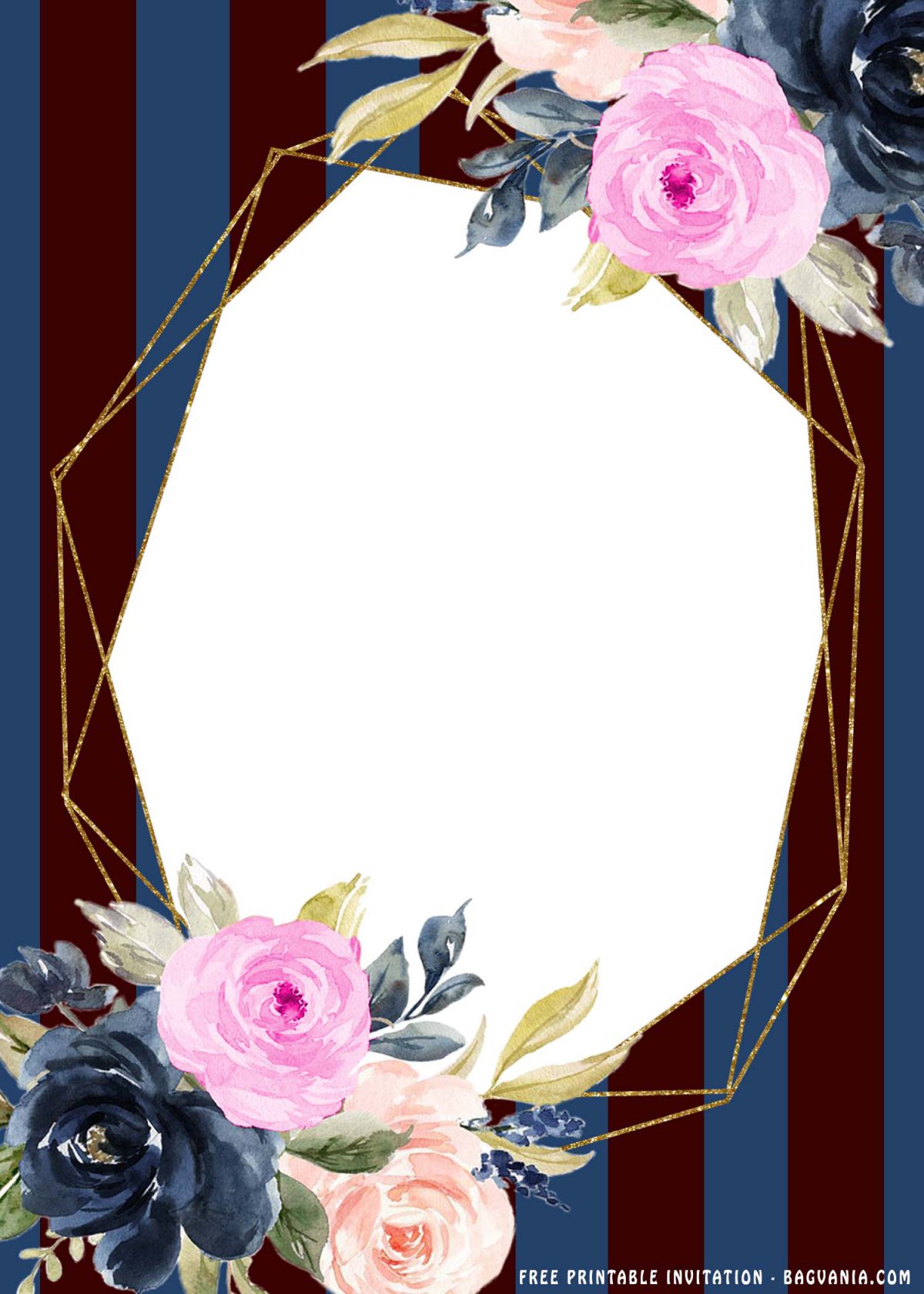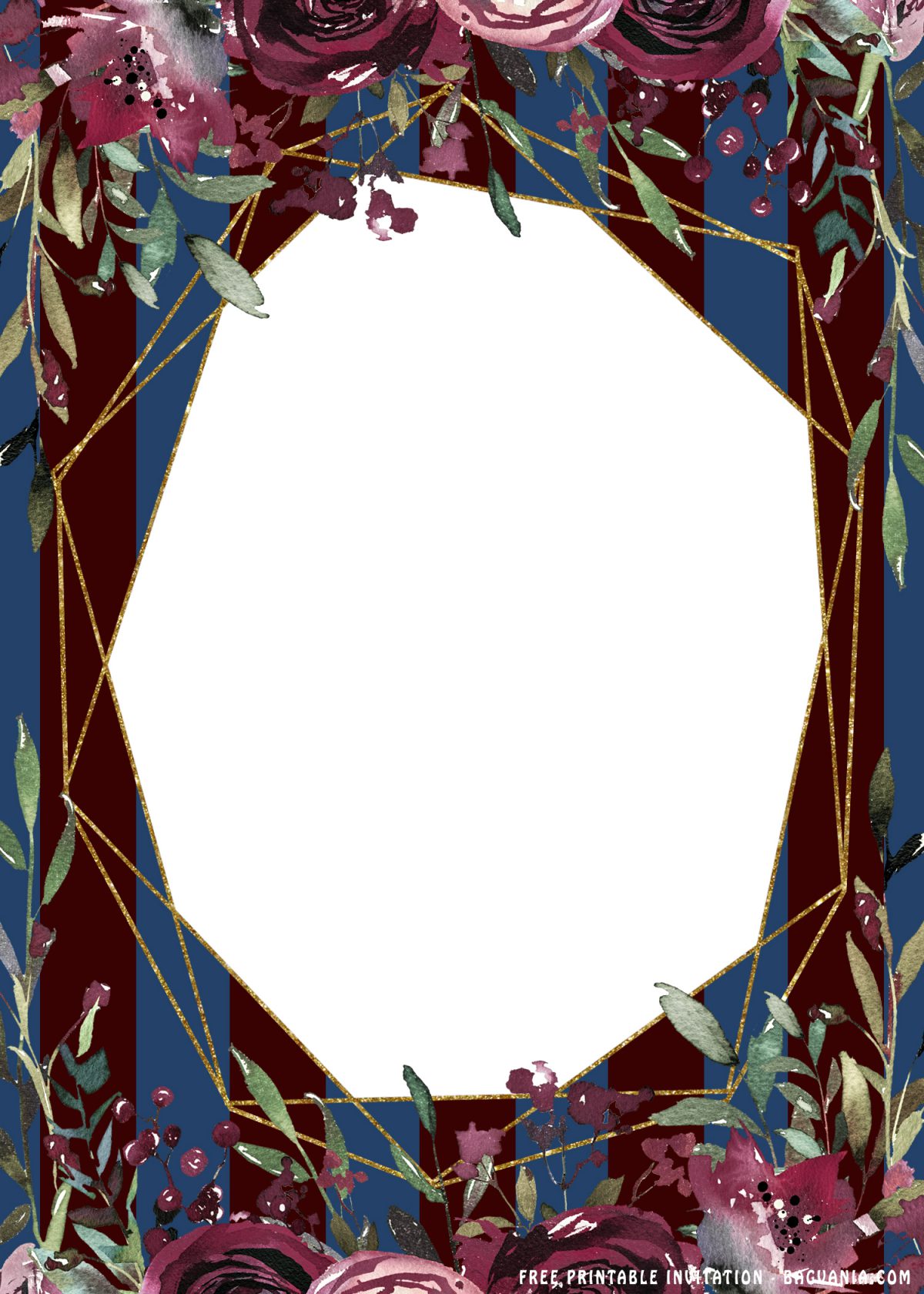Hi folks! How’s your day going? Hope you had a great day, right. Okay, for today’s article, I’m gonna share something special for you, and I think it’s new for me. FYI, this template was inspired by my daughter’s imagination ?. For those who don’t know it yet, I’ve 2 kids, one daughter & son. They actually inspired me in making bunch of “well-designed” invitations, like in today’s design.
Especially these one, these templates were done only in a couple of hours, thanks to my Husband and daughter. This template was decorated with bunch of stunning stuff, such as Burgundy Stripes on its background. For the main decoration of this card, I decided to make Gold Geometric Style Text-Frame, this item is so popular in 2019, and it goes well until now, so I want to bring it for today’s design and show it to you guys.
Besides that, you also got Gorgeous Flower, not just a single type, but there will be six different designs, which all of them will be decorated the Geometric-style Text-Frame, as well as the other little details, like Gold Crumbs/Sprinkles to give a little bonus point.
By using these templates, you don’t have to worry about your party expenses is getting over limit, because now one of the common “problem” is already gone. You can easily handle it by yourself folks! Even you don’t need a complex skills to customize our “Template”, you just need to edit by using a simple editing software like Paint apps that was already provided by default in Windows.
Printing Tips
- After you’ve done with the customization, you need to browse some information about which paper material that you’re going to use.
- Most people will use Card-stock paper as their material for their party invitations, but it’s relatively expensive compared to other type of paper.
- If i could give you some recommendation, I’d like to suggest you to use Linen or Kraft paper, instead of using the Card-stock paper.
How to Download
- After you pick your most favorite design
- Right-Click the template, select “Save Image As”
- Locate the destination folder (Your default download folder)
- Then click “Save” or Tap “Enter” on your keyboard to start the download.
- Once it’s finished, you could open the file using any kind of editing software, even you can use Microsoft Word to do bunch of customization.