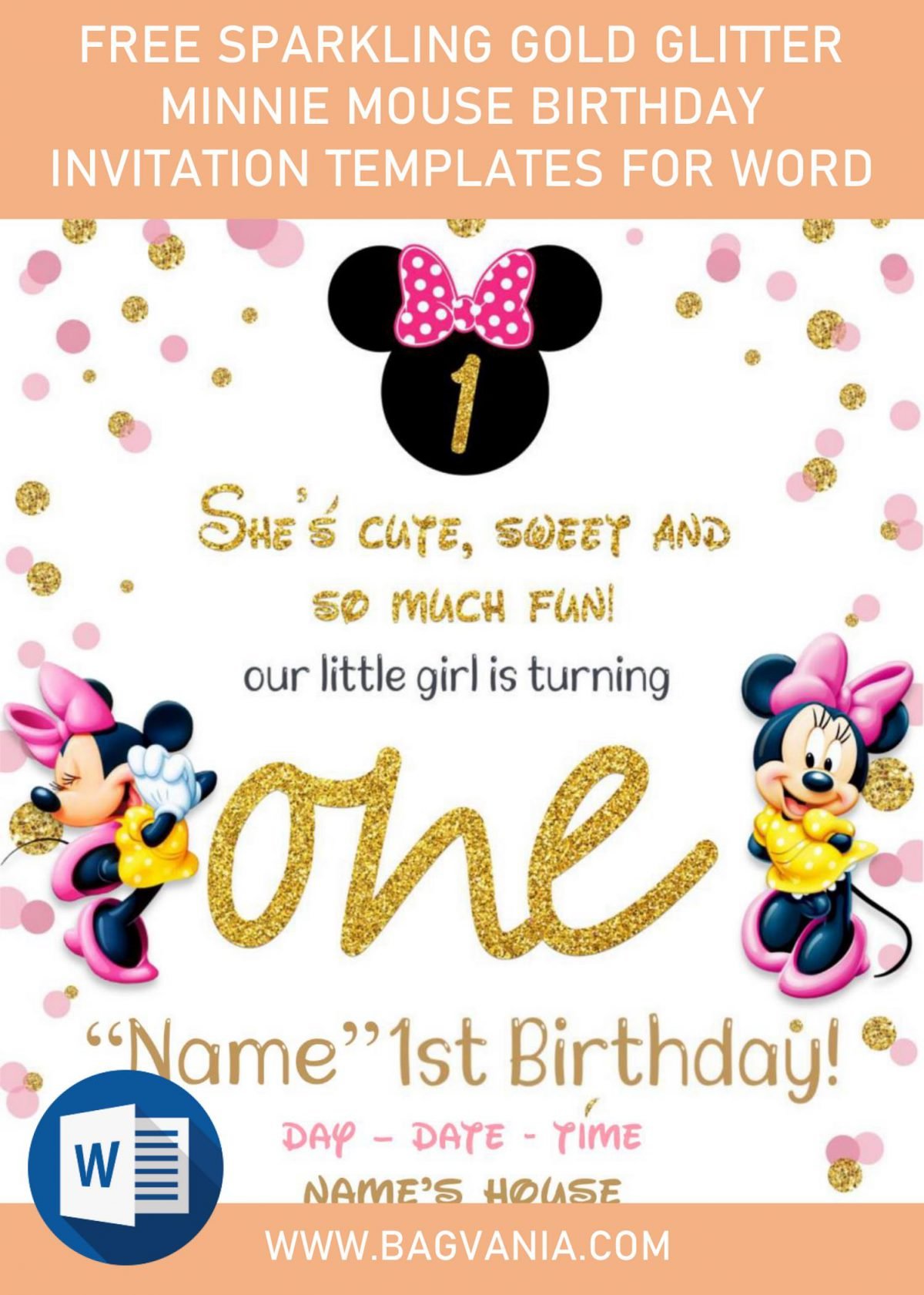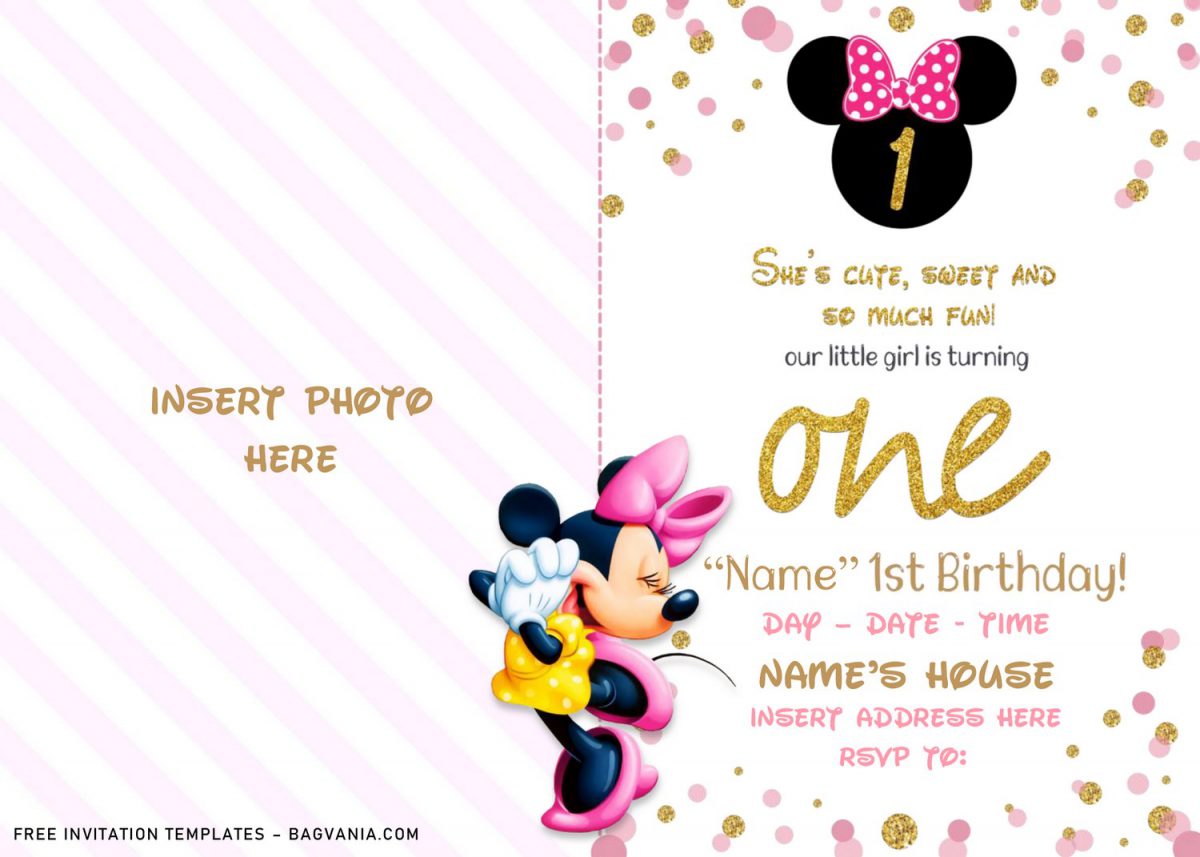Throw an unstoppable craze party and invite all your guests to come at your kid’s birthday celebration using these Sparkling Gold Glitter Minnie. You can see another kid’s birthday collection, here. Anyway, this invitation card is perfect for glam-lovers! Sparkle up your kid’s party with this and make everyone totally amazed with it.
I made these adorable glitter Minnie Mouse cards two days ago, sorry if it’s a bit too late. But anyway, and as always, this collection has everything you need packed so beautifully. Actually, I got stuck when I tried to make the polka dots patter, but I was glad that I ended up making several shapes in different color and texture. So, as we can see, the polka-dots pattern I said before will work as the border of the card. Your party information will be displayed inside of it.
At the top section of the card, you will get cute phrases of “She’s cute, sweet and so much fun – our little girl is turning one!”. I think this cute phrase sounds so catchy that your guests will remember it easily and staying longer in their mind. At the right side, it’s place where you can insert your baby picture on it. This is why I made today’s design in landscape orientation, so you can easily insert photo/picture into the template using Microsoft Word.
Here are things you need to do:
I will make it as simple & short as possible, so you won’t get bored to see this.
- Downloading the template. Move your mouse pointer, and click the provided download button in above.
- Once you landed on Google Drive Page, Click Download > Enter to start the process.
- Editing. You must have Microsoft Word 2007 or the above version. To add new text, you need to bring or add another “Text Box”.
- To add new Text Box, Go to Insert > Text Box > Simple Text Box. If just want to replace the text inside pre-existing “Box”, Click the center of the box and now write your own text.