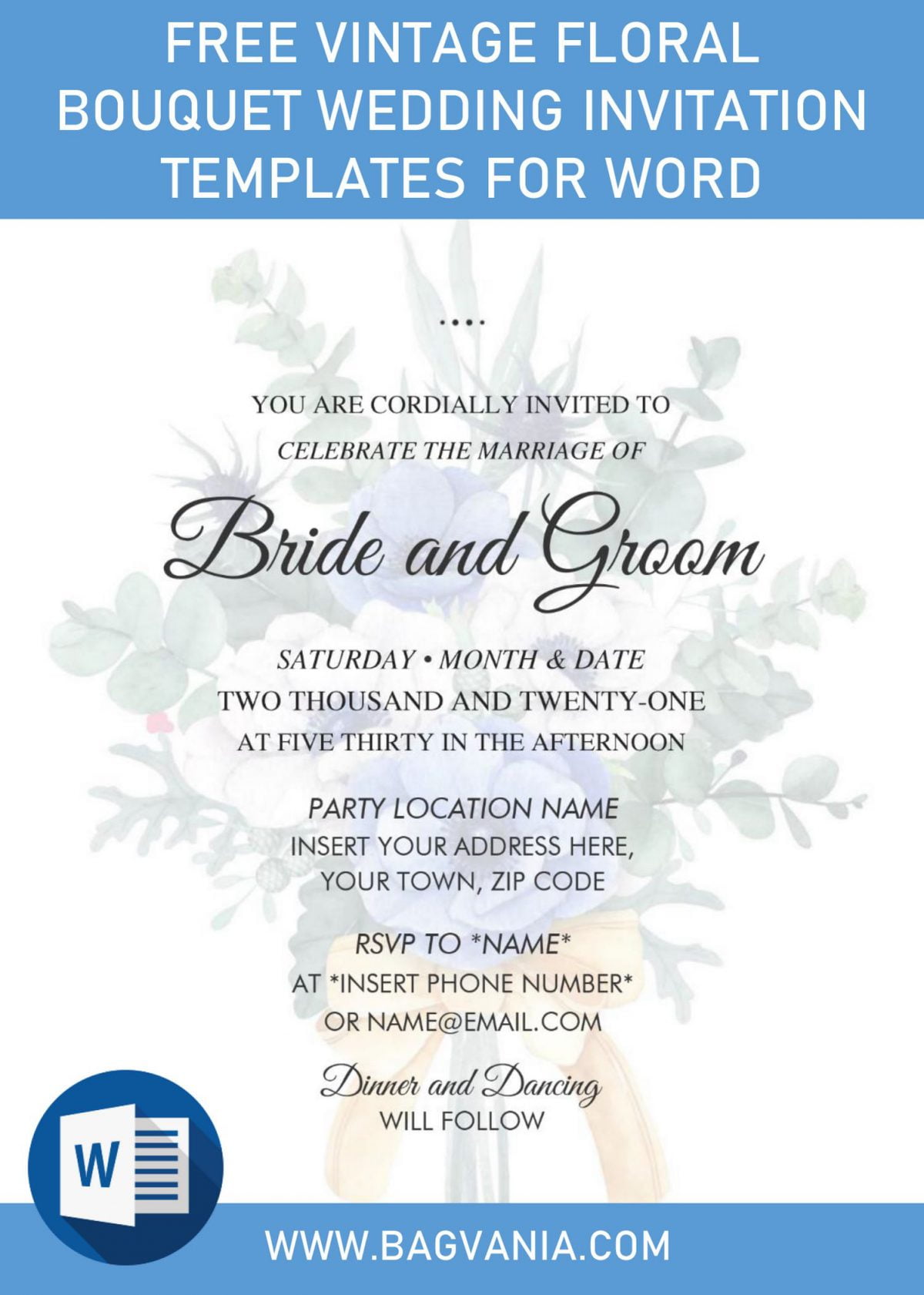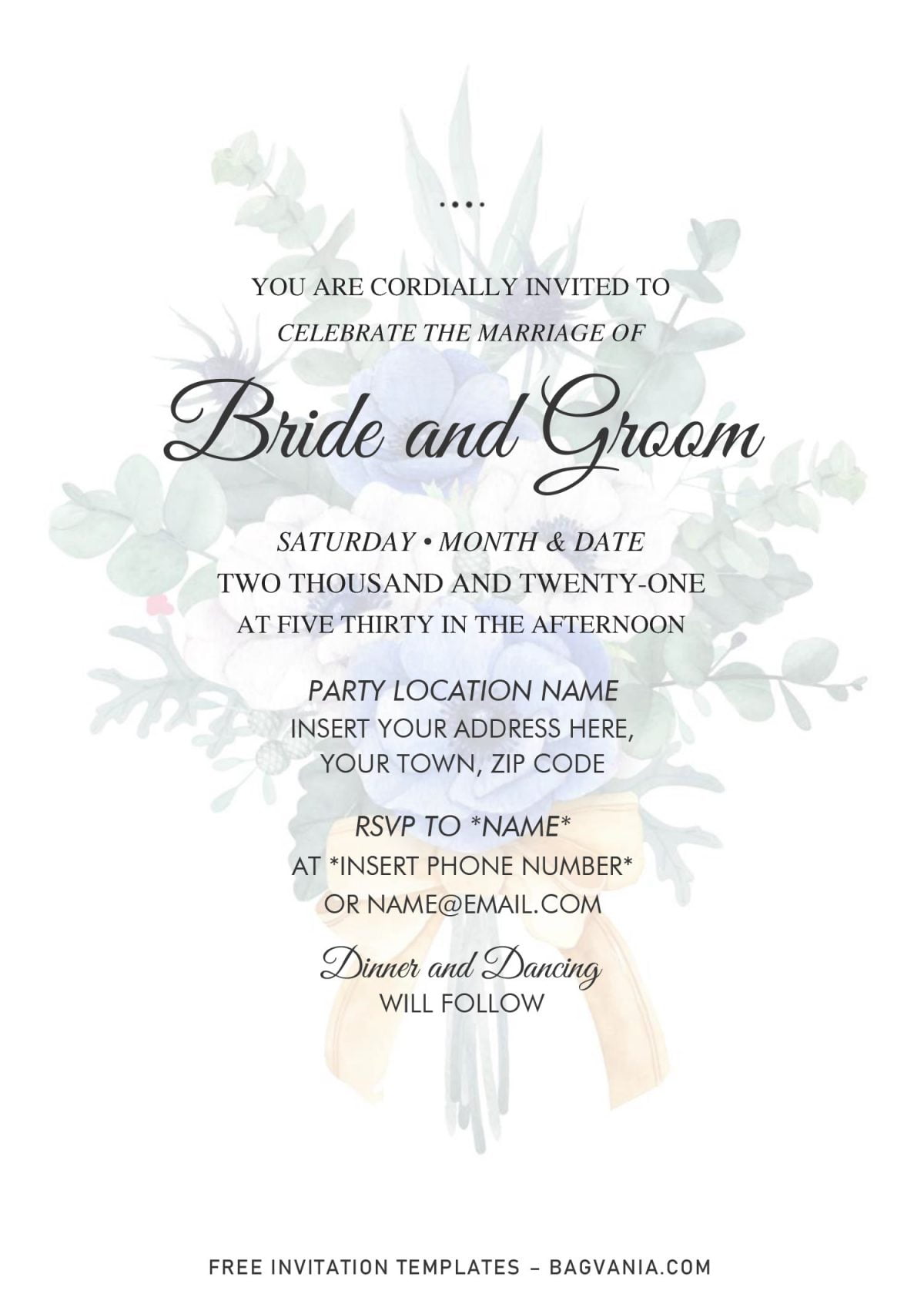This is how you make your own vintage theme
If you have decided to go with a vintage theme for your special occasion, such as wedding or celebrating your lovely son or daughter’s birthday party, consider us for your invitation jobs. We’ve been providing thousands invitation card templates for free and you can also have today’s collection for free, though. How? Okay, please have a look at these first,
Vintage is all about unique items that marks a specific time, something that is at least have been used for a long time ago. Such as the use of Floral or flower decorations, especially for wedding. That’s the reason why this beautiful collections have unique yet stunning floral background.
There will be six different flowers in watercolor which also works as the background design of your card. From watercolor roses to beautiful white and peach magnolia. Since it comes in six different design, you can keep the rest for future events, and it’s also possible for you to use it for cover page and the other ones as the main page.
Here are few things you need to do
- First of all, you need to download the template, it’s so obvious.
- Click the download button (It should be shown in above).
- Once you landed on Google Drive page, you will see our template in Rar file, Click Download and
- Note: Don’t bother to ask me if you get any problems or have questions.
When the download process is already finished, unpack the file. Here’s how to do it:
- Make sure you have installed any Rar file opener, like WinRar.
- Right-click the file, choose or select Extract to “…”.
- Now it’s done and you need to go to Fonts folder to install all fonts required for this template to work properly.
Every files are safe from any virus or malware, so don’t worry about that. The minimum requirement to be able to open and customize this template is Microsoft Word 2007 or above, as it has Docx format, so you need at least 2007 version to open and be able to customize it.