Do you feel the hype of Frozen 2? OMG. If you live in my country, you’ll notice how big this bang is. Almost everyone I met have asked me if I really did enjoy watching the movie in Cinema or blablabla. Anyway, better than worse, Frozen is able to sleep inside almost everybody’s mind, and sure, this one will also be perfect to our “party”. Yeah! Shimmering “Frozen” celebration for you kids. Do you want to try it? Let’s do this.
By the way, I’ve made a couple of Frozen themed invitation card, and every guests will be amazed when they see this invitation, even they just had received it from you. Did you see that, right? what a perfect invitation card, with such beautiful White background, along with “Snowflakes” to resemble the scene from Frozen. Besides that, you also got, a pretty match replica of Fonts that were used in the movie, as well as stunning graphics of Elsa, Anna, Olaf, Kristoff, etc.
Are you ready to craft your own invitation card? Alright. I’ll tell you one last thing, before we proceed to next step. Starting out from last week, my template has come with Docx File version, so it’s editable with Ms. Word.
DOWNLOAD FROZEN TEMPLATES HERE
INSTRUCTIONS
A. How to download
- Click the provided link above (Blue-colored text).
- Locate the destination folder, or just leave it as it is.
- Click “Save”, or hit “Enter” key. Your download will begin shortly.
- Extract all the files with Winrar or 7Zip.
B. How to edit
- Install all fonts inside the “Fonts” folder.
- Open the file, Right-click the file > Open or Open with Ms. Word.
- To add text inside the pre-existing text-box: Click the center of the box, and type your text.
- To add new text-box: Go to Insert > Text box > Simple text box.
C. How to print
- Prepare the material
- Paper: Card-stock/Cotton Paper.
- Tools: Scissor, Tape, Cutter, etc.
- Once you’re done editing, while still in Ms. Word, Go to File > Print
- You’ll see bunch of printing options, like how many copies, the sizes, and so forth.
- For the printing-size, as it has portrait orientation, and I’ve set them in 5×7 format, so you print these invitations on any white 8.5″ x 11″ paper and cut them or directly on 5″x 7″ photo paper.


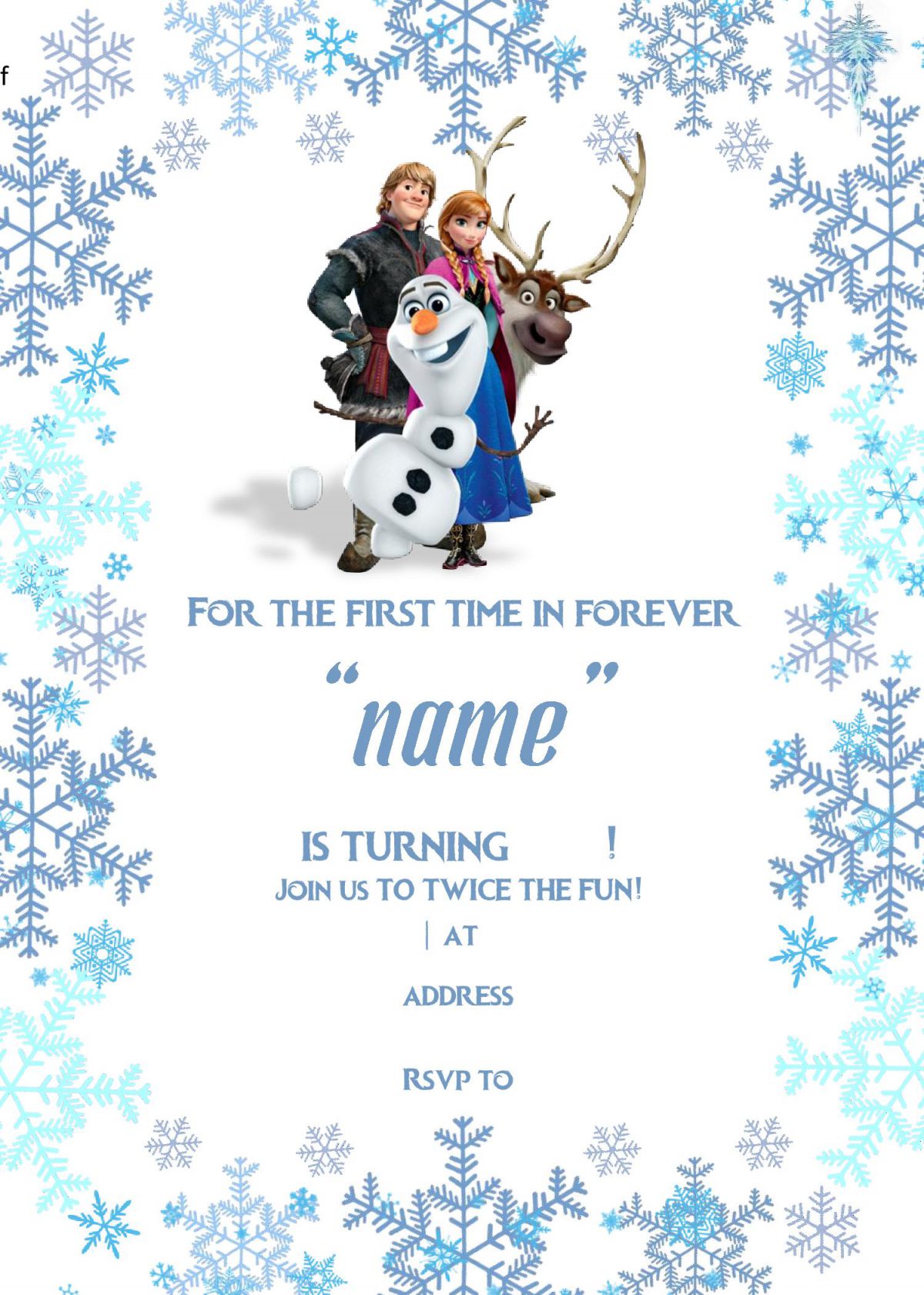





























I really like the template with just Elsa that says for the first time in forever but I’m not quite understanding how to download can you please send me the link? Thank you!
Hi Maria 🙂
Oh you want it that way, right? Sure. You can easily customize the templates in Microsoft Word,
you can stripped off the text as it’s just a “text-box” and you can either replace the written sample text or just delete it.
In addition to how to download the file, you can follow this:
a. Click the provided download button “it’s placed right at the end of the post” it says (Download frozen templates here).
b. Locate the destination folder, or just leave it as it is.
c. Click “Save”, or hit “Enter” key. Your download will begin shortly.
d. Extract all the files with Winrar or 7Zip.
Hope it can help you 🙂
and don’t bother to ask if you got any problems again, Have a great day 🙂
I really like the template but I can’t download the template since google drive is not working. May I have a copy of this? Maybe you can send it to me through email.
Hi,
Sorry for the inconvenience,
please try this link frozen invitations.
Hope it can help you. Have a great day 🙂
I’m struggling with opening the files on my iPhone. I have them downloaded, but can’t get them open. Any advice?
You need to unpack the “file” using WinRar or any Rar file opener on your laptop/PC/Android device, because I don’t think iOS allow you to do that steps.