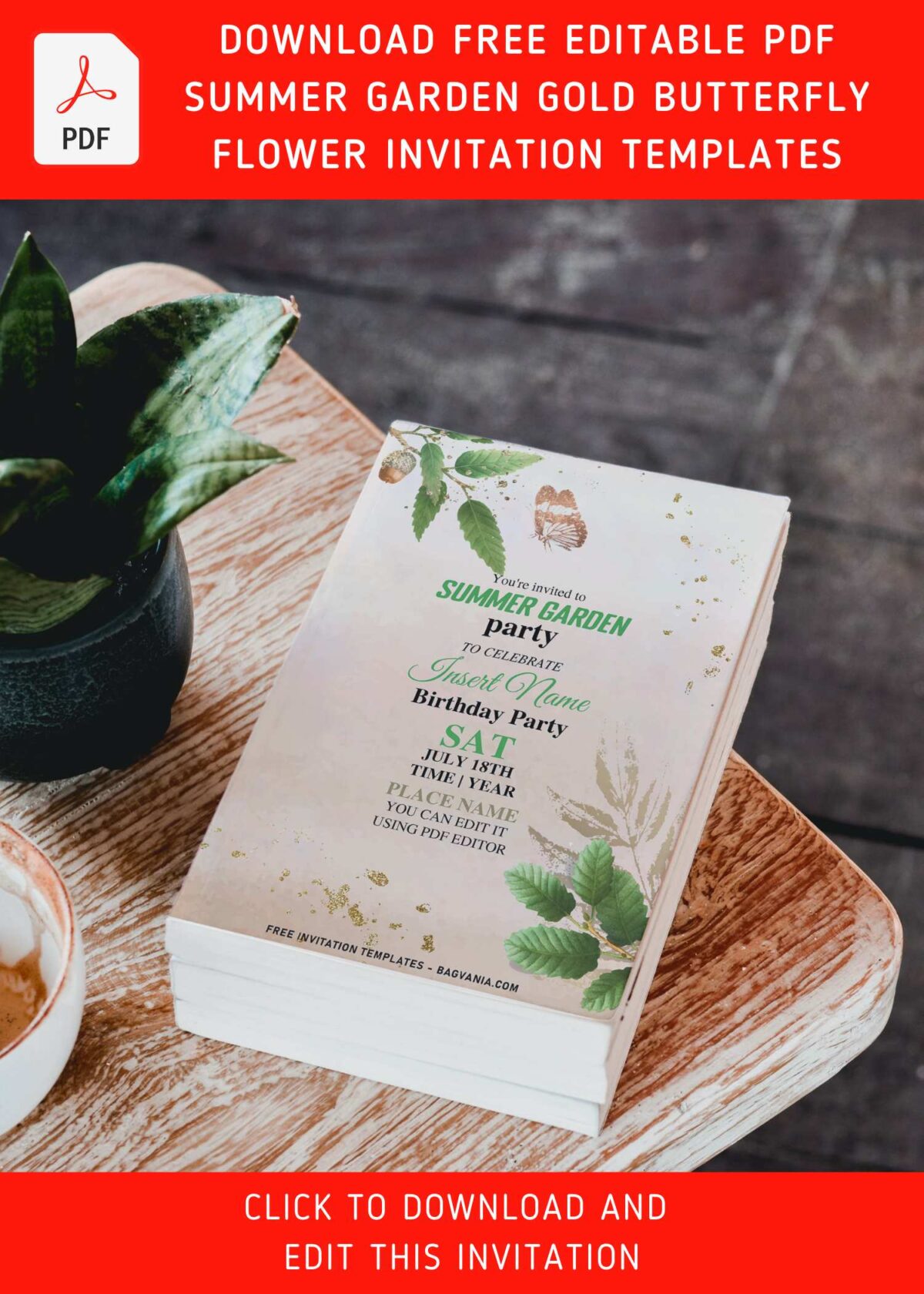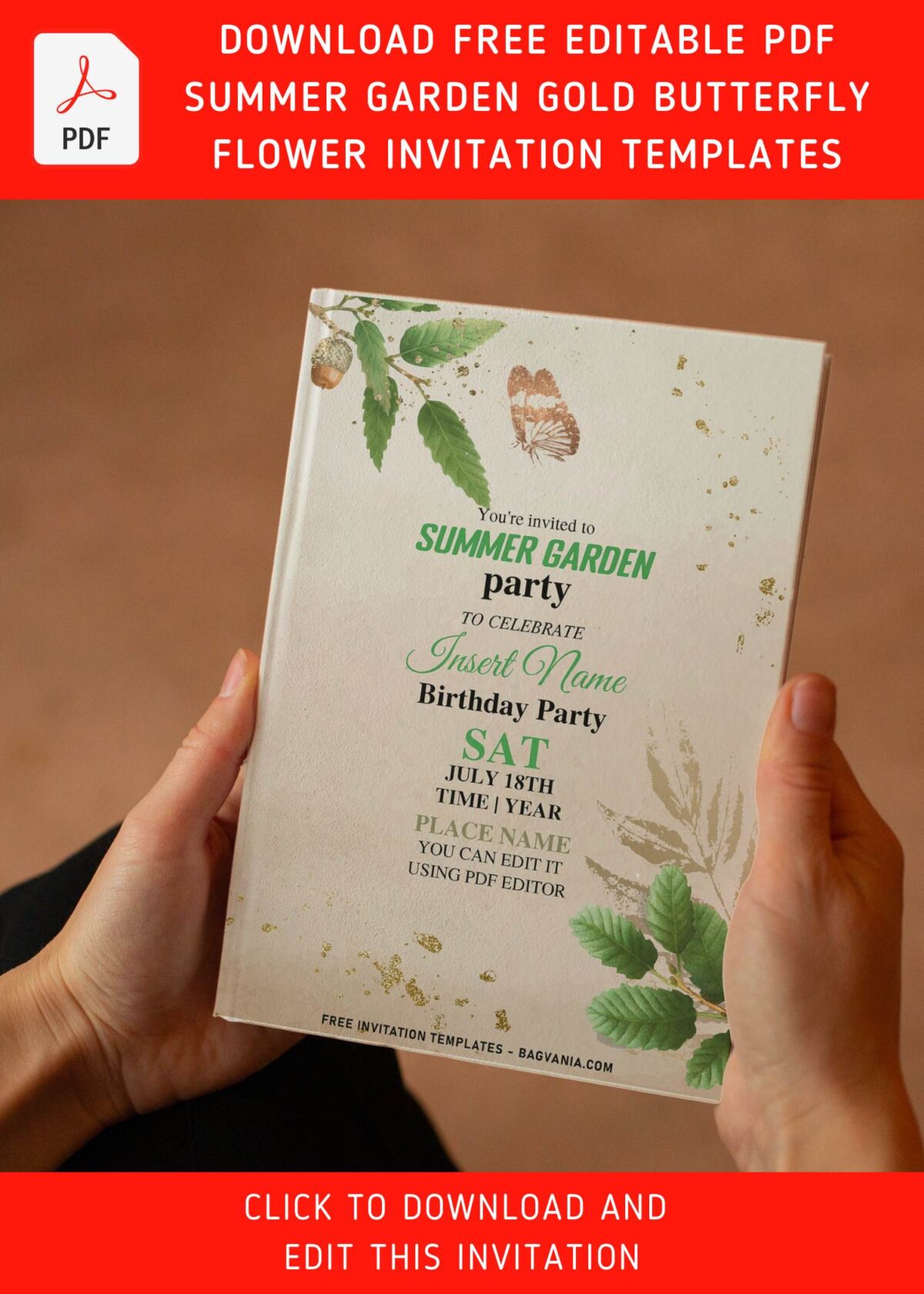Printable invitations are a great option if you want to save some of your money, especially if you’re on a tight budget. They are very cost-effective; you pay only once for the design and you can print as many copies as you want. The most important task is to choose the appropriate design, and isn’t that easy, right? Ha-ha! Even for me, back then when I was still in college, most of printable invitation on Internet, would cost over $10 for each design. Meanwhile, I need to prepare bunch of other stuff, which needs pretty large sum of money.
If you haven’t found it yet, a good design for your party invitations, I’d suggest you to pick my latest design, which I’m going to share it with you, in this / today’s article. Do you want to see it, right? Let’s go!
Today’s design wasn’t exactly made for certain type of party, so this thing could be used for any kind of party, even for Baby Shower to Bridal Shower party to celebrate your friend who are waiting the day of “their best day” (wedding).
This template would be the perfect and the best way to impress every guest that you will invite to come at your delightful party, and encourage them to come with a large smile on their face. FYI, this template offers Rustic-Pinkish background to show how rusty finished could bring classy looks into your party, along with Gold sparkles that will be surrounding your party detailed information.
DOWNLOAD FREE EDITABLE PDF GARDEN FLORAL & BUTTERFLY INVITATION HERE
On each template / design, it was decorated with such beautiful painting, “Green Leaves”, and there would be six different types of painting, it depends on which design that you’re going to use. In addition, as we’ve been talking to this thing on above, these templates were also coming in Printable Format (PDF File) to support you to go with DIY routes.
Download Information
This following instruction will show you how to download and open the template. Here they are:
- Scroll-up a bit and you should see the provided link that says “Download Free … Invitation here”, point your mouse pointer there and click it.
- You are going to see Google Drive Page in seconds and now you can download the file by clicking the download button or drop-down arrow (Almost on the top right of your display)
- Tap “Enter” to start the download process.
- Edit the file using Adobe Reader or Foxit Reader or any PDF editor.