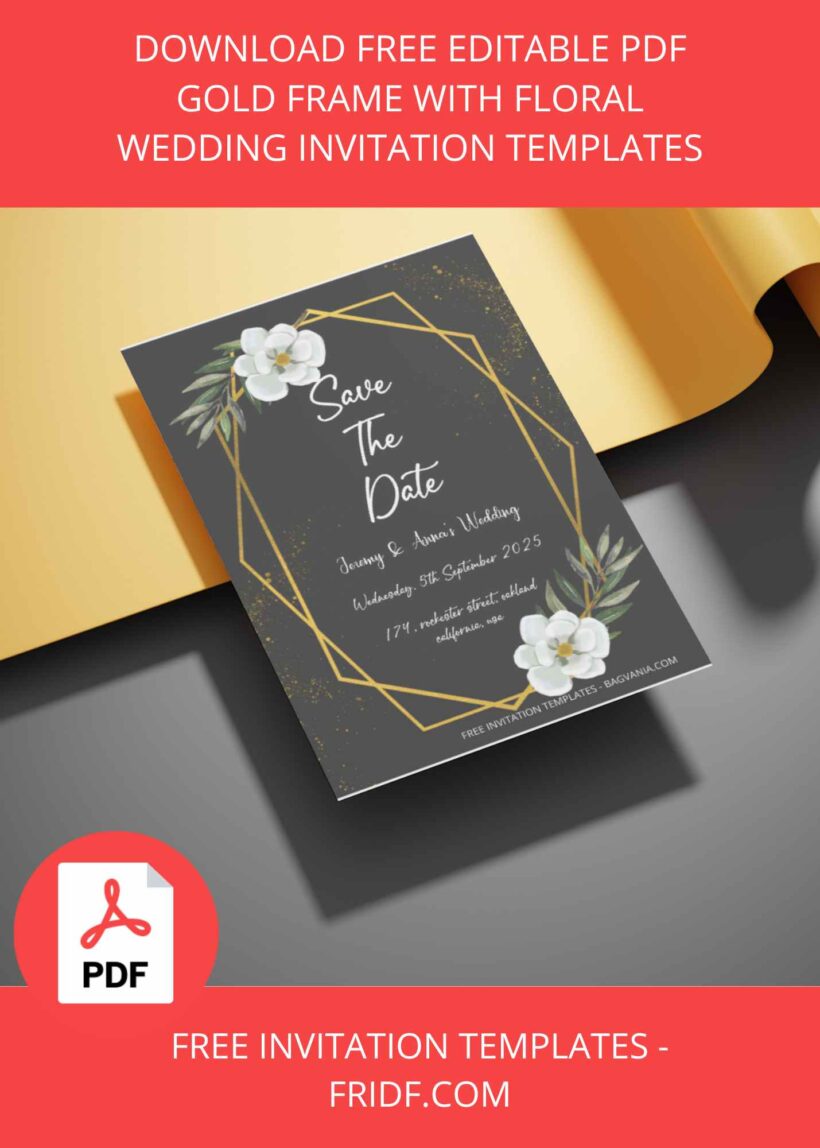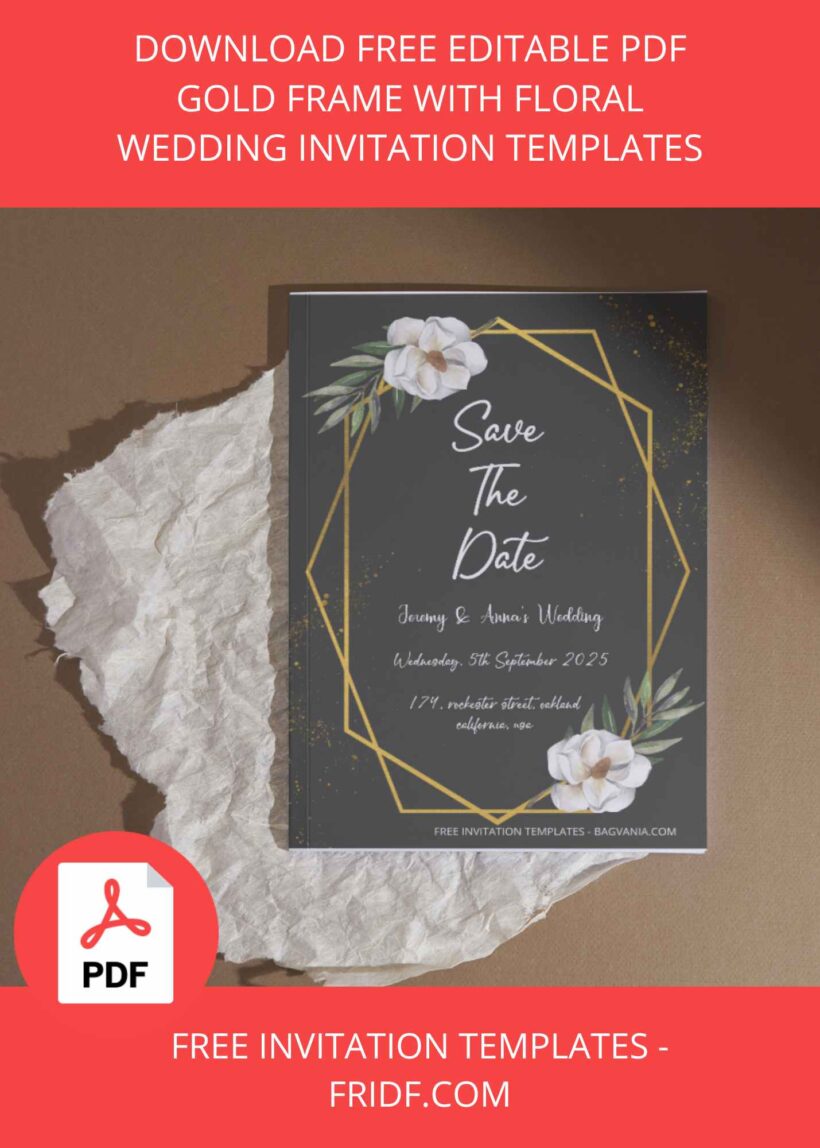A wedding is a momentous occasion, a day when dreams materialize into reality and love blossoms in its purest form. Among the myriad of decisions that come with planning a wedding, choosing the perfect theme sets the tone for the entire celebration. For those seeking an ambiance of timeless romance and natural beauty, a floral wedding theme emerges as an exquisite choice.
Throughout history, flowers have symbolized love, purity, and new beginnings. From the delicate petals of roses to the vibrant hues of tulips, each bloom carries its own significance, allowing couples to convey their emotions and tell their unique love story through the language of flowers.
One of the most enchanting aspects of a floral wedding theme is the kaleidoscope of colors it offers. Whether it’s a soft pastel palette evoking a sense of whimsy and innocence or rich, vibrant tones exuding passion and vitality, couples have endless possibilities to infuse their wedding with their chosen hues, creating a visual masterpiece that delights the senses.
Floral themes effortlessly adapt to various wedding styles and settings, be it a grand ballroom affair, a rustic outdoor celebration, or an intimate garden soiree. Whether adorning arches, lining aisles, or gracing tablescapes, flowers seamlessly integrate into every aspect of the wedding decor, infusing each space with their natural charm and beauty.
And when it comes to preparing the party, don’t forget to choose the right invitations for your flower-themed wedding party. Because for a wedding party full of flowers that leaves beautiful memories, of course you need beautiful invitations, right?
Because flower themes are currently popular, that’s why we made FREE PDF Invitation – Gold Frame With Floral Wedding Invitation Templates which is a package of flower-themed wedding invitations that you can choose and use.
And here is the little corner that we prepare for you on how to download our editable pdf template follow step by step and you will get your invitation in just a second!
- After you scroll down, you will find the download link in the bottom after the last panel of image. Just click the link, trust me!
- The link will bring you to a OneDrive folder where the editable invitation located. You can download them by clicking one of them then when the display comes out, choose the download button ( the one with an arrow pointing downward! ) on the top where the taskbar are.
- Then you have successfully downloaded them, congratulation.
- You can use Adobe Acrobat or PDF editor to edit them.