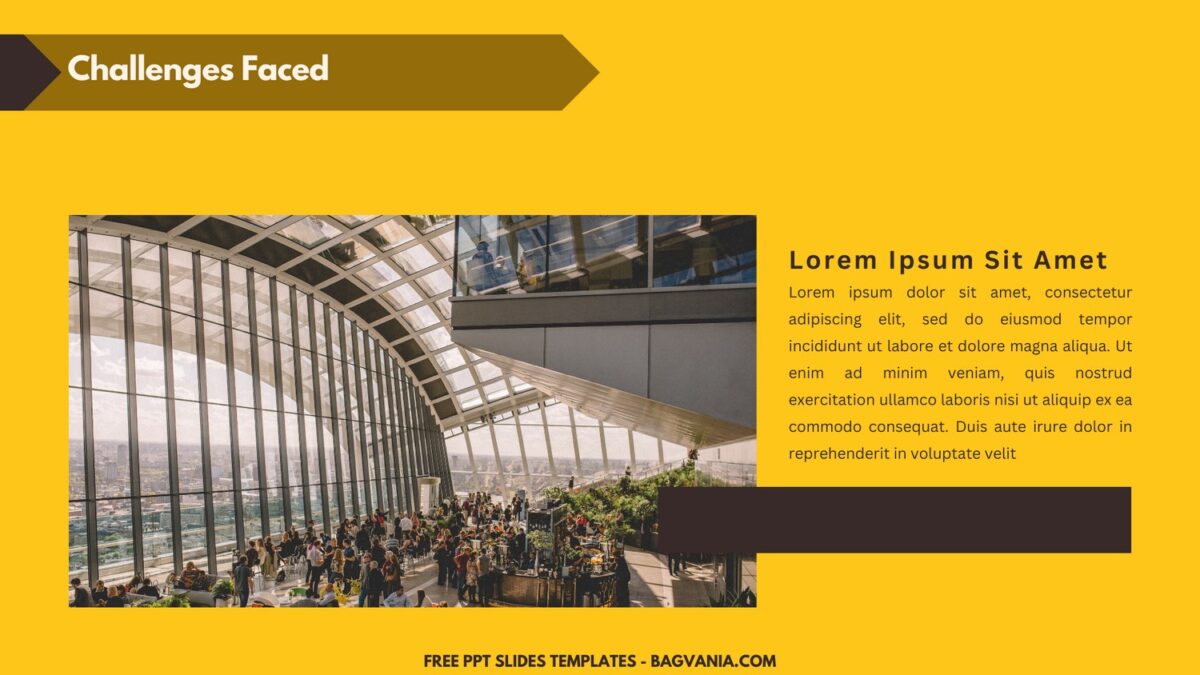A yearly company finance report must be presented with precision, clarity, and eye-catching design. To achieve this balance, the Annual Company Finance Report Presentation PPT Slides Templates—which are accessible in Canva’s editable format—provide the ideal answer. These templates, which include orange, grey, and white accents, bold typography, adaptable photo frames, detailed charts, and more, are made to assist you in communicating your financial data in an expert and efficient manner.
These templates’ color scheme, which combines orange, grey, and white, perfectly balances professionalism and vibrancy. The orange accents highlight significant figures and sections while bringing a bit of vigor and excitement to the design. White guarantees a clear, uncluttered background that improves readability and visual clarity, while grey offers a neutral, sophisticated tone that balances the vibrant orange.
DOWNLOAD FREE EDITABLE PPT SLIDES TEMPLATES HERE
Effectively presenting financial data is crucial in an annual report. These templates come equipped with a variety of customizable charts and graphs, including bar charts, pie charts, and line graphs. These visual aids help you present complex financial information in a clear and concise manner, making it easier for your audience to grasp key insights and trends.
Download Information
This following instruction will show you how to download and open the template. Here they are:
- Option 1: Scroll-up a bit and you should see the provided link that says “Download Free … PPT Slides Templates here”, point your mouse pointer there and click it. Click “Download” and Tap “Enter” to start the download process. Edit the file using Ms. Powerpoint software.
- Option 2: Click the “Customize Now On Canva”, if you prefer to customize and make it even better.