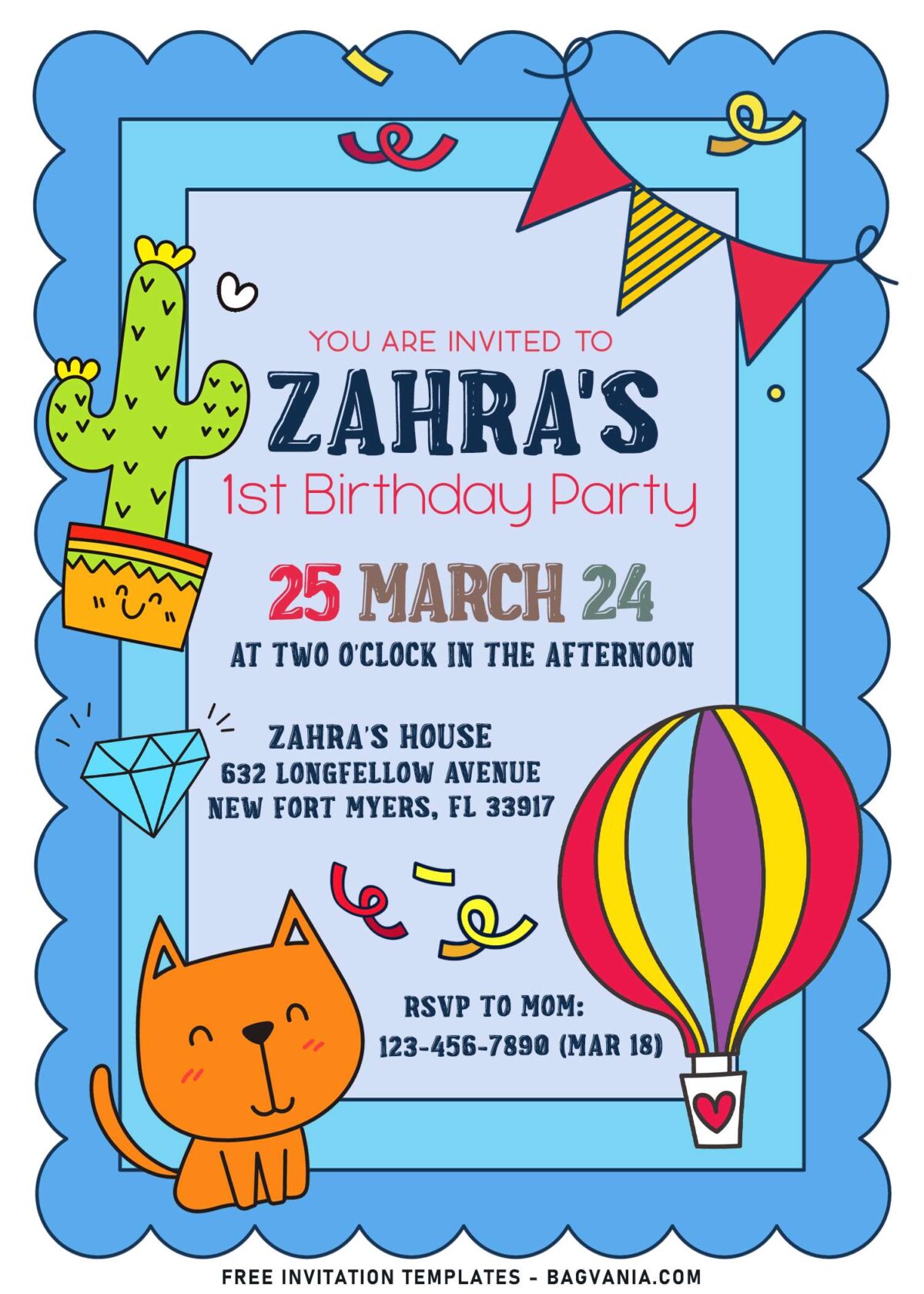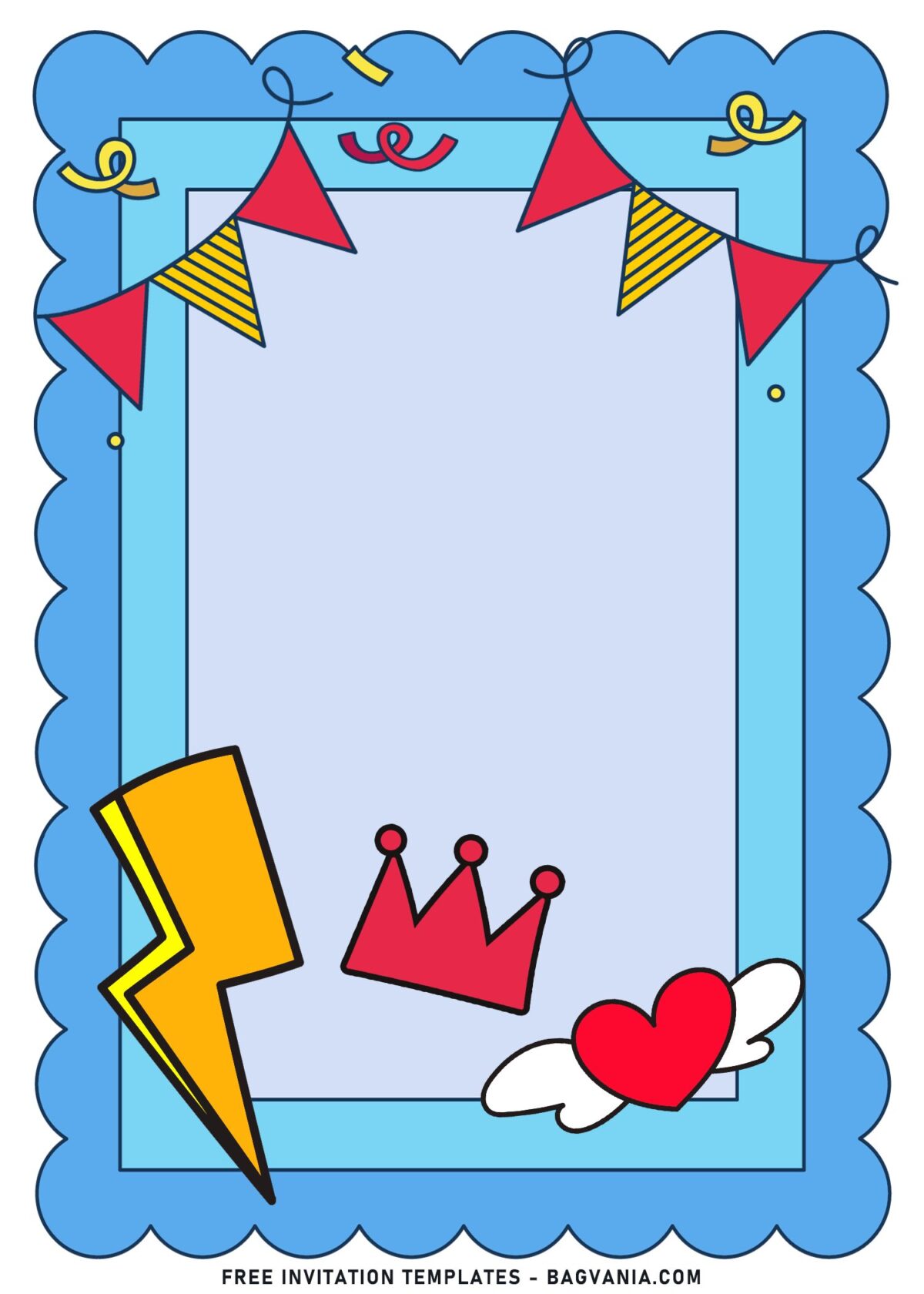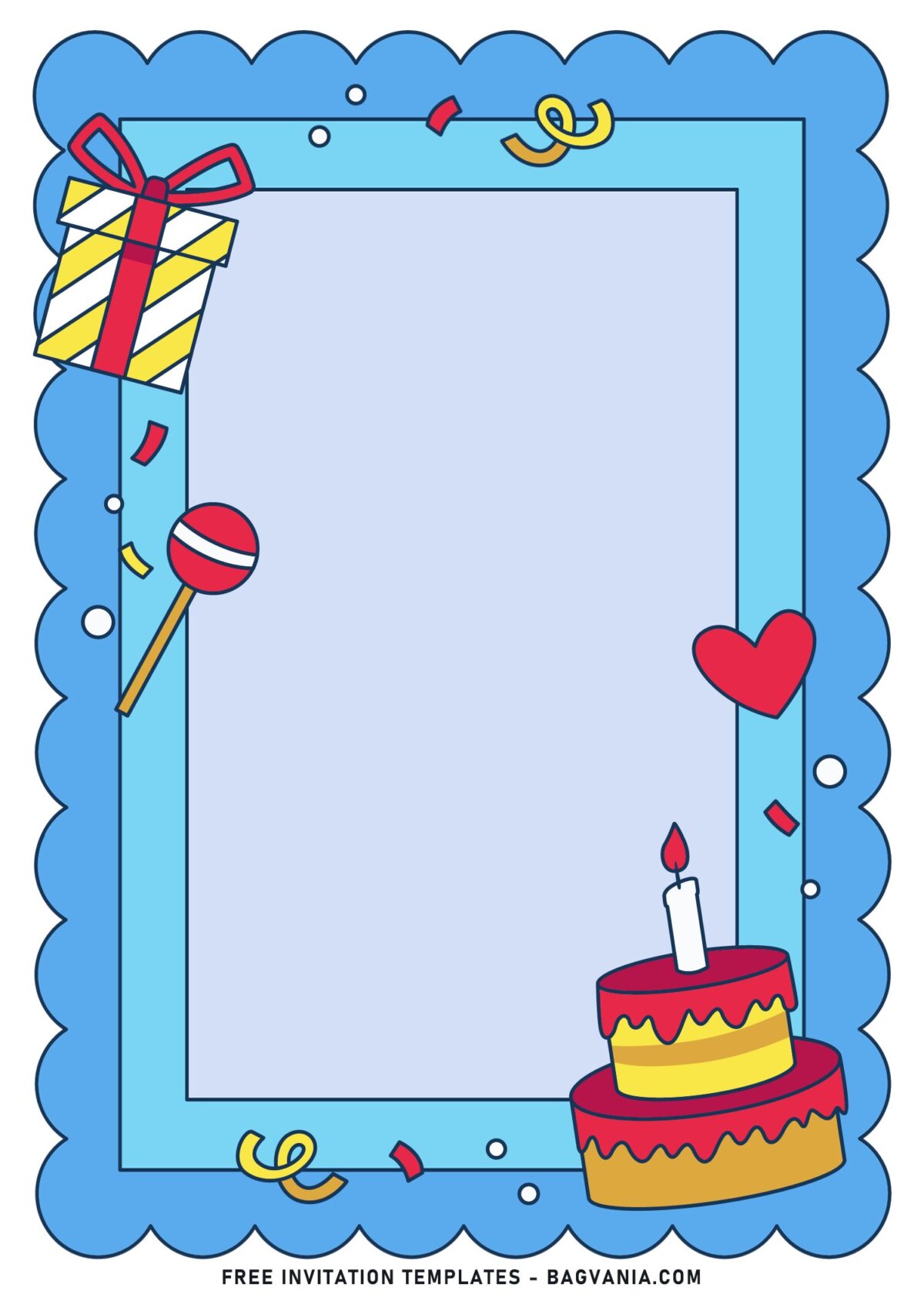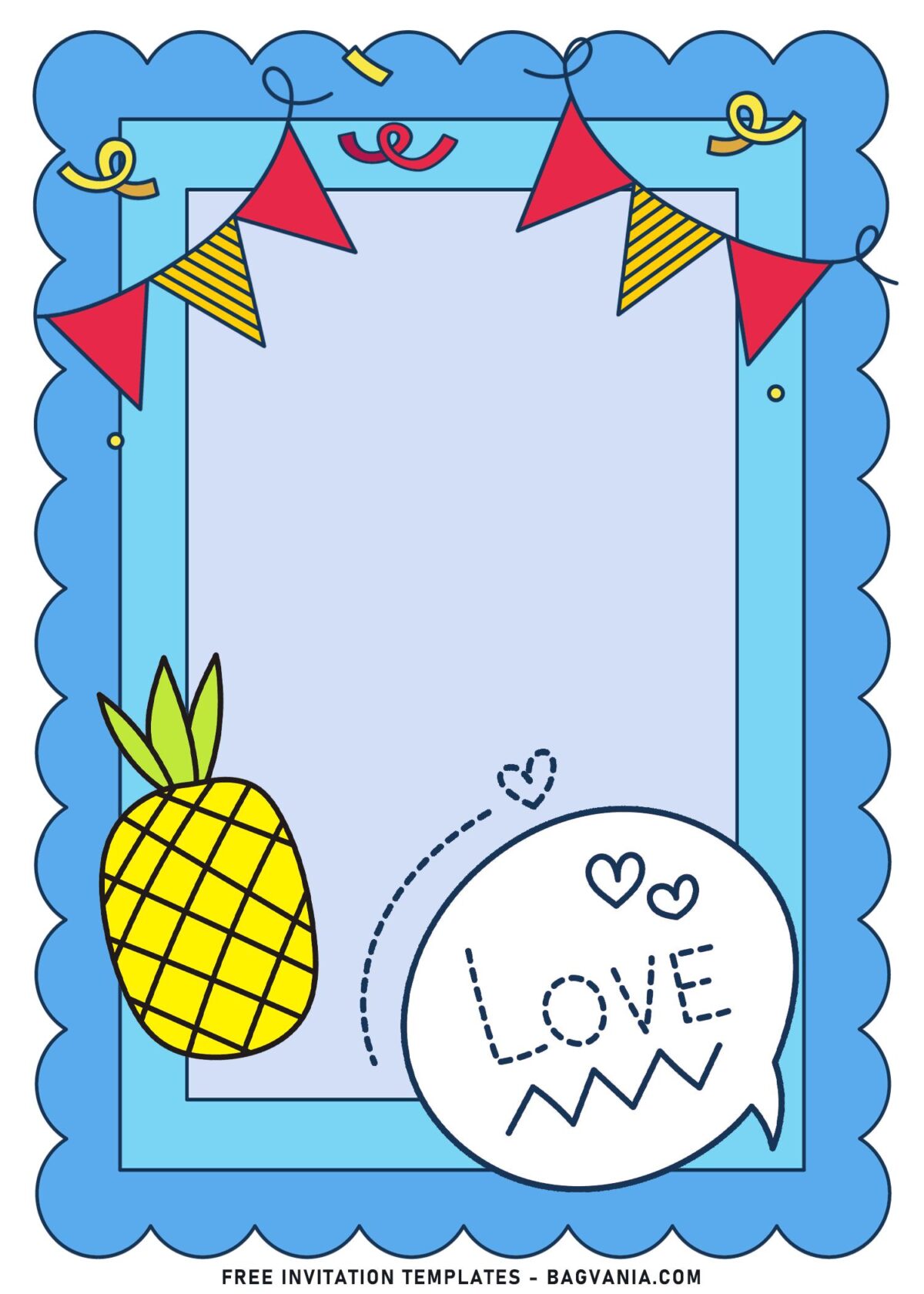Everyone knows being a full-time mom is not easy task, and you need extra effort to make everything is in place. Being a career woman won’t stop us to show our love to our child, especially when we face another reality that our child’s is turning one year old and as his/her mom, we need to celebrate it as cheerful as other birthday party you seen on Instagram.
Speaking one of what could we do to make your party better is elaborating minor details and transforming it into a whole new level of masterpiece. The easiest way to double the fun, for me, I’d take my time to design and create my own party invitation. How about you? If both of our minds are synchronized very well, then you should do this at first. Here’s a few example to help you create your own invitations,
This template is made for kids, an elaborated design that offers cute elements to attract the younger audiences to come at your party, and in this case, it is your kid’s friend from school. This card has adorable kids’ hand drawing like Cactus, Cat, Hot air balloon, birthday cake and pineapple. Without sacrificing any details, you can easily edit or insert your personal wording and party detailed information, because we provide our template in JPG file.
- How to Download
- Right-Click each one of your selection.
- Then Select “Save Image As”, locate the destination folder.
- Click “Save” or tap “Enter” to start the download process.
- Prepare the apps, such as Adobe Photoshop or Ms. Word, then you can open the file with one of those apps.
- How to Edit (Easiest Method)
- Edit? For me, it consists of Inserting text to the template and Printing session.
- Editing: Once you had opened the file with any third-party apps for editing, then you can insert your party info into the template. To do that, read this ones,
- Word: Go to Insert > Text Box > Simple Text Box > Now you’re able to write your own text and move it anywhere around the card.
- Printing: Go to File > Print > Fill & Check all the settings.