Hello, in previous article, I’ve been sharing two of my latest design, which you can use it for your upcoming “Bridal” shower party, and for one of them, it will be great your little boy birthday, as how much loves he poured into his construction truck-toys. Anyway, for today’s design, I’ve done something that a bit similar to the last one, as it meant for our little boy.
This template was inspired from one of my own son’ favorite game, yup! My son does loves it so much, he spends almost his entire weekend playing Minecraft with my husband. Thus, this Minecraft was on my top to-do lists, and you know, this one is gain so much attention, lately. You could easily see it, like in your Instagram, Twitter, or any social media platform that you’re using.
With that being said. I’ll show and tell you, why you need this one as your final invitation card. First thing first, this template has six different models, and each have “Pixel” or “Pixelated” kind of border, it looks so damn cool, doesn’t it? Not only that, you also got a plenty of other things, such as “Minecraft” iconic logo (The OG, Dungeon, and special Jungle awakens), some graphics of its characters. Last but not least, I’ve been providing a couple of good, super-awesome looking fonts for you, and all you need is downloading the template, install all the fonts, and do some editing on it. How simple is that? Absolutely.
I’ve a couple tips for you, go check it out, and sure it will help you a lot.
DOWNLOAD MINECRAFT DOCX TEMPLATES HERE
What to do
a. Download
- Firstly, click the download link above (Blue-Highlighted text).
- Wait for a second, and you’re going to see Google drive.
- Click the download button, and locate the destination folder.
- Tap “enter” or click save, and the download process will begin shortly.
b. Read this (Important)
- All files were archived into Rar file, so extract it first (Using Winrar/7zip).
- Install all fonts, and open the file/template with Ms. Word.
- To insert new text-box, go to Insert > Text-Box > Simple Text Box
c. Printing
- If you done with the customization, you need to prepare and buy some printing paper, my best recommendation is either Card-stock or Cotton paper.
- To print the template, go to File > Print > Set all the Printing Options > Enter.


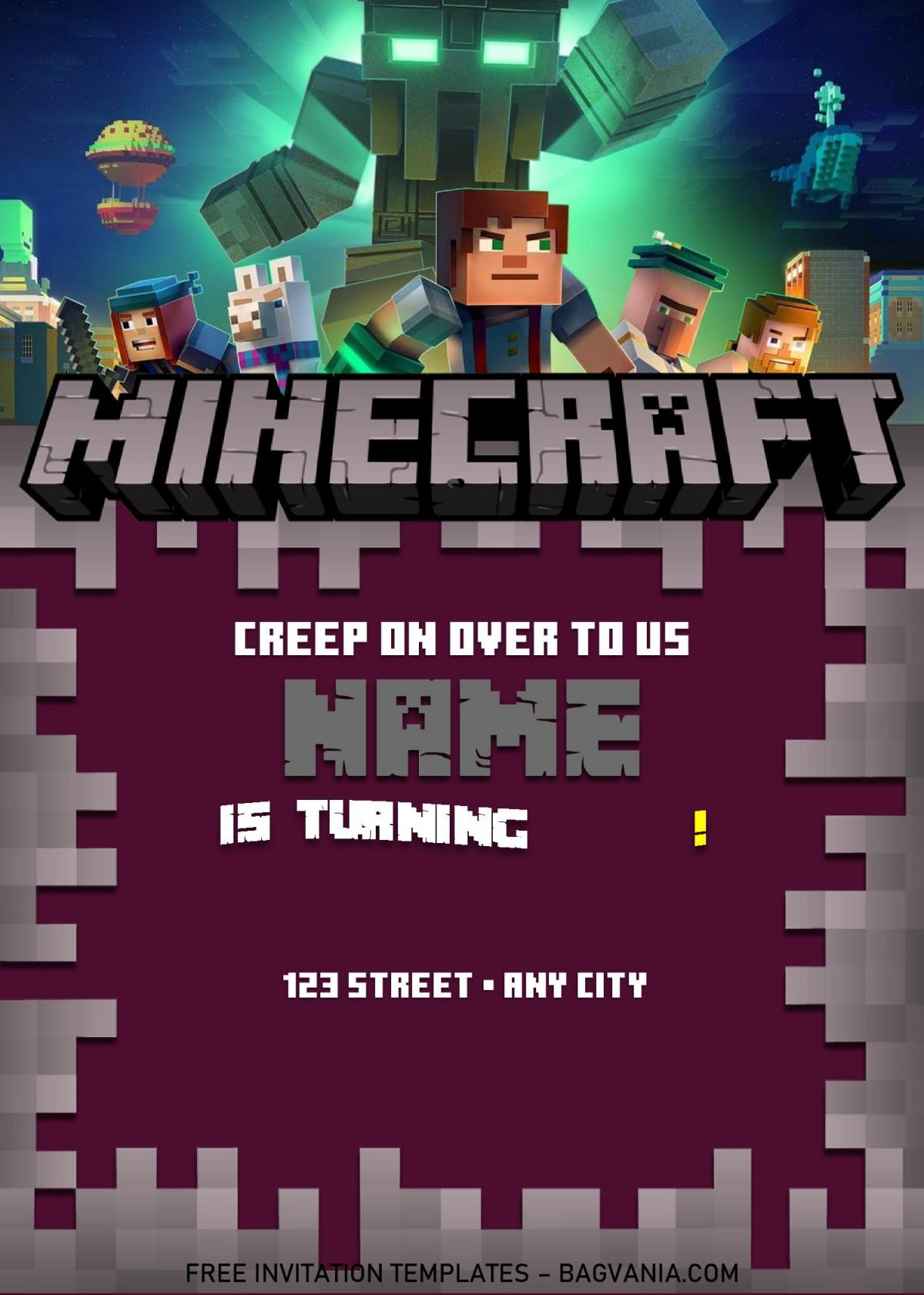
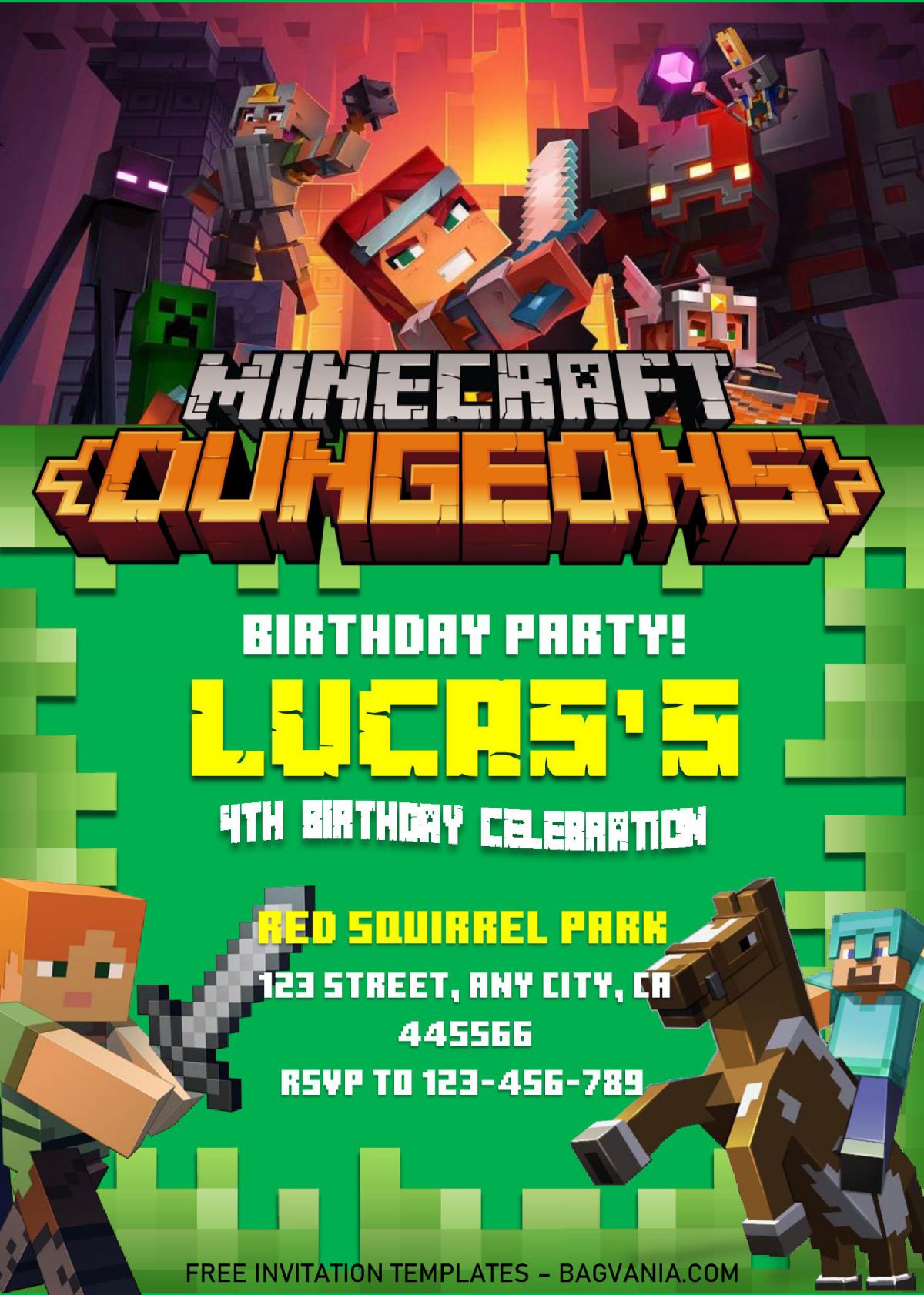





























I tried to download/extract the files with your directions above but it stated no files to extract. Would it be possible to have the last one available?
Okay, please follow this guides, (I suggest you to use WinRar, because the following guide was tested using WinRar and it works just fine)
– Once you have downloaded the file, locate where you place it
– Right click the Minecraft file – select “Extract to …”
– Now it’s done pal, then open the Minecraft folder and don’t forget to also install all fonts.
– If you’re going to pick the last one, open the Minecraft – A word.
Hope it can help you, and have a great day 🙂
Hello Jessie I tried and have not been successful in downloading or extracting… actually I don’t get the option to download to google drive or a red button… I get a blue button to download and then it says there’s a problem and it is not a valid bitmap file? Is there any workaround that you are aware of?
Hello Gladys, I’m really sorry if I can’t reach you quickly,
For the warning message, which says “Could preview the file, there was a problem …”, just ignore that and proceed to the next step (click the blue download button).
I’ve tested or checked the file/ docx templates recently (in Ms. Word 2018-latest), and it still work flawlessly. I think the problem occurred on the older version (maybe). The alternate way, i think you need to download it again, just in case there is an error in the download process.
Hope it can help you, and have a great day ?
Huge Thank You from Mauritius- It worked very nicely for us and I have been able to make a nice card for my son’s birthday- He is a huge Minecraft fan
Thank you for the free invitations, my son loves it
Hi there, thank you so much for the awesome invites! may God bless U.
Thank You so much! This is excellent and my son will love it. The steps were easy to follow and resulted in a great invite!