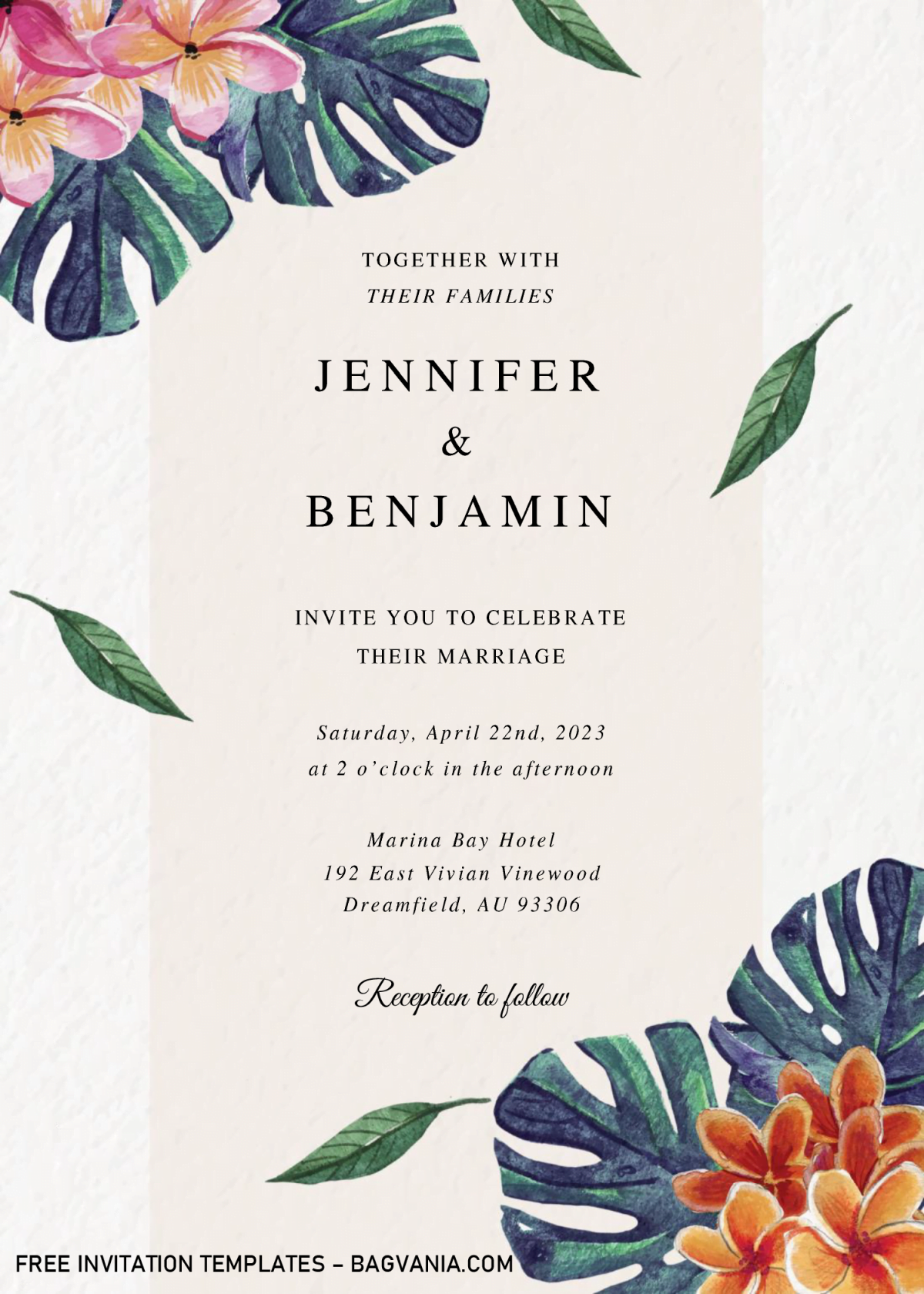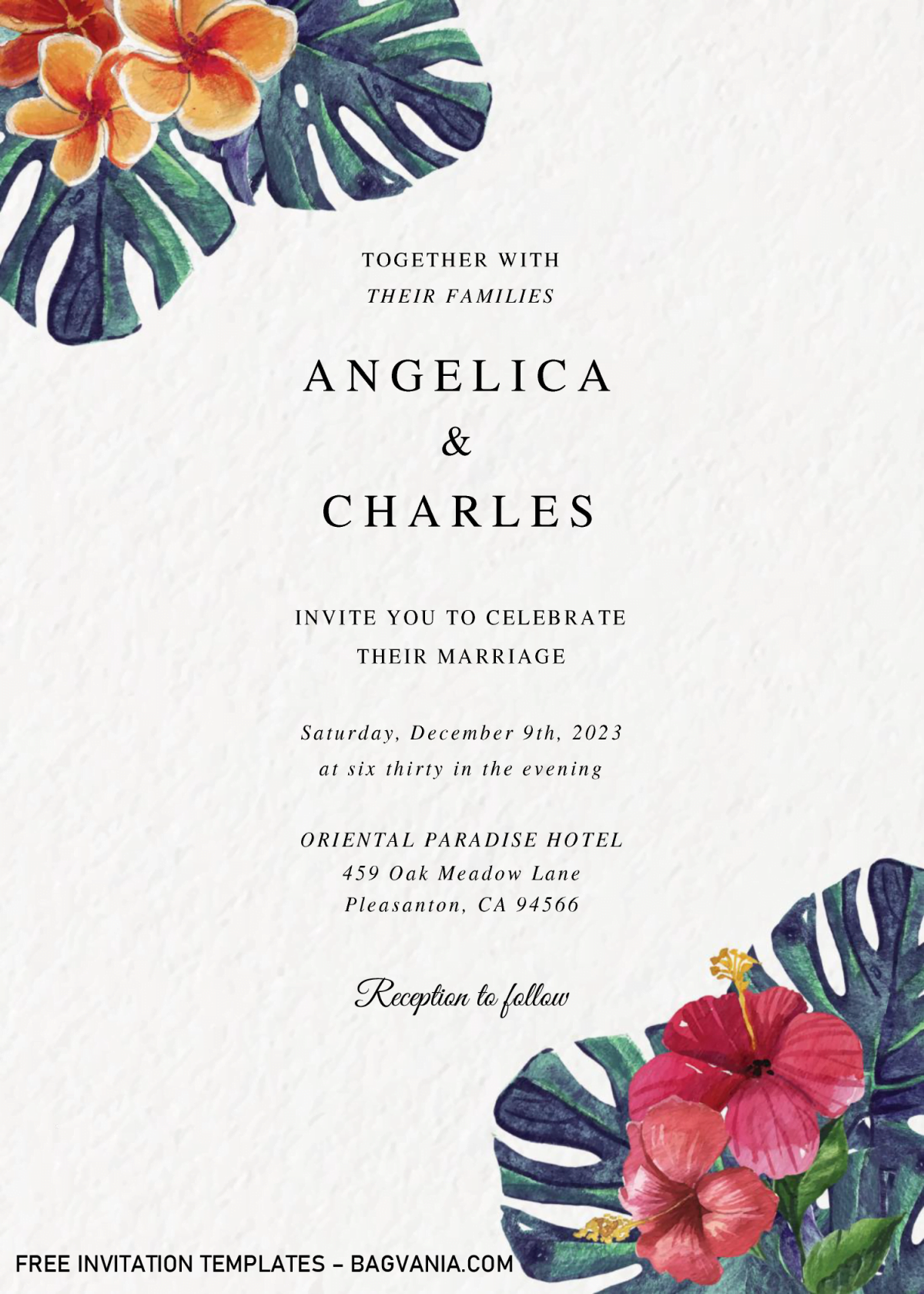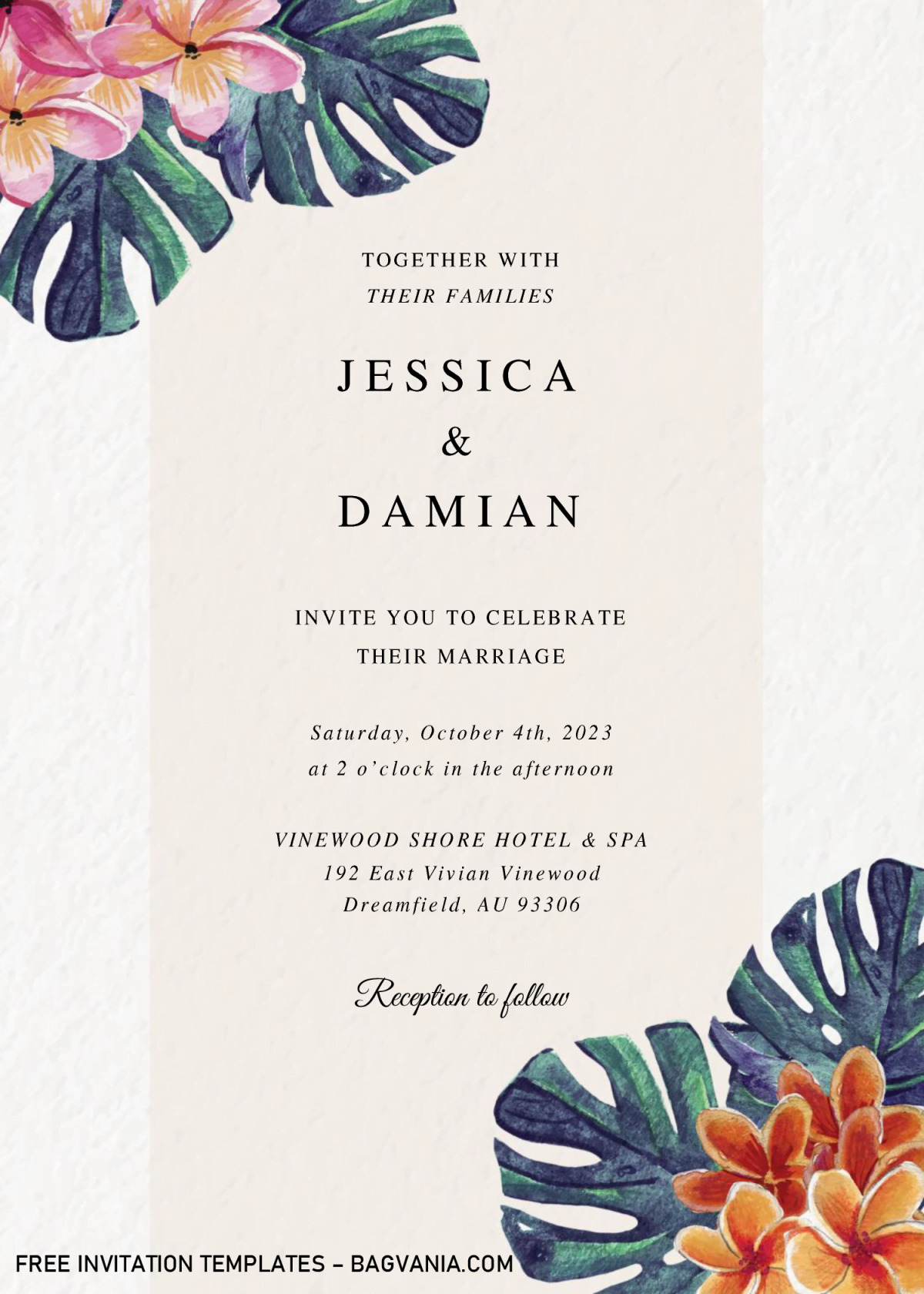TBH, I think this one is the prettiest design I’ve ever make. If you are on the same boat like me, you might have known the reason. Yup. Minimalism in its finest. I’d easily give this design 9 out of 10. What makes this template so beautiful? Please see this,
First of all, the big portion were coming from how the background is made and displayed, it makes the entire design can stand out, as it still has pretty large white space and Two-tone Canvas design. Aside from that, you also got the chance to have stunning invitation card in “Golden Ratio”, it’s either 4×6 or 5×7 inch format, and these following template has 5×7 format, so you don’t need to manually adjust it.
For the main spotlight, almost on each sides, you will be presented with gorgeous, Exotic leaves, which we rarely able to see it, if we don’t live in such Tropical Country or below the Equator Belt. Green Monstera Leaves, Plumeria, Hawaiian Hibiscus, and so forth, all of them will complete the puzzle and you should know how good it is. Are you sure you’re going to skip these beauty?
DOWNLOAD MODERN TROPICAL TEMPLATES HERE
How to Download
- You’re going to see the download button in above, click that and Google drive will be shown up soon.
- It’s the place where we stored our files, so it can be 100% safe from virus.
- To download the template, click “Download” > Save.
How it Works
- Once the download process is finished, open the file with WinRar or sort of, then access the Fonts folder, all of those fonts have to be installed first.
- Insert your text or party information to the template. Use Microsoft Word 2007 or above, this is why I want you to install all the font first, because if you haven’t installed it yet, it won’t displayed correctly.
- Don’t forget to save every time you makes changes to the template, in case your device got blank or sort of.
- Print the template on 5×7 card-stock paper. This is my personal recommendation, if you want to go with another types of paper, sure you can do that.