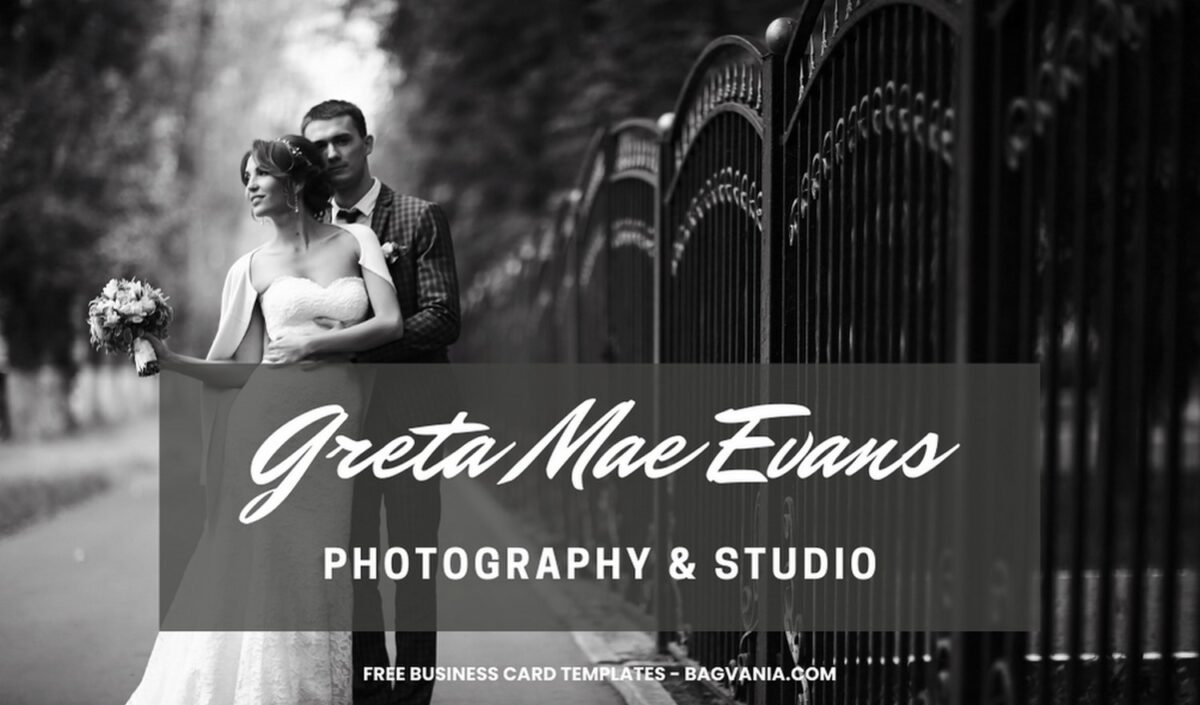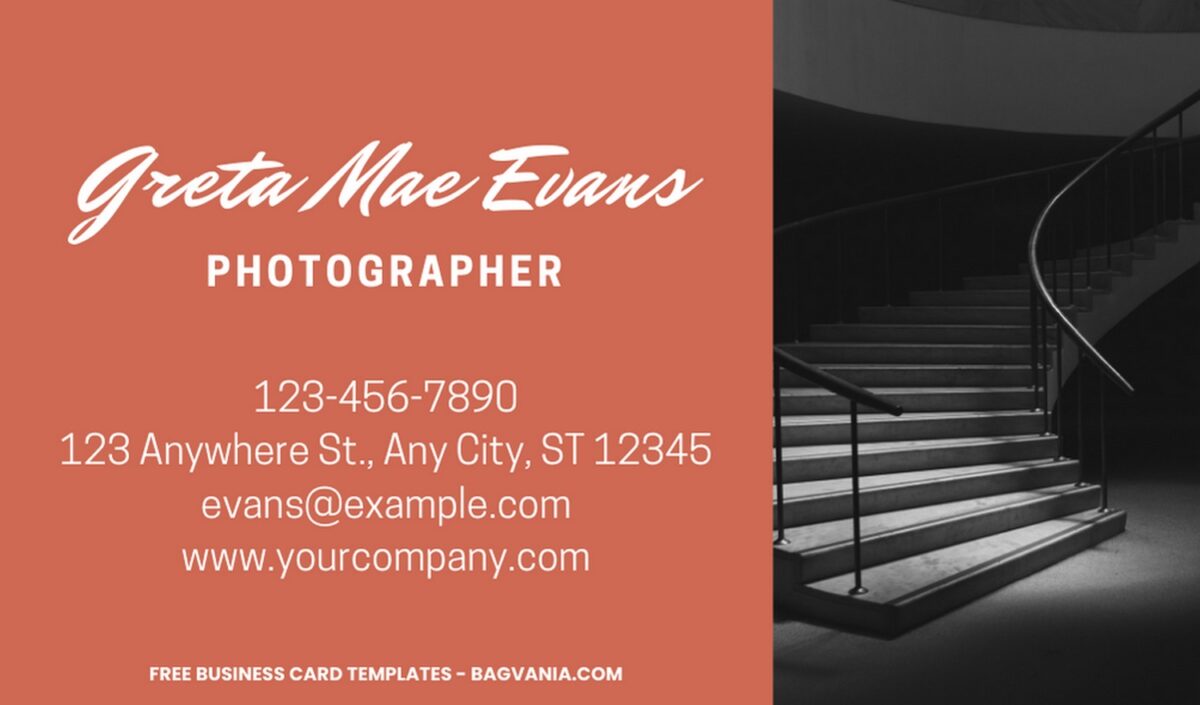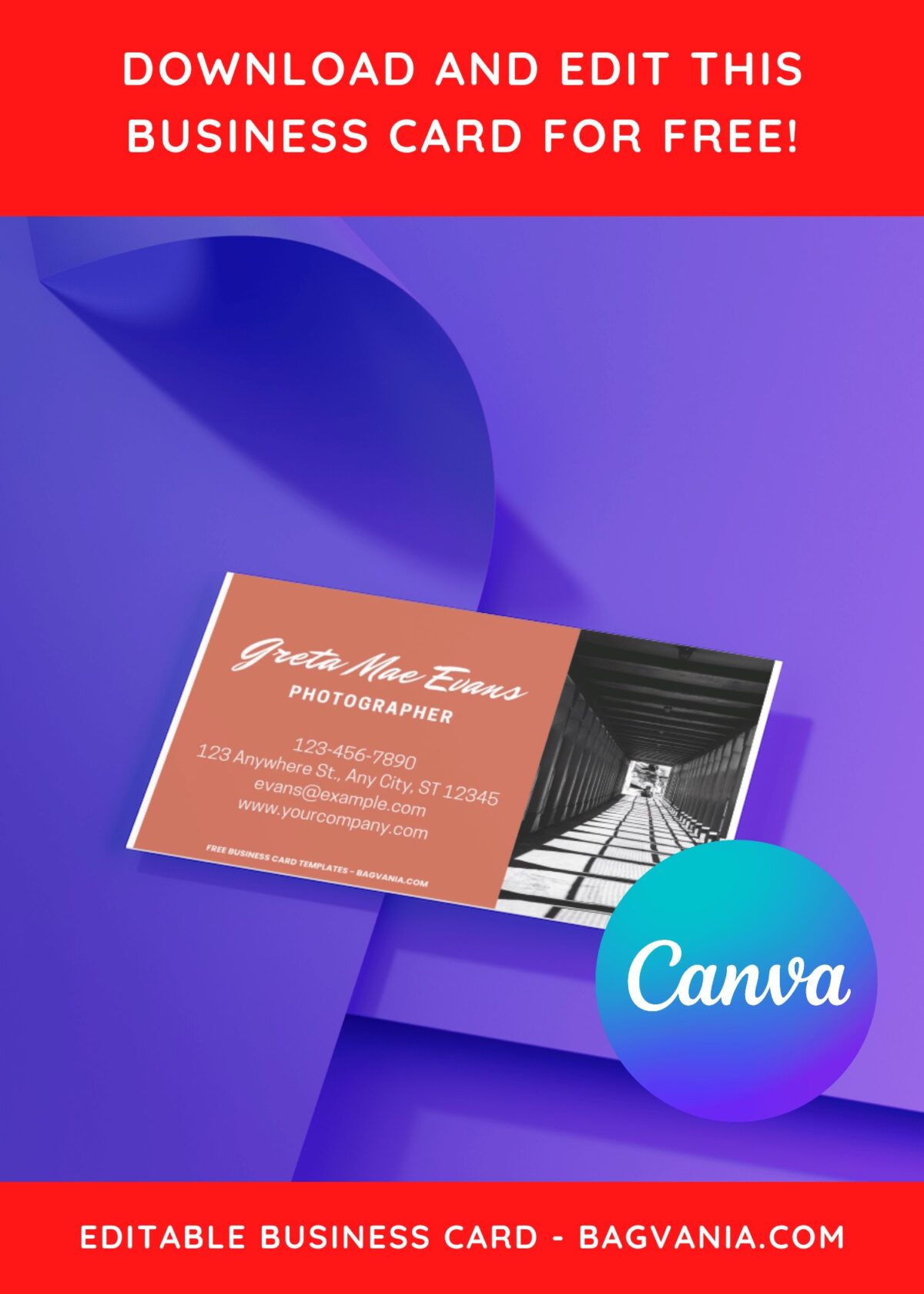Imagine handing out a business card that not only says, “I capture moments,” but does it in a way that’s as chic as Audrey Hepburn in Breakfast at Tiffany’s. Canva, the design genie, has sprinkled its magic to bring you templates that scream sophistication with a vintage twist.
Whether you’re a pro photographer or just someone with a camera and a dream, these black and white wonders are your secret weapon. It’s like infusing your business cards with the class of an old Hollywood movie – timeless, elegant, and undeniably cool.
Now, let’s talk about customization, because who wants a cookie-cutter card? Bagvania and Canva makes it a breeze to tweak these templates to fit your style. Add a touch of sepia, play with contrast, or throw in some vintage-inspired fonts – suddenly, your business card isn’t just a card; it’s a piece of photographic art.
And here’s the best part – you don’t need to be Ansel Adams to make it happen. Canva’s user-friendly interface is like having a darkroom at your fingertips without the mess. Mix and match, experiment, and watch as your business cards transform into conversation starters.
Beginner’s Guides
Follow this instruction to use & download our templates:
- Scroll-up a bit and you should see the provided link that says “EDIT NOW ON CANVA”, point your mouse pointer there and click it.
- You will be directed to Canva page in seconds and now you can instantly edit/customize our template designs and download the file.
- How to download: Move your mouse pointer onto the “File” button (top-left) > Download > File Type > Choose One > Click the Download button.