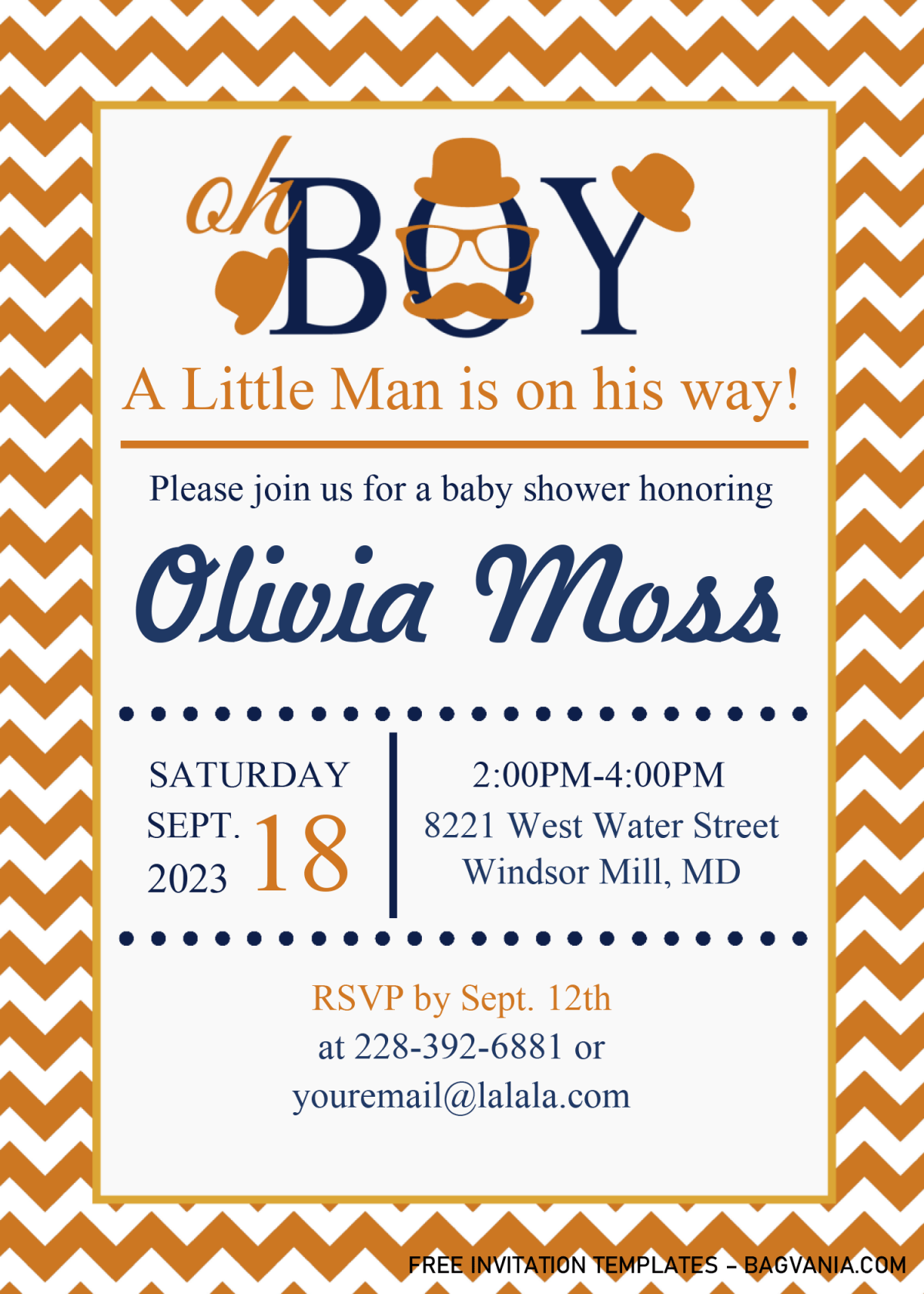Oh boy, oh boy, now it’s the perfect time to announce your little baby boy, to your relatives and friends that, your lovely baby boy is on his way to you. By the way, what if you host your Baby shower party, and invite all your guests with our invitation card? It’s free though, and you can do it at home, as it also has good features, which is editable with Ms. Word.
Judging by how it looks, I’m pretty sure that this invitation card will amaze everyone with its design. For instance, you will get six different designs, in which, each templates have cool “Chevron” pattern as its background designs, also comes in various colors. How about the “wording”? Relax. I’ve wrote that for you, matching-matching colors and font-styles, so you can use that as your references, all you need to do is download the file, insert your party information with Ms. Word, print the file, and Boom! It will be done in just a couple of minutes.
Invite all your families and friends to come with our personalized invitation card, then do the chit-chat and enjoy the vibe together. By the way, i have wrote a couple of instructions in down below, so make sure to check it out. if you have any question, you can ask some questions through the comment box in down below, i’ll try to answer it as quickly as possible.
DOWNLAOD OH BOY BIRTHDAY TEMPLATES HERE
How to download
- Click the download button (Above).
- It will open Google-Drive’s download page.
- Then, click download or the drop-down arrow.
- Tap Enter on your keyboard to start the download process.
What should I do next?
- Don’t forget to install the fonts.
- Adding your party information to the template.
- Software to use. Docx compatible apps, Microsoft Word 2007 or the later version.
- To add text, you need text-box to make it works.
- Add new Text Box, go to Insert > Text Box > Simple Text Box, or you can draw your own by choosing the “Draw Text Box”.
- Print the template on card-stock paper (in 5×7 inch format).
- Hand it to your guests safely.