Roses have long been synonymous with love, romance, and beauty, making them an exquisite choice for wedding celebrations. From delicate pastel hues to vibrant bursts of color, the versatility of roses offers endless possibilities for creating a dreamy ambiance on your special day.
Throughout history, roses have held a special place in numerous cultures and traditions worldwide. Renowned for their captivating fragrance and stunning appearance, roses symbolize love, passion, and unity, making them an ideal emblem for matrimonial bliss. From ancient Greek and Roman mythology to modern-day weddings, roses have been woven into the tapestry of love stories, representing enduring affection and commitment.
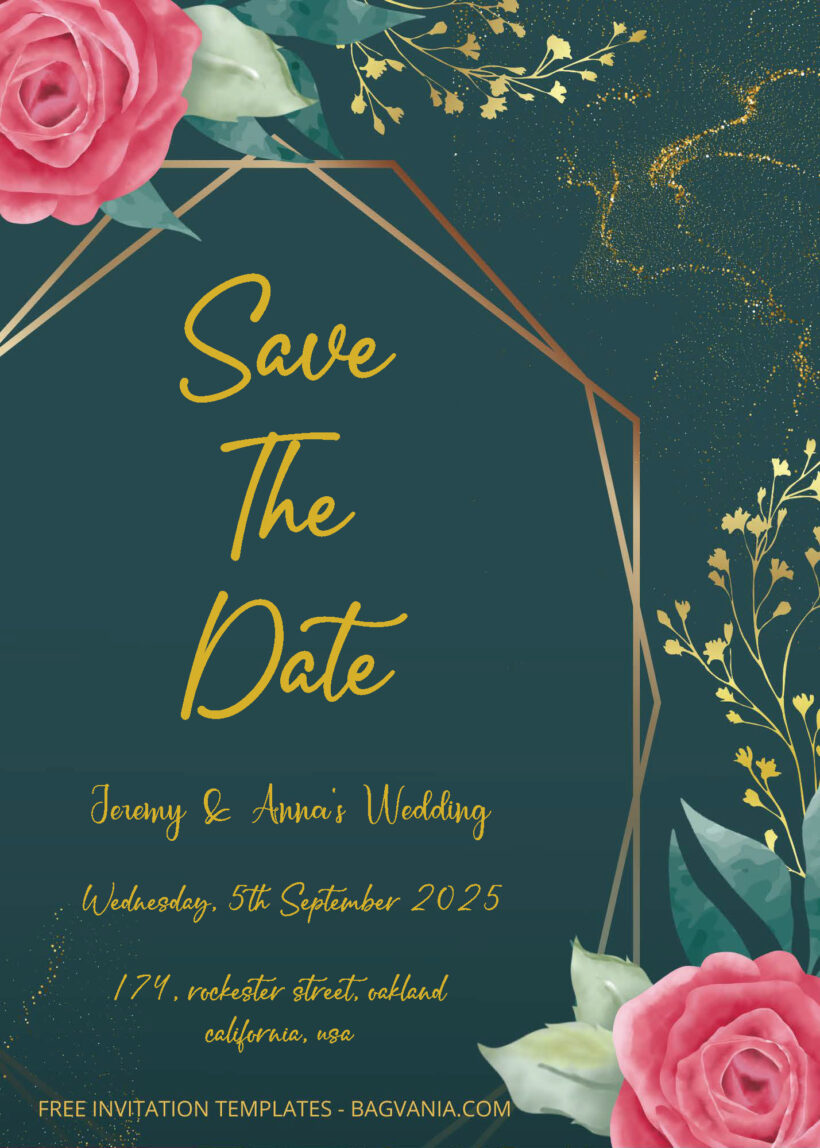
Roses have been a symbol of love for a long time and have always been a popular theme when it comes to weddings. Because who can resist the charm of these beautiful and fragrant flowers? To accompany the theme that we are bringing today, we also present FREE PDF Invitation – Roses and Gold Wedding Invitation Templates as a complement. A package of invitations that you can immediately get and use with a rose theme will make your party full of beautiful memories.
And here is the little corner that we prepare for you on how to download our editable pdf template follow step by step and you will get your invitation in just a second!
- After you scroll down, you will find the download link in the bottom after the last panel of image. Just click the link, trust me!
- The link will bring you to a OneDrive folder where the editable invitation located. You can download them by clicking one of them then when the display comes out, choose the download button ( the one with an arrow pointing downward! ) on the top where the taskbar are.
- Then you have successfully downloaded them, congratulation.
- You can use Adobe Acrobat or PDF editor to edit them.




































