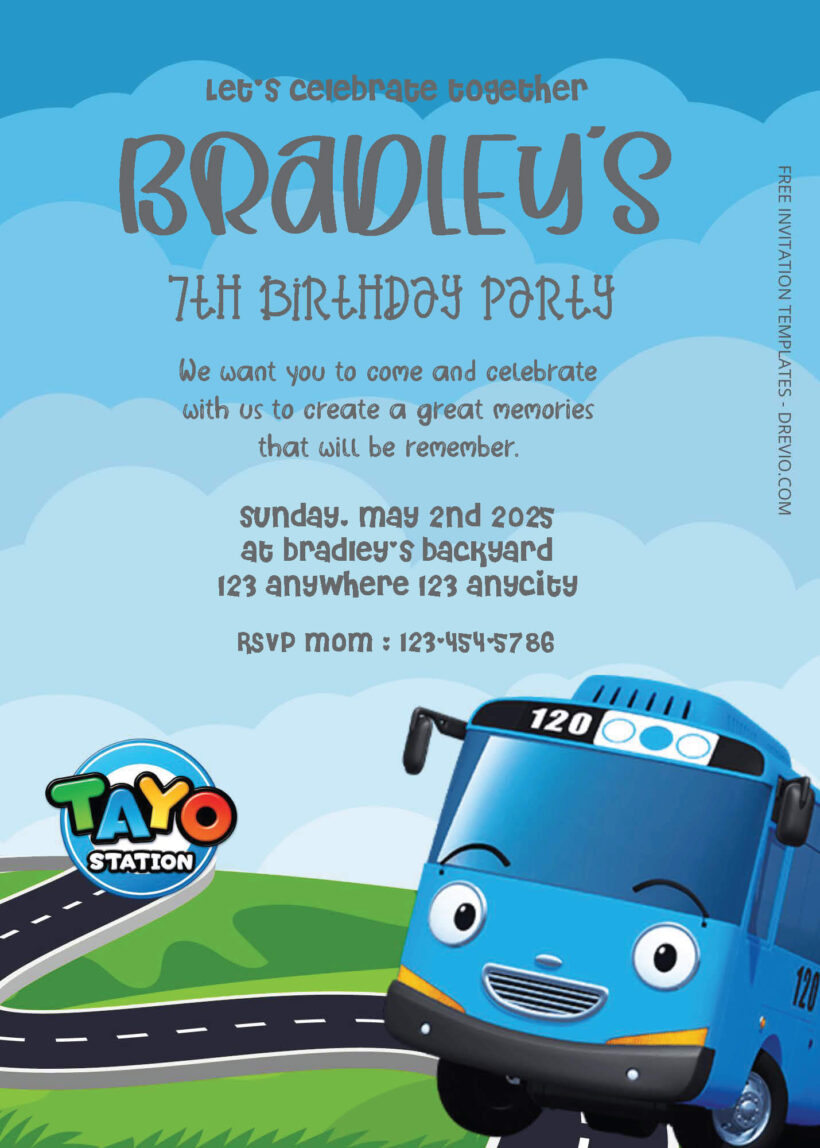In the vibrant world of children’s entertainment, few characters have captured the hearts and imaginations of young audiences quite like Tayo the Little Bus. With his cheerful demeanor, unwavering optimism, and a heart as big as his shiny red exterior, Tayo has become a beloved icon for children around the globe. And what better way to celebrate this lovable character than with an epic birthday party that’s sure to delight fans of all ages?
For children’s birthday parties, parents definitely want to do their best to make them happy. One way is to make his favorite cartoon themed birthday party a reality. Every child has a favorite cartoon that they like and also carry with them wherever they go in their minds. Tayo is one of the many examples of cartoons that are popular with children of various ages. The colorful appearance with adorable bus characters is the main point to attract their attention. Plus story ideas that are fun and can entertain children who have high imaginations.
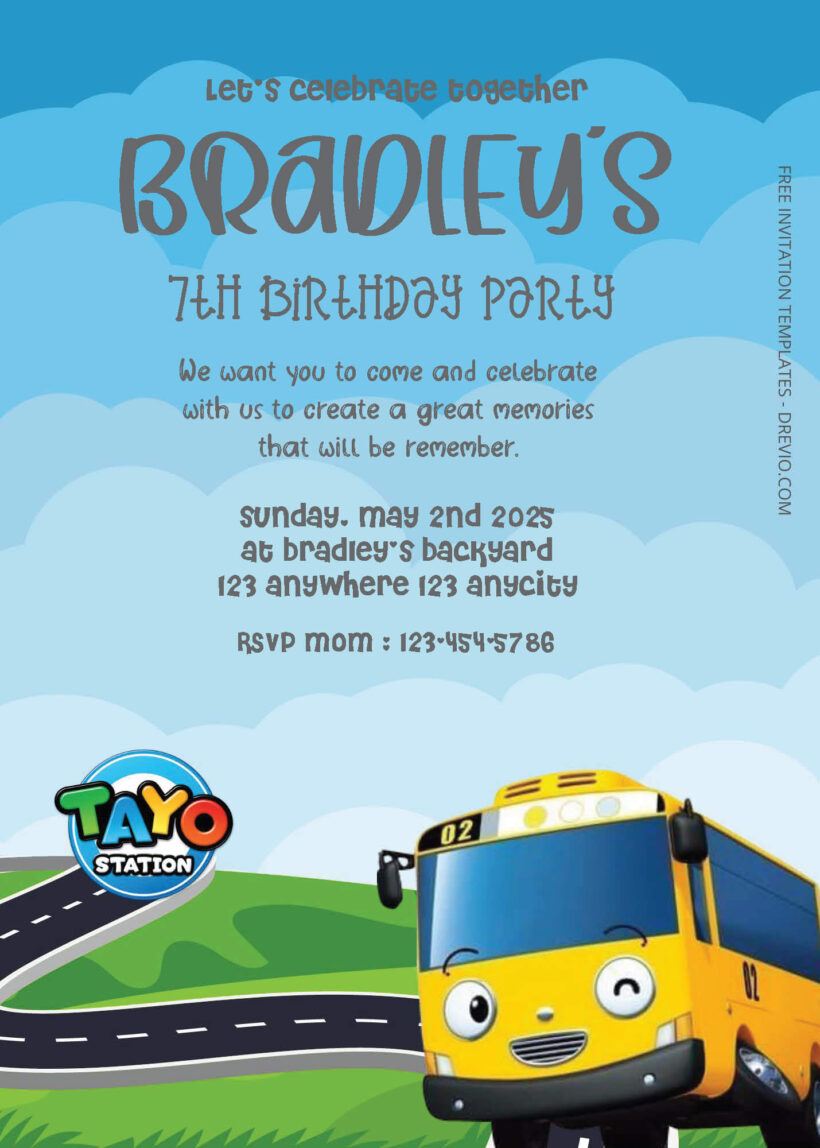
FREE PDF Invitation – Tayo Birthday Invitation Templates is the invitation we mean. Choosing the right invitation for a cool party is not easy, but this invitation is the right choice for your birthday party. With Tayo and friends as the main stars, surely the invited guests will immediately know what kind of theme your party has. Set against a backdrop of beautiful and bright scenery is a hidden message for a party that goes smoothly and leaves beautiful memories.
And here is the little corner that we prepare for you on how to download our editable pdf template follow step by step and you will get your invitation in just a second!
- After you scroll down, you will find the download link in the bottom after the last panel of image. Just click the link, trust me!
- The link will bring you to a OneDrive folder where the editable invitation located. You can download them by clicking one of them then when the display comes out, choose the download button ( the one with an arrow pointing downward! ) on the top where the taskbar are.
- Then you have successfully downloaded them, congratulation.
- You can use Adobe Acrobat or PDF editor to edit them.