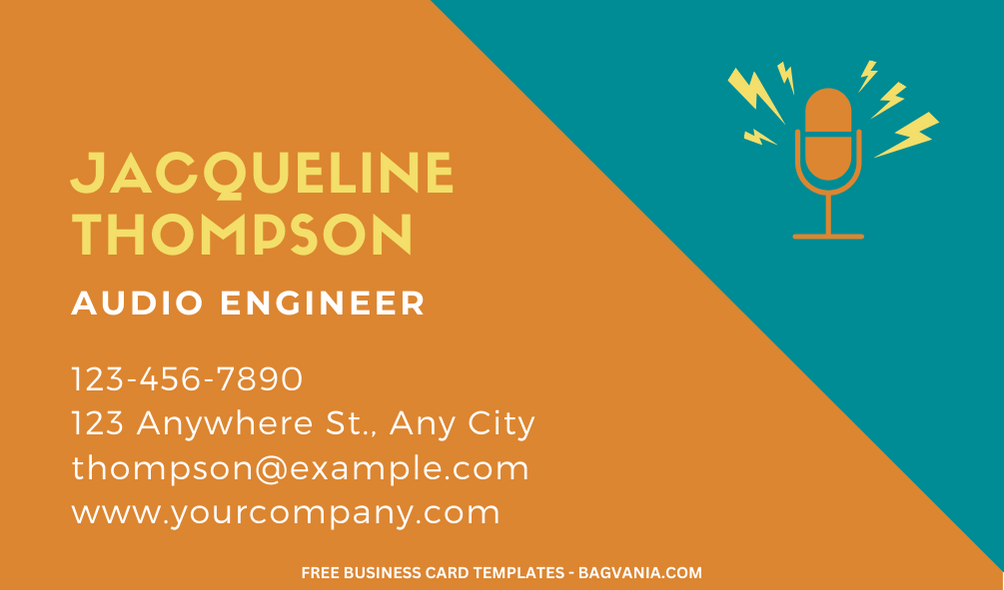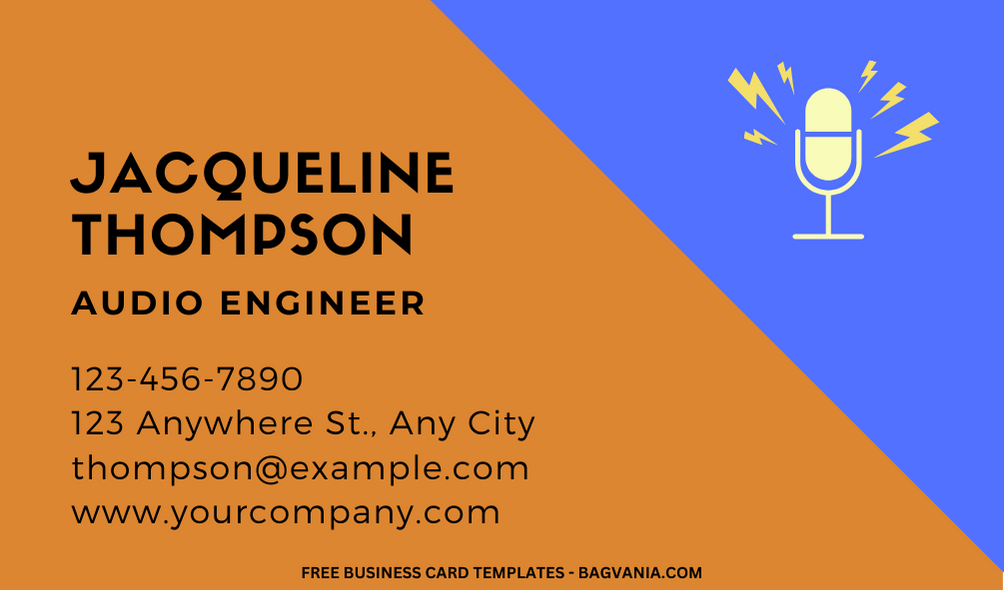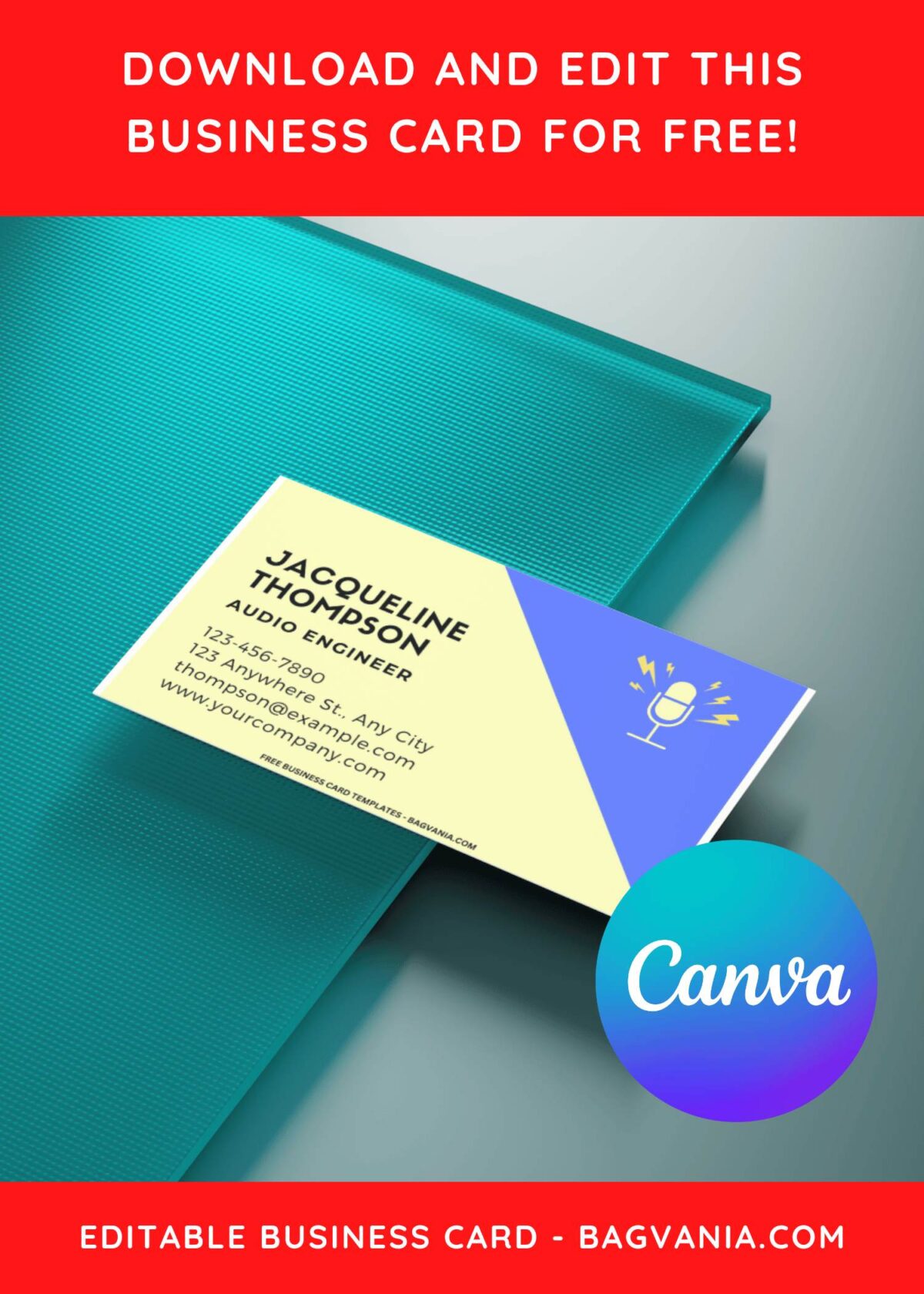Hey, business rockstars! Ready to turn your networking game up a notch? We’ve got just the thing to add a splash of personality to your professional arsenal – our Colorful Two-Tone Pastel Canva Business Card Templates! Trust us; these cards aren’t just pieces of paper; they’re a vibrant expression of who you are and what your business stands for.
Let’s talk about these templates – they’re not your average, run-of-the-mill cards. We’re talking about backgrounds that burst with lively pastel tones, a symphony of colors that’ll make you stand out in a sea of bland business cards. It’s like a mini work of art that you can slip into your pocket!
What makes these cards the real MVP? Well, for starters, the two-tone pastel background isn’t just eye-catching; it’s a conversation starter. Imagine handing out a card that’s as unique as your business – a burst of creativity that leaves an impression long after the handshake. That’s the power of these templates!
But wait, there’s more! Thanks to the wonders of Canva, you’re not stuck with someone else’s design. Edit the text, change the colors, add your own flair – it’s like having a personal designer at your fingertips without the hefty price tag. Your business card, your rules!
Now, whether you’re a tech whiz, a beauty guru, or a coffee shop owner, these templates are the perfect fit. They’re the versatile chameleons of the business card world, adapting to your style and making sure your first impression is as colorful as your brand.
So, if you’re ready to inject some life into your networking game, these Colorful Two-Tone Pastel Canva Business Card Templates are calling your name. Go ahead, let your business shine in technicolor brilliance!
Beginner’s Guides
Follow this instruction to use & download our templates:
- Scroll-up a bit and you should see the provided link that says “EDIT NOW ON CANVA”, point your mouse pointer there and click it.
- You will be directed to Canva page in seconds and now you can instantly edit/customize our template designs and download the file.
- How to download: Move your mouse pointer onto the “File” button (top-left) > Download > File Type > Choose One > Click the Download button.