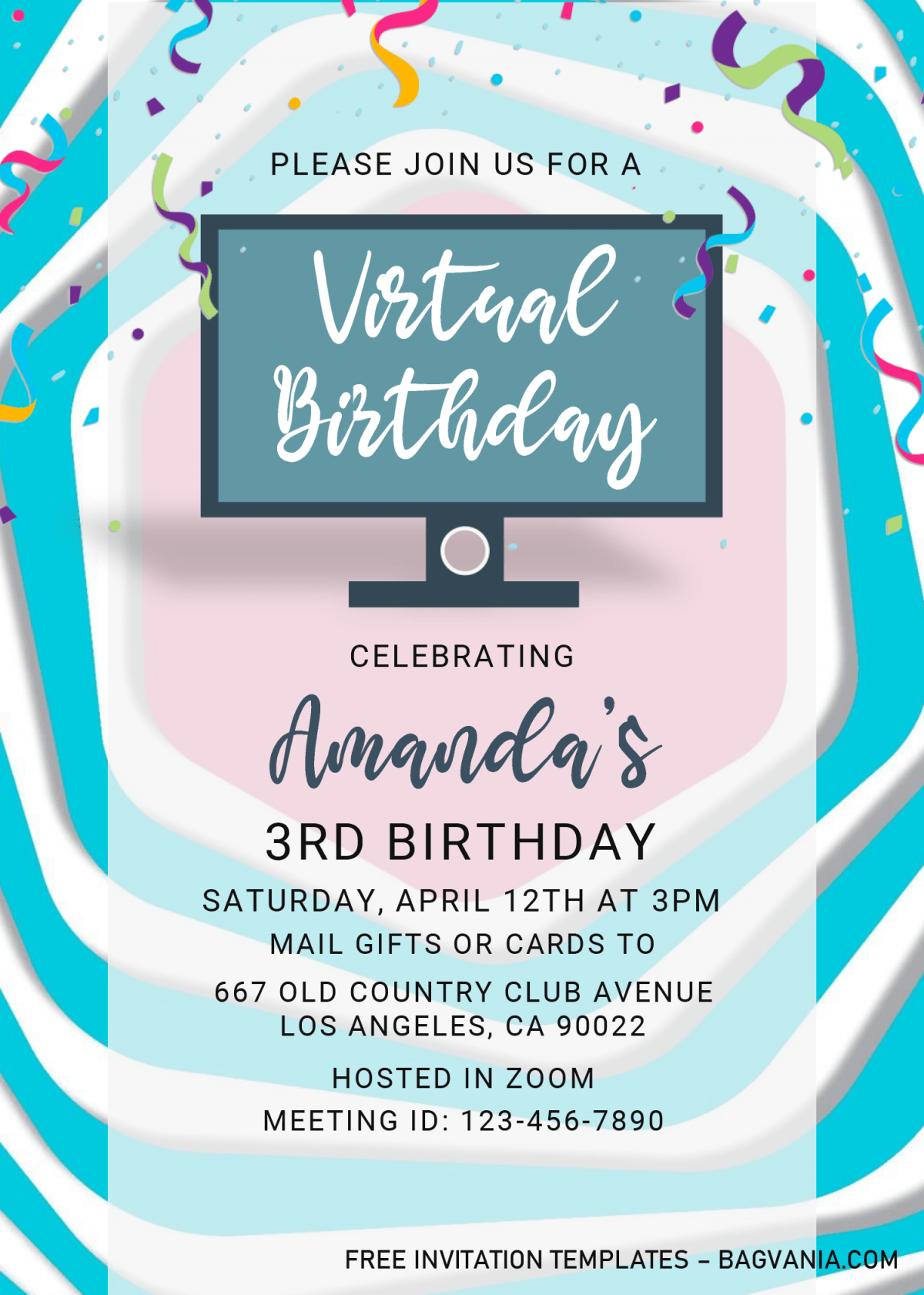Have you ever had such thought on doing a virtual party? Nowadays, this idea is very useful to help us to stay in touch with our families, friends, and others without having to do any physical and maintain all the safety measures. There is one particular media that almost in everyone’s talk. Yup, that was none other than Zoom. Through this awesome app, we can invite everyone to join our “room” and do virtual party together.
Actually, we’ve made a couple of awesome Virtual Party invitation card, and it’s a digital file and editable with Ms. Word, you can easily edit and send it through social media platform, such as tagging your friends on Instagram, Facebook or DM them in Twitter. Can’t wait to see that? Here they are,
It looks awesome, doesn’t it? You can have it for free, by the way. Okay, let’s talk a bit about the details. This template has such kind of “Hypnotizing” background design, and you can see that by judging how it looks, we combined Blue and Pink so it can be used for Boys and Girls Birthday party. For the centerpiece, I added a simple Monitor in Flat UI design, and also put other stuffs, such as Colorful Balloons, Birthday Gift Boxes, and Confetti.
Are you ready to make your own Virtual Party invitation card? Okay2x. Then, read the download instructions in down below. See ya..
HOW IT WORKS
A. Download the File
- Click the download button above.
- Wait for a second, and Google drive will be shown shortly.
- Did you see the download button? It has “red” accent. Click that.
- Then tap “Enter” key, and the download process will begin shortly.
B. Editing
- Please note this. Because the file was archived into Rar file, you have to open or unarchive it first. How to do that? Extract it using WinRar or sort of, then install all provided fonts.
- Open the file using Microsoft Word.
- To insert text in pre-existing text-box, move your mouse pointer and point it onto “the center” of the text-box > Click that > Type your text.