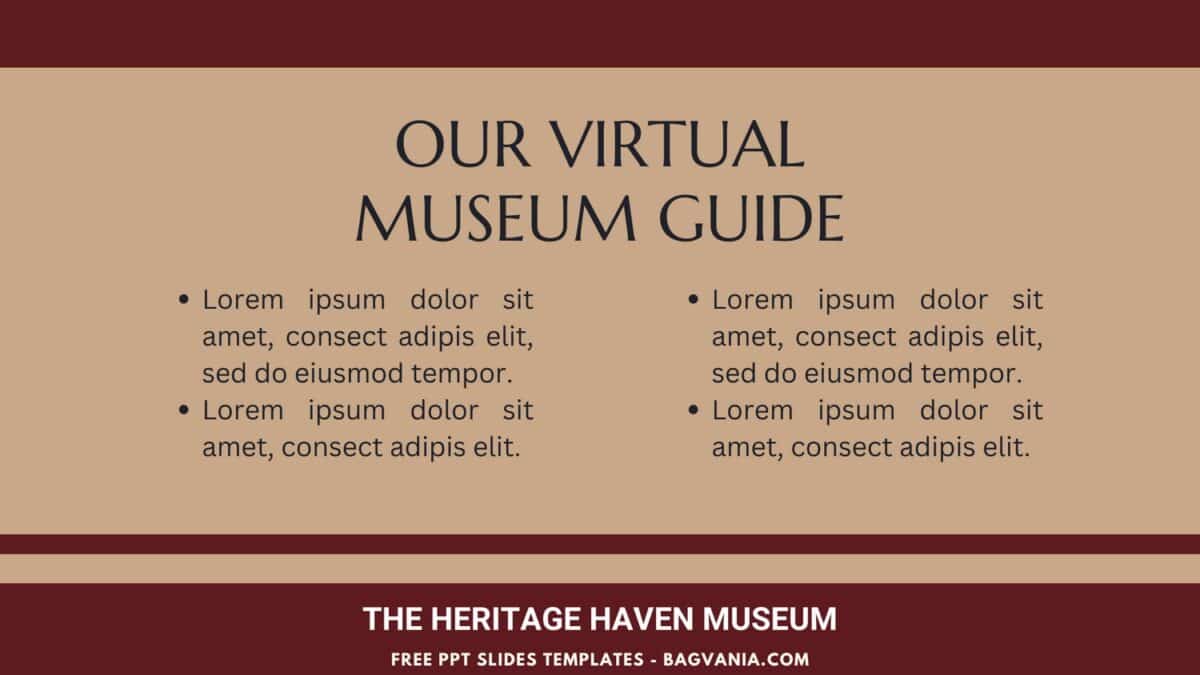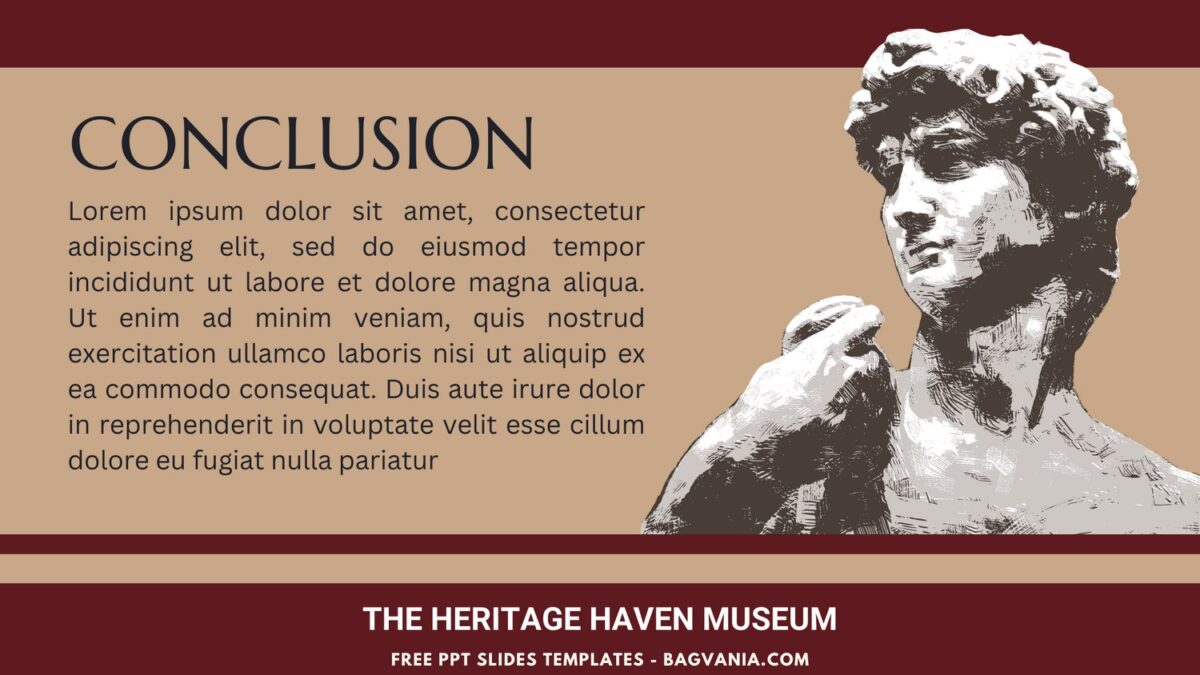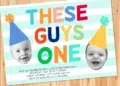Delivering captivating talks in the rapidly changing environment of today requires a strong emphasis on visual appeal and clarity. With their elegant style and well-thought-out features, the Virtual Museum Tour Presentation PPT Slides Templates—which are accessible in Canva’s editable format—are made to satisfy these demands. These templates, which feature bold typography, photo frames, brown & beige accent, provide a simplified method of presenting complicated information in a way that is simple to understand.
DOWNLOAD FREE EDITABLE PPT SLIDES TEMPLATES HERE
The use of the curated color accent (Brown and Beige) in these templates provides a modern and professional look. The accents convey a sense of trust and dependability, while the surrounding elements adds a neutral, sophisticated touch.
https://1drv.ms/f/s!AsBL8hRRen58zkk5SY0lXUJPyvf7?e=2FIKX3
Download Information
This following instruction will show you how to download and open the template. Here they are:
- Option 1: Scroll-up a bit and you should see the provided link that says “Download Free … PPT Slides Templates here”, point your mouse pointer there and click it. Click “Download” and Tap “Enter” to start the download process. Edit the file using Ms. Powerpoint software.
- Option 2: Click the “Customize Now On Canva”, if you prefer to customize and make it even better.