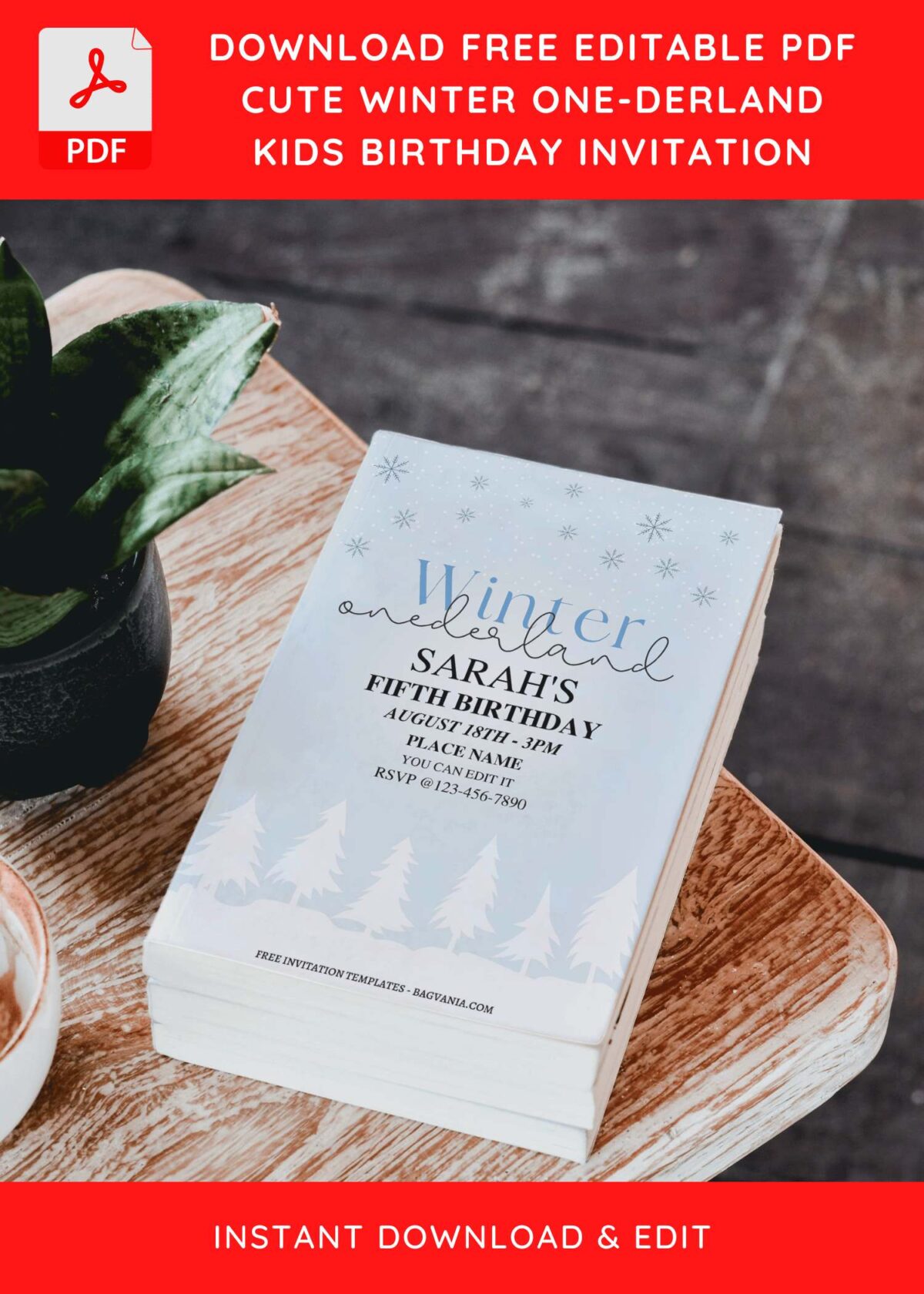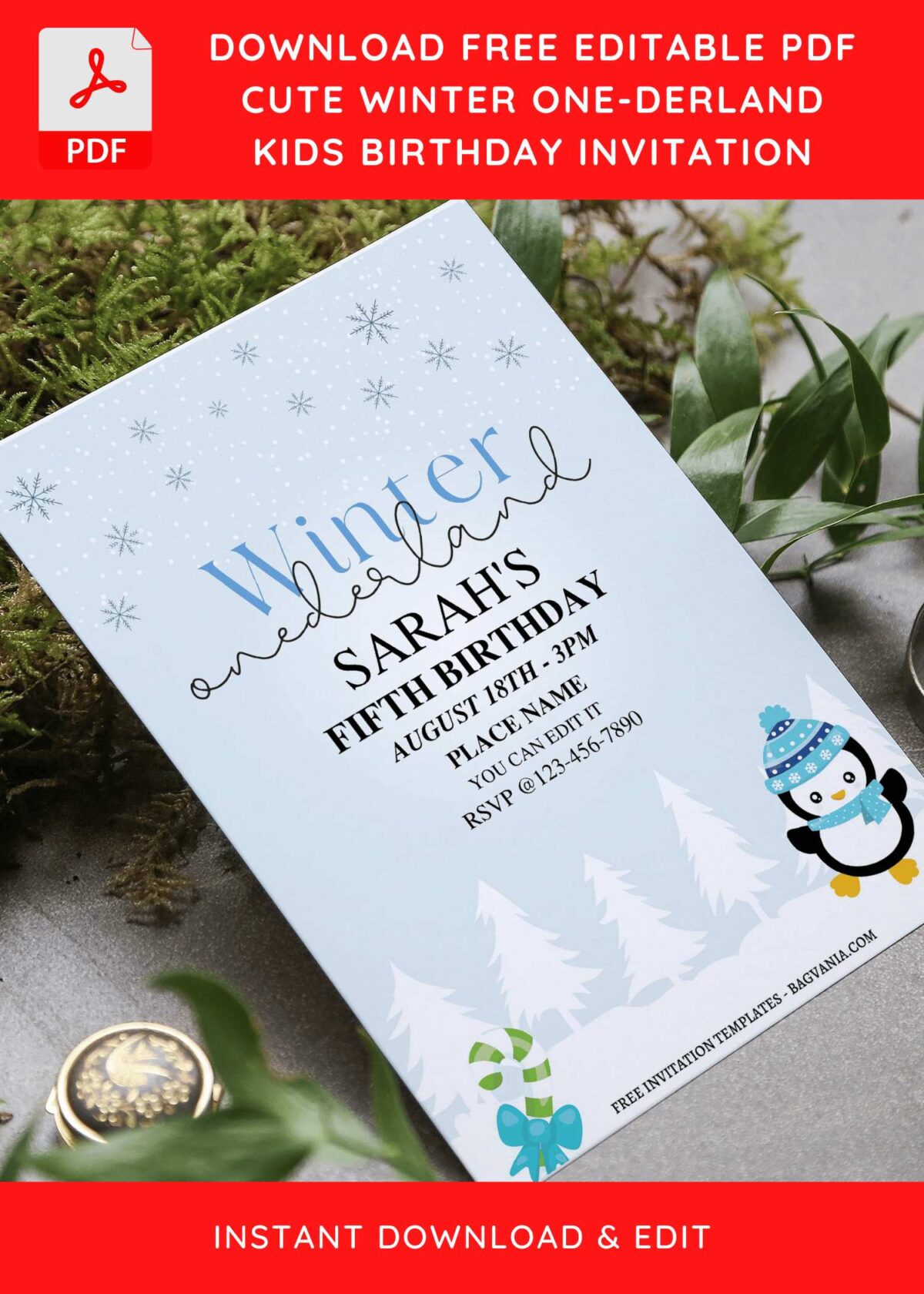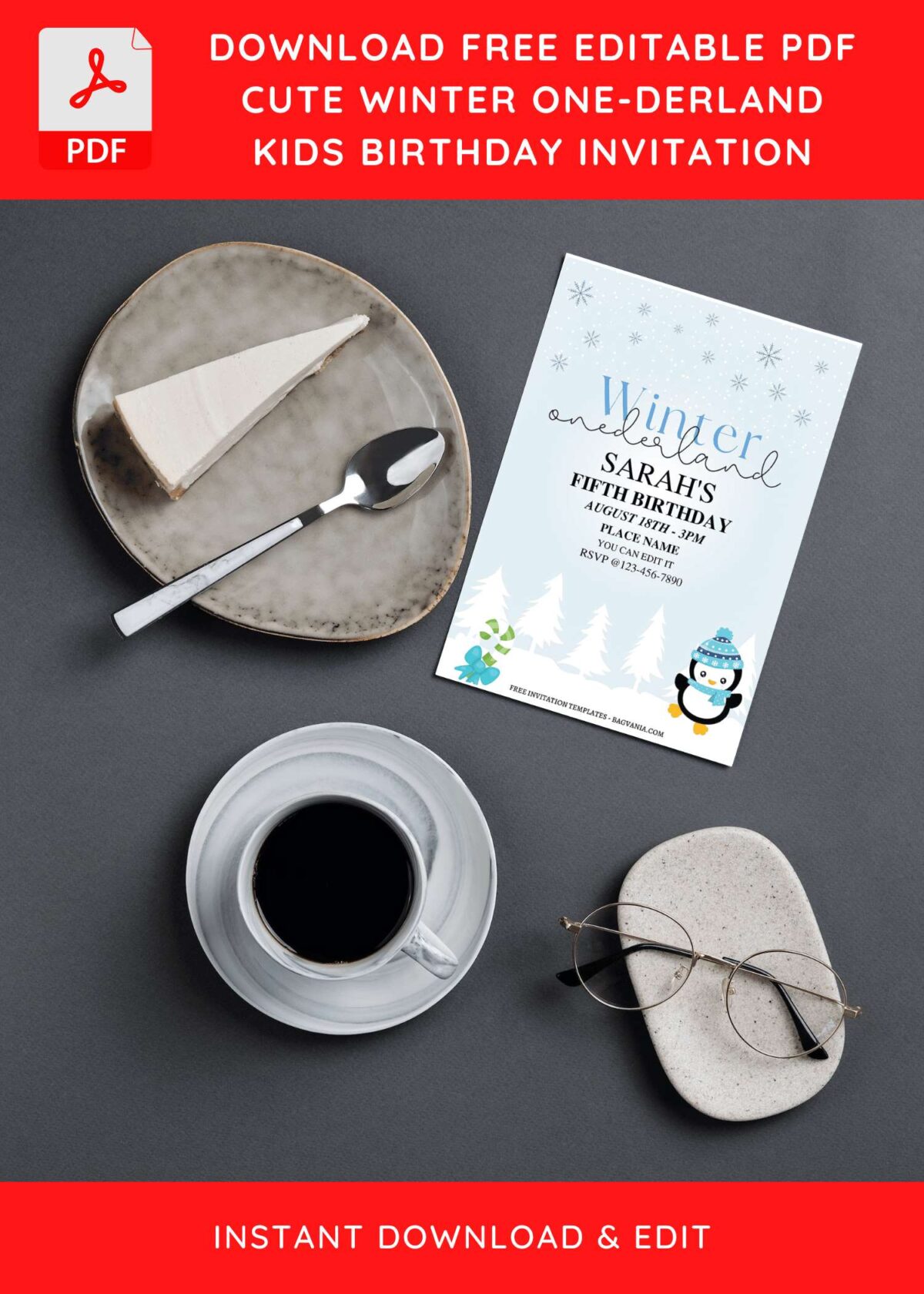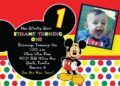Are you looking for a lovely idea for your upcoming party? If that’s the case, you’ve come to the right place to find and download free designs for any occasion. Do you want to know a couple of little secrets so you can make your own invitation card? Okay, sorry. Please look over these.
I’ve broken down the entire guide into steps so you can easily follow along. To begin, when it comes to parties, we can’t ignore how our invitation card will look, especially if you’re planning a birthday party for your child. The following template may be the best option for a “Winter” themed birthday party.
Winter One-derland, you might wonder how good this one is. Let me point it out. This template can be used in various events, you can use it on a kind of Birthday party or even for showering your impending baby. This template is illustrating the “chilly winter” in such cute and adorable ways. You can see that through its entire design, such as Turquoise and Pink Snowflakes, and also a couple of silhouettes of Deer.
DOWNLOAD FREE EDITABLE PDF INVITATION HERE
On its back, you will get three different background design, you can either pick the Stock one (Which has Plain White background), Canvas style or Paper grain texture as its background design. There is one more thing you need to know, our template was made using Adobe Reader, so it will come in pdf file version, and it means, it’s editable with any PDF editor/reader.
Download Information
Follow this instruction to use & download our templates:
- Scroll-up a bit and you should see the provided link that says “EDIT NOW ON CANVA”, point your mouse pointer there and click it.
- You will be directed to Canva page in seconds and now you can instantly edit/customize our template designs and download the file.
- How to download: Move your mouse pointer onto the “File” button (top-right) > Choose Download > Click the Download button.
- Once the download is finished, you can either print or send it through digital social media platform like Instagram, Twitter and so forth.